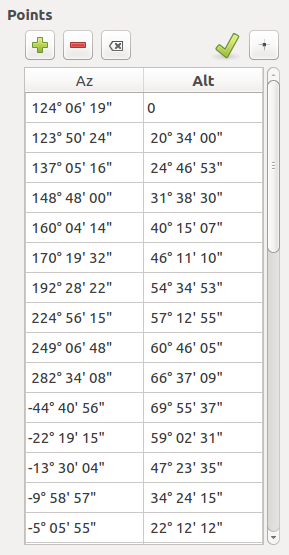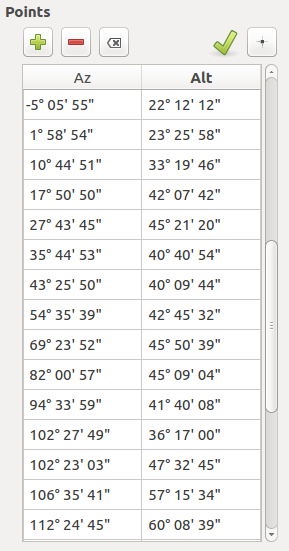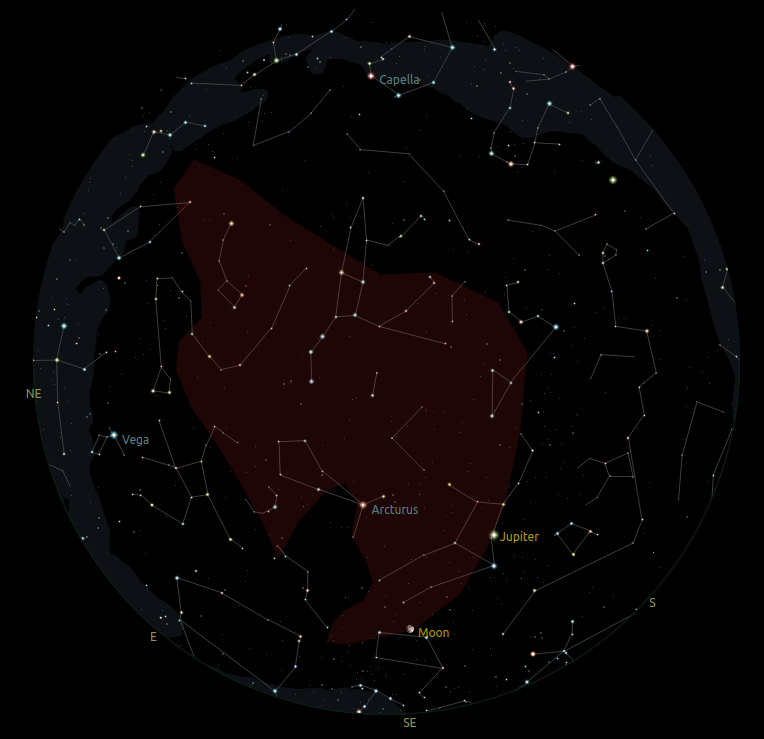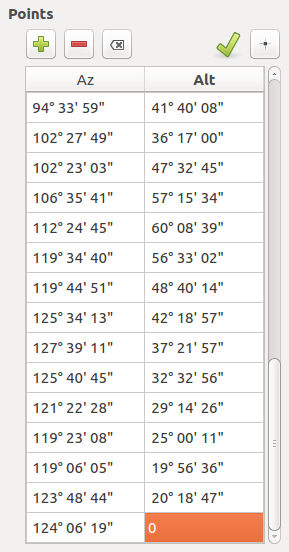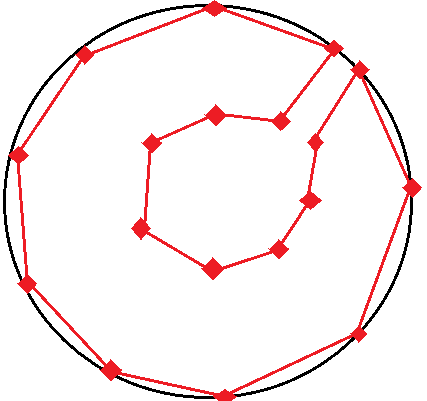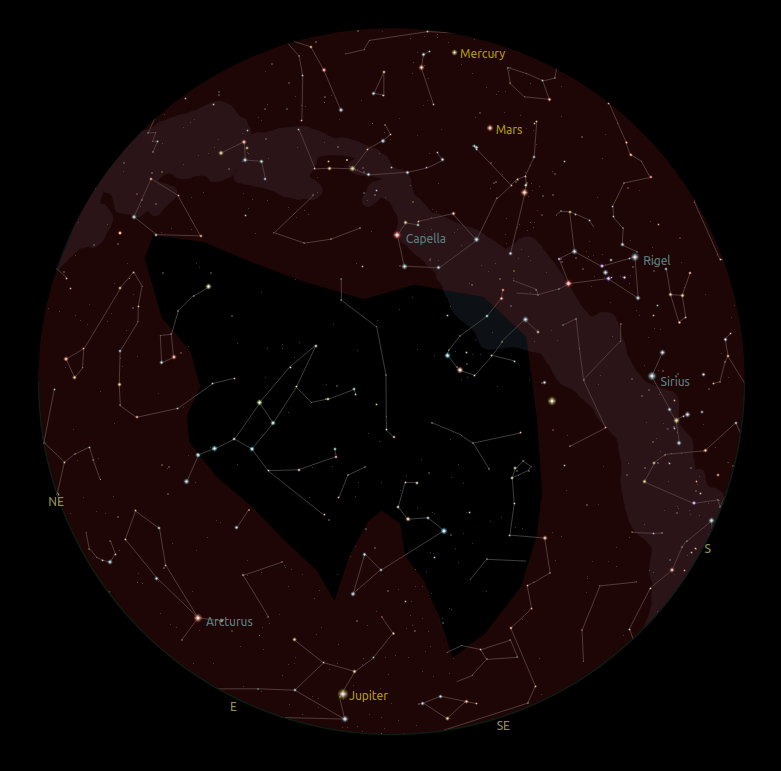INDI Library v2.0.7 is Released (01 Apr 2024)
Bi-monthly release with minor bug fixes and improvements
Living amongst the trees
- Brian Morgan
-
 Topic Author
Topic Author
- Offline
- Premium Member
-

- Posts: 81
- Thank you received: 3
Living amongst the trees was created by Brian Morgan
This is probably not the best forum to bring up issues with KStars so please excuse me. I was wondering what I can do to tell KStars to reverse colors? I would like the region that is colored red to be black and the region that is black to be colored red. I am attaching the altaz points that I am using.
Thank you!
Please Log in or Create an account to join the conversation.
- Jasem Mutlaq
-

- Online
- Administrator
-

Replied by Jasem Mutlaq on topic Living amongst the trees
Please Log in or Create an account to join the conversation.
- Csaba Kertesz
-

- Offline
- Premium Member
-

- Posts: 90
- Thank you received: 37
Replied by Csaba Kertesz on topic Living amongst the trees
Please Log in or Create an account to join the conversation.
- Jasem Mutlaq
-

- Online
- Administrator
-

Replied by Jasem Mutlaq on topic Living amongst the trees
Please Log in or Create an account to join the conversation.
Replied by Eric on topic Living amongst the trees
Please Log in or Create an account to join the conversation.
- Brian Morgan
-
 Topic Author
Topic Author
- Offline
- Premium Member
-

- Posts: 81
- Thank you received: 3
Replied by Brian Morgan on topic Living amongst the trees
Where does KStars keep the artificial horizon user input file(s)? It would be great if I could experiment and edit this in a text editor. Thanks!
Please Log in or Create an account to join the conversation.
Replied by Eric on topic Living amongst the trees
It's not exactly the same field of application, but it has interesting points of view.
Edit: ummm probably not the one I was using for hemisphere partitioning actually, I'll look that up in my bookmarks.
Please Log in or Create an account to join the conversation.
- Brian Morgan
-
 Topic Author
Topic Author
- Offline
- Premium Member
-

- Posts: 81
- Thank you received: 3
Replied by Brian Morgan on topic Living amongst the trees
Please Log in or Create an account to join the conversation.
Replied by Eric on topic Living amongst the trees
Please Log in or Create an account to join the conversation.
- Brian Morgan
-
 Topic Author
Topic Author
- Offline
- Premium Member
-

- Posts: 81
- Thank you received: 3
Replied by Brian Morgan on topic Living amongst the trees
1. Why have a rule saying that First and Last points must be on the horizon? If there is a UFO blocking my view why do I have to anchor it to the horizon?
2. There is a peculiar tendency for the software to want to "auto-complete" my polygon. I can understand that this can be helpful when choosing the input method that allows me to point-and-click using the Sky Map. But when I choose to use numerical entry via the grid control it is quite annoying and prevents me from building the polygon I want.
3. Are the region files text-based that I can edit outside of KStars or is the data stored in binary?
Thank you.
Please Log in or Create an account to join the conversation.
- Brian Morgan
-
 Topic Author
Topic Author
- Offline
- Premium Member
-

- Posts: 81
- Thank you received: 3
Replied by Brian Morgan on topic Living amongst the trees
Before discovering KStars, I was a C2A / OccultWatcher user. Today I returned to C2A and followed their directions to quickly compose my horizon in a single region file. I took what I learned and tried to do the same in KStars but unfortunately it will not properly handle a 360 degree horizon definition in a single region. So I broke it down into four quadrants and finally had success.
Please Log in or Create an account to join the conversation.
- Jasem Mutlaq
-

- Online
- Administrator
-

Replied by Jasem Mutlaq on topic Living amongst the trees
Please Log in or Create an account to join the conversation.