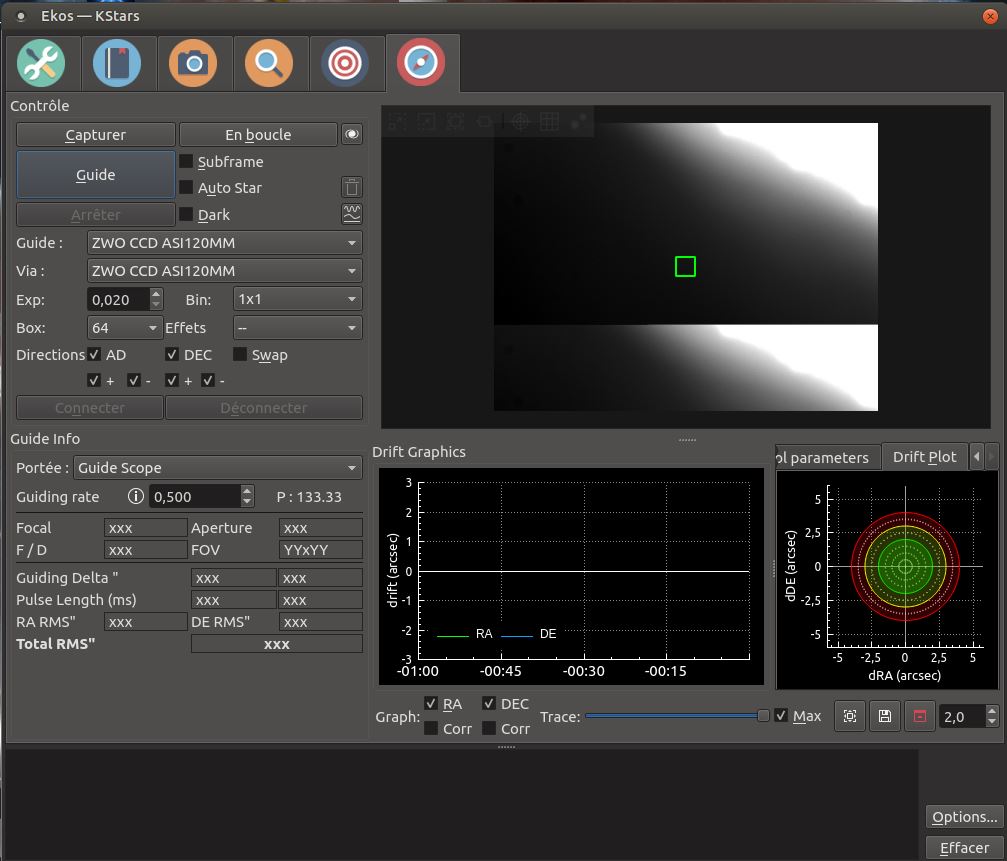INDI Library v2.0.7 is Released (01 Apr 2024)
Bi-monthly release with minor bug fixes and improvements
Odroid Xu4 USB3 and ASI camera
Replied by David on topic Odroid Xu4 USB3 and ASI camera
Ok, I confirm :
No hub and nothing else. I'm testing the camera on RPi3B+ alone by day (right now).
Bandwidth is on 40, Depth on 8bit.
And it doesn't work.
I allready flash the firmware but how can I be sure that it is the good one ?
I tried many parameters : restrict to 640x480, in strealming AND picture controls. I move bandwidht too but go back to 40 and even tried 16bit mode
Here is cpature of my ekos sreen with the puzzle...I have an average of 1/4 images like this.
Please Log in or Create an account to join the conversation.
- Wouter van Reeven
-

- Offline
- Supernova Explorer
-

- Posts: 1957
- Thank you received: 420
Replied by Wouter van Reeven on topic Odroid Xu4 USB3 and ASI camera
However, there is a third version: the ASI120MC-S (USB3). This one does work on Linux. I can confirm this because I have two and I use them all the time.
To my best of knowledge the ASI120MC MINI works on Linux but I am not 100% sure.
By the way, apart from the color version (MC) there also is a black and white version (MM) and all that I wrote applies to that as well, apart from the fact that I own or have owned one.
Wouter
Please Log in or Create an account to join the conversation.
Replied by AstroNerd on topic Odroid Xu4 USB3 and ASI camera
There is no such camera as the 120mc mini, they only make a mono version of this mini camera..
Please Log in or Create an account to join the conversation.
- Wouter van Reeven
-

- Offline
- Supernova Explorer
-

- Posts: 1957
- Thank you received: 420
Replied by Wouter van Reeven on topic Odroid Xu4 USB3 and ASI camera
Please Log in or Create an account to join the conversation.
Replied by nMAC on topic Odroid Xu4 USB3 and ASI camera
And how about Bin 2x2? Did you try it? This reduces the image size and it should at least solve the "puzzle".
I always use mine at 2x2. Also 0.02s exposure is too fast for that camera in picture mode. The minimum
safest exposure I tested was 0.5s. Anything faster than this gives that puzzle. It's too fast for USB2.
Please Log in or Create an account to join the conversation.
Replied by David on topic Odroid Xu4 USB3 and ASI camera
Please Log in or Create an account to join the conversation.
- Chris Rowland
-

- Offline
- Platinum Member
-

- Posts: 554
- Thank you received: 138
Replied by Chris Rowland on topic Odroid Xu4 USB3 and ASI camera
I had to rebuild the driver from the sources but I guess that's because I've been rebuilding Indilib and needed to build a compatible version of the camera driver.
Chris
Please Log in or Create an account to join the conversation.
Replied by nMAC on topic Odroid Xu4 USB3 and ASI camera
Sometimes in the process of compiling some drivers on the ppa repository get screwed. It's not the first time it happens to me.
And recompiling solves the problem. Are you using the latest KStars / INDI drivers?
Give it a try.
Please Log in or Create an account to join the conversation.
Replied by Ray Wells on topic Odroid Xu4 USB3 and ASI camera
I just mentioned it because those ports on the xu4 proved to be weird somehow that I haven't nailed down yet. I also tried an HP15 notebook with similar usb3 ports and got the same problem. Running both cameras on an rpi3b works fine.
Concerning updates, it might help to purge the old drivers before updating. Compiling works but since it isn't using apt it get's a bit weird sometimes. I've found that ripping everything out and cleaning up will sometimes sort out weird problems. I think what is happening is that, if an old driver installed a dependency (or even xml) and then a new install/compile is done, the test for dependency 'might' leave the old one assuming it's okay. Cleaning up prevents that.
# apt purge indi-asi asi-commonI've also had a few troubles with truncated xml files in the past. You can check your current vs. default in ~/.indi on your indiserver (rpi3b etc.) or just load the default. Copying them from git also works.
One other Idea I have on this: the stuff in canonical is very old. Make sure you are not actually getting drivers from there by mistake(from shameful experience
Hope this helps!
Please Log in or Create an account to join the conversation.
Replied by Ray Wells on topic Odroid Xu4 USB3 and ASI camera
I was looking for unrelated info and found this:
indilib.org/forum/ccds-dslrs/4878-qhy-5l...erry-pi-2.html#36864
The ASI cameras not liking external hubs is certainly not helping the situation.
I also remembered having not enough supply input current to the rpi3 main supply causing troubles. If you are using a wall wart, make sure it's not close to limits. Rpi instructions 2A but a 4A supply is better.
Please Log in or Create an account to join the conversation.
- Chris Rowland
-

- Offline
- Platinum Member
-

- Posts: 554
- Thank you received: 138
Replied by Chris Rowland on topic Odroid Xu4 USB3 and ASI camera
I tried apt-get install indi-atik and that produced another error that was similar to the one the ASI driver produced. They both seem to be reporting an error referencing what looks like a mangled function name. So I tried the same fix, recompile from sources, and it worked. Now I can connect to both the main and guide cameras.
I've now got a system that works, or appears to, and that's good enough for now, I will wait until it is broke before fixing it.
I'd like to move on, do less developing, and spend some time actually using this kit to collect images.
Ideally I'd have two SD cards, a working one and a developing one, maybe I'll do that one day.
Chris
Please Log in or Create an account to join the conversation.
Replied by Ray Wells on topic Odroid Xu4 USB3 and ASI camera
If you see that error again maybe you could paste it here? It might be a clue. When I have had xml file issues I've gotten stuff like that in indiserver feedback. Sometimes it's just because the settings file has not been made/saved yet. Having a working boot does make sense. I actually have set aside an old git clone and called "everything works" ..so naturally I had to go and find a problem that wouldn't fix. LOL
Happy hunting!
Ray
Please Log in or Create an account to join the conversation.