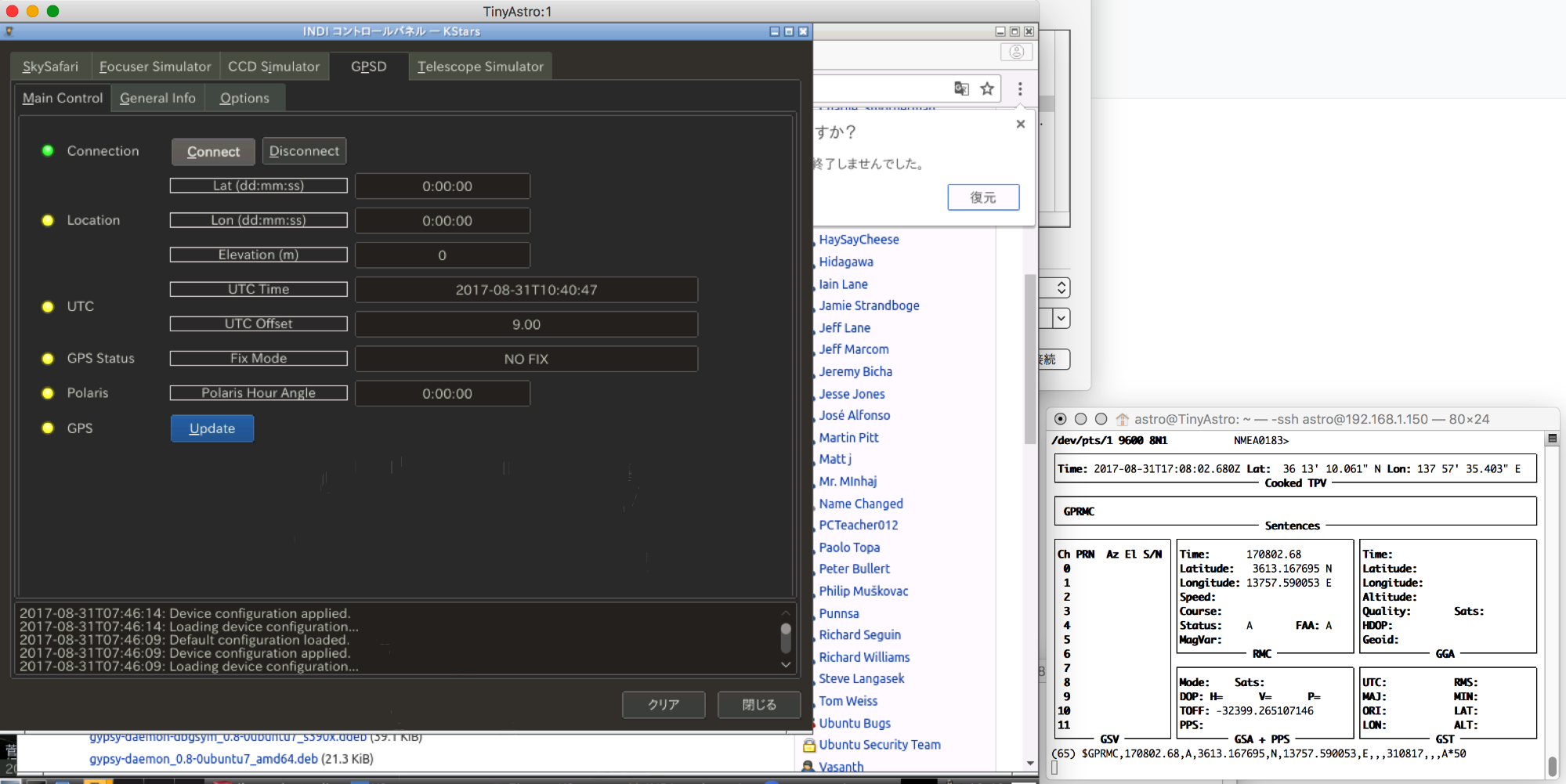INDI Library v2.0.7 is Released (01 Apr 2024)
Bi-monthly release with minor bug fixes and improvements
How to use smartphone GPS with INDI-GPSD
How to use smartphone GPS with INDI-GPSD was created by T-Studio
spench.net/drupal/software/iphone-gps
That's why I have a question.
How can I change the gpsd socket with the INDI-GPSD driver?
The gpsd socket that the Python script automatically generates is a special / dev / pts / 1, so I think that you can use it if you can read the GPSD socket.
Please let me know if you know the change of the GPSD socket using the INDI - GPSD driver.
Please Log in or Create an account to join the conversation.
- Radek Kaczorek
-

- Offline
- Moderator
-

- Posts: 983
- Thank you received: 375
Replied by Radek Kaczorek on topic How to use smartphone GPS with INDI-GPSD
As I see in the python script, it starts its own instance of gpsd so it might be the case that you need to disable local gpsd server first, so the socket is available to python script. If this is the case GPSD driver will use gpsd instance started by python script.
Please Log in or Create an account to join the conversation.
Replied by T-Studio on topic How to use smartphone GPS with INDI-GPSD
Changing the / etc / default / GPSD setting did not work.
/ dev / PTS / 1 seems to function as a virtual driver.
Only gpsmon could connect.
Please Log in or Create an account to join the conversation.
Replied by T-Studio on topic How to use smartphone GPS with INDI-GPSD
I changed the GPSD setting file as follows, but unfortunately it did not work.
/ etc / default / gpsd
START_DAEMON = "true"
USBAUTO = "false"
DEVICES = "/ dev / pts / 1"
GPSD_OPTIONS = "- n"
GPSD_SOCKET = "/ var / run / gpsd.sock"
/ dev / pts / 1 seems to be handled as a virtual device.
Only gpsmon is sudo gpsmon / dev / pts / 1
GPS reading was possible.
I would like to know if there is a way to read virtual devices even with INDI gpsd.
Please Log in or Create an account to join the conversation.
- Radek Kaczorek
-

- Offline
- Moderator
-

- Posts: 983
- Thank you received: 375
Replied by Radek Kaczorek on topic How to use smartphone GPS with INDI-GPSD
Please Log in or Create an account to join the conversation.
Replied by T-Studio on topic How to use smartphone GPS with INDI-GPSD
crw--w---- 1 astro tty 136, 1 9¥u6708 7 02:51 /dev/pts/1
When you run Python script, port is automatically set.
Please Log in or Create an account to join the conversation.
- Radek Kaczorek
-

- Offline
- Moderator
-

- Posts: 983
- Thank you received: 375
Replied by Radek Kaczorek on topic How to use smartphone GPS with INDI-GPSD
Please Log in or Create an account to join the conversation.
Replied by T-Studio on topic How to use smartphone GPS with INDI-GPSD
Thank you for your reply.
astro is the user name I am using. I am using port number 5000. It seems that you can not connect to INDIGPSD even if you try access. (I am connected to gpsmon)
Please Log in or Create an account to join the conversation.
Replied by T-Studio on topic How to use smartphone GPS with INDI-GPSD
The setting has been changed.
Please Log in or Create an account to join the conversation.
- Radek Kaczorek
-

- Offline
- Moderator
-

- Posts: 983
- Thank you received: 375
Replied by Radek Kaczorek on topic How to use smartphone GPS with INDI-GPSD
If you're using anything else the driver won't work. It expects standard gpsd service available on the system. If you're emulating gpsd service from the python script make sure it mimics original gpsd values.
PS. I would rather aim at using /dev/pts /1 port to setup gpsd than emulating gpsd service. These are two different approaches. You need to try both of them anyway
Please Log in or Create an account to join the conversation.
Replied by T-Studio on topic How to use smartphone GPS with INDI-GPSD
/ etc / default / gpsd
I also changed the configuration file, but unfortunately it does not seem to work.
START_DAEMON = "true"
GPSD_OPTION = "- n"
DEVICES = "/dev/tty/pts/1"
USBAUTO = "true"
GPSD_SOCKET = "/var/run /gpsd.sock"
Apparently it seems that virtual sockets such as /dev/tty/pts/1 can not be handled except GPSMON.
Please Log in or Create an account to join the conversation.
Replied by Andrew on topic How to use smartphone GPS with INDI-GPSD
But just as a GPSD source, first install an app on your phone such as 'Share GPS' (Android). And configure it to send NMEA data as a TCP/IP host server. In Share GPS, in the connections pane, tap what you've configured to set it to listening. Connect to WiFi and determine your phone's IP on the network.
On your system side modify the GPSD configuration file /etc/default/gpsd
# Default settings for the gpsd init script and the hotplug wrapper.
# Start the gpsd daemon automatically at boot time
START_DAEMON="true"
# Use USB hotplugging to add new USB devices automatically to the daemon
USBAUTO="false"
# Devices gpsd should collect to at boot time.
# They need to be read/writeable, either by user gpsd or the group dialout.
# Device IP and Port below
DEVICES="tcp://**.**.*.***:20175"
# Other options you want to pass to gpsd
GPSD_OPTIONS="-b -n"To test open the terminal and enter
cgps -sxgpsPlease Log in or Create an account to join the conversation.