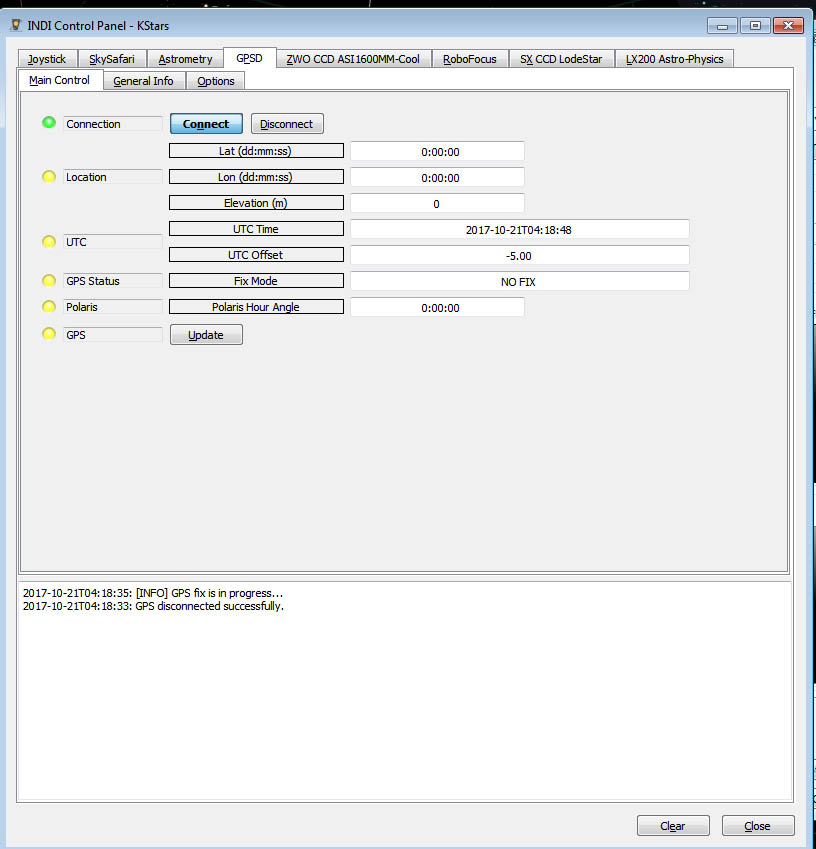INDI Library v2.0.7 is Released (01 Apr 2024)
Bi-monthly release with minor bug fixes and improvements
How to make USB GPS receiver work for me
- Chad Andrist
-
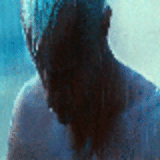 Topic Author
Topic Author
- Offline
- Junior Member
-

- Posts: 22
- Thank you received: 1
How to make USB GPS receiver work for me was created by Chad Andrist
Please Log in or Create an account to join the conversation.
- Jasem Mutlaq
-

- Online
- Administrator
-

Replied by Jasem Mutlaq on topic How to make USB GPS receiver work for me
To have KStars accept this data. Go to Settings --> INDI --> and change Device Updates to "Device"
For your mount, just go to Options and set GPS to GPSD and then click save configuration. Now if you go to GPSD and click "Update", both the mount and KStars will be updated. Next time you connect, all of this will happen automatically for you.
Please Log in or Create an account to join the conversation.
- Jasem Mutlaq
-

- Online
- Administrator
-

Replied by Jasem Mutlaq on topic How to make USB GPS receiver work for me
Please Log in or Create an account to join the conversation.
- Jasem Mutlaq
-

- Online
- Administrator
-

Replied by Jasem Mutlaq on topic How to make USB GPS receiver work for me
Please Log in or Create an account to join the conversation.
- Chad Andrist
-
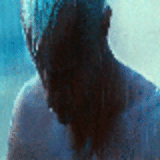 Topic Author
Topic Author
- Offline
- Junior Member
-

- Posts: 22
- Thank you received: 1
Replied by Chad Andrist on topic How to make USB GPS receiver work for me
Please Log in or Create an account to join the conversation.
- Radek Kaczorek
-

- Offline
- Moderator
-

- Posts: 983
- Thank you received: 375
Replied by Radek Kaczorek on topic How to make USB GPS receiver work for me
Please Log in or Create an account to join the conversation.
- Chad Andrist
-
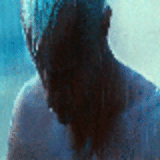 Topic Author
Topic Author
- Offline
- Junior Member
-

- Posts: 22
- Thank you received: 1
Replied by Chad Andrist on topic How to make USB GPS receiver work for me
Please Log in or Create an account to join the conversation.
- Chad Andrist
-
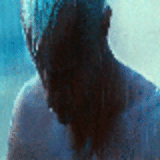 Topic Author
Topic Author
- Offline
- Junior Member
-

- Posts: 22
- Thank you received: 1
Replied by Chad Andrist on topic How to make USB GPS receiver work for me
Is there a way to automate this for future Stellarmate users, so they don't have to bang their heads on a keyboard for hours on end? I would imagine a lot of imagers who don't have an observatory to call home would like to use a GPS receiver to sync up to and have it be not so freakin' difficult. I had to leave this forum to find an answer that made it finally click for me, there is no guide on how to do this here. A novice wouldn't even realize they can't just go into the gpsd file outright and edit it. It ain't like Windows where any file can be edited anywhere. I had to gksudo Pluma to make the file writable. Luckily I know enough about Linux to get myself into trouble, which is both a good and bad thing
Please Log in or Create an account to join the conversation.
- Jasem Mutlaq
-

- Online
- Administrator
-

Replied by Jasem Mutlaq on topic How to make USB GPS receiver work for me
I used U-Plux AG which I got from HardKernel and I never had to edit any files to get it working with StellarMate.
@Kaczorek, is there any editing necessary? or does it depends on the GPS device?
Please Log in or Create an account to join the conversation.
- Radek Kaczorek
-

- Offline
- Moderator
-

- Posts: 983
- Thank you received: 375
Replied by Radek Kaczorek on topic How to make USB GPS receiver work for me
GPSD driver relies on gpsd service running in the operating system you connect your gps receiver to. It was designed this way to use standard interface existing in linux system which enables sharing gps signal among various applications (not locking serial gps device by just INDI driver). This means that before using GPSD driver you need to have gpsd device configured correctly. It does work out of box in many cases, but not always.
gpsd service needs to know what serial device to use as a source for gps signal. So you must configure it in /etc/default/gpsd file by setting DEVICES="/dev/YOUR_GPS_SERIAL_DEV". The problem is that in our setups we use many serial devices over USB (mount, focuser, gps, other...) and each of them is represented by a device node i.e. /dev/ttyUSBx. Connecting these devices in different order may result in gps device is assigned different device node. To fix this you can assign unique name to your device in serial port manager (GUI) or in udev rules (terminal).
Now, how can we improve user experience? By removing driver's dependence on gpsd service and rewriting the driver to read gps data stream directly from a device. We could use connections plugin framework instead to search for gps device. However this approach is not the best practice for accessing gps device in linux systems and locks gps device for any other application that needs to use it (e.g. ntp server for syncing operating system time based on gps NMEA and PPS). So I would recommend to leave it as it is.
Just remember to set DEVICES="/dev/YOUR_GPS_SERIAL_DEV" in /etc/default/gpsd file and restart gpsd service before using INDI GPSD device driver
Please Log in or Create an account to join the conversation.
- Jasem Mutlaq
-

- Online
- Administrator
-

Replied by Jasem Mutlaq on topic How to make USB GPS receiver work for me
Please Log in or Create an account to join the conversation.
- Chad Andrist
-
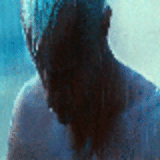 Topic Author
Topic Author
- Offline
- Junior Member
-

- Posts: 22
- Thank you received: 1
Replied by Chad Andrist on topic How to make USB GPS receiver work for me
Please Log in or Create an account to join the conversation.