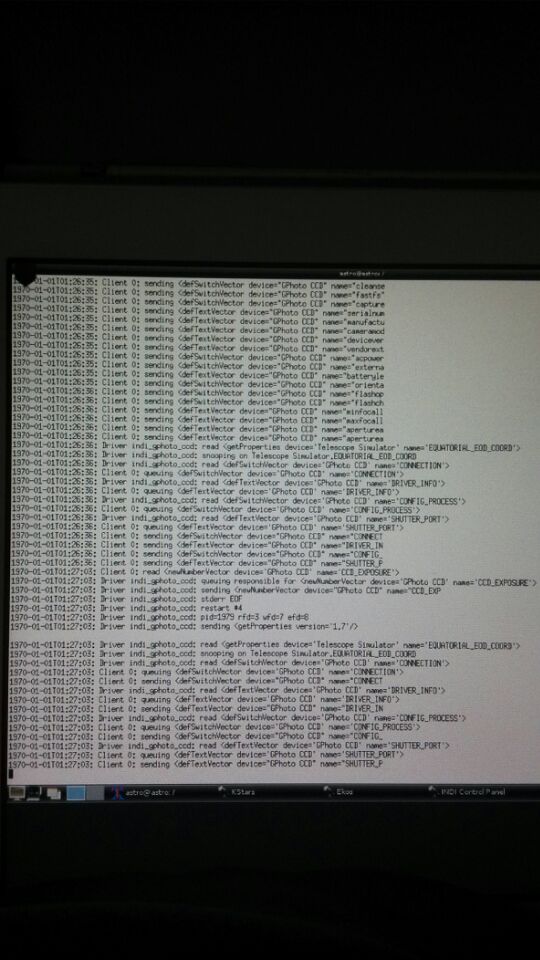INDI Library v2.0.7 is Released (01 Apr 2024)
Bi-monthly release with minor bug fixes and improvements
Nikon bulb cable | SOLVED
Nikon bulb cable was created by Joshua
I have confirmed that my Nikon D5100 requires an extra USB shutter release cable to control the bulb.I have decided to build one by using a shutter release cable and a USB dongle that has an FTDI chip.(I am going to follow this thread:http://www.cloudynights.com/ubbthreads/showflat.php/Number/6455477)
In MaxIm DL,I can have a way to choose what kind of bulb cable I am using,so my question is whether I can have my USB bulb Cable connect with Ekos?
Please have a look at the link below:
cyanogen.com/help/maximdl/Nikon_DSLR.htm
Thank you,
Joshua
Please Log in or Create an account to join the conversation.
Replied by Jens on topic Nikon bulb cable
i think that the only thing you will have to do is to
tell indi which port you shuttercable is using.
In most cases this will be /dev/ttyusb0. I do not have a
connectur for my Nikon 5000 so i am not able to try that.
But i will give my Canon 1000 a go.
Please Log in or Create an account to join the conversation.
Replied by Joshua on topic Nikon bulb cable
How can I connect the shutter release cable with ekos?Is it in the auxiliary devices tree?
Thanks,
Joshua
Please Log in or Create an account to join the conversation.
- Jasem Mutlaq
-

- Online
- Administrator
-

Replied by Jasem Mutlaq on topic Nikon bulb cable
You just specify the Shutter Release port in the GPhoto driver in INDI Control Panel.
Please Log in or Create an account to join the conversation.
Replied by Jens on topic Nikon bulb cable
I did try whith my Canon 1000Da today without the USB-cable
connected, only with the shutter- Cable. But no luck there.
With the program "DSLR Shutter" under Windows XP this works.
In Ekos you will have to connect both cables.
Of course the default port will be /dev/ttyUSB0. Sorry for the mistake in my
Last post.
Please Log in or Create an account to join the conversation.
Replied by Joshua on topic Nikon bulb cable
Yesterday I tried to control my Nikon D5100 with both shutter release cable and the camera cable connected.I was able to have access to the camera,as the log said that Nikon DSLR is online.I set the port of the shutter release cable as you had told me,and the light turned green.However,I had no luck to start the exposure.The light of the exposure section just turn yellow.I tried again in Ekos,but still no luck.There was no reaction from the camera,either.I enabled Debug,but nothing was shown in the log.Moreover,every time when I accidentally lost connection with my mini pc(mk908),the camera seemed to start the exposure.
I appreciate any help from you guys.
Plus,the camera is totally controllable on my pc,using MaxIm DL.
Thanks,
Joshua
Please Log in or Create an account to join the conversation.
Replied by Jens on topic Nikon bulb cable
did you try to connect to the Nikon with indi on your Laptop or PC?
Which OS is running on your mini PC ? I had to build latest indi_gphoto_ccd
on my Raspberry PI in order to get my Canon working.
Please Log in or Create an account to join the conversation.
Replied by Joshua on topic Nikon bulb cable
maxchen.im/tinyastro
Please Log in or Create an account to join the conversation.
Replied by Joshua on topic Nikon bulb cable
www.indilib.org/forum/general/220-nikon-d7000.html#444
How can I solve it?
Joshua
Please Log in or Create an account to join the conversation.
Replied by Jens on topic Nikon bulb cable
looks like a nice project with the mini PC there.
I owe one of these myself and will give it a go this evening.
I could not find which version of indilib is in this distro.
I think you will have to install the latest version.
When I did that on my Raspberry PI i got my Camera to work.
Bevore it did the same than yours. I will reply here if i found something out.
Here is the Link to the Post: INDI Library Forum
Please Log in or Create an account to join the conversation.
Replied by Joshua on topic Nikon bulb cable
With the help of my friend,max,I got some output in the terminal,using Remote in Ekos
As you can see in the picture,the gphoto module just reopened again?
Please Log in or Create an account to join the conversation.
- Jasem Mutlaq
-

- Online
- Administrator
-

Replied by Jasem Mutlaq on topic Nikon bulb cable
gdb
set follow-fork-mode child
file indiserver
start -v -m 100 indi_gphoto_ccdIf you tells you about a breakpoint, just press c and enter. Go to KStars, Tools, Devices --> Device Manager --> Client. Click "Add". Put host as localhost, port 7624, name gphoto, then click connect. Use the driver as you usually do, then when it crashes, go to the terminal, and type in bt to get the backtrace and post it here.
Please Log in or Create an account to join the conversation.