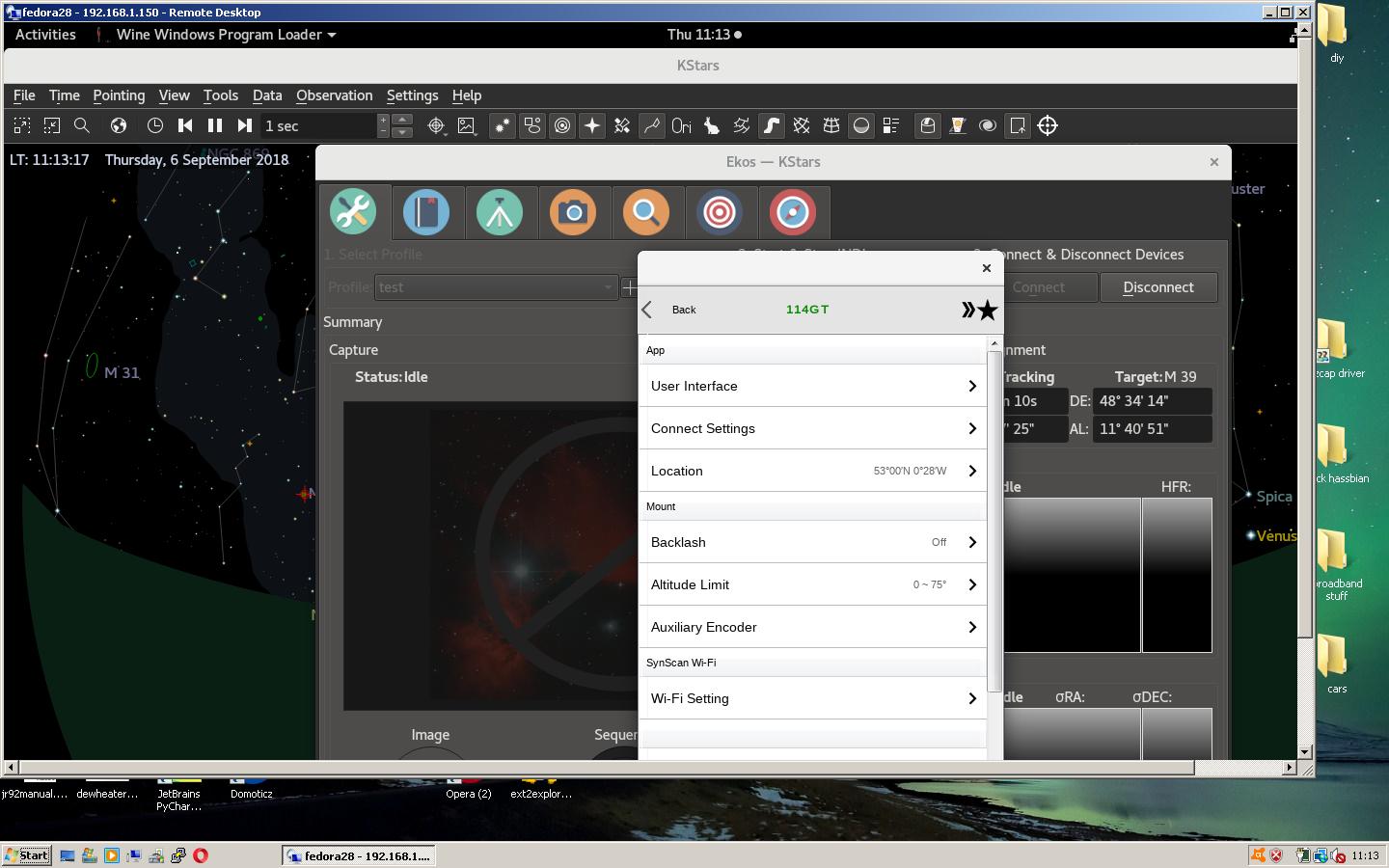INDI Library v2.0.7 is Released (01 Apr 2024)
Bi-monthly release with minor bug fixes and improvements
FYI - Windows running Synscan,Android Phone running Sky Safari,
- Clive Stachon
-
 Topic Author
Topic Author
- Offline
- Elite Member
-

- Posts: 407
- Thank you received: 74
Windows Vista running Synscan App Pro v1.9 and CDC using Ascom SW Mobile Ascom driver
Android phone running Sky Safari v5 connected to Windows Vista Synscan App pro
Fedora 28 running Kstars and IndiLib Synscan connected to Windows Vista Synscan App Pro via 11885 UDP
An ESP286 connected to a SW AZGOTO providing Wireless connection to Windows Vista Synscan App pro using UDP 11880 - in effect emulating SW Wifi adapter
All worked I was able to do GOTO's from CDC or Sky Safari or Kstars and the mount moved and ALL the Planetarium software involved followed the Scope
If only SW would bring out the App on Linux - I have asked them if they might - dont hold your breathe - this would be my ultimate aim as the SWAZ Indi driver just isn't hacking it and looks like no development is being done - I cant haven't the skill set
Does any one know of a good open Android Mini box thats rooted to allow me to connect to it via a vnc viewer to start the SW Synscan App - might use that as an option.
Dont expect its anyone else's "cup of tea" but FYI (For your Information) - Clear Skies
RPI3 Fedora testing out on AMD desktop Fedpra 28 - running kstars 2.9.4 , Indilib 1.7.4 ?????
Please Log in or Create an account to join the conversation.
Replied by Tarun on topic FYI - Windows running Synscan,Android Phone running Sky Safari,
Please Log in or Create an account to join the conversation.
- Clive Stachon
-
 Topic Author
Topic Author
- Offline
- Elite Member
-

- Posts: 407
- Thank you received: 74
Replied by Clive Stachon on topic FYI - Windows running Synscan,Android Phone running Sky Safari,
"
Yes, we do plan to provide a Linux version once our tool (RAD Studio) support Linux and we finish the development for Mac.
It might be available in the middle of next year.
Regards
SynScan App Team"
if it comes that would be good news
RPI3 Fedora testing out on AMD desktop Fedpra 28 - running kstars 2.9.4 , Indilib 1.7.4 ?????
Please Log in or Create an account to join the conversation.
- Clive Stachon
-
 Topic Author
Topic Author
- Offline
- Elite Member
-

- Posts: 407
- Thank you received: 74
Replied by Clive Stachon on topic FYI - Windows running Synscan,Android Phone running Sky Safari,
Let us know and I will give it a go.
Note ! I dont use a SW Wireless Adapter so not a true reflection as it can run in AP or client mode my ESP runs in client mode only .
RPI3 Fedora testing out on AMD desktop Fedpra 28 - running kstars 2.9.4 , Indilib 1.7.4 ?????
Please Log in or Create an account to join the conversation.
- Clive Stachon
-
 Topic Author
Topic Author
- Offline
- Elite Member
-

- Posts: 407
- Thank you received: 74
Replied by Clive Stachon on topic FYI - Windows running Synscan,Android Phone running Sky Safari,
If this works well then there is no reason,IMO, to have any other Indi Driver(e.g. SWALTAZ) but Synscan to run SW AZ mounts - i did say IMO
Plus you get the benfit of being to connect Ascom devices to the mount via SW Mobile Ascom driver if required LOL
See screen print
RPI3 Fedora testing out on AMD desktop Fedpra 28 - running kstars 2.9.4 , Indilib 1.7.4 ?????
Please Log in or Create an account to join the conversation.
- Clive Stachon
-
 Topic Author
Topic Author
- Offline
- Elite Member
-

- Posts: 407
- Thank you received: 74
Replied by Clive Stachon on topic FYI - Windows running Synscan,Android Phone running Sky Safari,
However using my old friend SER2NET I am able to redirect UDP 11880 to /dev/ttyUSB0 and it works a dream - just slight mods to ser2net.conf file to use "kickoffolduser=true" and the line to control UDP 11880 ---> /dev/ttyUSB0
So there you have it you can even use the a RPI with a USB Adapter (mine was FDTI) or (I am guessing cos I dont have one) a SW WiFi Adapter or mostly any of the WiFi enabled AZGOTO mounts. Even a EQ mount would work if you preferred the Synscan Indi driver to EQMOD.
Clear Skies !
RPI3 Fedora testing out on AMD desktop Fedpra 28 - running kstars 2.9.4 , Indilib 1.7.4 ?????
Please Log in or Create an account to join the conversation.
Replied by Tarun on topic FYI - Windows running Synscan,Android Phone running Sky Safari,
Please Log in or Create an account to join the conversation.
Replied by Tarun on topic FYI - Windows running Synscan,Android Phone running Sky Safari,
Please Log in or Create an account to join the conversation.
Replied by Tarun on topic FYI - Windows running Synscan,Android Phone running Sky Safari,
Please Log in or Create an account to join the conversation.
- Clive Stachon
-
 Topic Author
Topic Author
- Offline
- Elite Member
-

- Posts: 407
- Thank you received: 74
Replied by Clive Stachon on topic FYI - Windows running Synscan,Android Phone running Sky Safari,
first you must connect Synscan App via UDP to the Mounts IP address you will have to switch off find device (try that later) and use "Fixed IP" address in Synscan App. Then press "Connect" on the Synscan App - if it works it will ask you EQ/AZ depending on the mount (mine is AZGOTO so doesn't ask) .
Once the Synscan App is connected to the mount
Start Kstars/Ekos on the same box that is running Synscan App (for now you can get braver later
if the Synscan App cannot connect to the mount ther is little point doing he Kstars/Ekos/Indi bit as there is a problem - check SElinux permissions,firewall etc . Can you ping ok the Mount from the Linux box. If you have Wireshark are messages being sent from the App to the mount and is anything coming back ?
As I say I dont have an SW Wireless adapter but both my ESP286 and RPI Zero W work so dont see why SW own software won't LOL
RPI3 Fedora testing out on AMD desktop Fedpra 28 - running kstars 2.9.4 , Indilib 1.7.4 ?????
Please Log in or Create an account to join the conversation.
- Clive Stachon
-
 Topic Author
Topic Author
- Offline
- Elite Member
-

- Posts: 407
- Thank you received: 74
Replied by Clive Stachon on topic FYI - Windows running Synscan,Android Phone running Sky Safari,
Hope that helps someone
RPI3 Fedora testing out on AMD desktop Fedpra 28 - running kstars 2.9.4 , Indilib 1.7.4 ?????
Please Log in or Create an account to join the conversation.
- Clive Stachon
-
 Topic Author
Topic Author
- Offline
- Elite Member
-

- Posts: 407
- Thank you received: 74
Replied by Clive Stachon on topic FYI - Windows running Synscan,Android Phone running Sky Safari,
Once this is connected to the mount you can then connect / start Indi synscan using ethernet TCP 127.0.0.1 port 11882 - the mount should be now conneced.
As per other details you cannot minimise the wine screen ( a bit of a pain) you just have to move out down o he bottom of the screen so you can see Kstars.
It works just need a field trial now. It short No physical Handset needed to run Indi Synscan so less wires and all running in one box (in my case a UP Core)
Clear skies
RPI3 Fedora testing out on AMD desktop Fedpra 28 - running kstars 2.9.4 , Indilib 1.7.4 ?????
Please Log in or Create an account to join the conversation.