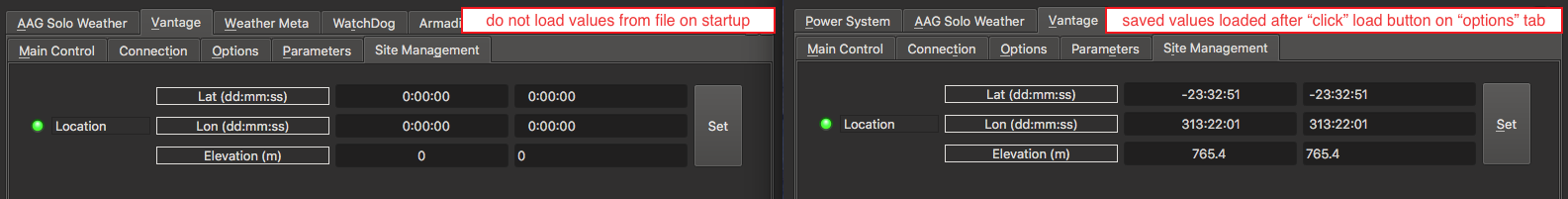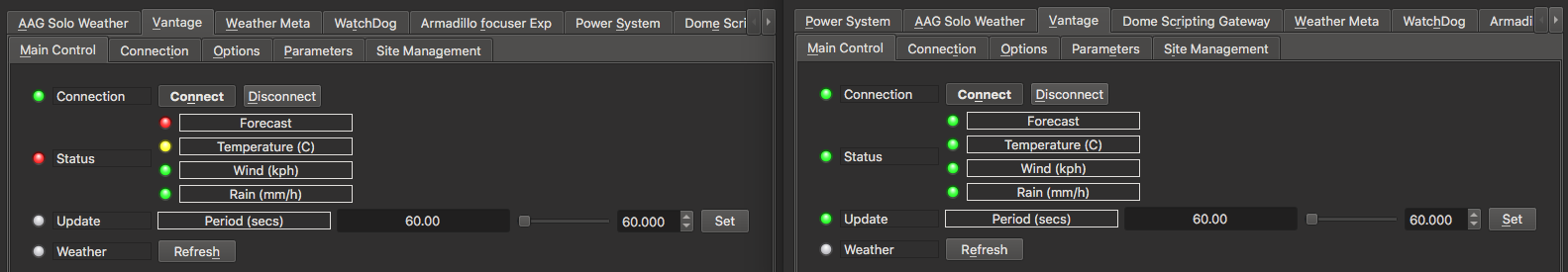The Vantage driver have parameters that can be configured. I saved the configuration and restarted the server, and none of them was loaded. After I clicked on button "Load", my configured parameters are loaded correctly:
I don't have a GPS dongle, so I setted location data. These data aren't loaded automaticly, only after click:
This other tab are very important! The default parameters need to be changed. For example, when "forecast" is 1 it's not a "lock" condition to me, but my rolloff-root don't let me unpark (weather warning). It should warning only when condition is 3 (in my situation):
Below, the status with default parameters, and the status after a clicke "Load" button.
By the way, I copied the Vantage_config.xml to Vantage_config.xml.default, so, they are equals with my configured parameters. None of them are loaded automatically.
Siimilar situations occurs with other drivers. As these settings are saved on driver's xml file, I don't undertood when you said "Vantage driver for example doesn't have any settings that it saves for itself". I'm wrong expecting this? So I realy need to use my python script to load the correct configuration? It's not a real problem to me, but the "general" users will not have the expertise to write code to just "click" the load button.
If you need I can verify this situation on others drivers. At the moment, I'm using 16 drivers, when possible I'll check all of them:
indi_armadillo_focus
indi_astrometry
indi_atik_ccd
indi_ieq_telescope
indi_ioptronv3_telescope
indi_meta_weather
indi_qhy_ccd
indi_rtlsdr_detector
indi_script_dome
indi_sx_wheel
indi_v4l2_ccd
indi_vantage_weather
indi_watchdog
indi_watcher_weather
indi_webcam_ccd
indi_wiringpi_gpio
Thanks,
Mastria.