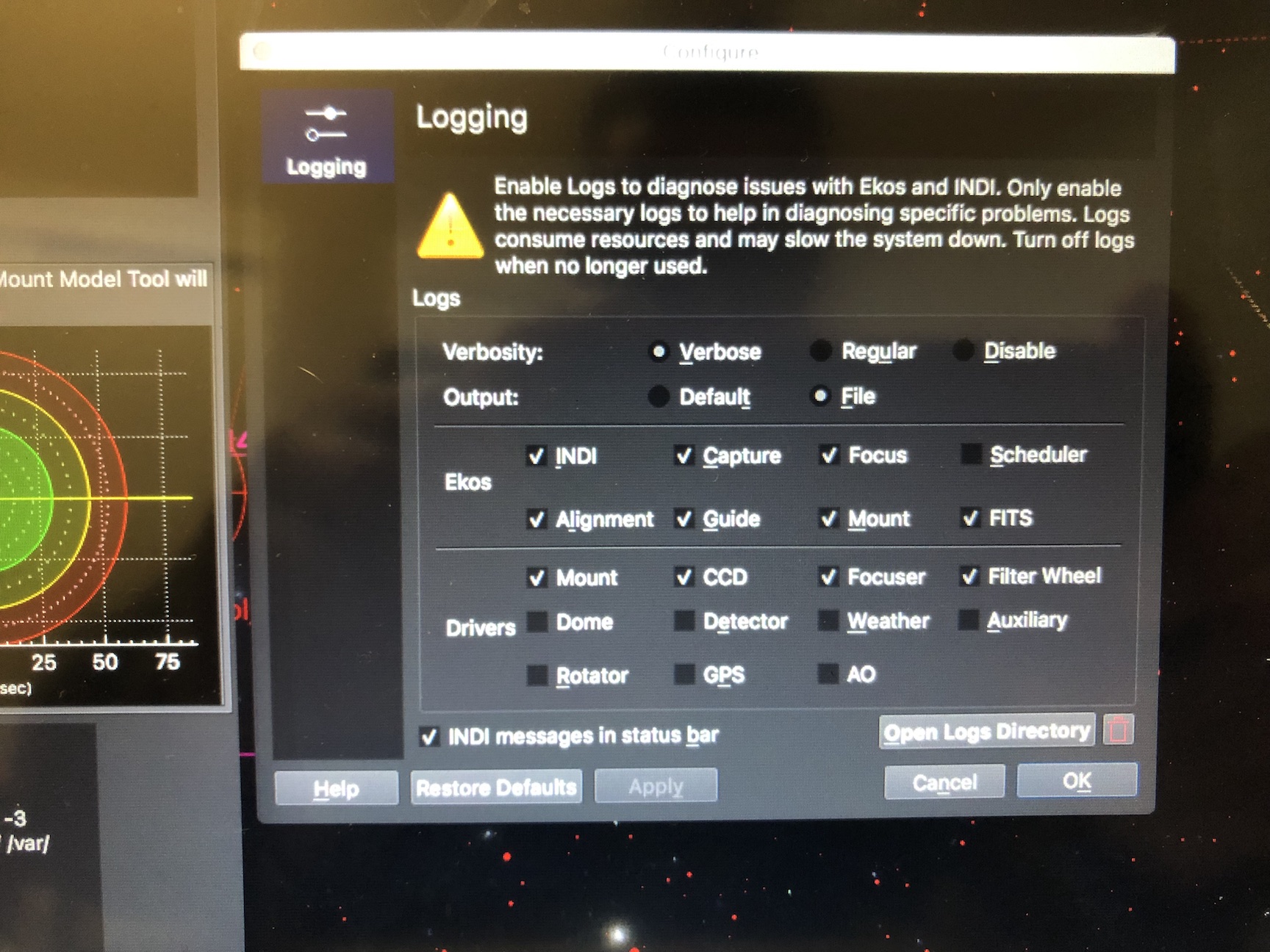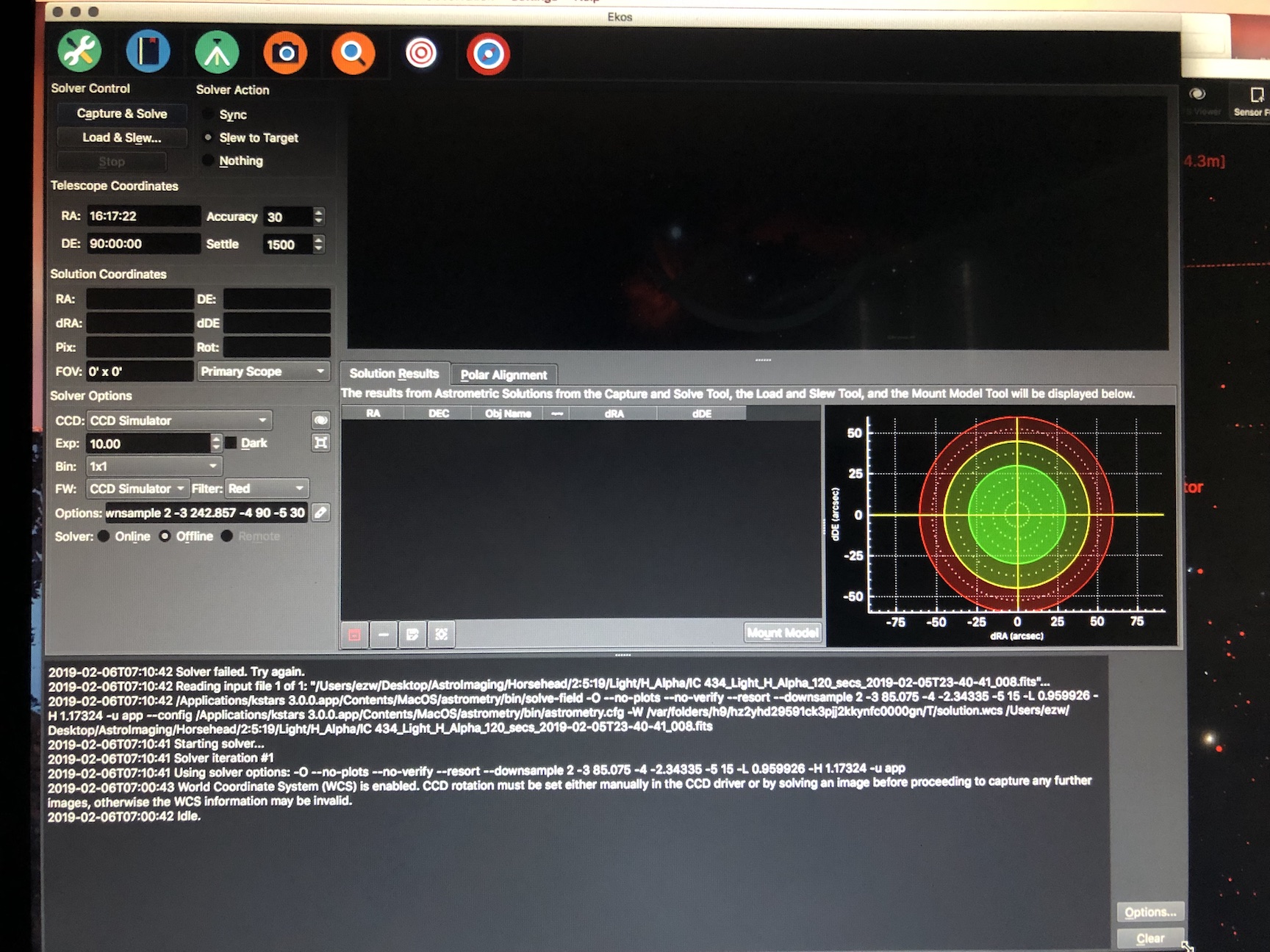INDI Library v2.0.7 is Released (01 Apr 2024)
Bi-monthly release with minor bug fixes and improvements
Offline Plate solve not working
Offline Plate solve not working was created by Ez W
Please Log in or Create an account to join the conversation.
- Jasem Mutlaq
-

- Away
- Administrator
-

Replied by Jasem Mutlaq on topic Offline Plate solve not working
Please Log in or Create an account to join the conversation.
Replied by Ez W on topic Offline Plate solve not working
Please Log in or Create an account to join the conversation.
Replied by Ez W on topic Offline Plate solve not working
Perhaps I have some of the settings wrong for the camera and the scope?
Please Log in or Create an account to join the conversation.
- Wouter van Reeven
-

- Offline
- Supernova Explorer
-

- Posts: 1957
- Thank you received: 420
Replied by Wouter van Reeven on topic Offline Plate solve not working
HTH, Wouter
Please Log in or Create an account to join the conversation.
Replied by Ez W on topic Offline Plate solve not working
Please Log in or Create an account to join the conversation.
- Wouter van Reeven
-

- Offline
- Supernova Explorer
-

- Posts: 1957
- Thank you received: 420
Replied by Wouter van Reeven on topic Offline Plate solve not working
The log file you posted doesn't show debug log lines for plate solving. Please enable debug logging for plate solving (see Jasem's signature), try again and post the logs here.
Please Log in or Create an account to join the conversation.
Replied by Ez W on topic Offline Plate solve not working
Here is a screen shot of the EKOS interface during this test:
Here is the log file:
Please Log in or Create an account to join the conversation.
- Wouter van Reeven
-

- Offline
- Supernova Explorer
-

- Posts: 1957
- Thank you received: 420
Replied by Wouter van Reeven on topic Offline Plate solve not working
If not, simply copy the command line (third line from above in the output of the solver in the bottom image. It starts with /Applications/kstars 3.0.0.app) and paste it in a terminal and hit enter. You may need to put \ characters in front of all spaces between "kstars" and "3.0.0" in two places in the command (the solve-field and astrometry.cfg parts) and see what happens.
Come to think of it, perhaps the fact that the application is in "/Applications/kstars 3.0.0.app" (with a space in the name) may be the problem. Can you try to move it to "/Applications/kstars_3.0.0.app" (i.e. replace the space character with an underscore) and see if that helps?
HTH, Wouter
Please Log in or Create an account to join the conversation.
Replied by Ez W on topic Offline Plate solve not working
Thank you so much and I hope to test it out tonight under the real stars.
Best!
Please Log in or Create an account to join the conversation.
- Wouter van Reeven
-

- Offline
- Supernova Explorer
-

- Posts: 1957
- Thank you received: 420
Replied by Wouter van Reeven on topic Offline Plate solve not working
Please Log in or Create an account to join the conversation.
Replied by Ez W on topic Offline Plate solve not working
Please Log in or Create an account to join the conversation.