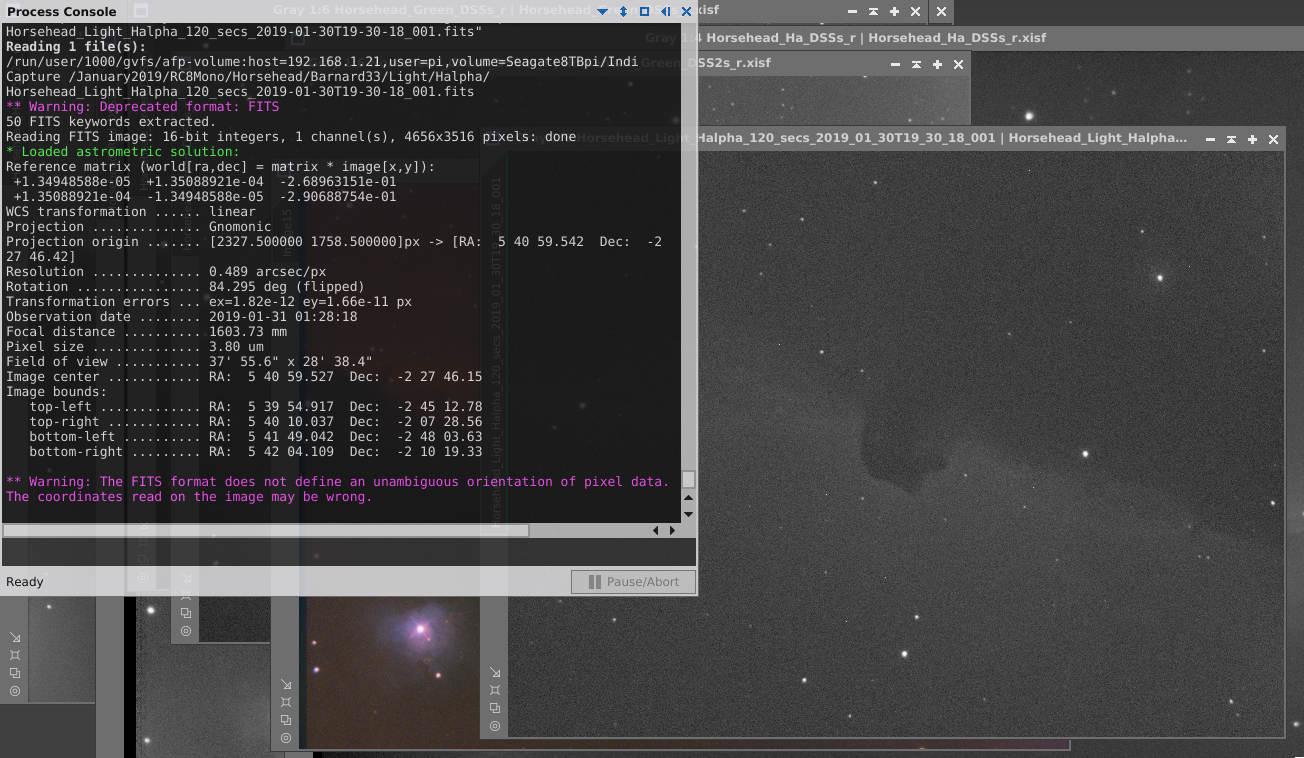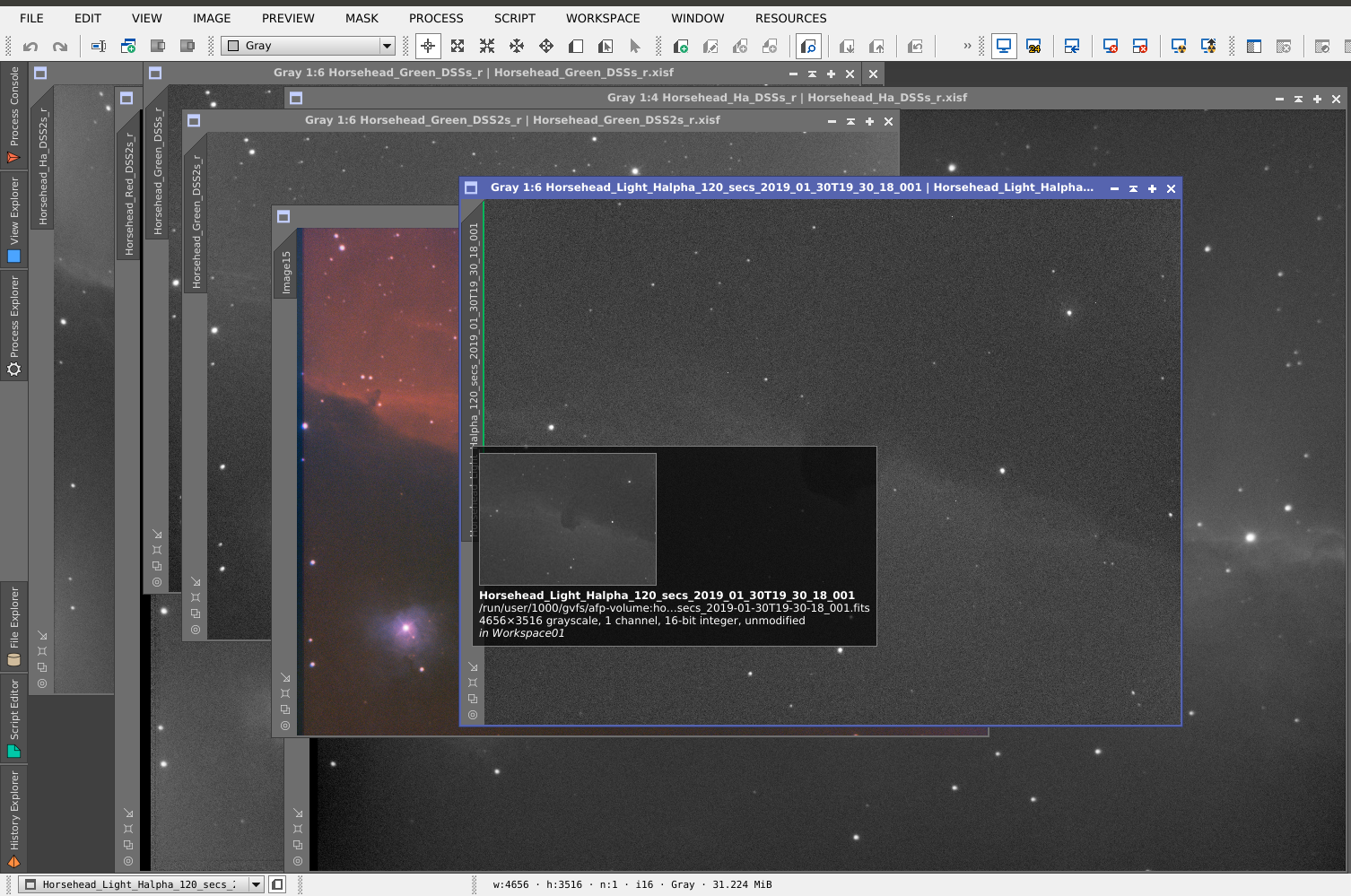INDI Library v2.0.7 is Released (01 Apr 2024)
Bi-monthly release with minor bug fixes and improvements
Wrong geometry of FITS files captured in EKOS
Replied by Joshua R on topic Wrong geometry of FITS files captured in EKOS
@herrhausen: i tkink also mine first image in the row.
Please Log in or Create an account to join the conversation.
- Jose Corazon
-
 Topic Author
Topic Author
- Offline
- Supernova Explorer
-

- Posts: 1119
- Thank you received: 182
Replied by Jose Corazon on topic Wrong geometry of FITS files captured in EKOS
I saw your thread, but that does not match my experience. From what I am reading, this concerns EVERY frame in your case and the problem is a different one.
In my case, only about 10% of the frames are affected and it happens randomly. Also, I can view those frames just fine, in DSS or in PixInsight, the problem only comes up when I try to stack them together with the 90% of the other frames that have 3520 pixels in the y-axis, not 3516.
It looks to me that that is a different problem, i.e. like the data transfer stream gets truncated and the last 4 "lines" are missing.
As I said, that happens randomly, but consistently. I am effectively losing 10% of my images every time.
Please Log in or Create an account to join the conversation.
- Jose Corazon
-
 Topic Author
Topic Author
- Offline
- Supernova Explorer
-

- Posts: 1119
- Thank you received: 182
Replied by Jose Corazon on topic Wrong geometry of FITS files captured in EKOS
Ah, "good", you are seeing the same problem.
I agree, it is USUALLY the first frame, but not always. But then it happens again randomly throughout the capture sequence.
I have not been able to find a pattern to it.
Please Log in or Create an account to join the conversation.
Replied by Alfred on topic Wrong geometry of FITS files captured in EKOS
Please Log in or Create an account to join the conversation.
Replied by Alfred on topic Wrong geometry of FITS files captured in EKOS
Please Log in or Create an account to join the conversation.
- Jose Corazon
-
 Topic Author
Topic Author
- Offline
- Supernova Explorer
-

- Posts: 1119
- Thank you received: 182
Replied by Jose Corazon on topic Wrong geometry of FITS files captured in EKOS
One the sequence starts, exposures work fine and flawlessly within the scheduler. And the missing pixel problem also occurs in the middle of an otherwise smoothly running sequence. So I don't see a pattern that could connect these things.
Also, I don't get any of these warnings fusis gets when I open that frame by itself in PixInsight:
** Warning: The FITS format does not define an unambiguous orientation of pixel data. The coordinates read on the image may be wrong.
or that one:
*** Error: Incompatible image geometry
Do you get that warning?
Please Log in or Create an account to join the conversation.
- Jose Corazon
-
 Topic Author
Topic Author
- Offline
- Supernova Explorer
-

- Posts: 1119
- Thank you received: 182
Replied by Jose Corazon on topic Wrong geometry of FITS files captured in EKOS
Please Log in or Create an account to join the conversation.
Replied by Alfred on topic Wrong geometry of FITS files captured in EKOS
With Astrosnoesky it's 5 users now reporting missing pixels, all 5 using ASI cams (294,071,1600).
Please Log in or Create an account to join the conversation.
- Jose Corazon
-
 Topic Author
Topic Author
- Offline
- Supernova Explorer
-

- Posts: 1119
- Thank you received: 182
Replied by Jose Corazon on topic Wrong geometry of FITS files captured in EKOS
I have never tried stacking my FITS files in PI, though, I am still using DSS for that.
Please Log in or Create an account to join the conversation.
- Jasem Mutlaq
-

- Away
- Administrator
-

Replied by Jasem Mutlaq on topic Wrong geometry of FITS files captured in EKOS
Please Log in or Create an account to join the conversation.
- Alan Mason
-

- Offline
- Junior Member
-

- Posts: 20
- Thank you received: 9
Replied by Alan Mason on topic Wrong geometry of FITS files captured in EKOS
There is a way to salvage those frames with 4 pixels chopped off. I have experienced this problem recently with my asi071 camera. I've found a simple work around to this is to crop all images to match the smaller image size using DynamicCrop and image containers in pixinsight. Its a quick way to batch crop all your images to the correct size so they will stack. You have to do your flats, bias, and darks also this way for it to work.
Please Log in or Create an account to join the conversation.
Replied by Alfred on topic Wrong geometry of FITS files captured in EKOS
Please Log in or Create an account to join the conversation.