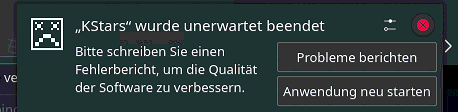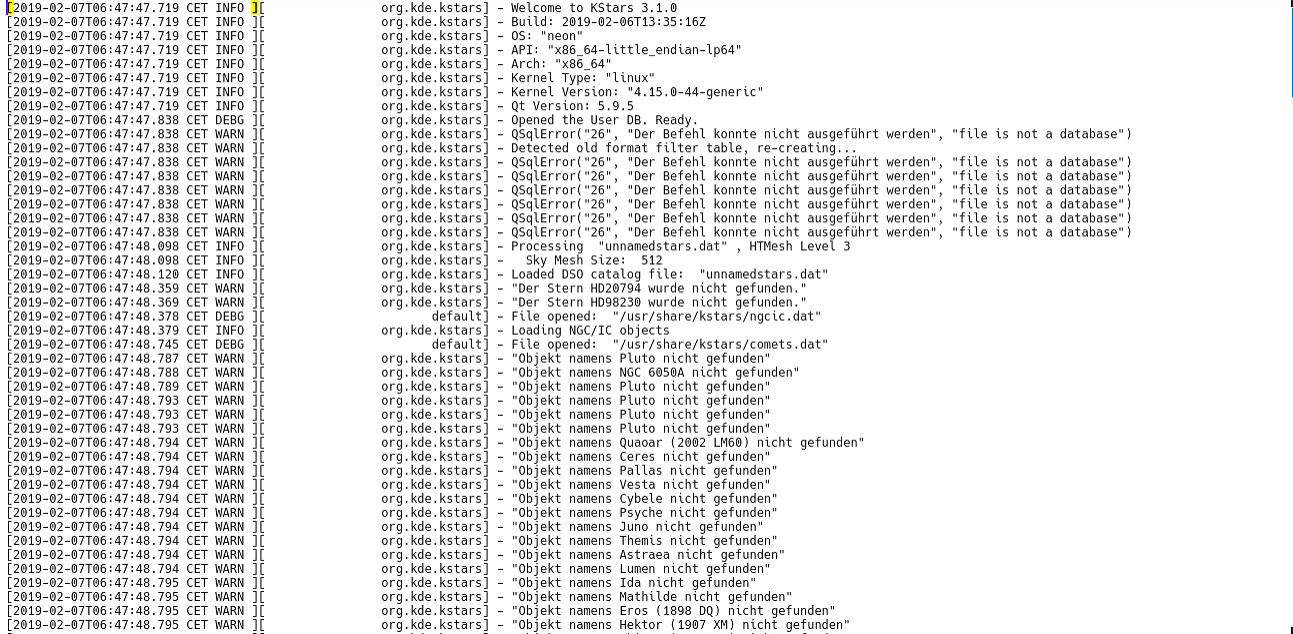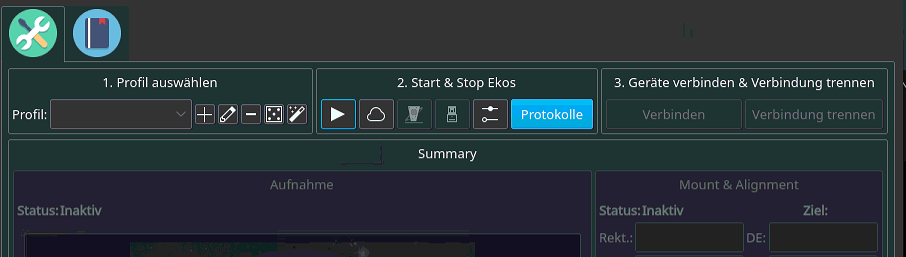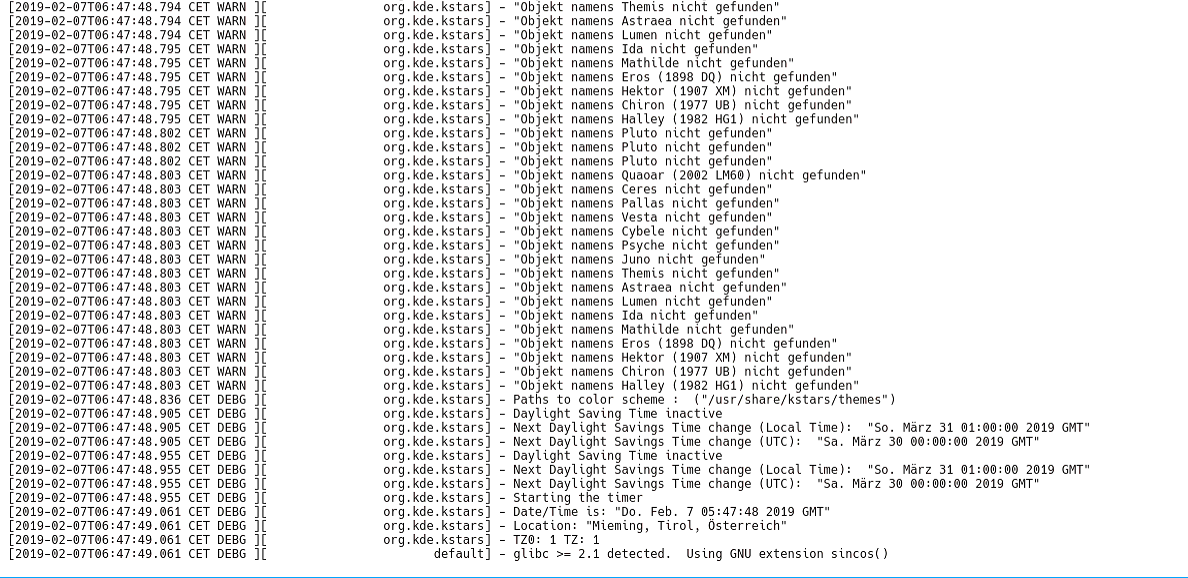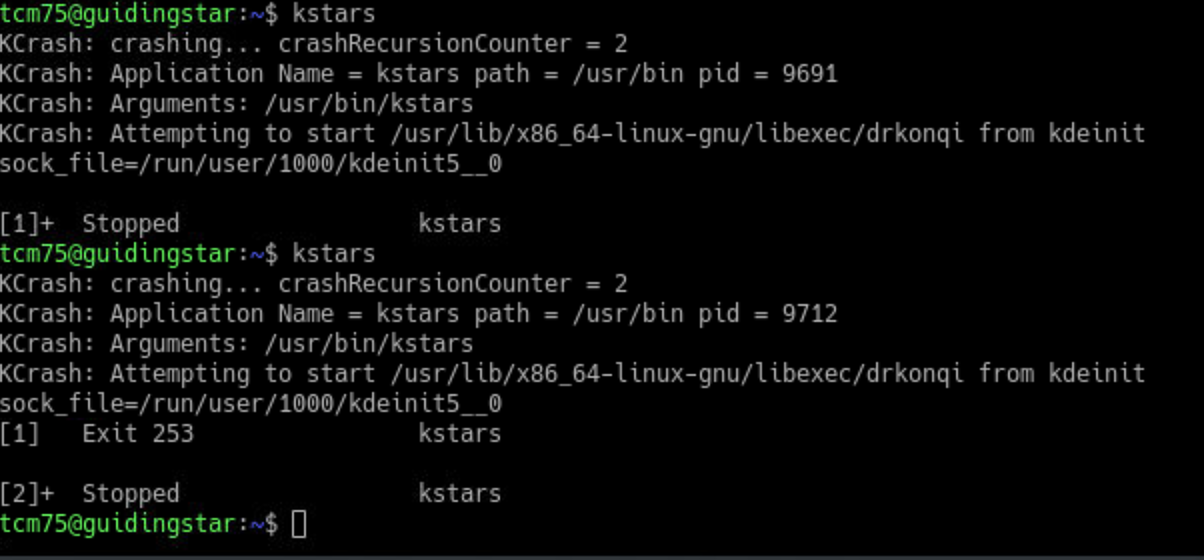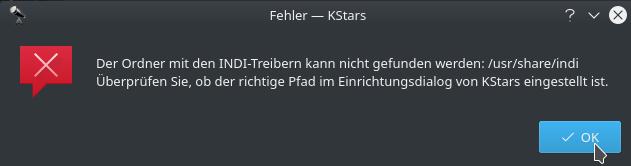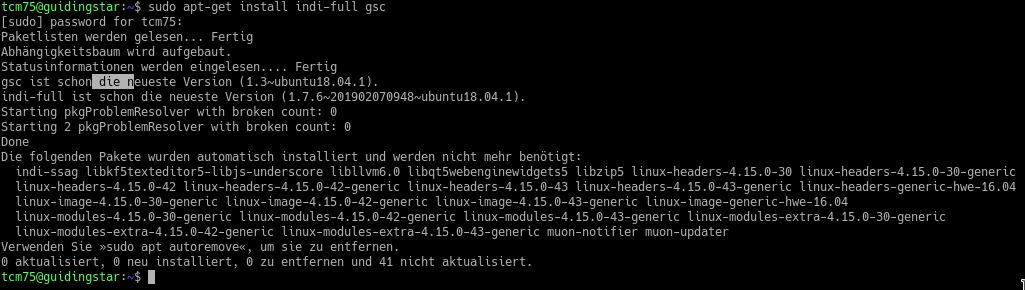INDI Library v2.0.7 is Released (01 Apr 2024)
Bi-monthly release with minor bug fixes and improvements
Major crashes out of nothing. What to do?
- the.cakemaker
-
 Topic Author
Topic Author
- Offline
- Elite Member
-

Major crashes out of nothing. What to do? was created by the.cakemaker
Yesterday was a hard night. I was focusing my Moravian g2 8300 Color with my new off-axis-guider. Thats a pain anyway, since the moravian does not have liveview. The bigger problem was that after every second picture, the cam disconnected somehow, and forced the whole system to crash on and on. After 2 hours in the freezing cold, i managed to get it in focus...
But then the big problem occured. KStars LOST all of my profiles, and i am not able to make new ones. And the worst thing i just click on start ekos, and kstars crashes in the same moment...
So i had to give up yesterday...
Funny fact: Kstars via mac and remote does still work.
I downloaded the latest nightly then, but have the same fault...
The latest log file from todays test is there as screenshots.
Ideas?
Cheers
Niki
Please Log in or Create an account to join the conversation.
- the.cakemaker
-
 Topic Author
Topic Author
- Offline
- Elite Member
-

Replied by the.cakemaker on topic Major crashes out of nothing. What to do?
Uninstalled kstars and indi drivers via
<code>sudo apt-get purge kstars
sudo apt-get purge kstars-bleeding
sudo apt-get purge indi-full
sudo apt-get purge kstars bleeding gsc
</code>
There were no errors so i thought it should be all gone.
Then is reinstalled the whole thing but same fault.
Tried to start kstars from bash then, and when i hit start ekos button, this is printed in the bash. Maybe that helps?
I don´t get what happenend...
cheers
Niki
Please Log in or Create an account to join the conversation.
- Wouter van Reeven
-

- Offline
- Supernova Explorer
-

- Posts: 1957
- Thank you received: 420
Replied by Wouter van Reeven on topic Major crashes out of nothing. What to do?
Please Log in or Create an account to join the conversation.
- Jasem Mutlaq
-

- Away
- Administrator
-

Replied by Jasem Mutlaq on topic Major crashes out of nothing. What to do?
gdb -ex run --args kstarsIf it crashes, just type in bt to get the backtrace and then post it here.
Please Log in or Create an account to join the conversation.
- the.cakemaker
-
 Topic Author
Topic Author
- Offline
- Elite Member
-

Replied by the.cakemaker on topic Major crashes out of nothing. What to do?
No it does not crash anymore, but at startup it tells me it can not find indiriver directory.
Thats no surprise naturally, since i deleted this directory too.
I tried to reinstall it with
sudo apt-get install indi-full
sudo apt-get updatewhich happens without error, but the drivers are not there.
Maybe you can tell how to get them back?
I still can not understand why this happened. And why it is only affecting the local version of KStars.
cheers
Niki
Please Log in or Create an account to join the conversation.
- Wouter van Reeven
-

- Offline
- Supernova Explorer
-

- Posts: 1957
- Thank you received: 420
Replied by Wouter van Reeven on topic Major crashes out of nothing. What to do?
Please Log in or Create an account to join the conversation.
- the.cakemaker
-
 Topic Author
Topic Author
- Offline
- Elite Member
-

Replied by the.cakemaker on topic Major crashes out of nothing. What to do?
Here it is.
The translation means:
The folder with the INDI-Drivers can not be found: /usr/share/indi
Check if the path in the setup-dialog from KStars is set right
So i think that the path is set right, as shown. But you remember that i erased it, like you told me.
So, YES, its not there. But how do i bring it back?
When i install indi-full it tells me its allready installed...
Iḿ sure its not a big deal, and i am not firm enough to repair this.
Please Log in or Create an account to join the conversation.
- Wouter van Reeven
-

- Offline
- Supernova Explorer
-

- Posts: 1957
- Thank you received: 420
Replied by Wouter van Reeven on topic Major crashes out of nothing. What to do?
Looking back at the packages that you purged, you only removed the indi-full package, which is a so called meta-package which depends on all indi driver packages. This meta-package makes it easier to install all indi driver packages but since the system thinks they already are installed, reinstalling indi-full goes without problems.
You can see which driver packages are installed with
dpkg -l \*indi\*
and I am afraid that you need to reinstall all of them now.
Please Log in or Create an account to join the conversation.
- Wouter van Reeven
-

- Offline
- Supernova Explorer
-

- Posts: 1957
- Thank you received: 420
Replied by Wouter van Reeven on topic Major crashes out of nothing. What to do?
And really important: I made a typo in the dpkg command! It should be
dpkg -l \*indi-\*
Note the dash symbol after the word indi.
Please Log in or Create an account to join the conversation.
- the.cakemaker
-
 Topic Author
Topic Author
- Offline
- Elite Member
-

Replied by the.cakemaker on topic Major crashes out of nothing. What to do?
You say your "afraid" that i have to reinstall them. Can you tell me how?
That can not be so hard, or am i wrong?
Why cant i just delete everything and reinstall it then?
Whats the big deal?
Please Log in or Create an account to join the conversation.
- Wouter van Reeven
-

- Offline
- Supernova Explorer
-

- Posts: 1957
- Thank you received: 420
Replied by Wouter van Reeven on topic Major crashes out of nothing. What to do?
mv ~/.indi ~/.indi_old
mv ~/.local/share/kstars ~/.local/share/kstars_old
That way you can always revert that change and you don’t lose any valuable data, for instance the Tycho and USNO star databaes.
Please Log in or Create an account to join the conversation.
- the.cakemaker
-
 Topic Author
Topic Author
- Offline
- Elite Member
-

Replied by the.cakemaker on topic Major crashes out of nothing. What to do?
How can i rename the folders? They are long gone...
i erased all indi_* with
sudo apt-get purge indi-*The solution is as in the screenshot
Please Log in or Create an account to join the conversation.