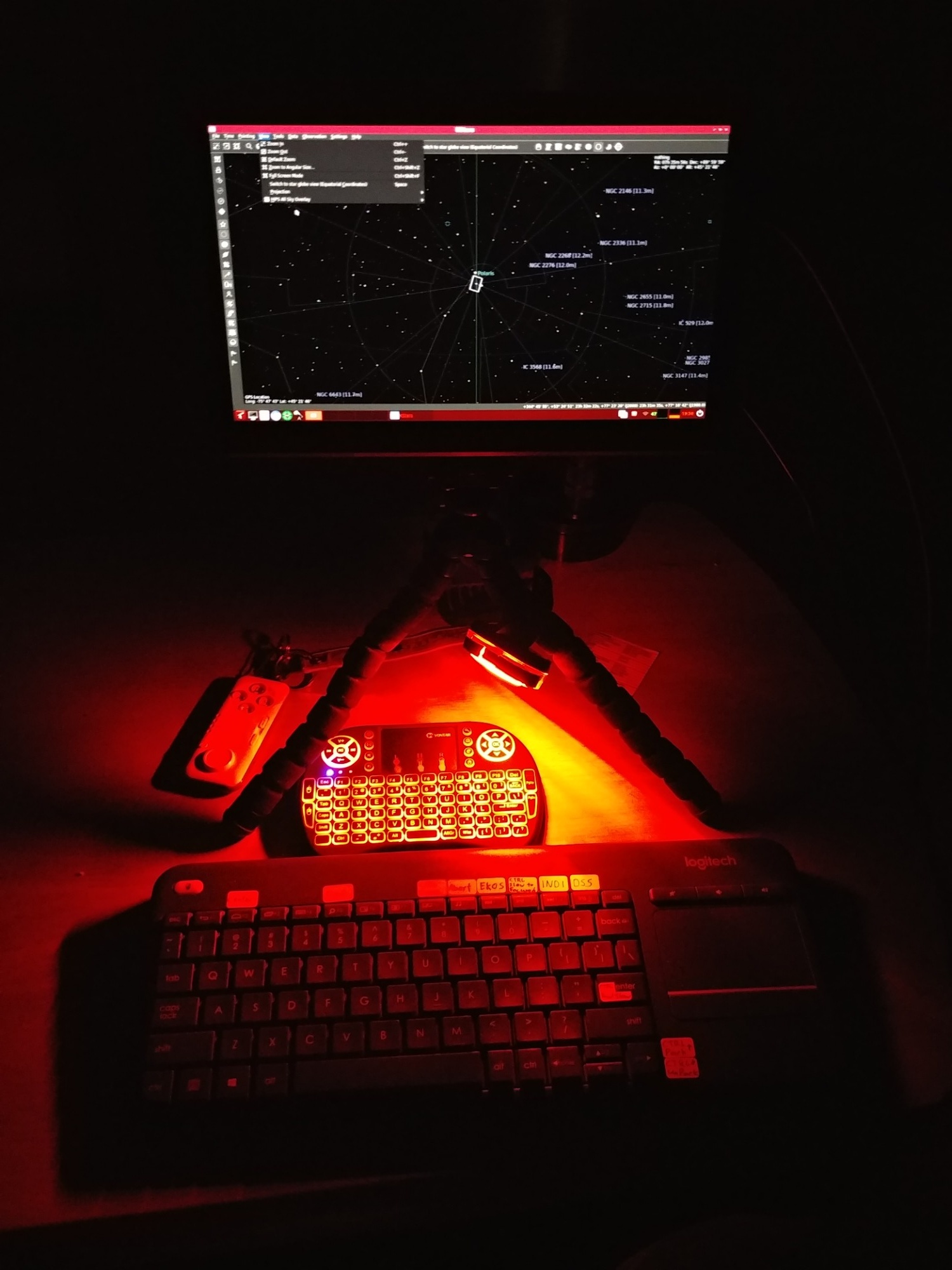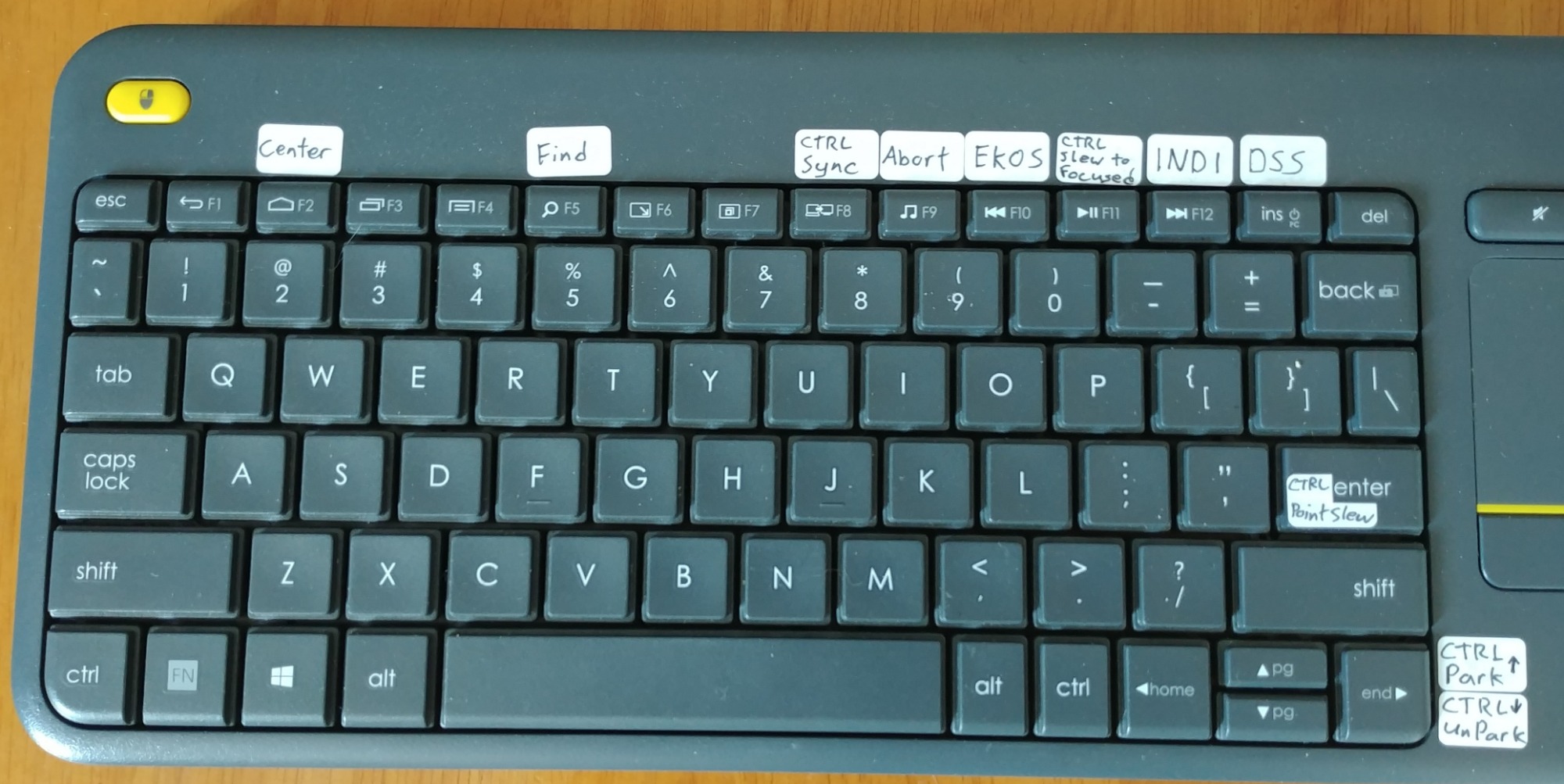INDI Library v2.0.7 is Released (01 Apr 2024)
Bi-monthly release with minor bug fixes and improvements
How you guys use it in the field?
- maxthebuilder
-
 Topic Author
Topic Author
- Offline
- Platinum Member
-

- Posts: 912
- Thank you received: 86
Replied by maxthebuilder on topic How you guys use it in the field?
How do you power the laptop for a prolonged time?
I guess, 3-4-5 hours wouldn't be a problem. But what if I need longer? 2-3 nights?
Currently,
I have a 6000 mAh / 12V battery which powers a CCD cooler and a USB hub which is connected to and also powers the RPI - this lasts for a long time.
Another 3500 mAh / 12V battery powers the mount - also lasts for a long time.
Another 3500 mAh / 12V battery powers the dew heater - this one lasts maybe 6-8 hours (that's OK - I don't need it ON all the time).
Laptop... Got some random laptop. It's small - the battery will not last for more than 5-6 hours I think. It's 19.5V.
I guess, I need yet another powerbank for the laptop and I will be all set up for 2-3 nights of shooting.
Right?
Thanks!
ZWO AM5. RST-135. AZ-GTI. HEQ5. iOptron SkyTracker.
TPO RC6. FRA400. Rokinon 135 and other lenses.
ZWO ASI2600MC. D5500 modified with UVIR clip-in filter.
ZWO ASI120MM Mini x 2. ZWO 30F4 guider. Orion 50mm guider.
ZWO EAF x 3.
Please Log in or Create an account to join the conversation.
Replied by Andrew on topic How you guys use it in the field?
Shortcuts are configured within kstars under the Settings menu.
As for range, it's not much of a concern since I still have the option to switch to remote desktop from a distance over VNC on my phone or 'No Machine' on my tablet. I usually have a table setup within 25 feet to work from.
Also, with my tablet I became accustomed to creating a USB tethered network to the raspberry pi. That way has lower latency than WiFi for the remote desktop and shared my mobile internet with the Pi if I want it online.
This HDMI display has no latency and a better picture at a higher resolution.
I assembled this setup over time starting with strictly phone based interface. Perhaps I would do something different if I were to start from scratch. I do like how little power this requires compared to a laptop. And laptops fail at the very temperatures I am often working in.
Picture also includes a small keypad I can use, but I don't use it much anymore.
Please Log in or Create an account to join the conversation.
- maxthebuilder
-
 Topic Author
Topic Author
- Offline
- Platinum Member
-

- Posts: 912
- Thank you received: 86
Replied by maxthebuilder on topic How you guys use it in the field?
When you VNC to rpi, KStars shortcuts work, I presume?
Could you share the list of shortcuts you use the most, please?
Also how do you connect the keyboard to the tablet - OTG cable?
Thanks!
ZWO AM5. RST-135. AZ-GTI. HEQ5. iOptron SkyTracker.
TPO RC6. FRA400. Rokinon 135 and other lenses.
ZWO ASI2600MC. D5500 modified with UVIR clip-in filter.
ZWO ASI120MM Mini x 2. ZWO 30F4 guider. Orion 50mm guider.
ZWO EAF x 3.
Please Log in or Create an account to join the conversation.
Replied by Andrew on topic How you guys use it in the field?
My most used shortcuts include: Find, EKOS, INDI, Center view on scope position, Toggle DSS overlay On/OFF, Park, Unpark, Slew to focused, Slew to Pointer, Sync on focused, and Abort. Many of these are bound to my media keys, but the critical ones that may inadvertently cause mayhem also require either CTRL+ or Alt+. I wouldn't want to accidentally park it! I'll attach my exported shortcut file, you may import it if you like them.
My keyboard to connected to the Pi, not the tablet via a USB extension to my workstation and secondary hub. Although I may be testing the range if I eliminate the tablet and the need to extend USB to the table.
I do not claim this is the best setup, there are a number of reasons all these peripherals may not be not optimal for you. But it works for me and my portable kit. So I hope this proves insightful.
Andrew.
PS. Pro-tip, label your shortcuts as reminders. All too often I forgot to use them.
Please Log in or Create an account to join the conversation.
- maxthebuilder
-
 Topic Author
Topic Author
- Offline
- Platinum Member
-

- Posts: 912
- Thank you received: 86
Replied by maxthebuilder on topic How you guys use it in the field?
Thank you very much for sharing your shortcuts! And suggestions/ideas.
Much appreciated!
I am so not used to connecting monitor/keyboard directly to the RPI. Gotta try this.
Thanks!
ZWO AM5. RST-135. AZ-GTI. HEQ5. iOptron SkyTracker.
TPO RC6. FRA400. Rokinon 135 and other lenses.
ZWO ASI2600MC. D5500 modified with UVIR clip-in filter.
ZWO ASI120MM Mini x 2. ZWO 30F4 guider. Orion 50mm guider.
ZWO EAF x 3.
Please Log in or Create an account to join the conversation.
Replied by Andrew on topic How you guys use it in the field?
Please Log in or Create an account to join the conversation.
- maxthebuilder
-
 Topic Author
Topic Author
- Offline
- Platinum Member
-

- Posts: 912
- Thank you received: 86
Replied by maxthebuilder on topic How you guys use it in the field?
I have enough power banks/adapters...
Do you know how much power does the monitor draws?
Thanks!
ZWO AM5. RST-135. AZ-GTI. HEQ5. iOptron SkyTracker.
TPO RC6. FRA400. Rokinon 135 and other lenses.
ZWO ASI2600MC. D5500 modified with UVIR clip-in filter.
ZWO ASI120MM Mini x 2. ZWO 30F4 guider. Orion 50mm guider.
ZWO EAF x 3.
Please Log in or Create an account to join the conversation.
Replied by Andrew on topic How you guys use it in the field?
Please Log in or Create an account to join the conversation.
- Rick Wayne
-

- Offline
- Elite Member
-

- Posts: 222
- Thank you received: 20
Replied by Rick Wayne on topic How you guys use it in the field?
[No. No, you shouldn't. You seem like a nice person and it would be a shame for you to go insane.]
I have found that for the initial setup, a laptop is really nice, especially the keyboard. But it's perfectly possible to run it from, say, an iPad without too much ensuing raving and gibbering.
Please Log in or Create an account to join the conversation.
Replied by Andrew on topic How you guys use it in the field?
Laptop is a good all included solution, but it's a power hog and suffers in my climate. I rarely have access to AC power too.
Please Log in or Create an account to join the conversation.
- maxthebuilder
-
 Topic Author
Topic Author
- Offline
- Platinum Member
-

- Posts: 912
- Thank you received: 86
Replied by maxthebuilder on topic How you guys use it in the field?
Today I tried to simulate the "in the field' situation. All running on the RPI. VNC to RPI from a tablet. No keyboard/mouse - just the touch screen.
It was difficult but I managed to get everything running.
Did the polar alignment, mount alignment, slew to the target, set-up the auto-guiding.
Unfortunately, when I started to shoot the actual sequence, KStars crashed after the first frame (on FITS preview) .
Latest nightly build.
Never happened to me before but I didn't use it directly on RPI for more than two months (was working perfectly back than) - was using a Windows client.
So, I switched to the Windows client (the larger screen and the mouse!). There I also had some problems - also a recent nightly build - CCDs would become unresponsive (several times) and I would have to restart KStars.
In the end I got about 60 shots... Successful but troublesome session.
Tomorrow is supposed to be another clear night - I'll try again.
ZWO AM5. RST-135. AZ-GTI. HEQ5. iOptron SkyTracker.
TPO RC6. FRA400. Rokinon 135 and other lenses.
ZWO ASI2600MC. D5500 modified with UVIR clip-in filter.
ZWO ASI120MM Mini x 2. ZWO 30F4 guider. Orion 50mm guider.
ZWO EAF x 3.
Please Log in or Create an account to join the conversation.
- Jasem Mutlaq
-

- Online
- Administrator
-

Replied by Jasem Mutlaq on topic How you guys use it in the field?
Please Log in or Create an account to join the conversation.