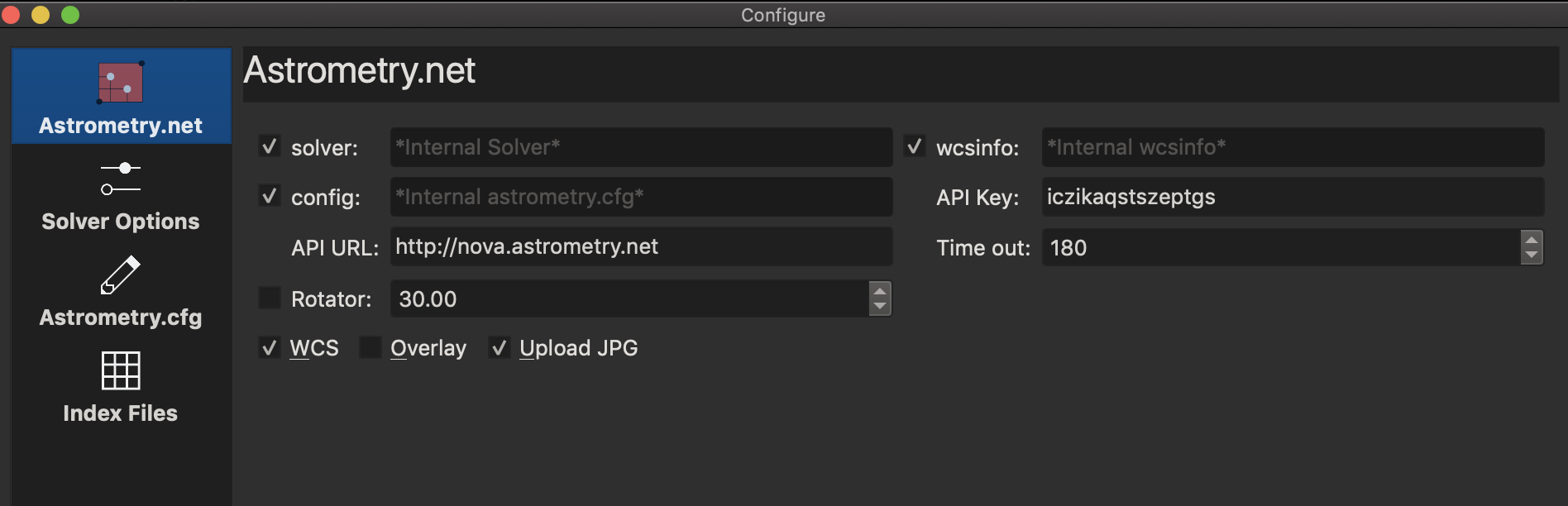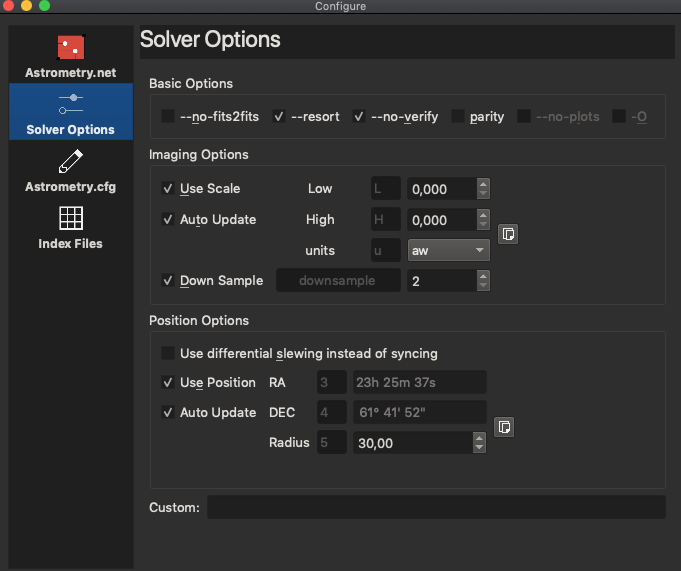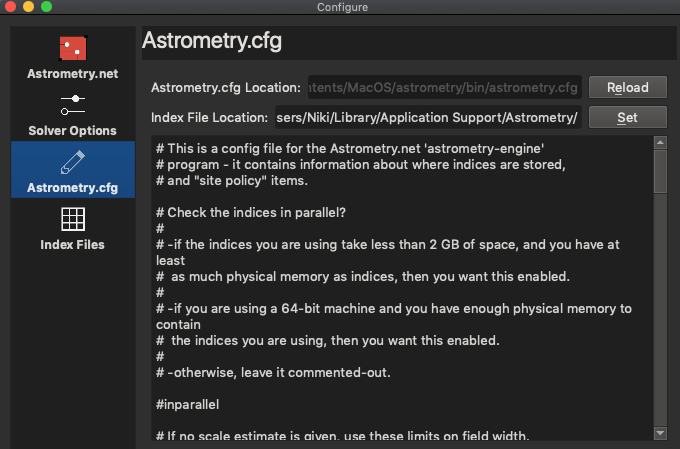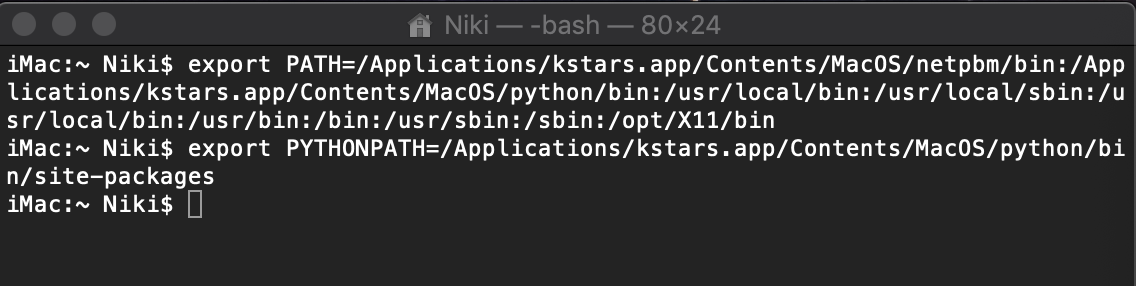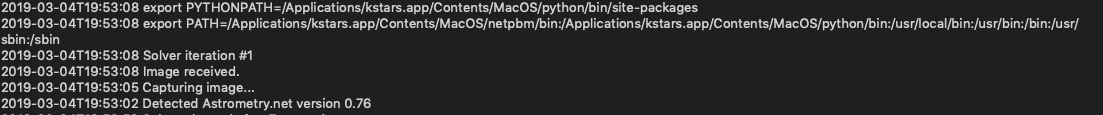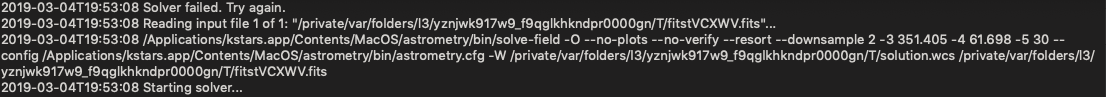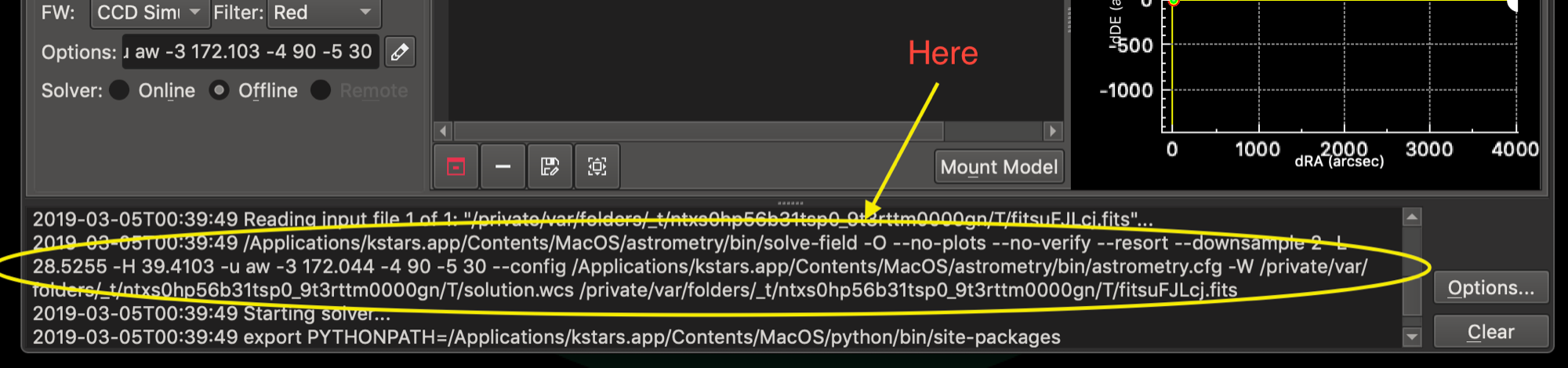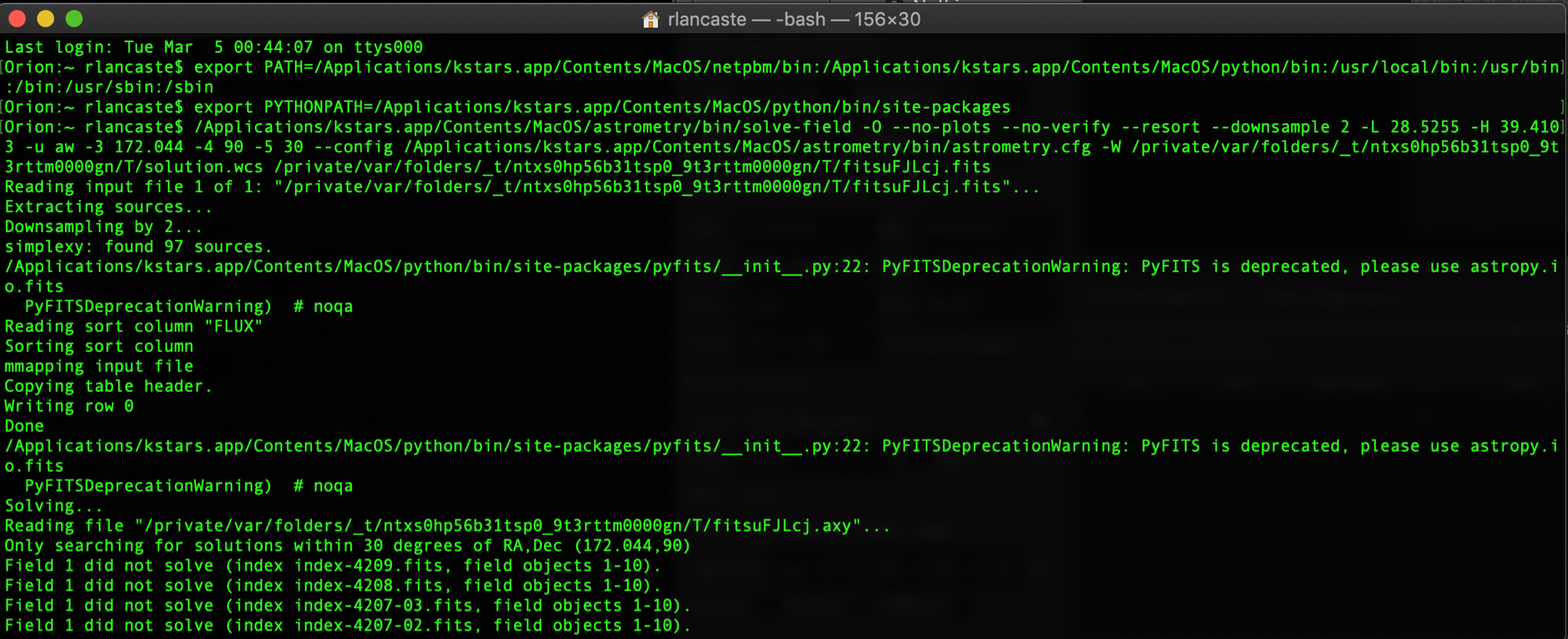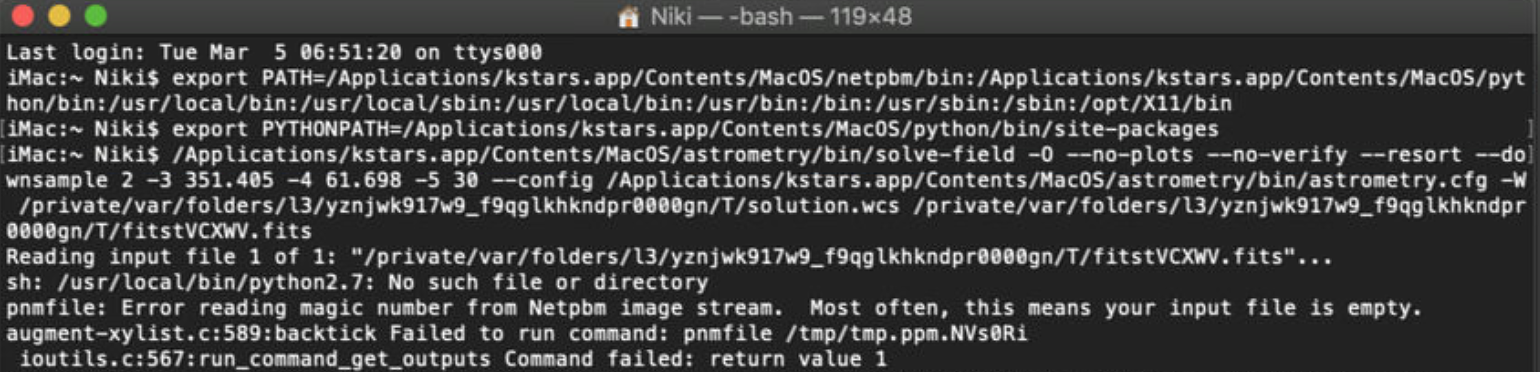INDI Library v2.0.7 is Released (01 Apr 2024)
Bi-monthly release with minor bug fixes and improvements
Plate solving problem on my Mac
- the.cakemaker
-
 Topic Author
Topic Author
- Offline
- Elite Member
-

Plate solving problem on my Mac was created by the.cakemaker
I am using my Mac via remoteconnection on my linux-laptop direct connected to my hardware. Everything is running allright atm. There is just one problem.
When i want to use offline-platesolving i get this error:
019-03-04T19:53:08 Solver failed. Try again.
2019-03-04T19:53:08 Reading input file 1 of 1: "/private/var/folders/l3/yznjwk917w9_f9qglkhkndpr0000gn/T/fitstVCXWV.fits"...
2019-03-04T19:53:08 /Applications/kstars.app/Contents/MacOS/astrometry/bin/solve-field -O --no-plots --no-verify --resort --downsample 2 -3 351.405 -4 61.698 -5 30 --config /Applications/kstars.app/Contents/MacOS/astrometry/bin/astrometry.cfg -W /private/var/folders/l3/yznjwk917w9_f9qglkhkndpr0000gn/T/solution.wcs /private/var/folders/l3/yznjwk917w9_f9qglkhkndpr0000gn/T/fitstVCXWV.fits
2019-03-04T19:53:08 Starting solver...
I know, that this problem was allready solved and explained here in the forum, but unfortunately i can not find the right thread...
I think i just have to move the folders to the right place or something like this...
Maybe someone could explain.
Thanx
Niki
Please Log in or Create an account to join the conversation.
- Rob Lancaster
-

- Offline
- Supernova Explorer
-

- Posts: 2877
- Thank you received: 812
Replied by Rob Lancaster on topic Plate solving problem on my Mac
Plate solving is a bit complex and many things can go wrong to cause problems with it. Does it fail right away or does it search the files first?
To find out what is wrong, you will need to run a test on your astrometry setup.
1. Plate solve something, it can be a simulator image, it doesn't matter what.
2. Then did you see in the log where it printed the commands that it tried? Try running those from a terminal window.
From your Log these are the commands you should run. (You could copy and paste them to the terminal):
export PATH=/Applications/kstars.app/Contents/MacOS/netpbm/bin:/Applications/kstars.app/Contents/MacOS/python/bin:/usr/local/bin:/usr/local/sbin:/usr/local/bin:/usr/bin:/bin:/usr/sbin:/sbin:/opt/X11/bin
export PYTHONPATH=/Applications/kstars.app/Contents/MacOS/python/bin/site-packages
/Applications/kstars.app/Contents/MacOS/astrometry/bin/solve-field -O --no-plots --no-verify --resort --downsample 2 -3 351.405 -4 61.698 -5 30 --config /Applications/kstars.app/Contents/MacOS/astrometry/bin/astrometry.cfg -W /private/var/folders/l3/yznjwk917w9_f9qglkhkndpr0000gn/T/solution.wcs /private/var/folders/l3/yznjwk917w9_f9qglkhkndpr0000gn/T/fitstVCXWV.fits
Just one note: the last part of the command where it says "/private/var/folders/l3/yznjwk917w9_f9qglkhkndpr0000gn/T/fitstVCXWV.fits". That is a temporary file, so that is what you would need to change. (also probably the wcs file right before that)
Thanks,
Rob
Please Log in or Create an account to join the conversation.
Replied by nMAC on topic Plate solving problem on my Mac
Hi Rob and Niki, it seems that's the same problem I have,
running from KStars it stops immediatly. From the command line, it crashes with an illegal instruction:
nMACs-iMac:Ha nmac$ /Applications/kstars.app/Contents/MacOS/astrometry/bin/solve-field -O --no-plots --no-verify --resort --downsample 2 -3 59.7844 -4 40.0646 -5 30 --config /Applications/kstars.app/Contents/MacOS/astrometry/bin/astrometry.cfg -W wcs.fits image.fits
Reading input file 1 of 1: "image.fits"...
Illegal instruction: 4
and it gives the same without any parameters:
nMACs-iMac:Ha nmac$ /Applications/kstars.app/Contents/MacOS/astrometry/bin/solve-field image.fits
Reading input file 1 of 1: "image.fits"...
Illegal instruction: 4
If I try the same with 3.0.0 version it works ok, so there is really a problem with the 3.1.0 binary version. Maybe some compiler flags???
Niki can you confirm the same behaviour?
Thanks
Please Log in or Create an account to join the conversation.
- Rob Lancaster
-

- Offline
- Supernova Explorer
-

- Posts: 2877
- Thank you received: 812
Replied by Rob Lancaster on topic Plate solving problem on my Mac
With this latest version 3.1.0 of Kstars on the Mac we are trying to build KStars entirely using craft, which is completely different than the old way of building it. We had to stop building it using the script that we had made over the last 2 years or so because QT made a change that completely broke the script. So I worked really hard in January to create a new build script based entirely on craft. The "Illegal instruction 4" you are reporting should not happen as much any more because now we are compiling it in craft using the minimum Mac OS X flag to make sure it is compatible with any OS X version from 10.12 onwards.
I will trying playing with it on an older system to see which part is not compatible with older systems.
Please Log in or Create an account to join the conversation.
- Rob Lancaster
-

- Offline
- Supernova Explorer
-

- Posts: 2877
- Thank you received: 812
Replied by Rob Lancaster on topic Plate solving problem on my Mac
Please Log in or Create an account to join the conversation.
Replied by nMAC on topic Plate solving problem on my Mac
And thanks for the hard work on the build script!
I could also try to build it if it helps.
Regards.
Please Log in or Create an account to join the conversation.
- Rob Lancaster
-

- Offline
- Supernova Explorer
-

- Posts: 2877
- Thank you received: 812
Replied by Rob Lancaster on topic Plate solving problem on my Mac
Please Log in or Create an account to join the conversation.
Replied by nMAC on topic Plate solving problem on my Mac
I Will check it out tomorrow. Thanks!
Please Log in or Create an account to join the conversation.
- Rob Lancaster
-

- Offline
- Supernova Explorer
-

- Posts: 2877
- Thank you received: 812
Replied by Rob Lancaster on topic Plate solving problem on my Mac
But based on user feedback, I think people might have been more confused by that dialog. So for the next version, I came up with a way that it will get updated automatically when you copy in a new version of KStars. No dialog required.
Please Log in or Create an account to join the conversation.
- the.cakemaker
-
 Topic Author
Topic Author
- Offline
- Elite Member
-

Replied by the.cakemaker on topic Plate solving problem on my Mac
First of all i am on an imac with mojave 10.14.3
I did check the settings of the screenshots rob, but the syntax there is identically to yours, instead of the username, for sure...
Did some screens of the settings window of the solver.
Did copy/Paste of the commands you wrote, but there happens just nothing, see the screenshot.
All of this is tryed using the simulator, since its the same behaviour like in ''real life" its just, there is no cs at all right now.
I put two screens on of what happens IMMIDEATLY after i start solving. There is now "delay" while the system is "trying" to solve. The error happens within 2 secs.
Depending on the commands you wrote, i am not sure what exactly i have to copy.
is it: export PATH=/Applications/kstars.app/Contents/MacOS/netpbm/bin:/Applications/kstars.app/Contents/MacOS/python/bin:/usr/local/bin:/usr/local/sbin:/usr/local/bin:/usr/bin:/bin:/usr/sbin:/sbin:/opt/X11/bin
or: PATH=/Applications/kstars.app/Contents/MacOS/netpbm/bin:/Applications/kstars.app/Contents/MacOS/python/bin:/usr/local/bin:/usr/local/sbin:/usr/local/bin:/usr/bin:/bin:/usr/sbin:/sbin:/opt/X11/bin
or: /Applications/kstars.app/Contents/MacOS/netpbm/bin:/Applications/kstars.app/Contents/MacOS/python/bin:/usr/local/bin:/usr/local/sbin:/usr/local/bin:/usr/bin:/bin:/usr/sbin:/sbin:/opt/X11/bin
Please be kind, i do not really knwo what i am doing here.
When i do it without the export and Path, just the part from the / on there comes:
iMac:~ Niki$ /Applications/kstars.app/Contents/MacOS/netpbm/bin:/Applications/kstars.app/Contents/MacOS/python/bin:/usr/local/bin:/usr/local/sbin:/usr/local/bin:/usr/bin:/bin:/usr/sbin:/sbin:/opt/X11/bin
-bash: /Applications/kstars.app/Contents/MacOS/netpbm/bin:/Applications/kstars.app/Contents/MacOS/python/bin:/usr/local/bin:/usr/local/sbin:/usr/local/bin:/usr/bin:/bin:/usr/sbin:/sbin:/opt/X11/bin: No such file or directory
iMac:~ Niki$
What next?
and i have to say, everything else is absolut stable in this version for me. It´s great work!
thanx fot that.
Niki
Please Log in or Create an account to join the conversation.
- Rob Lancaster
-

- Offline
- Supernova Explorer
-

- Posts: 2877
- Thank you received: 812
Replied by Rob Lancaster on topic Plate solving problem on my Mac
Gets copied and pasted into the Mac OS X terminal like this:
And then it should solve. I am attaching the entire terminal output.
If there are any problems, they will print instead.
Please Log in or Create an account to join the conversation.
- the.cakemaker
-
 Topic Author
Topic Author
- Offline
- Elite Member
-

Replied by the.cakemaker on topic Plate solving problem on my Mac
Do i understand you right?
There are 3 commands i have to copy/paste, right?
1: export PATH=/Applications/kstars.app/Contents/MacOS/netpbm/bin:/Applications/kstars.app/Contents/MacOS/python/bin:/usr/local/bin:/usr/local/sbin:/usr/local/bin:/usr/bin:/bin:/usr/sbin:/sbin:/opt/X11/bin
nothing happens
2: export PYTHONPATH=/Applications/kstars.app/Contents/MacOS/python/bin/site-packages
nothing happens
3:/Applications/kstars.app/Contents/MacOS/astrometry/bin/solve-field -O --no-plots --no-verify --resort --downsample 2 -3 351.405 -4 61.698 -5 30 --config /Applications/kstars.app/Contents/MacOS/astrometry/bin/astrometry.cfg -W /private/var/folders/l3/yznjwk917w9_f9qglkhkndpr0000gn/T/solution.wcs /private/var/folders/l3/yznjwk917w9_f9qglkhkndpr0000gn/T/fitstVCXWV.fits
Then something happens: Reading input file 1 of 1: "/private/var/folders/l3/yznjwk917w9_f9qglkhkndpr0000gn/T/fitstVCXWV.fits"...
sh: /usr/local/bin/python2.7: No such file or directory
pnmfile: Error reading magic number from Netpbm image stream. Most often, this means your input file is empty.
augment-xylist.c:589:backtick Failed to run command: pnmfile /tmp/tmp.ppm.NVs0Ri
ioutils.c:567:run_command_get_outputs Command failed: return value 1
All together in the screenshot.
cheers
Niki
Please Log in or Create an account to join the conversation.