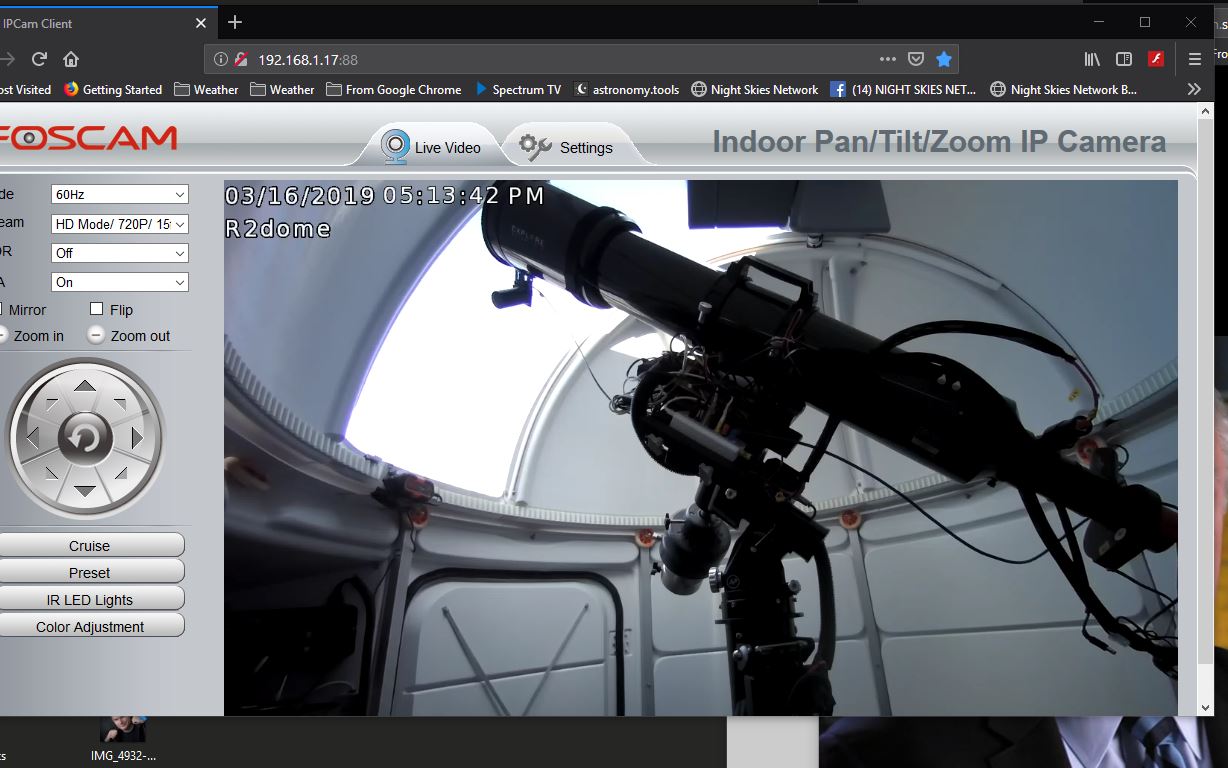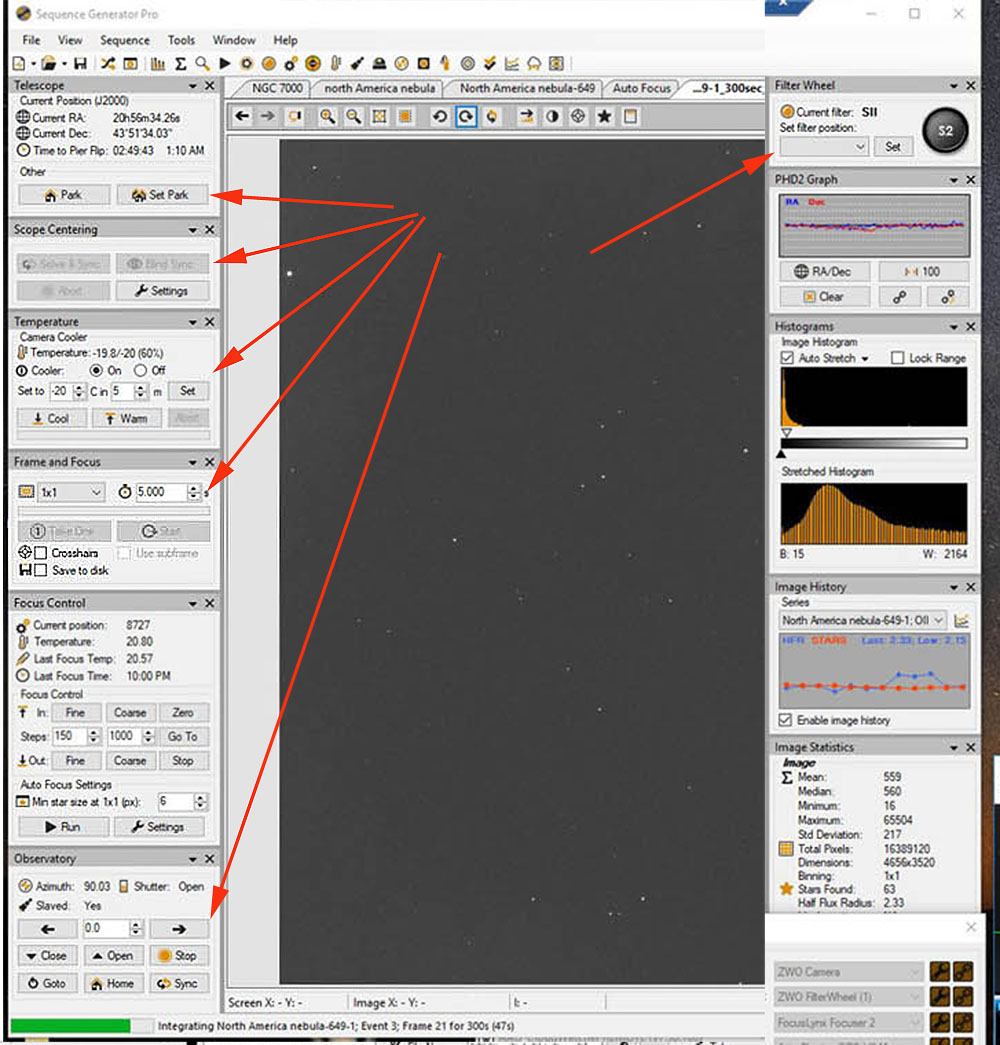INDI Library v2.0.7 is Released (01 Apr 2024)
Bi-monthly release with minor bug fixes and improvements
NexDome and INDI - please let me know....
- Ron Kramer
-
 Topic Author
Topic Author
- Offline
- Elite Member
-

NexDome and INDI - please let me know.... was created by Ron Kramer
I had 0.5.3.2
I assumed INDI would only support the nexdome firmware so I changed to 1.1. It worked perfect the first time after the change.
But power flashed off and on with the wind and I've not been able to reboot the dome since. It connects and thinks it's moving.
But the dome doesn't move.
Also who has written the driver? NexDome has Tim Long rewriting all the nexdome firmware and ascom drivers. There are lots of
problems with previous code. So I'm hoping that the author of the INDI driver will quickly update to the new NexDome code when finished?
EXP SCI - ED152cf APO - Celestron 11" RASA - Stellarvue 80mm
Baader F2 HS NB filters, Lodestar X2 guide camera / OAG - ZWO 290mm mini
ZWO ASI1600MM Pro / ASI174M (solar) / ASI094MC
NEXDome, CLoudwatcher, AVX mount/ASIair and Stellarmate
Please Log in or Create an account to join the conversation.
- Ron Kramer
-
 Topic Author
Topic Author
- Offline
- Elite Member
-

Replied by Ron Kramer on topic NexDome and INDI - please let me know....
EXP SCI - ED152cf APO - Celestron 11" RASA - Stellarvue 80mm
Baader F2 HS NB filters, Lodestar X2 guide camera / OAG - ZWO 290mm mini
ZWO ASI1600MM Pro / ASI174M (solar) / ASI094MC
NEXDome, CLoudwatcher, AVX mount/ASIair and Stellarmate
Please Log in or Create an account to join the conversation.
- Jasem Mutlaq
-

- Online
- Administrator
-

Replied by Jasem Mutlaq on topic NexDome and INDI - please let me know....
Please Log in or Create an account to join the conversation.
- Ron Kramer
-
 Topic Author
Topic Author
- Offline
- Elite Member
-

Replied by Ron Kramer on topic NexDome and INDI - please let me know....
That name also sounds familiar. If he's on the group I'll try to msg him.
EXP SCI - ED152cf APO - Celestron 11" RASA - Stellarvue 80mm
Baader F2 HS NB filters, Lodestar X2 guide camera / OAG - ZWO 290mm mini
ZWO ASI1600MM Pro / ASI174M (solar) / ASI094MC
NEXDome, CLoudwatcher, AVX mount/ASIair and Stellarmate
Please Log in or Create an account to join the conversation.
- Jasem Mutlaq
-

- Online
- Administrator
-

Replied by Jasem Mutlaq on topic NexDome and INDI - please let me know....
Please Log in or Create an account to join the conversation.
- Tom Gwilym
-

- Offline
- Senior Member
-

Replied by Tom Gwilym on topic NexDome and INDI - please let me know....
Add me to the list of "interested Nexdome astronomers".
Tom
Sturgeon Bay, WI
Please Log in or Create an account to join the conversation.
- Tom Gwilym
-

- Offline
- Senior Member
-

Replied by Tom Gwilym on topic NexDome and INDI - please let me know....
So I have the dome controls all connected and it's seeing data from them. When I toggle the switch to rotate it, I do see the heading numbers change. I do see the shutter version and voltage, so it's communicating.
My question at this time: where are the dome controls located in Kstars/Ekos/INDI so I can at least try to make things rotate? I'm sure there are manual controls somewhere (if they work or not) that I can try to make something run. Can someone guide me to what screen they are on?
Tom
Please Log in or Create an account to join the conversation.
- Ron Kramer
-
 Topic Author
Topic Author
- Offline
- Elite Member
-

Replied by Ron Kramer on topic NexDome and INDI - please let me know....
EXP SCI - ED152cf APO - Celestron 11" RASA - Stellarvue 80mm
Baader F2 HS NB filters, Lodestar X2 guide camera / OAG - ZWO 290mm mini
ZWO ASI1600MM Pro / ASI174M (solar) / ASI094MC
NEXDome, CLoudwatcher, AVX mount/ASIair and Stellarmate
Please Log in or Create an account to join the conversation.
- Tom Gwilym
-

- Offline
- Senior Member
-

Replied by Tom Gwilym on topic NexDome and INDI - please let me know....
Please Log in or Create an account to join the conversation.
- Ron Kramer
-
 Topic Author
Topic Author
- Offline
- Elite Member
-

Replied by Ron Kramer on topic NexDome and INDI - please let me know....
So everyone... I had my first real test session tonight. I know when I ask multiple questions one gets answered and the rest get ignored... but please reply to all these.
1. How in the heck do I turn off Debayer ? I have a mono camera. I'm using the ASi1600MMp and searched high and low and could not turn debayer OFF. (no off? in the debayer menu?)
2. I didn't see any histogram tuning? (pushing lights or darks or mids? even the worst imagine software has histogram compression sliders. (where do I find them in the FITS viewer?)
3. As I already stated, the UI needs serious work. It was ridiculous clicking the focus icon, then clicking "FOCUS OUT" then click camera Icon then click "take exposure" then click focus icon to click focus out again... as I was getting rough focus in a decent range. (as I had just reconfigured my camera train and I was out off). We need quick access to all the key components.
4. Same with dome. I had to click INDI control - look for dome tab, then look in the tabs for control to bump things left or right. (eventually I did get slaving to work) but I still had to go to indi tab then nexdome, then find the tab to open - and same routing to close the shutter. It was is really awkward. I love Kstars/Ekos - far more than SGP - but that's teh one thing SGP has that's superior. WHEN SGP WORKS without a hiccup. (ITS EFFICIENT!)
5. I thought I found gain setting for the camera in Ekos... later I looked for it and couldn't find it? (where is it?) I was using two systems at the same time so maybe I got the gain control of the other system confused with the Ekos setup?
I'm SURE you don't want to copy SGP (why would you - you've got it beat 100X over) but let me show you all the commands that are ONE CLICK AWAY. We can create a custom dock of commands we want.
I might have a old screen capture to share. Take a look.
All in all I enjoyed the session - most of my problems were newbee errors. (and no real manual) but I get it - things are growing so fast you can't really do a manual. Plate solving was really cool how it kept centering the target until without specified accuracy. I'm gonna keep fighting through the learning curve. Again thanks for all your hard work.
EXP SCI - ED152cf APO - Celestron 11" RASA - Stellarvue 80mm
Baader F2 HS NB filters, Lodestar X2 guide camera / OAG - ZWO 290mm mini
ZWO ASI1600MM Pro / ASI174M (solar) / ASI094MC
NEXDome, CLoudwatcher, AVX mount/ASIair and Stellarmate
Please Log in or Create an account to join the conversation.
- Tom Gwilym
-

- Offline
- Senior Member
-

Replied by Tom Gwilym on topic NexDome and INDI - please let me know....
I did get out and got my dome rotating with KStars but it was turning very slowly. The shutter still won't open yet. The dome was turning very slowly so I tried to make a tweak in the firmware, then it all blew up when I uploaded it to the Arduino. Nothing connected - even when I booted over to Windows.
After some searching I found that if you hold the reset button on the Arduino and press the "upload" button on the Ardino IDE, then after it says it's started the upload, let go of the reset button.
BOOM! -- Connected again and firmware was uploaded without errors. So I went from totally losing the ttyACM0 port to connecting again just fine. I had my spare Ardino board (that I thought blew up) connected fine again with this method.
A good trick to remember if you drop the connection, just need the cover off so you can reach the button.
Just FYI, I was using my laptop with Ubuntu 18.10 with Kstars/INDI installed and connected directly.
Tom
Please Log in or Create an account to join the conversation.
- Ron Kramer
-
 Topic Author
Topic Author
- Offline
- Elite Member
-

Replied by Ron Kramer on topic NexDome and INDI - please let me know....
Can you detail? (photos?) this reset upload process?
My rotation was a little slower and the shutter was a lot slower. No "settings" for this driver = (
Oddly - after no problem tests - when I needed them the EFW and lodestar would not connect. I was testing a new FF/FR spacing and focus and I was all over the 64000 steps looking for focus. I could't reach it. I went out and manually drew the t ube in all the way and reset it to 0 position and then found focus out from there about 8000 steps.
Plate solver (I've not installed the files yet) it used online and worked like a champ! (much MUCH faster than SGP's (PS2)). Not sure why both use astrometry. I'll look into the files I need to install for local solves. (I ran into the help once and sounded confusing) but I'll get back into it when things advance. (I'm still not sure I'm sticking with it - I WANT TO) but new UI takes getting use to. I remember SGP was a nightmare at first and really required a month of use. (And with it too - I jumped in head first with ALL devices at once).
One other issue - I listed several above. This one is probably most important and I forgot to list it.
Jasem - can you make the clicked on window come to the top? I'm loving the integration but really cumbersome in usage. I have 3-4-5? windows. (sky chart, indi, ekos, fits viewer... when I want to go click something on indi - I'll click on its corner of the window and it doesn't come on top. I have to move top windows out of the way. This happens a lot. Other pop ups also don't appear on top, they are often burried under a top window. (like a new exposure in the fits viewer). Or the exposure window for a solve/focus.
As I think about that other program that most people use. It has the controls all around the outside. (we can dock what devices we want) and it has the exposure always in the middle. (not a seperate fits viewer window.). If we need to focus in or out it's "one click". If we want another exposure it's "one frame and focus click". If the dome isn't slaved it's "one click" . Also when we look for the item to click it is always in the same place on the screen. (So we learn the routine of where to go) rather than having windows land helter skelter and digging through them looking for the right one to click in then click the tab for the device then the multi tabs in the device then the button I needed to click.
EXP SCI - ED152cf APO - Celestron 11" RASA - Stellarvue 80mm
Baader F2 HS NB filters, Lodestar X2 guide camera / OAG - ZWO 290mm mini
ZWO ASI1600MM Pro / ASI174M (solar) / ASI094MC
NEXDome, CLoudwatcher, AVX mount/ASIair and Stellarmate
Please Log in or Create an account to join the conversation.