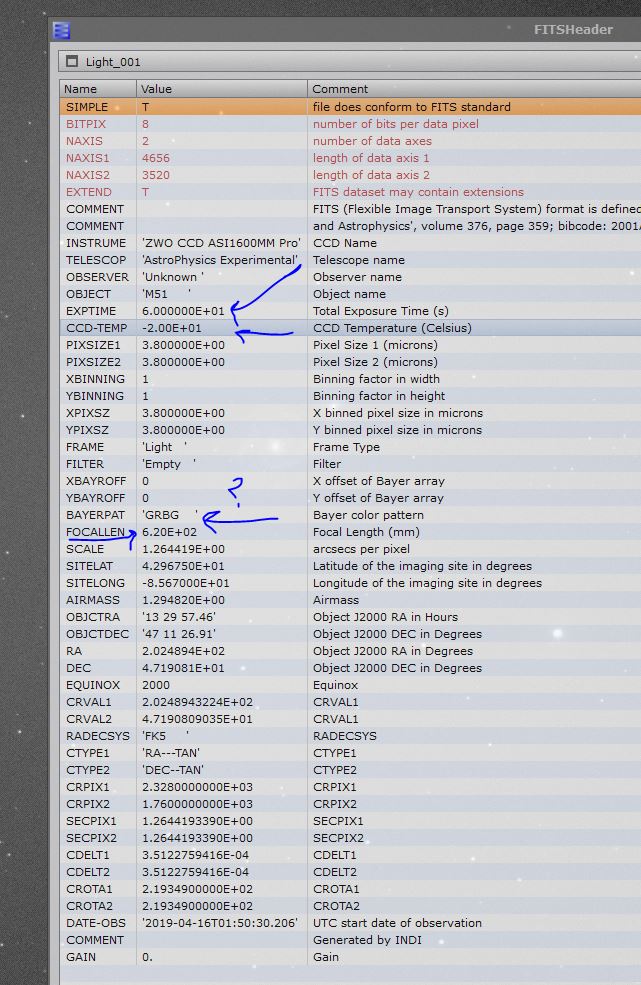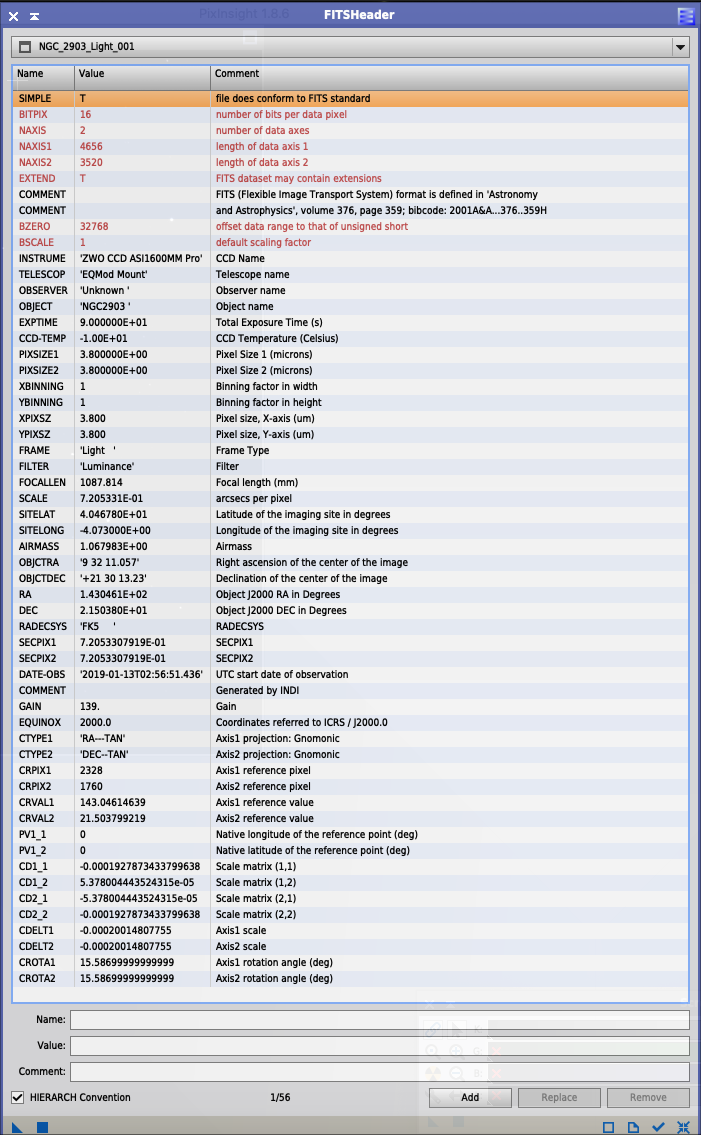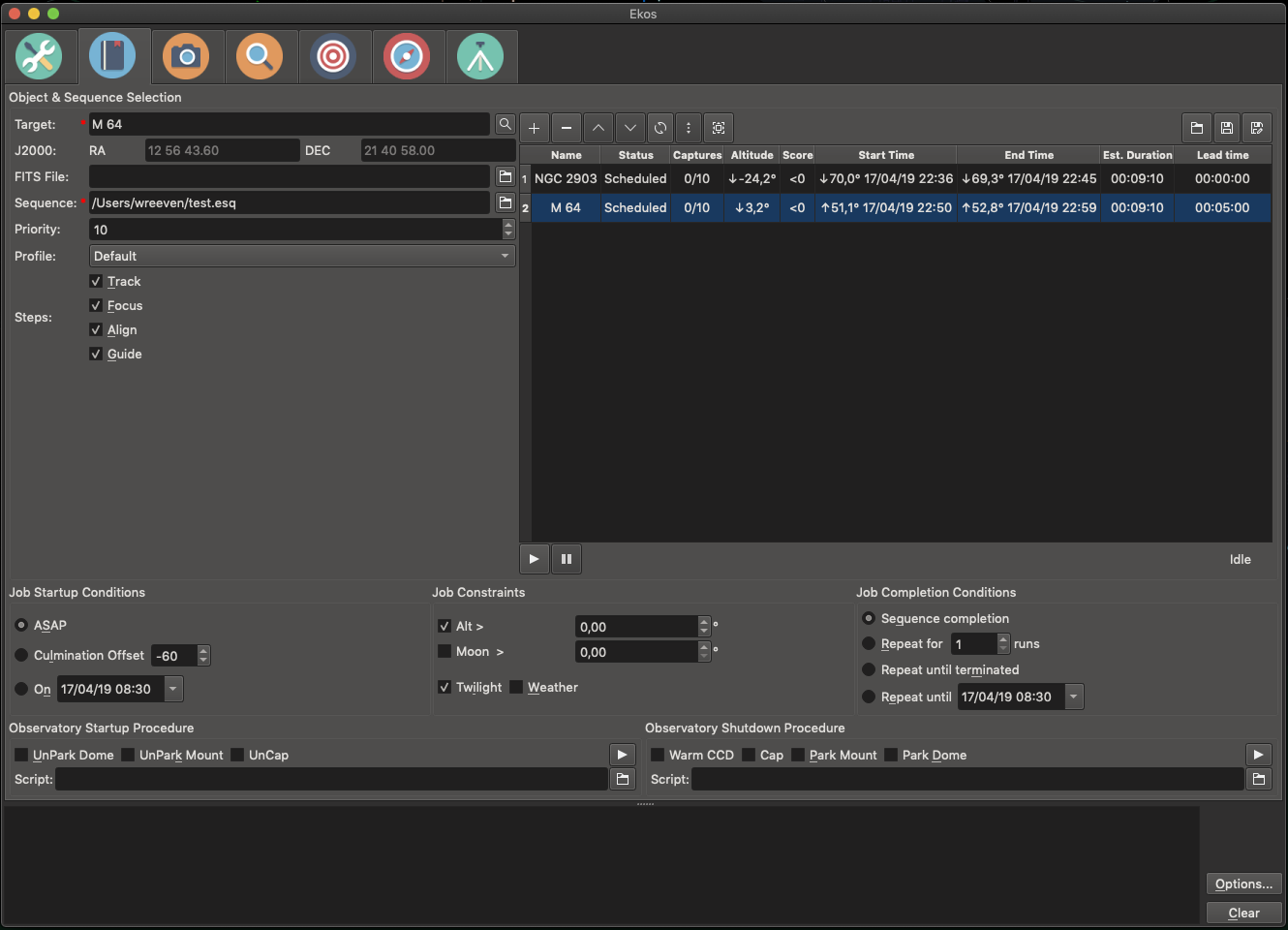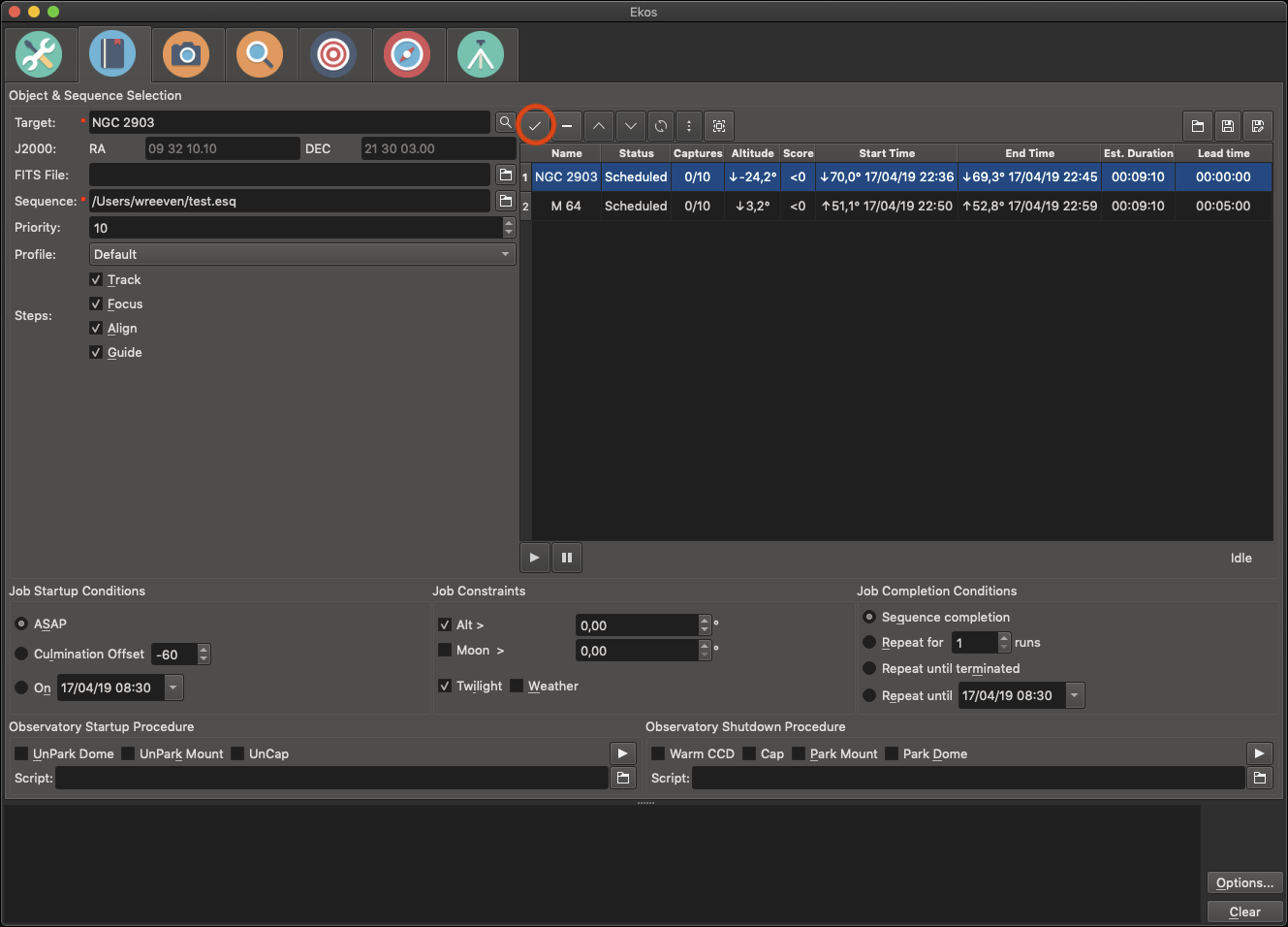INDI Library v2.0.7 is Released (01 Apr 2024)
Bi-monthly release with minor bug fixes and improvements
How do I get normal data in here?
- Ron Kramer
-
 Topic Author
Topic Author
- Offline
- Elite Member
-

How do I get normal data in here? was created by Ron Kramer
Question (how do I add the exposures/filters and number exposures? (I did in the camera capture icon area) but when I save the sequence it doesn't save that?
Question 2 . How do I EDIT a sequence event when I want to correct an error?
I'll ask more tomorrow. But my one test fit showed this in the header. How do I get normal data?
Do these reading seem strange to you?
Also some problems. I did record it. (dome didn't always unpack before or mount didn't park after - lots of confusion there.
and dome NEVER CLOSES THE SHUTTER. That should be included in dome park.
Weather came in and that shut parked the dome. (left the shutter open) and didn't park the mount). I'll share the video tomorrow.
So whats weird about this datA? Temp was -20. and exposure should be 60. ?
EXP SCI - ED152cf APO - Celestron 11" RASA - Stellarvue 80mm
Baader F2 HS NB filters, Lodestar X2 guide camera / OAG - ZWO 290mm mini
ZWO ASI1600MM Pro / ASI174M (solar) / ASI094MC
NEXDome, CLoudwatcher, AVX mount/ASIair and Stellarmate
Please Log in or Create an account to join the conversation.
- Wouter van Reeven
-

- Offline
- Supernova Explorer
-

- Posts: 1957
- Thank you received: 420
Replied by Wouter van Reeven on topic How do I get normal data in here?
Then for your first question: you need to go to the capture tab and enter all exposures for the different filters there as you normally would. Then click the SAVE icon in the upper right corner. Then go to the sequence tab and load the saved capture file. As a matter of fact, the saved capture file contains XML data which are quite easy to edit by hand. I now keep a template file that I copy and then edit to let it have the correct number of exposures and exposure times, the target name and the directory to store the images to. Then I simply load that file.
Question 2: double click on a job in the sequence tab. This will load the values which you can then edit. Do not forget to click the save button afterwards. This is the most left button in the button row above the job list. Note that you cannot edit the sequence once it is started.
HTH, Wouter
Please Log in or Create an account to join the conversation.
- Ron Kramer
-
 Topic Author
Topic Author
- Offline
- Elite Member
-

Replied by Ron Kramer on topic How do I get normal data in here?
Not just the scientific values (aren't we AMATEUR astronomers? I don't do math, I'm an retired artist.) And it even has a debayer pattern used? (I used a mono camera).
I don't understand double click sequence tab? the string in the window that has numbered events?
I'll look for a video on using sequencer - I always jump in and do - first. = )
the save/load icons on this page (what are they mouse over does not work) it seems the left one is LOAD, middle one? and right one seems to be a save.
EXP SCI - ED152cf APO - Celestron 11" RASA - Stellarvue 80mm
Baader F2 HS NB filters, Lodestar X2 guide camera / OAG - ZWO 290mm mini
ZWO ASI1600MM Pro / ASI174M (solar) / ASI094MC
NEXDome, CLoudwatcher, AVX mount/ASIair and Stellarmate
Please Log in or Create an account to join the conversation.
- Wouter van Reeven
-

- Offline
- Supernova Explorer
-

- Posts: 1957
- Thank you received: 420
Replied by Wouter van Reeven on topic How do I get normal data in here?
For the other two new questions, sorry I don’t have time to create screenshots now. Perhaps tomorrow.
Clear skies, Wouter
Please Log in or Create an account to join the conversation.
Replied by Markku on topic How do I get normal data in here?
When I do a conversion of 6.000000E+01 I think of that like E+01 tells me to move the decimal point one step to the right so the result will be 60.00000E+00 and that will result in 60.00 seconds of exposure.
Cs
/Markku
Please Log in or Create an account to join the conversation.
- Ron Kramer
-
 Topic Author
Topic Author
- Offline
- Elite Member
-

Replied by Ron Kramer on topic How do I get normal data in here?
EXP SCI - ED152cf APO - Celestron 11" RASA - Stellarvue 80mm
Baader F2 HS NB filters, Lodestar X2 guide camera / OAG - ZWO 290mm mini
ZWO ASI1600MM Pro / ASI174M (solar) / ASI094MC
NEXDome, CLoudwatcher, AVX mount/ASIair and Stellarmate
Please Log in or Create an account to join the conversation.
- Wouter van Reeven
-

- Offline
- Supernova Explorer
-

- Posts: 1957
- Thank you received: 420
Replied by Wouter van Reeven on topic How do I get normal data in here?
EXPTIME = 9.000000E+01 / Total Exposure Time (s)
This is taken from the FITS file itself since the FITS header is plain tekst. FITS is a scientific file format that was developed for scientists. As it turns out, it was decided in 1989 that all values should be floating point values. See
fits.gsfc.nasa.gov/fp89.txt
So, Ekos is doing the right thing....
Cheers, Wouter
Please Log in or Create an account to join the conversation.
- Wouter van Reeven
-

- Offline
- Supernova Explorer
-

- Posts: 1957
- Thank you received: 420
Replied by Wouter van Reeven on topic How do I get normal data in here?
Please Log in or Create an account to join the conversation.
- Wouter van Reeven
-

- Offline
- Supernova Explorer
-

- Posts: 1957
- Thank you received: 420
Replied by Wouter van Reeven on topic How do I get normal data in here?
What I meant is this. First you need to create a capture file that you can load in the sequence tab. To do so, go to the capture tab and specify exactly the images you want to take with the proper exposure times, filters etc like you would if you weren't using a sequence. Confusingly enough you are creating a sequence here as well but this is just a sequence of images which later, in the sequence tab, is referred to as a job. Then click the save button, which I have highlighted in this screenshot. For simplicity's sake I have only created one image sequence using the simulators but in the real world it works exactly like this. Of course you can create multiple sequences for different targets etc. The possibilities are virtually endless here.
Next go to the sequence tab and add the jobs for the targets you'd like to image. As you can see I created a job for NGC 2903 and another job for M 64.
Please notice that the M 64 job is selected. Now suppose that I want to EDIT the job properties of NGC 2903. To do so I double click on that job and it will be loaded. Several things happen. First of all the target is set to NGC 2903 again. Also all other related configuration options, like the Steps (Track, Focus, Align, Guide), the Job Startup Conditions and Job Constraints get loaded. This isn't readily visible in the screenshots because I didn't change any but trust me, this is happening. The most important thing is that the + button changes! This is what I meant and as you can see it is not very difficult to reproduce this so I suggest you do so before actually planning jobs which you potentially need to change so you get familiar with how this works. For clarity I have highlighted the button that changed.
Please let us know if you have more questions about this all.
Clear skies, Wouter
Please Log in or Create an account to join the conversation.
Replied by PDB on topic How do I get normal data in here?
If I read that doc it looks as it describes the image data in floating point, not the headers. (Which is important because not all systems use same binary representation of data)
For the headers it is stated in anothor document that values like FOCAL Length, Exposure should be real numbers (shown as string) So nothing prohibits to show this as 620.0 instead of 6.20E+02
You are right it is correct, and at least EKOS is doing it consistent, but I don't think it is required to do it like this.
(Seen worse things in the headers: wrong telescope info, wrong focal length, hope these are all corrected, that is more important)
Regards,
Paul
Please Log in or Create an account to join the conversation.
- Wouter van Reeven
-

- Offline
- Supernova Explorer
-

- Posts: 1957
- Thank you received: 420
Replied by Wouter van Reeven on topic How do I get normal data in here?
Thanks very much for correcting me! Indeed, that document is about the image data, not the headers. As a matter of fact, the FITS standard
archive.stsci.edu/fits/fits_standard/
allows for integer values (section 5.2) like "60" and real numbers (section 5.3) like "6E1" or "6.0E1". I am making an assumption here, but it looks to me like Ekos is using real values everywhere since this is determined by the hardware (both my Canon camera and my ASI1600MM-C Pro camera don't always exactly take exposures of 60 seconds but occasionally for example 59.99999 sec or 60.0001 sec) so it is safer to store real values instead of integers since the latter would lead to loss of precision.
Regards, Wouter
Please Log in or Create an account to join the conversation.
- Ron Kramer
-
 Topic Author
Topic Author
- Offline
- Elite Member
-

Replied by Ron Kramer on topic How do I get normal data in here?
It is my wish that I can look at fits headers and get the data I want quick and easily without jumping through hoops.
It's still on my wish list that I could read fits data as easily as I do on other fits file capture programs.
EXP SCI - ED152cf APO - Celestron 11" RASA - Stellarvue 80mm
Baader F2 HS NB filters, Lodestar X2 guide camera / OAG - ZWO 290mm mini
ZWO ASI1600MM Pro / ASI174M (solar) / ASI094MC
NEXDome, CLoudwatcher, AVX mount/ASIair and Stellarmate
Please Log in or Create an account to join the conversation.