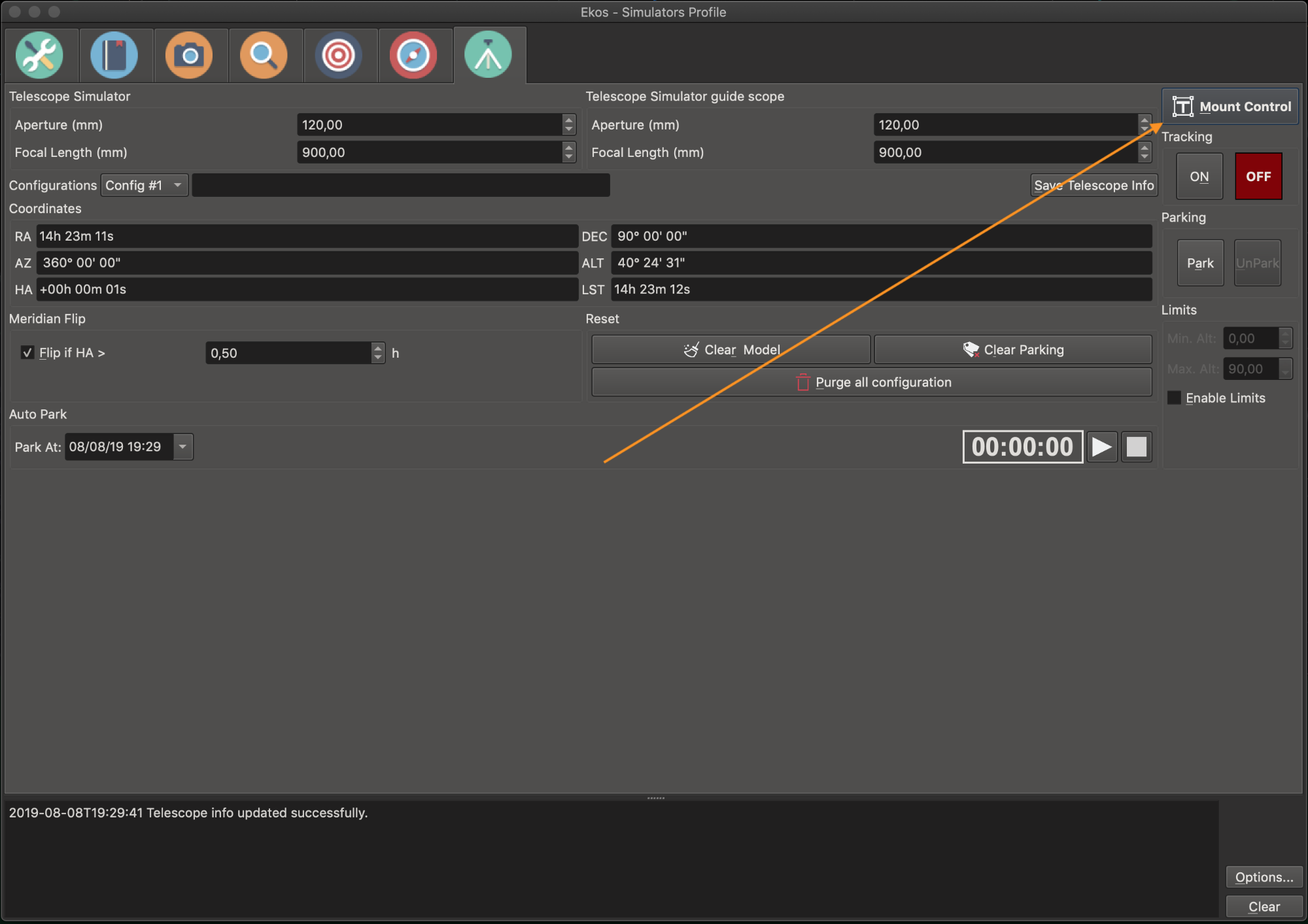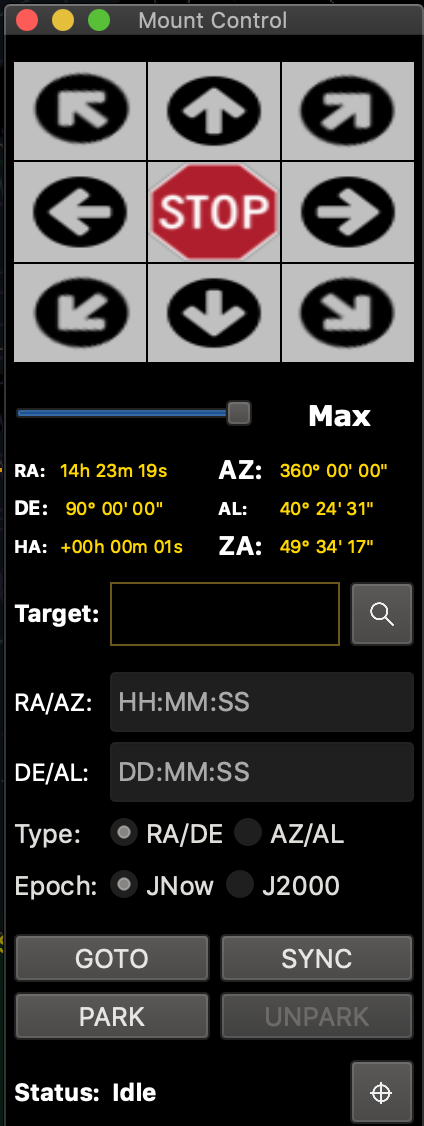×
INDI Library v2.0.7 is Released (01 Apr 2024)
Bi-monthly release with minor bug fixes and improvements
Joystick
Hello! I'm a KStars/EKOS/INDI newbie (1 week) so please bear with my stupid questions!
I am trying out KStars on my MacBook. I want to see if I can use it to run my equipment instead of using EQMOD + Cartes du Ciel + PHD2 + EOS BackYard running in Windows7 in a virtual machine on my MacBook.
So far so good. It's been a bit of a steep learning curve. Nevertheless I've successfully got KStars controlling my mount. It also works with my Canon 450D and my guide camera.
The specific problem I'm having is getting KStars/EKOS/INDI to work with the gamepad I use to control the mount at the telescope.
I understand I have to connect the gamepad to the mount in the Device Manager as described here: indilib.org/support/tutorials/135-contro...ools-menu-gt-devices
When I do this I get the error message: " ... make sure the package that provides the indi_joystick binary is installed."
Any suggestions how I do this?
I am trying out KStars on my MacBook. I want to see if I can use it to run my equipment instead of using EQMOD + Cartes du Ciel + PHD2 + EOS BackYard running in Windows7 in a virtual machine on my MacBook.
So far so good. It's been a bit of a steep learning curve. Nevertheless I've successfully got KStars controlling my mount. It also works with my Canon 450D and my guide camera.
The specific problem I'm having is getting KStars/EKOS/INDI to work with the gamepad I use to control the mount at the telescope.
I understand I have to connect the gamepad to the mount in the Device Manager as described here: indilib.org/support/tutorials/135-contro...ools-menu-gt-devices
When I do this I get the error message: " ... make sure the package that provides the indi_joystick binary is installed."
Any suggestions how I do this?
4 years 8 months ago
#41797
Please Log in or Create an account to join the conversation.
- Jasem Mutlaq
-

- Offline
- Administrator
-

Replied by Jasem Mutlaq on topic Joystick
Unfortunately, the joystick support is limited to Linux only.
4 years 8 months ago
#41808
Please Log in or Create an account to join the conversation.
OK. Thanks. At least that answers the problem.  Pity I didn't post the question here first. I'd have saved myself several hours of messing about.
Pity I didn't post the question here first. I'd have saved myself several hours of messing about.
That means I have got to work out a way of being able to adjust the mount at the scope since my MacBook is 5 metres away in my warm room.
Anyway, thanks again.
That means I have got to work out a way of being able to adjust the mount at the scope since my MacBook is 5 metres away in my warm room.
Anyway, thanks again.
4 years 8 months ago
#41820
Please Log in or Create an account to join the conversation.
- Wouter van Reeven
-

- Offline
- Supernova Explorer
-

- Posts: 1957
- Thank you received: 420
Replied by Wouter van Reeven on topic Joystick
4 years 8 months ago
#41828
Please Log in or Create an account to join the conversation.
Wvreeven - hello, thanks for that suggestion. I'd discovered that popup already and had tried it using my iPad mirroring my macbook's screen. It works in a kind of fashion. A bit unresponsive, but that's probably down to the connection between my ipad and the Mac.
4 years 8 months ago
#41846
Please Log in or Create an account to join the conversation.
Hi, I am wondering if the joystick is actually on a Linux (Raspi) as a indi_joystick driver server, then shouldn't kstars/ekos client on iMAC be able to use it. Isn't it just XML indi protocol.
4 years 7 months ago
#43508
Please Log in or Create an account to join the conversation.
- Jasem Mutlaq
-

- Offline
- Administrator
-

Replied by Jasem Mutlaq on topic Joystick
It uses Linux joystick API. For the driver to work on Mac, someone must add the MacOS joystick/gamepad equivalent calls
4 years 6 months ago
#43518
Please Log in or Create an account to join the conversation.
Hi, I am using the joystick driver on a Linux system, but was looking how to connect to it from the iMAC, so I don't need the driver yo be on the iMAC.
At first, When setting up my remote devices on the iMAC there was not a selection for joystick.
Not sure when, but I think after I connected to my remote server, it appeared under INDI Webcam Joystick. It has a nifty icon and hovering over it displays
"Available as REMOTE driver."
That is exactly what I was looking for. Thanks,
Oh, BTW, This is using Kstars 3.3.6 on the iMAC.
At first, When setting up my remote devices on the iMAC there was not a selection for joystick.
Not sure when, but I think after I connected to my remote server, it appeared under INDI Webcam Joystick. It has a nifty icon and hovering over it displays
"Available as REMOTE driver."
That is exactly what I was looking for. Thanks,
Oh, BTW, This is using Kstars 3.3.6 on the iMAC.
4 years 6 months ago
#43545
Please Log in or Create an account to join the conversation.
I am using PlayStation PS4 as my joystick on a remote Raspi. Under linux (jstest) the left joystick is #1, right joystick is #2, and the left digital joystick is #3.
Under INDI Control Panel Monitor the left joystick works fine. Manipulating the right joystick give garbled results showing up under #2 and #3. And the left digital joystick doesn't show up under #3. Note, all the Axes values shown in Monitor are correct though. And the buttons are correct. So I figure the algorithm for calculating the Joystick values from the Axis values has a bug somewhere.
Thinking perhaps I am running old joystick driver on Raspi, I did a git pull from master for the latest everything. Same results.
Looking at the source code it seems to me that the joystick algorithms perhaps assumes 2-axis joysticks, where the game controllers are 3-axis joysticks. X-Y-Trigger.
So I added some work around based on reading the "name" given at onConnect. In this case the name is "Sony Interactive Entertainment Wireless Controller".
I assume all PS3 and PS4 controllers return a name with "Controller" in it. Not knowing if XBOX sends something similar. Does anybody know what XBOX returns?
Hoping they return something with Controller in it... So I am looking for the word "Controller" in the name. If it is, I set a boolean PS3=true. Then in the rest of the driver code if PS3 is true I skip the current code and substitute the new code. Testing now. I will push this up to github. I am looking for someone with a XBOX controller so I can make that work too.
Under INDI Control Panel Monitor the left joystick works fine. Manipulating the right joystick give garbled results showing up under #2 and #3. And the left digital joystick doesn't show up under #3. Note, all the Axes values shown in Monitor are correct though. And the buttons are correct. So I figure the algorithm for calculating the Joystick values from the Axis values has a bug somewhere.
Thinking perhaps I am running old joystick driver on Raspi, I did a git pull from master for the latest everything. Same results.
Looking at the source code it seems to me that the joystick algorithms perhaps assumes 2-axis joysticks, where the game controllers are 3-axis joysticks. X-Y-Trigger.
So I added some work around based on reading the "name" given at onConnect. In this case the name is "Sony Interactive Entertainment Wireless Controller".
I assume all PS3 and PS4 controllers return a name with "Controller" in it. Not knowing if XBOX sends something similar. Does anybody know what XBOX returns?
Hoping they return something with Controller in it... So I am looking for the word "Controller" in the name. If it is, I set a boolean PS3=true. Then in the rest of the driver code if PS3 is true I skip the current code and substitute the new code. Testing now. I will push this up to github. I am looking for someone with a XBOX controller so I can make that work too.
4 years 6 months ago
#43550
Please Log in or Create an account to join the conversation.
I just obtained a X-BOX game controller and it responds with name "Microsoft X-Box One S pad". So looking just for "Controller won't work.
Also, the position order of the buttons for 3 and 4 is flipped
PS4 button #
X-Box button #
X(Cross) #1 - Bottom of Diamond pattern - A #1
Circle #2 - Right of Diamond pattern - B #2
Triangle #3 - Top of Diamond pattern - Y #4
Square #4- Left of Diamond pattern - X #3
Not sure how people would prefer the button orders, but under PMC8 the STOP is #1 (Cross or A); Park is #2 (Circle or ; Un-park is #3 (Triangle or X).
; Un-park is #3 (Triangle or X).
For now I am just testing name for presence of either "Controller" or "X-Box and assigning a boolean PS1 to true.
Also, the position order of the buttons for 3 and 4 is flipped
PS4 button #
X-Box button #
X(Cross) #1 - Bottom of Diamond pattern - A #1
Circle #2 - Right of Diamond pattern - B #2
Triangle #3 - Top of Diamond pattern - Y #4
Square #4- Left of Diamond pattern - X #3
Not sure how people would prefer the button orders, but under PMC8 the STOP is #1 (Cross or A); Park is #2 (Circle or
For now I am just testing name for presence of either "Controller" or "X-Box and assigning a boolean PS1 to true.
4 years 6 months ago
#43573
Please Log in or Create an account to join the conversation.
- Francisco Labrador
-

- Offline
- Junior Member
-

- Posts: 28
- Thank you received: 2
Replied by Francisco Labrador on topic Joystick
Hi,
After a long time "disconnected" due to work issues, I am now here again!
A simple question related to Joystick:
I already have a PS3 wireless control and I wonder if it is possible to connect it to my RPI/Stellarmate wirelessly. I understand that is it possible by cable (following your instructions) but I don't know whether I can use it without cable. As per your comments with yours (Thustmaster wireless) it seems to be possible, but please let me know how to do it.
Thanks!
After a long time "disconnected" due to work issues, I am now here again!
A simple question related to Joystick:
I already have a PS3 wireless control and I wonder if it is possible to connect it to my RPI/Stellarmate wirelessly. I understand that is it possible by cable (following your instructions) but I don't know whether I can use it without cable. As per your comments with yours (Thustmaster wireless) it seems to be possible, but please let me know how to do it.
Thanks!
SkyWatcher AZEQ6-Pro
Meade SC8 UHTC
TMB 80/480 LZOS APO
Orion ShortTube 80/400
APM 50 sight & find
Meade ETX70-AT
QHY183M
ZWO ASI290MC
StarlightXpress Filter Wheel
SestoSenso Focuser
Pegasus Pocket Power Box
... More coming...
Meade SC8 UHTC
TMB 80/480 LZOS APO
Orion ShortTube 80/400
APM 50 sight & find
Meade ETX70-AT
QHY183M
ZWO ASI290MC
StarlightXpress Filter Wheel
SestoSenso Focuser
Pegasus Pocket Power Box
... More coming...
4 years 4 days ago
#51879
Please Log in or Create an account to join the conversation.
Time to create page: 1.302 seconds
© 2003-2022 by INDI Library. All rights reserved.