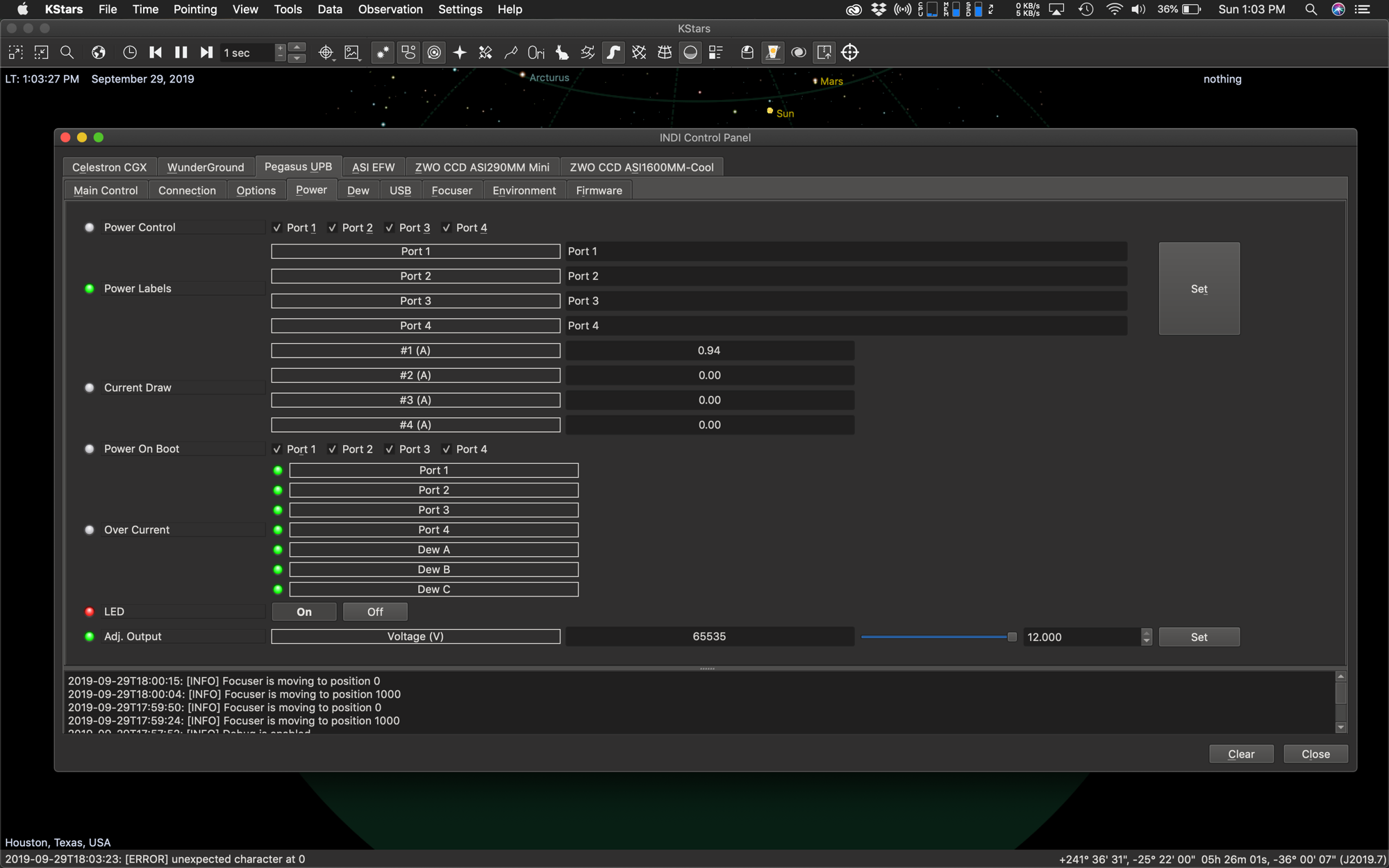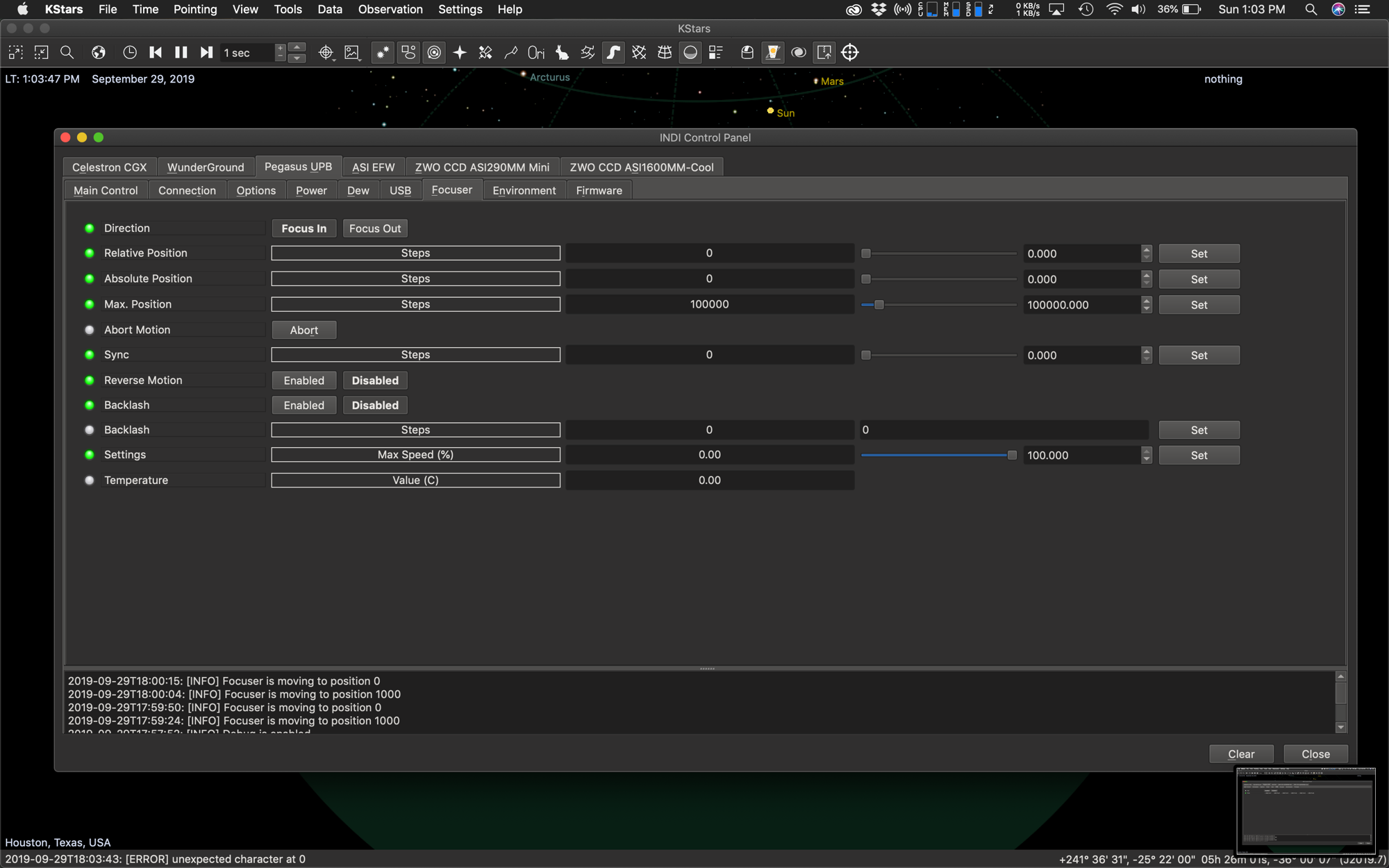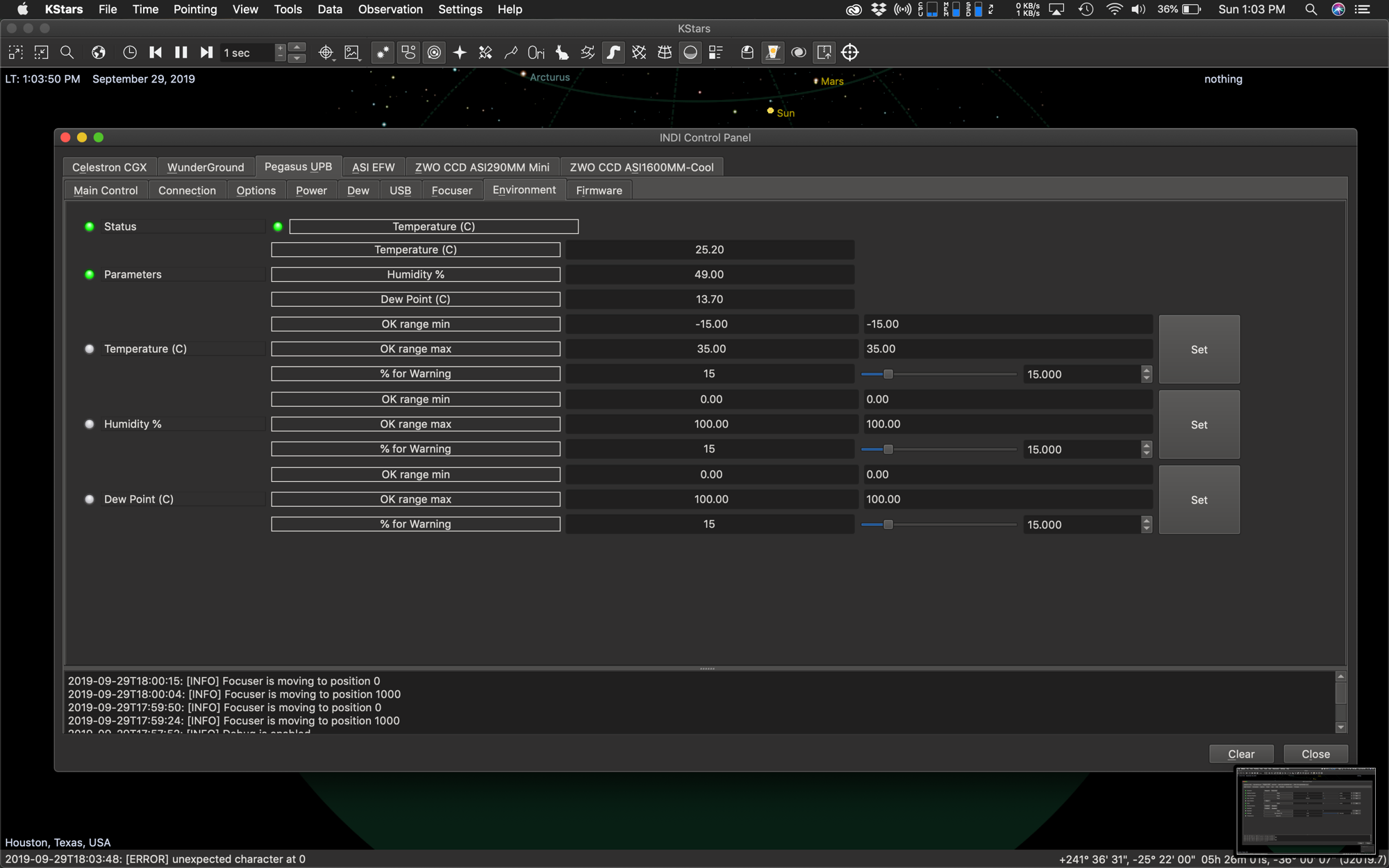INDI Library v2.0.7 is Released (01 Apr 2024)
Bi-monthly release with minor bug fixes and improvements
Ultimate Powerbox v2 - connectivity issues?
- Andrew Burwell
-

- Offline
- Platinum Member
-

- Posts: 527
- Thank you received: 139
Replied by Andrew Burwell on topic Ultimate Powerbox v2 - connectivity issues?
What's the best way to set this up in the profile? Do you set it up as an AUX device? Or do you set it up under focuser?
Please Log in or Create an account to join the conversation.
Replied by cl330b on topic Ultimate Powerbox v2 - connectivity issues?
You'll set it up as an aux device. Please let us know if you're seeing the same issues as above. Please upload the logs as well.
Kindly
cl330b
Please Log in or Create an account to join the conversation.
Replied by Starman99 on topic Ultimate Powerbox v2 - connectivity issues?
Pegasus UPB : [WARNING] Received wrong number of detailed sensor data. Retrying...
When it happens, all of the data fields go to zero and I can't control any of the functions. The only way to recover is to disconnect all of my USB connections on the Indi panel, and then slowly connect them one by one.
I would be glad to upload my log if someone would explain how to turn it on and where it is located.
Please Log in or Create an account to join the conversation.
- Andrew Burwell
-

- Offline
- Platinum Member
-

- Posts: 527
- Thank you received: 139
Replied by Andrew Burwell on topic Ultimate Powerbox v2 - connectivity issues?
I just hope it's reliable in the field.
Only one issue I spotted is that Dew controller A is outputting power, but Dew controller B is not. I don't know if it's mis-reporting this, or if there's some issue I'm not aware of. I've not read the instructions on any of this, as it mostly seem straight forward.
See attached screenshots of my tabs. I'm assuming the UPB driver is the same for V1 and V2 of the box? Firmware is reporting as V1.3
Next step is to try it out on my RPi4 with StellarMate.
Please Log in or Create an account to join the conversation.
- Andrew Burwell
-

- Offline
- Platinum Member
-

- Posts: 527
- Thank you received: 139
Replied by Andrew Burwell on topic Ultimate Powerbox v2 - connectivity issues?
I'm still seeing the issue of no power draw from dew controller B. I should have tested C, but didn't. I'll give that a go and see if it shows anything different.
Please Log in or Create an account to join the conversation.
- Jasem Mutlaq
-

- Away
- Administrator
-

Replied by Jasem Mutlaq on topic Ultimate Powerbox v2 - connectivity issues?
Please Log in or Create an account to join the conversation.
- Andrew Burwell
-

- Offline
- Platinum Member
-

- Posts: 527
- Thank you received: 139
Replied by Andrew Burwell on topic Ultimate Powerbox v2 - connectivity issues?
In both cases, I still do not see any amps being drawn by dew heaters B and C. Only A seems to draw any power. I made sure to turn them on in tonights log.
Please Log in or Create an account to join the conversation.
- Jasem Mutlaq
-

- Away
- Administrator
-

Replied by Jasem Mutlaq on topic Ultimate Powerbox v2 - connectivity issues?
<UPB2:12.3:1.5:18:24.9:49:13.4:1111:111111:127:127:127:322:0:0:0:70:0:0:0000000:0>You see the 70 in there? That's the Dew A current. It's 70 / 300 = 0.32 A. But the next two fields (for Dew B and C) are zero. I think you might need to contact Pegasus regarding this.
Please Log in or Create an account to join the conversation.
Replied by Starman99 on topic Ultimate Powerbox v2 - connectivity issues?
I'll attach my log as soon as I get a chance test it again tonight.
Please Log in or Create an account to join the conversation.
Replied by Starman99 on topic Ultimate Powerbox v2 - connectivity issues?
The first log went well. I left all the USB devices plugged in and powered up the mini pc and UPB at the same time. I started Kstars and Ekos - Ekos connected to all the Indi devices automatically. I was able to turn the dew heaters on and off at various levels everything looked great.
Then the troubles started. I disconnected and rebooted. When Ekos tried to connect to the UPB it could not find an open port. It tried automatic cycling and I tried manually as well. I disconnected other devices and tinkered around for a while. Eventually the driver crashed. It crashed many times even after a reboot. Finally I cut power to both the mini pc and the UPB and restarted everthing. I turned off the auto-connect in the Indi settings and manually connected the UPB first, and then added the other devices one by one. That seemed to work.
It seems like I'm having USB conflicts that are different each boot. Not sure at all if it is related to the UPBv2 Indi driver or just my Newbie-ness with Linux. Hopefully this helps a bit
Please Log in or Create an account to join the conversation.
- Jasem Mutlaq
-

- Away
- Administrator
-

Replied by Jasem Mutlaq on topic Ultimate Powerbox v2 - connectivity issues?
Please Log in or Create an account to join the conversation.
Replied by Starman99 on topic Ultimate Powerbox v2 - connectivity issues?
Please Log in or Create an account to join the conversation.