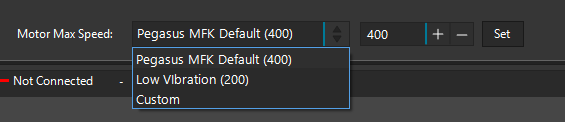INDI Library v2.0.7 is Released (01 Apr 2024)
Bi-monthly release with minor bug fixes and improvements
Ultimate Powerbox v2 - connectivity issues?
- Jasem Mutlaq
-

- Away
- Administrator
-

Replied by Jasem Mutlaq on topic Ultimate Powerbox v2 - connectivity issues?
Please Log in or Create an account to join the conversation.
- Andrew Burwell
-

- Offline
- Platinum Member
-

- Posts: 527
- Thank you received: 139
Replied by Andrew Burwell on topic Ultimate Powerbox v2 - connectivity issues?
Please Log in or Create an account to join the conversation.
Replied by Starman99 on topic Ultimate Powerbox v2 - connectivity issues?
OK so I will go ahead and make a udev rule for it. Maybe I have a bunch of USB devices that should also have persistent mapping.
How can I tell if a USB device is using a serial to usb adapter internally?
Please Log in or Create an account to join the conversation.
- Jasem Mutlaq
-

- Away
- Administrator
-

Replied by Jasem Mutlaq on topic Ultimate Powerbox v2 - connectivity issues?
Please Log in or Create an account to join the conversation.
Replied by Starman99 on topic Ultimate Powerbox v2 - connectivity issues?
SUBSYSTEMS=="usb", ATTRS{idVendor}=="0403", ATTRS{idProduct}=="6015", MODE="0666", SYMLINK+="UPBv2"So is it legal use the device symlink /dev/UPBv2 in the Indi driver port field?
Please Log in or Create an account to join the conversation.
- Jasem Mutlaq
-

- Away
- Administrator
-

Replied by Jasem Mutlaq on topic Ultimate Powerbox v2 - connectivity issues?
Please Log in or Create an account to join the conversation.
- Andrew Burwell
-

- Offline
- Platinum Member
-

- Posts: 527
- Thank you received: 139
Replied by Andrew Burwell on topic Ultimate Powerbox v2 - connectivity issues?
Second thing. I've been using the Moonlite focuser cable connected to my Moonlite stepper motor. I'm not entirely sure it's working properly. The first few nights, all my images were out of focus enough that I couldn't really use the images, yet whenever the focuser would run, it would show it barely moving and quickly achieve focus. I think this was initially because I hadn't set back focus. I've never had to do this with the Moonlite using it's own focus controller. I'm thinking the Moonlite focus controller must have some sort of built in backlash compensation, because movement is perfect. I'm currently processing a set of images from last night that used the UPBv2 with backlash compensation set (I set it to 25 steps after watching closely for slight movement). Performance in focusing within Ekos seemed about the same. I didn't see lots of variation in the focusing, and it came to focus really quickly, which leads me to believe it didn't quite work. Like the focus changes were actually just seeing, and not movement from the focus motor.
When I issue a command to move a few steps, I don't really see any movement, and the gear box makes a slight electric sound (that I've not heard before). I'm wondering if voltage is correct to the focuser? It should be, but I don't know how to control that. It's not until I issue a command of moving 1000 steps that the movement seems obvious. So, thinking there might be a slight issue here. I'll report back after I have processed the images from last night.
Please Log in or Create an account to join the conversation.
Replied by cl330b on topic Ultimate Powerbox v2 - connectivity issues?
I did manage to borrow a windows computer (I do not own one) and test the Pegasus Astro control software with the moonlite focuser and the stepper appeared to operate normally.
Waiting to receive the unit back for further testing.
I have shipped the unit back due to the variable output not working and I'm waiting to get it back to actually use the device for imaging.
I am using ZWO ASi 1600mm-pro and ASI 120mm-s cameras and I've also experienced connectivity issues using the built-in USB hub. Is anyone else experiencing these issues?
Please Log in or Create an account to join the conversation.
- Andrew Burwell
-

- Offline
- Platinum Member
-

- Posts: 527
- Thank you received: 139
Replied by Andrew Burwell on topic Ultimate Powerbox v2 - connectivity issues?
There are a bunch of settings for the focuser that I’m not entirely sure what they do. They’re all set to 0. I’m sure some of these settings might need to be tweaked. There’s nothing in the manual that explains these settings. So I plan on asking Pegasus what they do.
Please Log in or Create an account to join the conversation.
- Jasem Mutlaq
-

- Away
- Administrator
-

Replied by Jasem Mutlaq on topic Ultimate Powerbox v2 - connectivity issues?
Hmmm why would that be the case? Does the Windows Pegasus astro version have any more functionality than the INDI driver? Is there any log from the Windows software? perhaps we can compare the set max speed (SS) and move Stepper to new position (SM) to what the INDI driver sends.
EDIT: I communicated with Pegasus Astro and the maximum speed should be set to less than 1000. I saw in one the previous logs a speed of 65535 which is set by the firmware when the speed is invalid. So check the maximum speed and set it to a reasonable value for your focuser and then check its
Please Log in or Create an account to join the conversation.
- Andrew Burwell
-

- Offline
- Platinum Member
-

- Posts: 527
- Thank you received: 139
Replied by Andrew Burwell on topic Ultimate Powerbox v2 - connectivity issues?
I'll be adjusting my max motor speed to reflect this since it was not the default setting. Hopefully that will make it work properly.
Please Log in or Create an account to join the conversation.
- Andrew Burwell
-

- Offline
- Platinum Member
-

- Posts: 527
- Thank you received: 139
Replied by Andrew Burwell on topic Ultimate Powerbox v2 - connectivity issues?
Please Log in or Create an account to join the conversation.