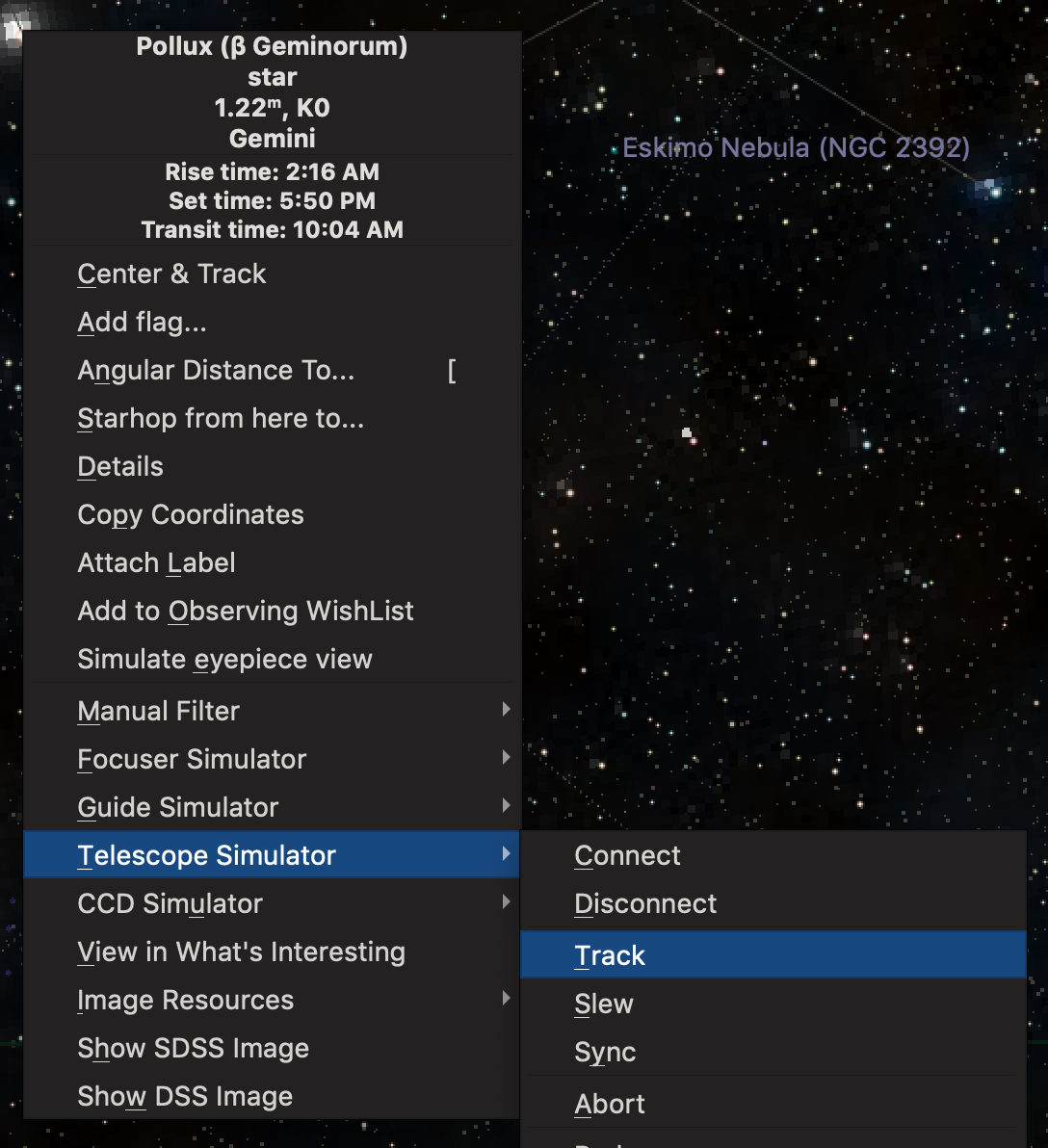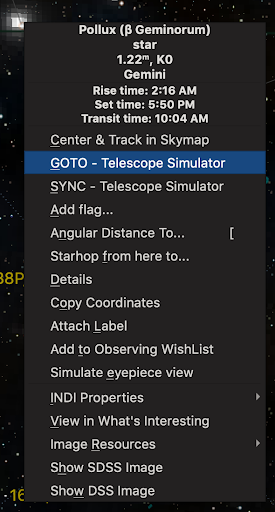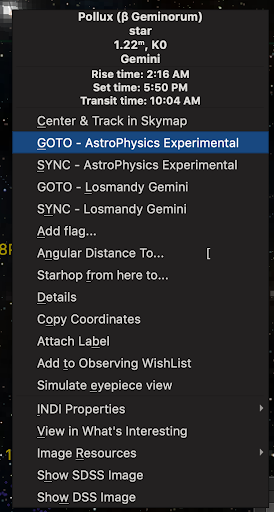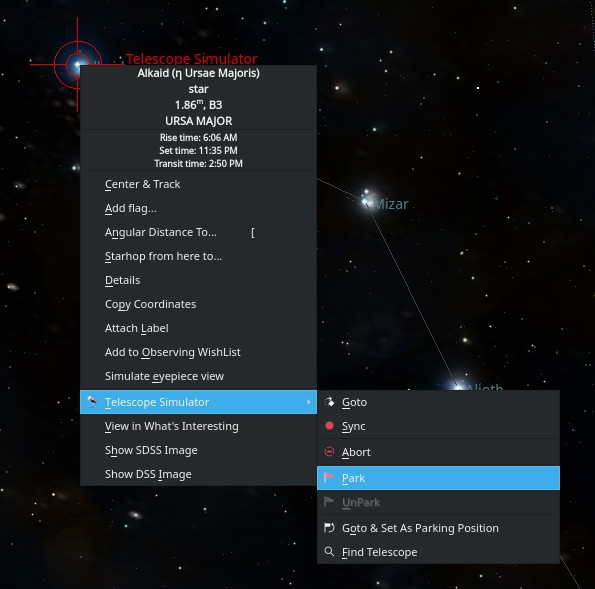INDI Library v2.0.7 is Released (01 Apr 2024)
Bi-monthly release with minor bug fixes and improvements
Right Click--GOTO object
- Rob Lancaster
-
 Topic Author
Topic Author
- Offline
- Supernova Explorer
-

- Posts: 2877
- Thank you received: 812
Right Click--GOTO object was created by Rob Lancaster
Right now, if you want to use the star map to goto an object with your telescope, you have to navigate in the right-click (contextual/popup) menu, find your mount among the other INDI devices (by the way, they change places depending on which connects first), and then click on that menu to open another sub menu where you can select the "Track" option. I don't think this is very intuitive or user friendly. I have been using it the last several years of course and it does work, but it has been an annoyances and has caused problems sometimes. Here is an example:
I think it would be nicer to have an option for going to the object you right clicked on in the sky map like this:
The code I wrote does support multiple mounts as I show in the second screenshot. I did have both GOTO and SYNC in the menu, but both aren't necessary I guess. The main goal is to have the GOTO button be more accessible.
This doesn't have to replace the current INDI menus, but I do think there is some room for improvement there too. A lot of the functions in the INDI contextual menus are not relevant to the point you click on in the sky map and also most of them either don't do anything (such as CCD, take light) or cause problems for Ekos (such as connect/disconnect for any device). I suspect the only useful INDI menu in the contextual menu are ones related to telescopes. It does make sense to right click an object and tell it to GOTO, SYNC, or PARK Here. It doesn't make sense to right click on an object, go to the CCD menu, and click take light (unless the telescope slews there and then it takes the picture).
So for me, the main goal is getting the GOTO function accessible, but other things could be improved too.
Anybody have any opinions?
Thanks,
Rob
Please Log in or Create an account to join the conversation.
Replied by Avocette on topic Right Click--GOTO object
Please Log in or Create an account to join the conversation.
Replied by Alfred on topic Right Click--GOTO object
Applause!!! I am 100% of your opinion. During observation nights I 100x think "this is arduous and has to be changed" but as early as the next morning everything is forgotten. Thank you very much for bringing this up!
Please Log in or Create an account to join the conversation.
Replied by AstroNerd on topic Right Click--GOTO object
Please Log in or Create an account to join the conversation.
Replied by Alfred on topic Right Click--GOTO object
Please Log in or Create an account to join the conversation.
Replied by Alfred on topic Right Click--GOTO object
Please Log in or Create an account to join the conversation.
Replied by Avocette on topic Right Click--GOTO object
Please Log in or Create an account to join the conversation.
- Wouter van Reeven
-

- Offline
- Supernova Explorer
-

- Posts: 1957
- Thank you received: 420
Replied by Wouter van Reeven on topic Right Click--GOTO object
Same here. 100% in favour of this. Thank you very much!!!
Wouter
Please Log in or Create an account to join the conversation.
Replied by Alfred on topic Right Click--GOTO object
Please Log in or Create an account to join the conversation.
Replied by AstroNerd on topic Right Click--GOTO object
Yes unfortunately that does not work on Ubuntu mate..
Please Log in or Create an account to join the conversation.
- Hy Murveit
-

- Away
- Administrator
-

- Posts: 1222
- Thank you received: 565
Replied by Hy Murveit on topic Right Click--GOTO object
To set it up, one time only, go to the KStars settings menu, click 'Configure Shortcuts', search for slew, click on 'slew the telescope to the mouse pointer position', and under custom click input, and input some beyboard shortcut, and click OK. I use control-l (letter L) for the shortcut, which overrides something else, but of course you can choose what you want.
Then on the sky map all you have to do is click on your target and type your keyboard shortcut.
Hy
Please Log in or Create an account to join the conversation.
- Jasem Mutlaq
-

- Away
- Administrator
-

Replied by Jasem Mutlaq on topic Right Click--GOTO object
Please Log in or Create an account to join the conversation.