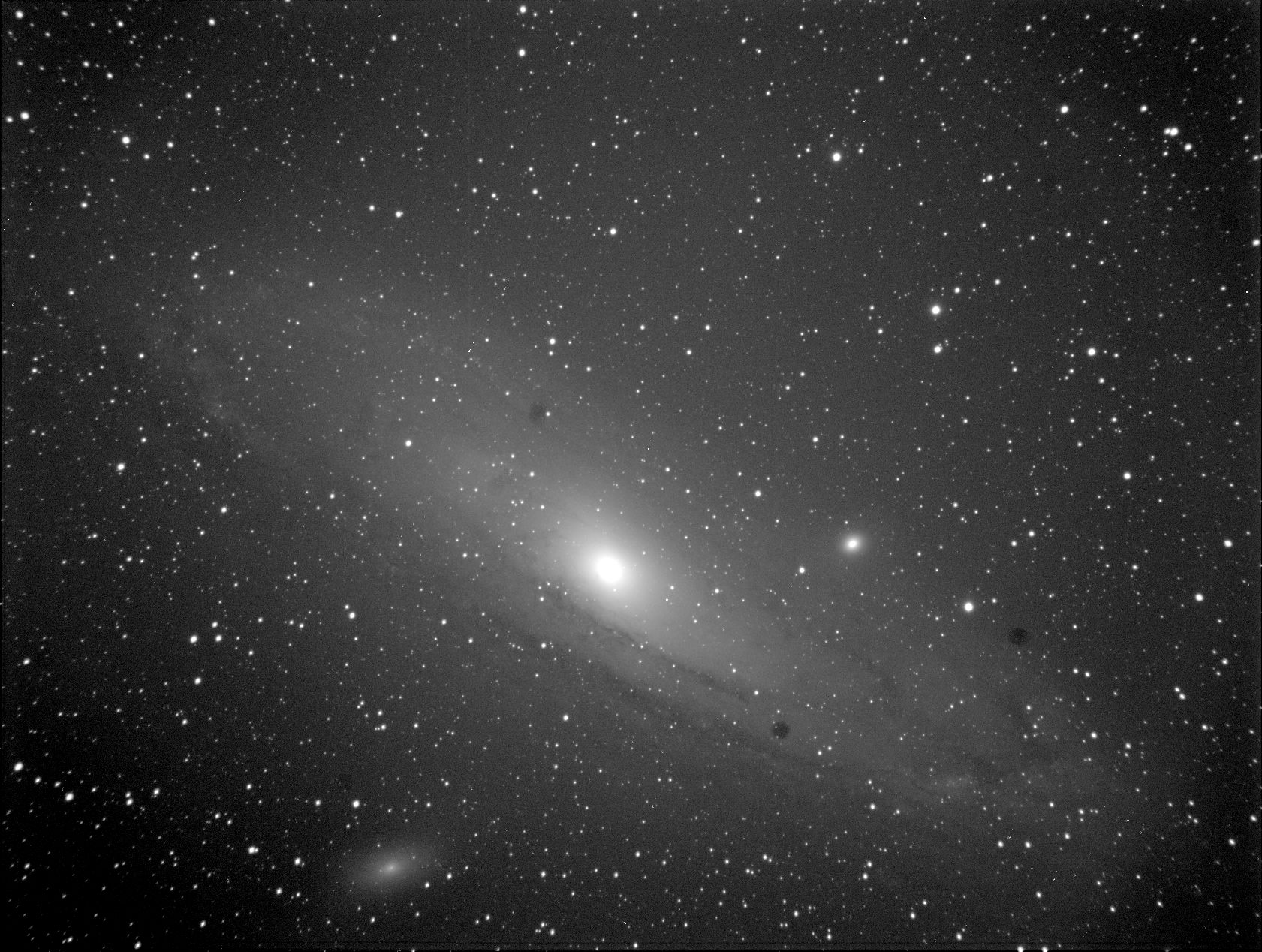INDI Library v2.0.7 is Released (01 Apr 2024)
Bi-monthly release with minor bug fixes and improvements
Bluetooth connection to mount
- Chris Rowland
-
 Topic Author
Topic Author
- Offline
- Platinum Member
-

- Posts: 554
- Thank you received: 138
Bluetooth connection to mount was created by Chris Rowland
The BT device seems OK, I can set it up using a Windows laptp and it just works. I had to pair it and now it just appears as a COM port, with the system connecting to it as required.
Using a RPi3 and Ubuntu Mate it's far less reliable. I tend to need to try a lot before it connects. Mate has a BT setup in the tool area and I can use that to selec the device, pair and connect. It takes much fddling before I get a serial connection. INDI then connects and it all works - for an hour or two But then communication seems to stop. I start to get timeout errors and eventually nothing works. Looking at a serial or monitor the problem ir receiving. The BT device still seems to be sending commands but the replies - which the monitor indicates are there - don't get through.
I've spent a lot of time researching this and tried a lot of things recommended on the web, but the problem is that I'm not sure what actually apply to my set up, a RP13 running Mate. This has a built in BT device so n more hardware should be needed.
I realise this is not an INDI problem, it's a Linux problem, but does anyone know a way to get a BT seria adaptor to connect reliably, and stay connected?
I would really like to use this because it maans that my Pi can be mounted on my telescope with USB connections to the camera, filter wheel, focuser and guide camera and BT to the mount. The only wire is a power supply.
Chris
Please Log in or Create an account to join the conversation.
- Radek Kaczorek
-

- Offline
- Moderator
-

- Posts: 983
- Thank you received: 375
Replied by Radek Kaczorek on topic Bluetooth connection to mount
Please Log in or Create an account to join the conversation.
- Chris Rowland
-
 Topic Author
Topic Author
- Offline
- Platinum Member
-

- Posts: 554
- Thank you received: 138
Replied by Chris Rowland on topic Bluetooth connection to mount
Please Log in or Create an account to join the conversation.
Replied by Andrew on topic Bluetooth connection to mount
# Bind Bluetooth to Mount Adapter.
rfcomm bind hci0 XX:XX:XX:XX:XX:XX 1 &Please Log in or Create an account to join the conversation.
Replied by Bart on topic Bluetooth connection to mount
I've had some trouble with my BT-modded iEQ mount (using HC05). It connected and disconnected in about 2 seconds.
What worked for me is to install (and use) Blueman.
sudo apt-get update -y
sudo apt-get install -y Blueman
In the applet I connect the paired device to a serial port.
It can also be done in console:
(sudo) rfcomm bind 0 ##:##:##(etc) 1
I have to do this every time I start Stellarmate, I've found no way yet to automate this.
Cheers!
Bart
Please Log in or Create an account to join the conversation.
- Pierre-Yves Beauvais
-

- Offline
- Junior Member
-

- Posts: 29
- Thank you received: 6
Replied by Pierre-Yves Beauvais on topic Bluetooth connection to mount
I had a similar problem one month ago trying to connect a joystick in bluetooth to a RPI3 running stellarmate.
Following an advice given by Jasem, I updated BlueZ:
sudo add-apt-repository ppa:mutlaqja/bluez
sudo apt-get -y dist-upgrade.
Since this, BT works reliably.
Maybe it could help
Pierre-Yves
Please Log in or Create an account to join the conversation.
- Chris Rowland
-
 Topic Author
Topic Author
- Offline
- Platinum Member
-

- Posts: 554
- Thank you received: 138
Replied by Chris Rowland on topic Bluetooth connection to mount
Chris
Please Log in or Create an account to join the conversation.
- Jasem Mutlaq
-

- Online
- Administrator
-

Replied by Jasem Mutlaq on topic Bluetooth connection to mount
Please Log in or Create an account to join the conversation.
- Chris Rowland
-
 Topic Author
Topic Author
- Offline
- Platinum Member
-

- Posts: 554
- Thank you received: 138
Replied by Chris Rowland on topic Bluetooth connection to mount
It seems to connect more readily and so far has remained connected. It has been running for 4 hours so far. I'm getting isolated timeout errors, about one an hour. I should be able to gve it a go this evening. After weeks of cloud it looks as if we are going to get two clear nights in a row!
Chris
Please Log in or Create an account to join the conversation.
- Chris Rowland
-
 Topic Author
Topic Author
- Offline
- Platinum Member
-

- Posts: 554
- Thank you received: 138
Replied by Chris Rowland on topic Bluetooth connection to mount
Connection Failed: Traceback (most recent call last):
file "/usr/lib/python3/dist-packages/blueman/services/meta/SerialService.py", line 29 in connect
port_id=create_rfcomm_device(Adapter(props).get_properties() , props, 1)
File "_blueman.pyx", line 218 in _blueman.create_rfcomm_device
Exception: Can't connect RFCOMM socket
---
It looks as if I do have modemmanager:
chris@chris-raspi:~$ dpkg -l | grep modemmanager
rc modemmanager 1.10.0-1~ubuntu18.04.2 armhf D-Bus service for managing modems
chris@chris-raspi:~$
so let's remove it:
chris@chris-raspi:~$ sudo apt remove modemmanager
[sudo] password for chris:
Reading package lists... Done
Building dependency tree
Reading state information... Done
Package 'modemmanager' is not installed, so not removed
The following packages were automatically installed and are no longer required:
linux-image-4.15.0-1032-raspi2 linux-image-4.15.0-1047-raspi2
linux-modules-4.15.0-1032-raspi2 linux-modules-4.15.0-1047-raspi2
oxygen-icon-theme
Use 'sudo apt autoremove' to remove them.
0 upgraded, 0 newly installed, 0 to remove and 1 not upgraded.
chris@chris-raspi:~$ ^C
chris@chris-raspi:~$
Perhaps I don't have modemmanager installed.
Try some more things:-
chris@chris-raspi:~$ bluetoothctl
Agent registered
[bluetooth]# list
Controller B8:27:EB:A6:82:FC chris-raspi [default]
[bluetooth]# scan on
Discovery started
[CHG] Controller B8:27:EB:A6:82:FC Discovering: yes
[NEW] Device 63:B2:9D:07:4F:76 63-B2-9D-07-4F-76
[NEW] Device 28:11:A5:A3:40:83 28-11-A5-A3-40-83
[CHG] Device 20:19:07:12:17:24 RSSI: -58
[bluetooth]# info
[bluetooth]# info 20:19:07:12:17:24
Device 20:19:07:12:17:24 (public)
Name: NEXSTAR
Alias: NEXSTAR
Class: 0x00001f00
Paired: no
Trusted: no
Blocked: no
Connected: no
LegacyPairing: yes
RSSI: -58
[bluetooth]# pair 20:19:07:12:17:24
Attempting to pair with 20:19:07:12:17:24
Failed to pair: org.bluez.Error.ConnectionAttemptFailed
[bluetooth]#
[bluetooth]# disconnect 20:19:07:12:17:24
Attempting to disconnect from 20:19:07:12:17:24
Successful disconnected
[bluetooth]# pair 20:19:07:12:17:24
Attempting to pair with 20:19:07:12:17:24
Failed to pair: org.bluez.Error.ConnectionAttemptFailed
[bluetooth]# version
Version 5.51
Not sure where to go from here.
Please Log in or Create an account to join the conversation.
- Chris Rowland
-
 Topic Author
Topic Author
- Offline
- Platinum Member
-

- Posts: 554
- Thank you received: 138
Replied by Chris Rowland on topic Bluetooth connection to mount
So I took a step back and started again, building a new version, based on Mate 18.4, the current AstroPi3, and ASTAP. I was getting communication failures until I appriled the updates mentioned earlier in this thread, then it was fine, except for an occasional communication timeout.
This wasn't helped by cloud but aligning and guiding worked in spite of that - then the clouds cleared and I got this.
No darks or flats, just 10x30 sec stacked with ASTAP Live.
It's a start.
Chris.
Please Log in or Create an account to join the conversation.
- Chris Rowland
-
 Topic Author
Topic Author
- Offline
- Platinum Member
-

- Posts: 554
- Thank you received: 138
Replied by Chris Rowland on topic Bluetooth connection to mount
I'm beginning to wonder if it's a range issue, it's easy for the two devices not to be abe to see each other, even though they are no more than a metre apart. I've adjusted things so the RasPi and the BT device are about half a metre apart and with no metal between them.
If that doesn't work maybe I'll try running the mount from a second Pi using the WiFi connection, that seems to be reliable. Perhaps a Pi Zero running an INDI server with the mount driver and nothing else.
Please Log in or Create an account to join the conversation.