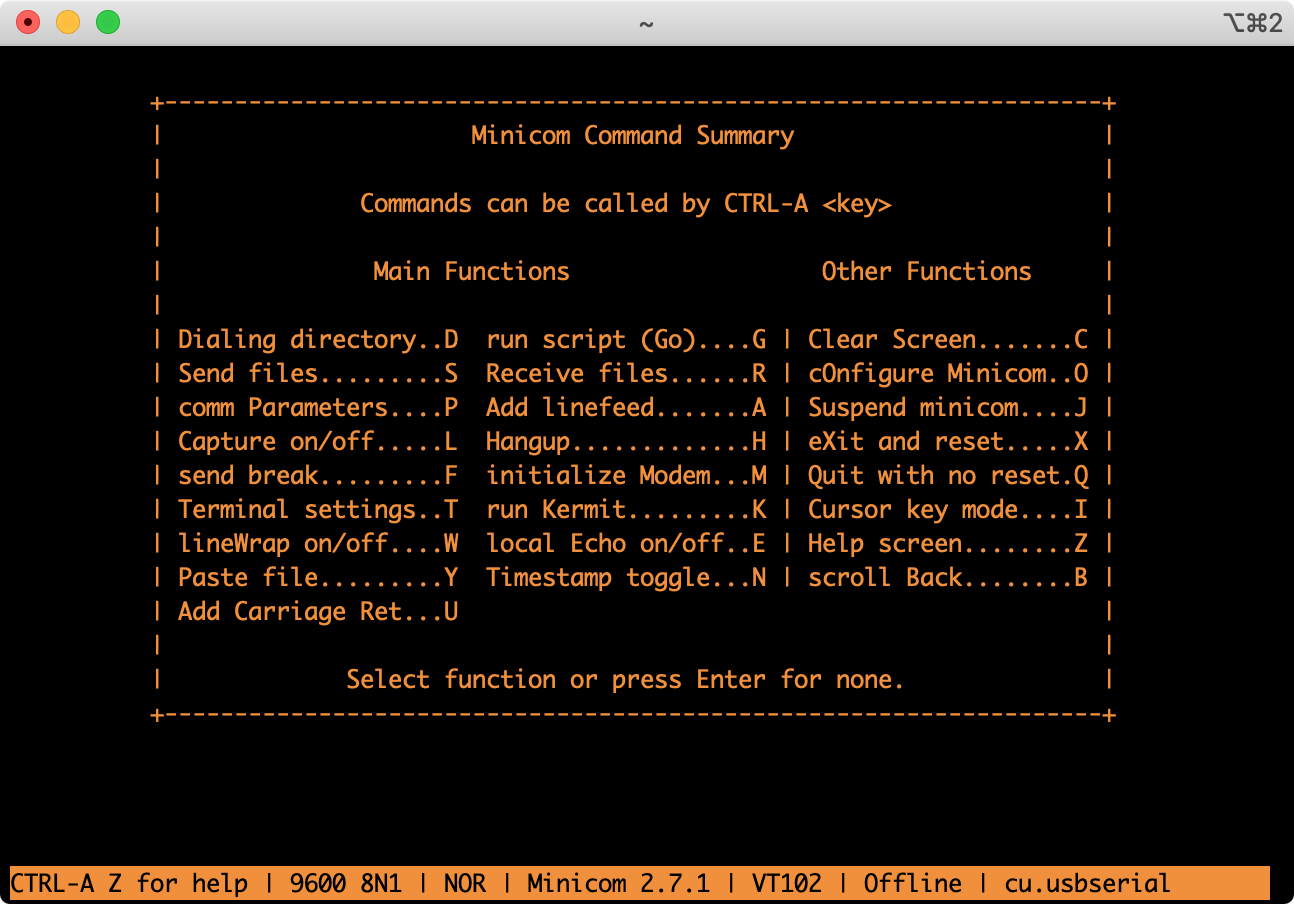×
INDI Library v2.0.7 is Released (01 Apr 2024)
Bi-monthly release with minor bug fixes and improvements
How to increase the mount connection's timeout
- Robert Vanderbei
-
 Topic Author
Topic Author
- Offline
- Senior Member
-

- Posts: 54
- Thank you received: 3
Replied by Robert Vanderbei on topic How to increase the mount connection's timeout
I've never used minicom before. But just now I downloaded and installed it (using brew). I set it to connect to cu.usbserial with a baud rate of 9600. I saved the settings and then restarted minicom. It correctly identifies the cu.usbserial port and the baud rate but it reports "Offline" (see attached screenshot). I'm not sure if it's offline because of the problem I've been having or if it's offline because I need to click a connect button somewhere in minicom. Is there some minicom command that I'm supposed to enter to query the mount?
4 years 3 months ago
#47515
Please Log in or Create an account to join the conversation.
- Jasem Mutlaq
-

- Away
- Administrator
-

Replied by Jasem Mutlaq on topic How to increase the mount connection's timeout
You can turn local echo on and then type and press enter. There is another software for Mac: www.decisivetactics.com/products/serial/
4 years 3 months ago
#47517
Please Log in or Create an account to join the conversation.
- Robert Vanderbei
-
 Topic Author
Topic Author
- Offline
- Senior Member
-

- Posts: 54
- Thank you received: 3
Replied by Robert Vanderbei on topic How to increase the mount connection's timeout
One last thing... Given all that I've learned over the past several days, the only thing I can think of that might be causing the connection problem is the fact that my Serial-to-USB adapter is not connected directly to my Macbook Pro. My Macbook, like most modern computers, doesn't not have a USB port. It only has USB-C. So, I have a USB-to-USB-C adapter that is also part of the setup. Maybe that's why things aren't working on my Macbook (even though it does work on the VMware/Win8 side). Should I go to the store and buy a Serial-toUSB-C adapter?
4 years 3 months ago
#47518
Please Log in or Create an account to join the conversation.
- Robert Vanderbei
-
 Topic Author
Topic Author
- Offline
- Senior Member
-

- Posts: 54
- Thank you received: 3
Replied by Robert Vanderbei on topic How to increase the mount connection's timeout
Interesting. Just now I turned "local echo" on and now yes I can type stuff and press enter. I typed some random characters and pressed enter a few times and didn't see anything other than what I typed. I'm guessing the fact that my cu.usbserial port is listed as "Offline" is the problem. Right?
4 years 3 months ago
#47519
Please Log in or Create an account to join the conversation.
- Robert Vanderbei
-
 Topic Author
Topic Author
- Offline
- Senior Member
-

- Posts: 54
- Thank you received: 3
Replied by Robert Vanderbei on topic How to increase the mount connection's timeout
Today, my sysadmin at the office brought in an old computer that has an RS-232 port. I connected my Macbook Pro to his computer. We ran minicom on both computers. Using tty.usbserial, we were able to see things typed into minicom on one machine appearing on the other machine. This confirmed that the two machines can talk to each other via the serial port.
So, then I fired up KStars/Ekos/Indi on my Macbook Pro. It showed cu.usbserial as the serial port. I selected that and clicked on "Connect". We saw nothing in minicom on the other machine. So, I clicked on "Disconnect" and changed the port to tty.usbserial. I clicked on "Connect" and immediately a "?" appeared in minicom on the other machine. From this experiment we concluded that tty.usbserial is the correct driver to use, not cu.usbserial.
So, I went back home to try connecting to the Takahashi mount. I powered up the mount, cameras, etc. and connected them to my MacBook Pro. In KStars/Ekos/Indi on the Temma Takahashi Connection page, I typed in /dev/tty.usbserial as the port to use. I clicked on "Connect" waited 5 seconds and sadly got the "Timeout" error message.
Then, it occurred to me that the fact that I still had minicom running might be confusing the connection. So, I quit out of minicom and tried again to connect my Takahashi mount via Indi. This time I got no timeout error message. But, I also did not get a connection---the round dot to the left of "Connection" on Main Control did not turn green (as I recall, it stayed yellow). The log file is attached below.
So, now it seems that we've confirmed that my Serial-to-USB adapter is working but for some reason KStars/Ekos/Indi is not connecting to my Takahashi Temma mount. I guess one last idea I have as to what might be wrong is that the "Driver Info" part of the "Connection" window under the Temma Takahashi mount is not marked with a green spot. It's shown as white. This makes me think that maybe something there needs to be updated. I tried clicking on the four text fields (Name, Exec, Version, and Interface) but I am unable to edit them. I'm wondering if that is perhaps an indicator of what is wrong. I'm also wondering if maybe the "?" query to the mount is the wrong character and so the mount doesn't reply. Or, if it's neither of these, I'm hoping that someone on this forum might have some insight into why I am unable to connect. I hope to hear back soon.
So, then I fired up KStars/Ekos/Indi on my Macbook Pro. It showed cu.usbserial as the serial port. I selected that and clicked on "Connect". We saw nothing in minicom on the other machine. So, I clicked on "Disconnect" and changed the port to tty.usbserial. I clicked on "Connect" and immediately a "?" appeared in minicom on the other machine. From this experiment we concluded that tty.usbserial is the correct driver to use, not cu.usbserial.
So, I went back home to try connecting to the Takahashi mount. I powered up the mount, cameras, etc. and connected them to my MacBook Pro. In KStars/Ekos/Indi on the Temma Takahashi Connection page, I typed in /dev/tty.usbserial as the port to use. I clicked on "Connect" waited 5 seconds and sadly got the "Timeout" error message.
Then, it occurred to me that the fact that I still had minicom running might be confusing the connection. So, I quit out of minicom and tried again to connect my Takahashi mount via Indi. This time I got no timeout error message. But, I also did not get a connection---the round dot to the left of "Connection" on Main Control did not turn green (as I recall, it stayed yellow). The log file is attached below.
So, now it seems that we've confirmed that my Serial-to-USB adapter is working but for some reason KStars/Ekos/Indi is not connecting to my Takahashi Temma mount. I guess one last idea I have as to what might be wrong is that the "Driver Info" part of the "Connection" window under the Temma Takahashi mount is not marked with a green spot. It's shown as white. This makes me think that maybe something there needs to be updated. I tried clicking on the four text fields (Name, Exec, Version, and Interface) but I am unable to edit them. I'm wondering if that is perhaps an indicator of what is wrong. I'm also wondering if maybe the "?" query to the mount is the wrong character and so the mount doesn't reply. Or, if it's neither of these, I'm hoping that someone on this forum might have some insight into why I am unable to connect. I hope to hear back soon.
The following user(s) said Thank You: Jasem Mutlaq
4 years 3 months ago
#47589
Please Log in or Create an account to join the conversation.
- Jasem Mutlaq
-

- Away
- Administrator
-

Replied by Jasem Mutlaq on topic How to increase the mount connection's timeout
Thank you for your steadfast efforts into investigating the driver. The handshake command send Get Version command which is basically 3 bytes:
cmd[0] = 0x76
cmd[1] = 0xD
cmd[2] = 0xA
After sending this, it waits up to the timeout value for input buffer until it meets the delimiter which is 0xA. So it is here where the timeout error occurs. I suggest you add tty_set_debug(1) to TemmaMount::Handshake() and look at the driver output in console. It might shed some light if any characters are perhaps received but not 0xA
cmd[0] = 0x76
cmd[1] = 0xD
cmd[2] = 0xA
After sending this, it waits up to the timeout value for input buffer until it meets the delimiter which is 0xA. So it is here where the timeout error occurs. I suggest you add tty_set_debug(1) to TemmaMount::Handshake() and look at the driver output in console. It might shed some light if any characters are perhaps received but not 0xA
4 years 3 months ago
#47598
Please Log in or Create an account to join the conversation.
- Robert Vanderbei
-
 Topic Author
Topic Author
- Offline
- Senior Member
-

- Posts: 54
- Thank you received: 3
Replied by Robert Vanderbei on topic How to increase the mount connection's timeout
Using the /dev/tty.usbserial, I get...
2020-01-03T12:49:21: Driver ./indi_temma_telescope: tty_write: buffer[0]=0X76 (v)
)020-01-03T12:49:21: Driver ./indi_temma_telescope: tty_write: buffer[1]=0XD (
2020-01-03T12:49:21: Driver ./indi_temma_telescope: tty_write: buffer[2]=0XA (
2020-01-03T12:49:21: Driver ./indi_temma_telescope: )
and then I wait and wait and get no reply and no timeout.
With /dev/cu.usbserial, I get...
2020-01-03T12:57:13: Driver ./indi_temma_telescope: tty_write: buffer[0]=0X76 (v)
)020-01-03T12:57:13: Driver ./indi_temma_telescope: tty_write: buffer[1]=0XD (
2020-01-03T12:57:13: Driver ./indi_temma_telescope: tty_write: buffer[2]=0XA (
2020-01-03T12:57:13: Driver ./indi_temma_telescope: )
2020-01-03T12:57:13: Driver ./indi_temma_telescope: tty_nread_section: Request to read until stop char '0XA' with 10 timeout for fd 3
2020-01-03T12:49:21: Driver ./indi_temma_telescope: tty_write: buffer[0]=0X76 (v)
)020-01-03T12:49:21: Driver ./indi_temma_telescope: tty_write: buffer[1]=0XD (
2020-01-03T12:49:21: Driver ./indi_temma_telescope: tty_write: buffer[2]=0XA (
2020-01-03T12:49:21: Driver ./indi_temma_telescope: )
and then I wait and wait and get no reply and no timeout.
With /dev/cu.usbserial, I get...
2020-01-03T12:57:13: Driver ./indi_temma_telescope: tty_write: buffer[0]=0X76 (v)
)020-01-03T12:57:13: Driver ./indi_temma_telescope: tty_write: buffer[1]=0XD (
2020-01-03T12:57:13: Driver ./indi_temma_telescope: tty_write: buffer[2]=0XA (
2020-01-03T12:57:13: Driver ./indi_temma_telescope: )
2020-01-03T12:57:13: Driver ./indi_temma_telescope: tty_nread_section: Request to read until stop char '0XA' with 10 timeout for fd 3
4 years 3 months ago
#47610
Please Log in or Create an account to join the conversation.
Time to create page: 0.242 seconds
© 2003-2022 by INDI Library. All rights reserved.