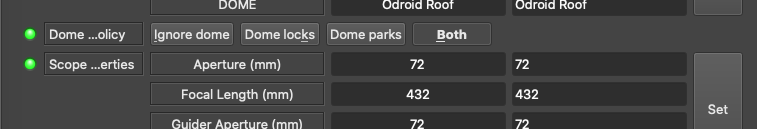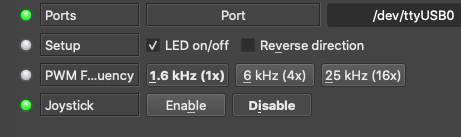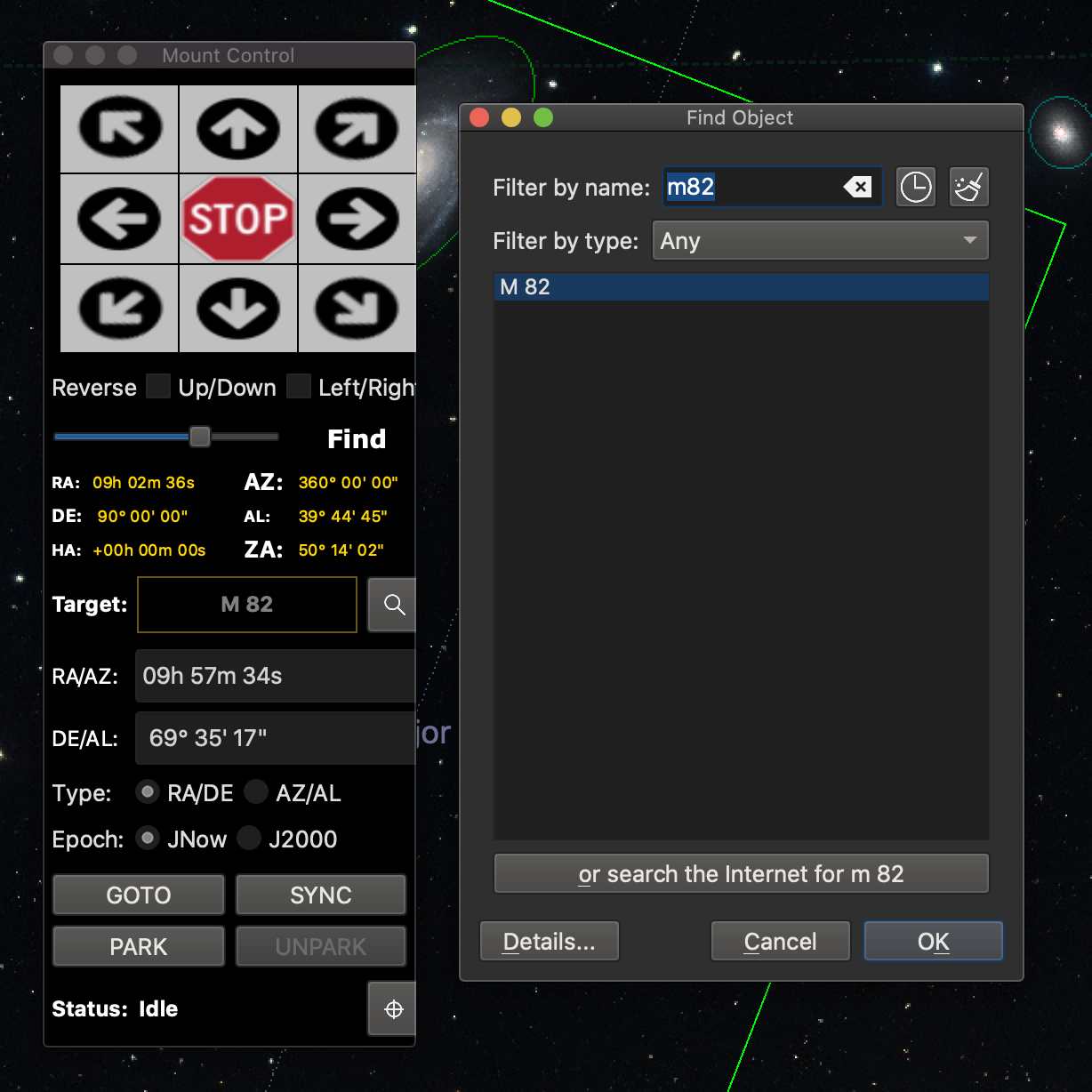INDI Library v2.0.7 is Released (01 Apr 2024)
Bi-monthly release with minor bug fixes and improvements
Re:KStars Mac DMG 3.4.0 beta testing needed
Replied by Michael on topic Re:KStars Mac DMG 3.4.0 beta testing needed
thanks for the great work. It also runs in my environment.
There is another point related to your work right now (perhaps we should move the discussion to another thread ?):
With KStars 3.0.0 I could use image2xy flawless, with the new 3.4.0 build when accessing it I get an:
zsh: illegal hardware instruction /Applications/KStars340.app/Contents/MacOS/astrometry/bin/image2xy -O -o
My guess is that you compiled astrometry.net completely new. Is this right ? The error might occur if libraries might not be in 64bit, but some in 32 bit .
Thanks for you advice.
Michel
Please Log in or Create an account to join the conversation.
- Mimmo Belli
-

- Offline
- Senior Member
-

- Posts: 42
- Thank you received: 0
Replied by Mimmo Belli on topic Re:KStars Mac DMG 3.4.0 beta testing needed
on the Mac pro 5.1 mid 2010 at home where I usually do tests,
if I use the new mode, sextractor configured as in the photo posted on page 9 of this post, it does not work and ends with the usual message "Error starting solver: Process crashed"
Putting the old setting back does not work.
By pure chance I realized that he was no longer able to find the Astrometry folder, so I pointed it out to him and started working again,
however it only works with the old setting.
The same happened on the laptop that is a MacBook Air early 2015
what, but when I put back the right path to the folder
Astrometry, everything worked and works on this computer
also with the new sextractor setting.
I don't know why ..... the two computers use the High Sierra system.
Maybe 5.1 is too old?
Please Log in or Create an account to join the conversation.
- Gonzothegreat
-

- Offline
- Moderator
-

- Posts: 2255
- Thank you received: 223
Replied by Gonzothegreat on topic Re:KStars Mac DMG 3.4.0 beta testing needed
I am unable to save/load the config on any drivers, unless I unable logging in verbose mode.
Please Log in or Create an account to join the conversation.
- Rob Lancaster
-
 Topic Author
Topic Author
- Offline
- Supernova Explorer
-

- Posts: 2877
- Thank you received: 812
Replied by Rob Lancaster on topic Re:KStars Mac DMG 3.4.0 beta testing needed
Hi Michel,
Actually I suspect this is the same issue that a couple of others have had. Everything I built was compiled in 64 bit since my system is a 2019 Mac with the latest OS. The old 3.0.0 was built on a 10 year old Mac that I was building the software on before, so that we could be sure that it was older than the computers most people would be using to run KStars. That ensured that there would be no issues with software running on an older computer that was built on a newer one which usually causes the issue you mentioned. Unfortunately that doesn't seem to be the case here. I'm not sure why some Macs can't run this code. But an easy solution is to do what I explained in this post:
indilib.org/forum/ekos/5259-test-on-ksta....html?start=24#40216
Please Log in or Create an account to join the conversation.
- Rob Lancaster
-
 Topic Author
Topic Author
- Offline
- Supernova Explorer
-

- Posts: 2877
- Thank you received: 812
Replied by Rob Lancaster on topic Re:KStars Mac DMG 3.4.0 beta testing needed
???? I have not heard of an issue like this. Is this new?
Please Log in or Create an account to join the conversation.
- Gonzothegreat
-

- Offline
- Moderator
-

- Posts: 2255
- Thank you received: 223
Replied by Gonzothegreat on topic Re:KStars Mac DMG 3.4.0 beta testing needed
Give me 5/10 min and I upload a video showing it. hold on...
Please Log in or Create an account to join the conversation.
- Gonzothegreat
-

- Offline
- Moderator
-

- Posts: 2255
- Thank you received: 223
Replied by Gonzothegreat on topic Re:KStars Mac DMG 3.4.0 beta testing needed
At the start, I am unable to save/load, the buttons are inactive unless I unable verbose logging.
However it seems to work ok after I disable the logging. And typical, I can no longer reproduce the issue now...
Definitely odd
Please Log in or Create an account to join the conversation.
- Gonzothegreat
-

- Offline
- Moderator
-

- Posts: 2255
- Thank you received: 223
Replied by Gonzothegreat on topic Re:KStars Mac DMG 3.4.0 beta testing needed
Please Log in or Create an account to join the conversation.
- Jasem Mutlaq
-

- Online
- Administrator
-

Replied by Jasem Mutlaq on topic Re:KStars Mac DMG 3.4.0 beta testing needed
At any rate, I submitted a "fix" for this so please git pull and test again.
Please Log in or Create an account to join the conversation.
- Mimmo Belli
-

- Offline
- Senior Member
-

- Posts: 42
- Thank you received: 0
Replied by Mimmo Belli on topic KStars Mac DMG 3.4.0 beta testing needed
I make you a list of what happened:
1) In find mode, the first time you search for the object and then click on ok and everything is fine, after each object you search for,
after finding it, you are forced to double click on the name, because the OK button remains inactive!
2) I was unable to get the assisted plare alignment to work
the reason I think it is due to the fact that he has to take photos in different positions of the mount,
but the mount does not move and always remains in the same position!
3) The Solver in Sync mode did not work at first, then to make it work,
I had to change the settings and reactivate the Phyton mode, but even so it could not solve.
The only way to make it work was to first make some alignments using the mount computer.
You could say that I probably wasn't aligned well,
however, at the beginning I had already made a precise polar alignment, using the polar scope of the mount.
When I arrived on the object I wanted to photograph, I did the Sync first and it worked, then Slew to Target, but this did not work,
because the frame does not move and does not go to perfectly center the object.
4) The two things that worked well are the Autoguide part and the part that manages the shots.
Unfortunately after the clouds and humidity came and I had to stop !!!
I would like to ask a question: I have a Vixen SXP mount with StarBook Ten and even if the drive recognizes it (I think well), it may not be perfectly compatible,
since if I go to look at the specifications, these refer to the StarBook which is it different from the StarBook Ten?
Thank you
Please Log in or Create an account to join the conversation.
- Rob Lancaster
-
 Topic Author
Topic Author
- Offline
- Supernova Explorer
-

- Posts: 2877
- Thank you received: 812
Replied by Rob Lancaster on topic KStars Mac DMG 3.4.0 beta testing needed
It sounds like these issues are no longer issues with the beta version, just overall usage issues. You might get more rapid responses if you make new posts in the forum, since the people that look at this forum are just going to be folks interested in testing a Mac beta version. We can certainly respond and help you, but the responses could be delayed since less people will look at it.
1. I am not totally sure what you mean about "Find mode." Is this in the Mount Control Box, The Find Object Dialog Box, or something else? Please see the screenshot.
2. Are you talking about the Polar Alignment Tool in the Align module? If so, Jasem could help you much better than any of us since he made that tool. I don't know much about it and have never used it. He was in this thread earlier, but you might want to send him a message or start a new thread about that.
3. For plate solving, there are a lot of settings and it will take some practice to get used to it. One of the settings is to only search for solutions within a certain angle measure of where the telescope thinks it is pointing, so if you were too far off, then it might not solve. With practice and experimentation you will get it.
As for the last part with centering the object, I would recommend plate solving farther away from your final target in a few different parts of the sky, and then trying to slew to your final target. Sometimes also, mounts don't want to slew short distances. It sometimes helps to slew away from the object and then back. All mounts are different and respond differently. Some mounts prefer if you approach the object from one direction rather than the other. Again, with this, it will take practice and you will need to see what procedures work well for yours. Sometimes mine can be really annoying, since it has no problem with slewing halfway across the sky to the target, and gets the target in the frame with no problem, but once I get close and I want to frame my target nicely, it just doesn't want to get exactly where I want it to be. I have to go back and forth a few times till I get it just right.
I don't know anything about the last part since I don't know about that particular mount.
Thanks,
Rob
Please Log in or Create an account to join the conversation.
- Mimmo Belli
-

- Offline
- Senior Member
-

- Posts: 42
- Thank you received: 0
Replied by Mimmo Belli on topic KStars Mac DMG 3.4.0 beta testing needed
only to the google translator, things remain a bit difficult for me!
So for everything, always going to translate, it's a bit complicated.
Regarding point 1, I refer to the Find Object window.
This happens: I search for an object, after finding it I click OK,
but if afterwards I go to look for another object, the OK button is no longer available.
You cannot click and to avoid the problem, I double click on the name.
I believe this is a small bug.
Please Log in or Create an account to join the conversation.