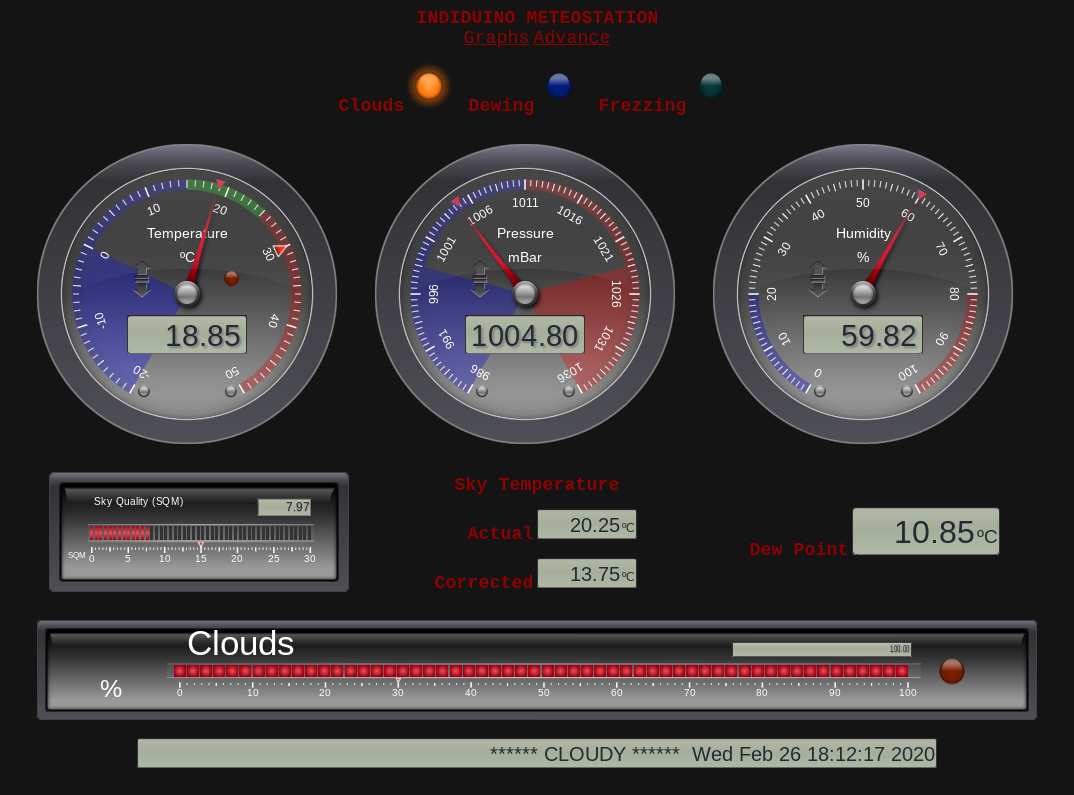I am rebuilding my meteostation with the new sensors: BME280, TSL2591 in addition to my old MLX90614.
All are connected to the I2C bus on an arduino Uno.
All work fine with I2CScanner and the Adafruit test programs.
I have uploaded the indiduinoMETEO.ino file from the indi-3rdparty/indi-duino/devices/Firmwares/indiduinoMETEO
I didnt have any luck with meteostationSQM_sk.xml so I edited meteostation_sk.xml
<code>
31,32c31,32
< <defNumber name="WEATHER_SKY_QUALITY" label="Sky Qual (mag/arcsec2)" format="%4.2f" min="0" max="10240" step="1">
< <indiduino pin="21" type="input" mul="0.01" add="0"/>
---
> <defNumber name="WEATHER_IR_RADIANCE" label="IR Radiance" format="%5.0f" min="0" max="10240" step="1">
> <indiduino pin="21" type="input" mul="1" add="0"/>
47c47
< <defLight name="frezzing" label="Freezing">
---
> <defLight name="frezzing" label="frezzing">
97,99c97,99
< <defNumberVector device="Arduino MeteoStation" name="LIGHT" label="SQM" group="Raw Sensors" state="Idle" perm="ro" timeout="60">
< <defNumber name="LIGHT" label="SQM (mag/arcsec2)" format="%4.2f" min="0" max="10240" step="0.01">
< <indiduino pin="21" type="input" mul="0.01" add="0"/>
---
> <defNumberVector device="Arduino MeteoStation" name="LIGHT" label="IR Radiance" group="Raw Sensors" state="Idle" perm="ro" timeout="60">
> <defNumber name="LIGHT" label="LIGHT" format="%5.0f" min="0" max="10240" step="1">
> <indiduino pin="21" type="input" mul="1" add="0"/>
106c106
< <defLight name="MLX_FAIL" label="MLX Failure">
---
> <defLight name="IR" label="IR Failure">
110c110
< <defLight name="SQM_FAIL" label="TSL Failure">
---
> <defLight name="HR" label="HR Failure">
114c114
< <defLight name="BME_FAIL" label="BME Failure">
---
> <defLight name="P" label="P Failure">
</code>
I had to edit the javascript in index.html
<code>
329c329
< sqm.setValueAnimated(data.Light);
---
> sqm.setValueAnimated(data.SQM);
</code>
When I startMETEO.sh, I see a fewMessages and things seem to work well enough.
But I see that my cloud flag is not set correctly
{'date': datetime.datetime(2020, 2, 16, 18, 8, 7), 'ds': {'HR': 57.78, 'Thr': 0.0, 'IR': 19.75, 'Tir': 20.65, 'P': 991.7, 'Tp': 20.75, 'Dew': 12.15, 'Light': 14.62, 'T': 20.75, 'clouds': 100.0, 'skyT': 12.55, 'cloudFlag': 0.0, 'dewFlag': 0.0, 'frezzingFlag': 0.0}}
and even though I have run it for a while I only see RTdata.json and no Min Max or Avg .json files.
Any ideas?
Adrian