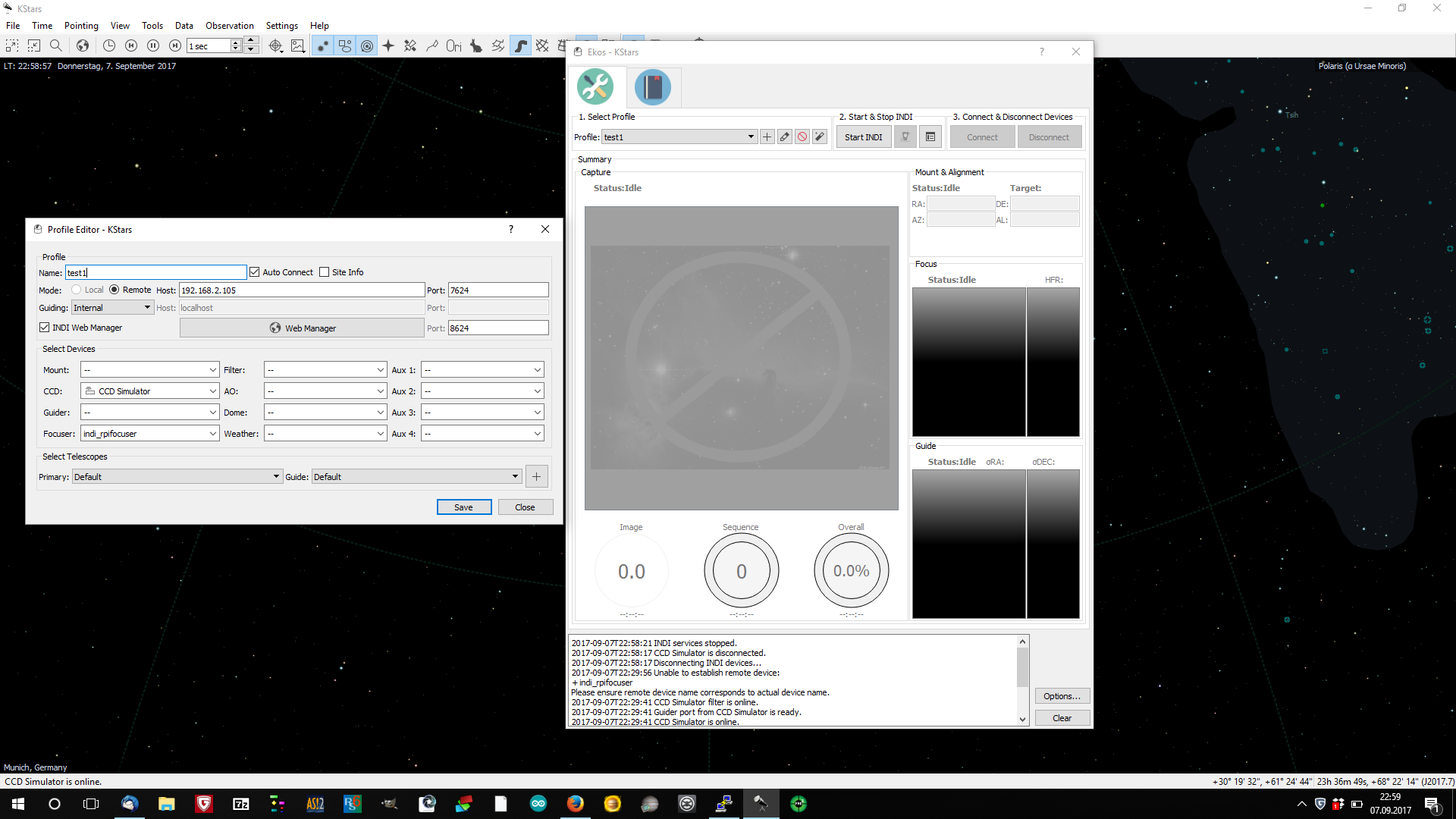INDI Library v2.0.7 is Released (01 Apr 2024)
Bi-monthly release with minor bug fixes and improvements
Astroberry initial release
- Radek Kaczorek
-
 Topic Author
Topic Author
- Offline
- Moderator
-

- Posts: 983
- Thank you received: 375
Replied by Radek Kaczorek on topic Astroberry initial release
Please Log in or Create an account to join the conversation.
Replied by Helge on topic Astroberry initial release
thank you for taking care. I just seem to have one problem remaining, actually I was now able to work through most the instructions as per the installation guide (except step 4, which does not seem to be needed in my case):
When running "make", step 5 of the generic instructions, there is something mentioned concerning the gps driver:
astroberry@astroberry:~/astroberry-diy/build$ make
[ 6%] Building CXX object CMakeFiles/indi_rpigps.dir/rpi_gps.o
In file included from /home/astroberry/astroberry-diy/rpi_gps.cpp:19:0:
/home/astroberry/astroberry-diy/rpi_gps.h:25:22: fatal error: libgpsmm.h: No such file or directory
compilation terminated.
CMakeFiles/indi_rpigps.dir/build.make:62: recipe for target 'CMakeFiles/indi_rpigps.dir/rpi_gps.o' failed
make[2]: *** [CMakeFiles/indi_rpigps.dir/rpi_gps.o] Error 1
CMakeFiles/Makefile2:67: recipe for target 'CMakeFiles/indi_rpigps.dir/all' failed
make[1]: *** [CMakeFiles/indi_rpigps.dir/all] Error 2
Makefile:127: recipe for target 'all' failed
make: *** [all] Error 2
Could you have another look?
Best, Helge
Please Log in or Create an account to join the conversation.
- Radek Kaczorek
-
 Topic Author
Topic Author
- Offline
- Moderator
-

- Posts: 983
- Thank you received: 375
Replied by Radek Kaczorek on topic Astroberry initial release
PS. Take a look at the line /home/astroberry/astroberry-diy/rpi_gps.h:25:22: fatal error: libgpsmm.h: No such file or directory
PS2. Last time error was in the line /home/astroberry/astroberry-diy/rpi_gps.h:23:29: fatal error: libnova/libnova.h: No such file or directory
PS3. Can you see any pattern in these lines?
Please Log in or Create an account to join the conversation.
Replied by Helge on topic Astroberry initial release
now, fatal error: RTIMULib.h => very clear, all I need to do is sudo apt-get install RTMULIb-dev
but:
astroberry@astroberry:~/astroberry-diy/build$ sudo apt-get install RTIMULib-dev
Reading package lists... Done
Building dependency tree
Reading state information... Done
E: Unable to locate package RTIMULib-dev
then I recalled that there is the requirement: * RTIMULib (for Astroberry AltIMU) available here github.com/RPi-Distro/RTIMULib
$ sudo wget github.com/RPi-Distro/RTIMULib
--2017-09-06 00:15:26-- github.com/RPi-Distro/RTIMULib
Resolving github.com (github.com)... 192.30.253.113, 192.30.253.112
Connecting to github.com (github.com)|192.30.253.113|:443... connected.
HTTP request sent, awaiting response... 200 OK
Length: unspecified [text/html]
Saving to: ‘RTIMULib’
RTIMULib [ <=> ] 147.56K 316KB/s in 0.5s
2017-09-06 00:15:28 (316 KB/s) - ‘RTIMULib’ saved [151101]
astroberry@astroberry:/$ ls
bin dev home lost+found mnt proc RTIMULib sbin srv tmp var
boot etc lib media opt root run snap sys usr
now the file is in the directory, re-running sudo apt-get install RTIMULib did not score any results
what to do?
Please Log in or Create an account to join the conversation.
- Radek Kaczorek
-
 Topic Author
Topic Author
- Offline
- Moderator
-

- Posts: 983
- Thank you received: 375
Replied by Radek Kaczorek on topic Astroberry initial release
Please Log in or Create an account to join the conversation.
Replied by Helge on topic Astroberry initial release
Thank you so much for your patience,
Helge
Please Log in or Create an account to join the conversation.
- Radek Kaczorek
-
 Topic Author
Topic Author
- Offline
- Moderator
-

- Posts: 983
- Thank you received: 375
Replied by Radek Kaczorek on topic Astroberry initial release
Please Log in or Create an account to join the conversation.
Replied by Helge on topic Astroberry initial release
Now I was wondering about the following: I run KStars/Ekos on the laptop, using the astroberry / Raspberry to run the focuser-driver, connected via wlan. I guess I would start up the driver via ssh command. But on the windows-laptop, in Ekos profile editor, what do I need to chose for the focuser, since in KStars 2.8.2 the astroberry drivers would not be available / could not be selected in the drop-down menus.
Please Log in or Create an account to join the conversation.
- Radek Kaczorek
-
 Topic Author
Topic Author
- Offline
- Moderator
-

- Posts: 983
- Thank you received: 375
Replied by Radek Kaczorek on topic Astroberry initial release
Please Log in or Create an account to join the conversation.
Replied by Helge on topic Astroberry initial release
I tried like this (see upload) - but did not work. In the focuser module I could not edit the related field.
I also tried various permutations of rpifocser, but did not succeed. I reckon you meant something else...
Best, Helge
Please Log in or Create an account to join the conversation.
- Radek Kaczorek
-
 Topic Author
Topic Author
- Offline
- Moderator
-

- Posts: 983
- Thank you received: 375
Replied by Radek Kaczorek on topic Astroberry initial release
Please Log in or Create an account to join the conversation.
Replied by Helge on topic Astroberry initial release
Thanks and good night!
Please Log in or Create an account to join the conversation.