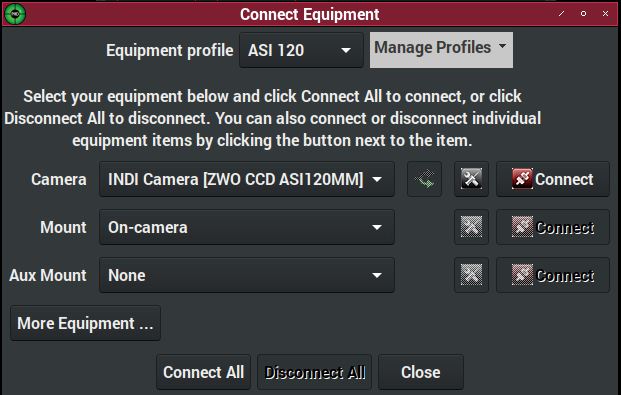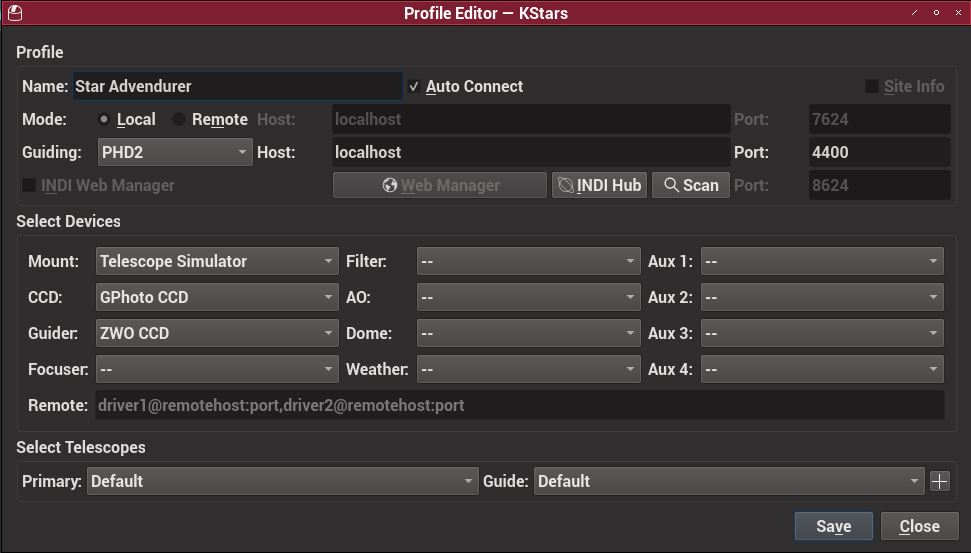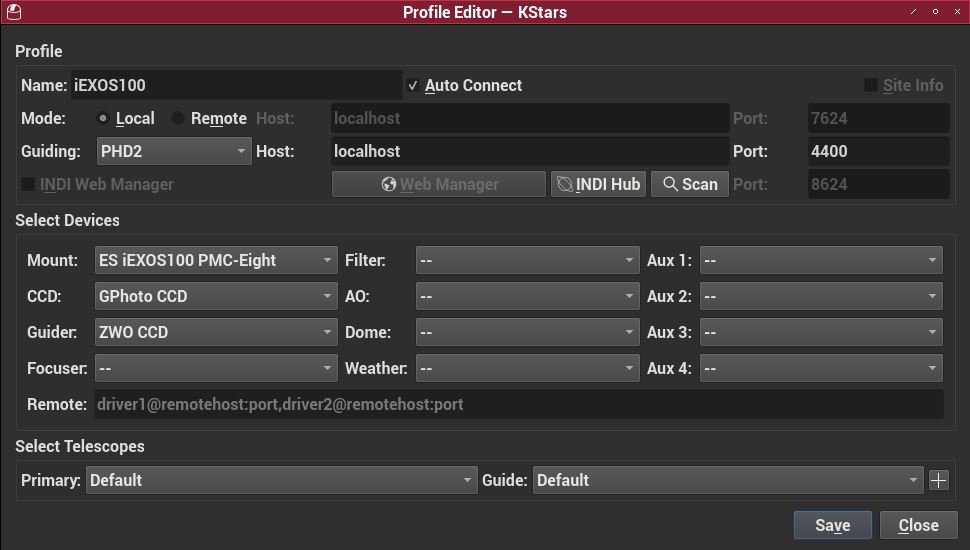INDI Library v2.0.7 is Released (01 Apr 2024)
Bi-monthly release with minor bug fixes and improvements
Question about Ekos/PHD2 and guidescope/tracker
Question about Ekos/PHD2 and guidescope/tracker was created by Phil
Now, my Skyguider Pro is not listed in the iOptron product list in Ekos/PHD2. Is this because the Skyguider is single axis and the supported mount list is for dual axis mounts?
When the hardware is set as described above, Ekos/PHD2 see the ASI120, but not the tracker. Am I to assume that this isn't important, because the programs will communicate with the guide cam and the guide cam will take care of sending the proper correction signals to the tracker?
If not, why is the tracker not recognized? Do I need to plug the tracker directly into the Pi 4 instead of the guide cam's ST4 port?
Thanks for any info on this.
Please Log in or Create an account to join the conversation.
Replied by Andrew on topic Question about Ekos/PHD2 and guidescope/tracker
As you can not send slew commands to this mount, you will have to use the ST4 cable directly between the camera and the mount's guideport and select On-Camera for 'Mount' in the autoguider configuration.
Also worth noting is the USB2.0 version of the ASI120mm has compatibility issues with Linux. But in my experience can work as an autoguider reasonably well on the Raspberry Pi4 and the compatibility firmware installed on the camera. This is not an issue with the USB3 or Mini version.
Please Log in or Create an account to join the conversation.
Replied by Phil on topic Question about Ekos/PHD2 and guidescope/tracker
Thank you for your time.
Please Log in or Create an account to join the conversation.
Replied by Andrew on topic Question about Ekos/PHD2 and guidescope/tracker
As for your iEXOS 100, I'm not familiar with it's PC interface, but it may well be network based. Then presumably what you described should work. And it will give you the option to pulse-guide that mount without the need for the ST4 cable. In that situation you would select the INDI Driver for iEXOS 100 as the mount settings in the auto-guider to output the corrections.
Please Log in or Create an account to join the conversation.
Replied by Phil on topic Question about Ekos/PHD2 and guidescope/tracker
So I really don't understand the point of the telescope simulator then. Honestly, I'm not understanding any of it. More than anything else at this time, I just want the hardware/software to be able to polar align, be able to track, and send the proper tracking correction data to the tracker(s). So if I somewhat understand this correctly, in my case the only hardware that Ekos/PHD2 really needs to see is the guide cam, everything else is unimportant in my simple setup, which is either the Skyguider Pro with an Astro Tech AT60ED and either an M4/3, APS-C, or full frame camera, or the iEXOS 100 EQ mount similarly set up. There are no INDI drivers for my M4/3 cameras, and I've only seen a generic Nikon driver for my APS-C and FF Nikons, but I have yet to have the programs actually see any of the cameras, so I wrote that off altogether and will be using an external intervalometer instead to control the cameras. With the new iEXOS 100 mount, I have no idea at this time how it should be connected. I'm just gonna have to keep poking around I guess.
Please Log in or Create an account to join the conversation.
Replied by Andrew on topic Question about Ekos/PHD2 and guidescope/tracker
iOptron Skyguider requires ST4. Set 'On Camera' PHD2. This is true whether or not you are using PHD2 with EKOS or by itself on Window, Mac or Linux.
If you wish try the internal guider in EKOS it will instead be Via: ZWO CCD ASI120MM.
The Telescope Simulator (Found under Other) will have to be included in the Profile of INDI Drivers if you wish to use the plate-solve features of the Polar Align Assistant in EKOS.
To do so will require manually rotating the mount in RA approximately 30° between frames in that routine.
To control the iEXOS 100 mount. Add it to the profile instead of Telescope Simulator. It will also allow you to pulse guide without the need for an ST4 cable. Simply choose the mount driver instead of 'On Camera'
As for your M4/3 Camera. I am not familiar with it, but it may work with the GPhoto Driver that supports many camera models.
www.gphoto.org/proj/libgphoto2/support.php
Please Log in or Create an account to join the conversation.
- Jose Corazon
-

- Offline
- Supernova Explorer
-

- Posts: 1119
- Thank you received: 182
Replied by Jose Corazon on topic Question about Ekos/PHD2 and guidescope/tracker
What Nikon models do you have? For instance, I have the D3300, so the lowest end model, and that is fully compatible with Ekos without the need of an intervalometer.
Also, the Skyguider Pro has an excellent polar scope, I would just use that one for alignment. Then all that is left is guiding and for that I would use PHD2 via ST4 cable, if you choose an intervalometer anyway, because that can be done then without calling up Ekos.
Andrew, correct me if I'm wrong, but drift alignment in PHD2 does not require a mount to be connected, is that correct? I only tried that one time and I do not remember.
Please Log in or Create an account to join the conversation.
Replied by Phil on topic Question about Ekos/PHD2 and guidescope/tracker
"To control the iEXOS 100 mount. Add it to the profile instead of Telescope Simulator. It will also allow you to pulse guide without the need for an ST4 cable."
So how would the iEXOS 100 communicate with the computer? It has 3 ports I believe, ST4, USB, and DB9. Do I connect it to the computer through the USB port?
Thanks again for laying that out.
For El Corazon, the Nikon bodies I have are a D600 FF and a D5100 APS-C. The Skyguider polar scopes are well known to be out of alignment often. Mine deviates mildly from center to the edge of the first circle at pretty much 270°. I also just got the William Optics alt-az mount for it, which will make alignment, whether optical or digital, much more straightforward affair.
Thanks again.
Please Log in or Create an account to join the conversation.
- Jose Corazon
-

- Offline
- Supernova Explorer
-

- Posts: 1119
- Thank you received: 182
Replied by Jose Corazon on topic Question about Ekos/PHD2 and guidescope/tracker
An Alt/Az mount is not going to be suitable for serious astrophotography unless you also use a field rotator. That would make things unnecessarily complicated and expensive.
Please Log in or Create an account to join the conversation.
Replied by Andrew on topic Question about Ekos/PHD2 and guidescope/tracker
I am pretty sure he is talking about a latitude adjustment base for the star tracker. Not an Alt-Az tracking mount. williamoptics.com/high-latitude-wo-vixen-style-base-mount
Please Log in or Create an account to join the conversation.
- Jose Corazon
-

- Offline
- Supernova Explorer
-

- Posts: 1119
- Thank you received: 182
Replied by Jose Corazon on topic Question about Ekos/PHD2 and guidescope/tracker
I had a quick look at PHD2 PA last night. There are two methods: Drift alignment and Static alignment. For static alignment it would definitely need a tracking mount. For the drift alignment it looked like that might work without one.
My mount was too far off the NCP, so the crosshairs were out of the FOV of my guide cam, but the drift line stabilized, so I assume I would have been able to align using that method. It does not seem to take a lot longer than the PA method in Ekos, the drift line took only a minute to stabilize. But of course, that would have to be repeated 3 or 4 times to get a good PA. So in the end, it does probably take longer. But it should be possible to use that method for a non-tracking mount.
Thanks for clarifying the Alt/Az part. I don't have that device, why would one need it? The Skyguider Pro can be adjusted just fine without it.
Please Log in or Create an account to join the conversation.
Replied by Andrew on topic Question about Ekos/PHD2 and guidescope/tracker
Pages 14/15:
Please Log in or Create an account to join the conversation.