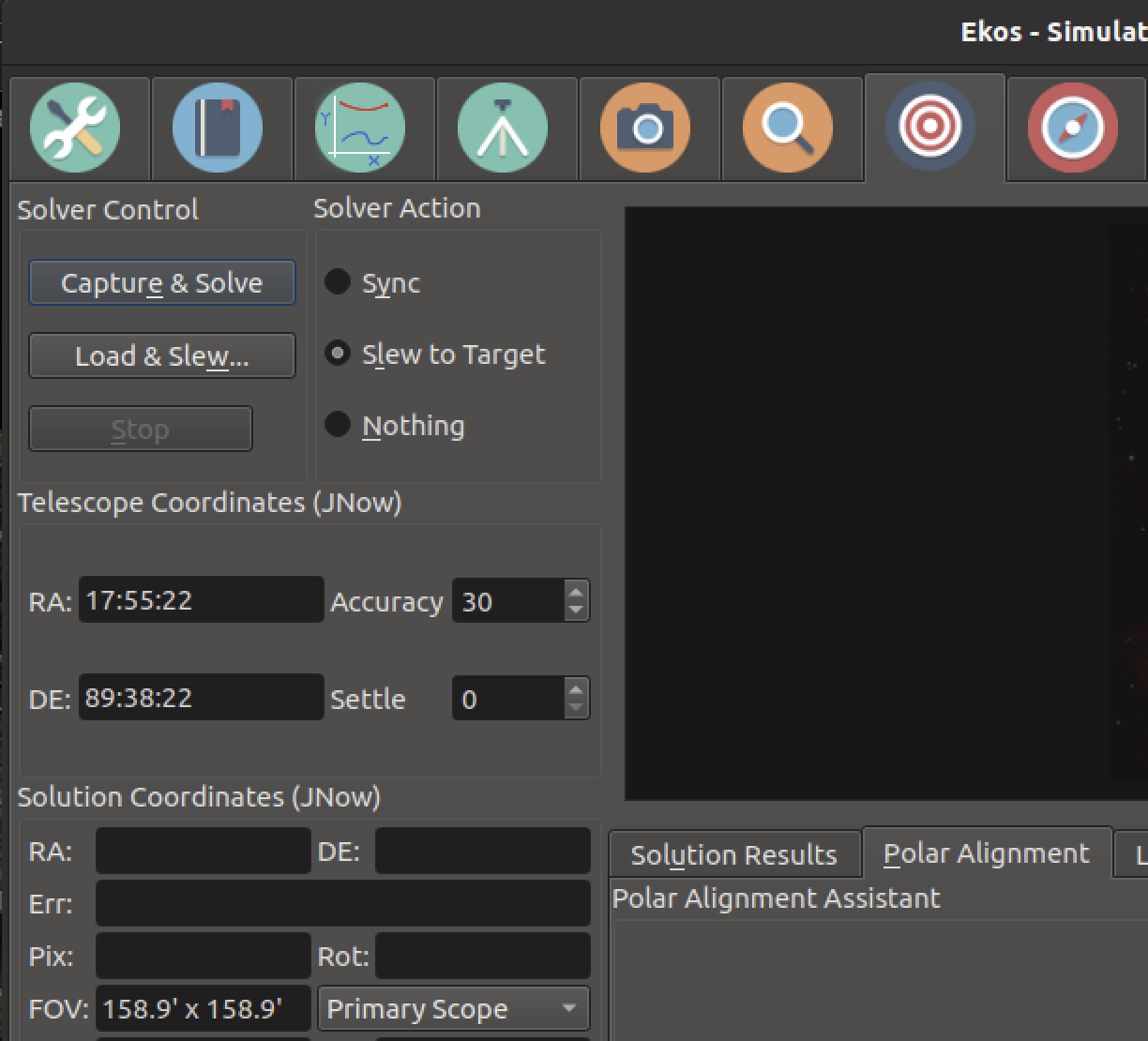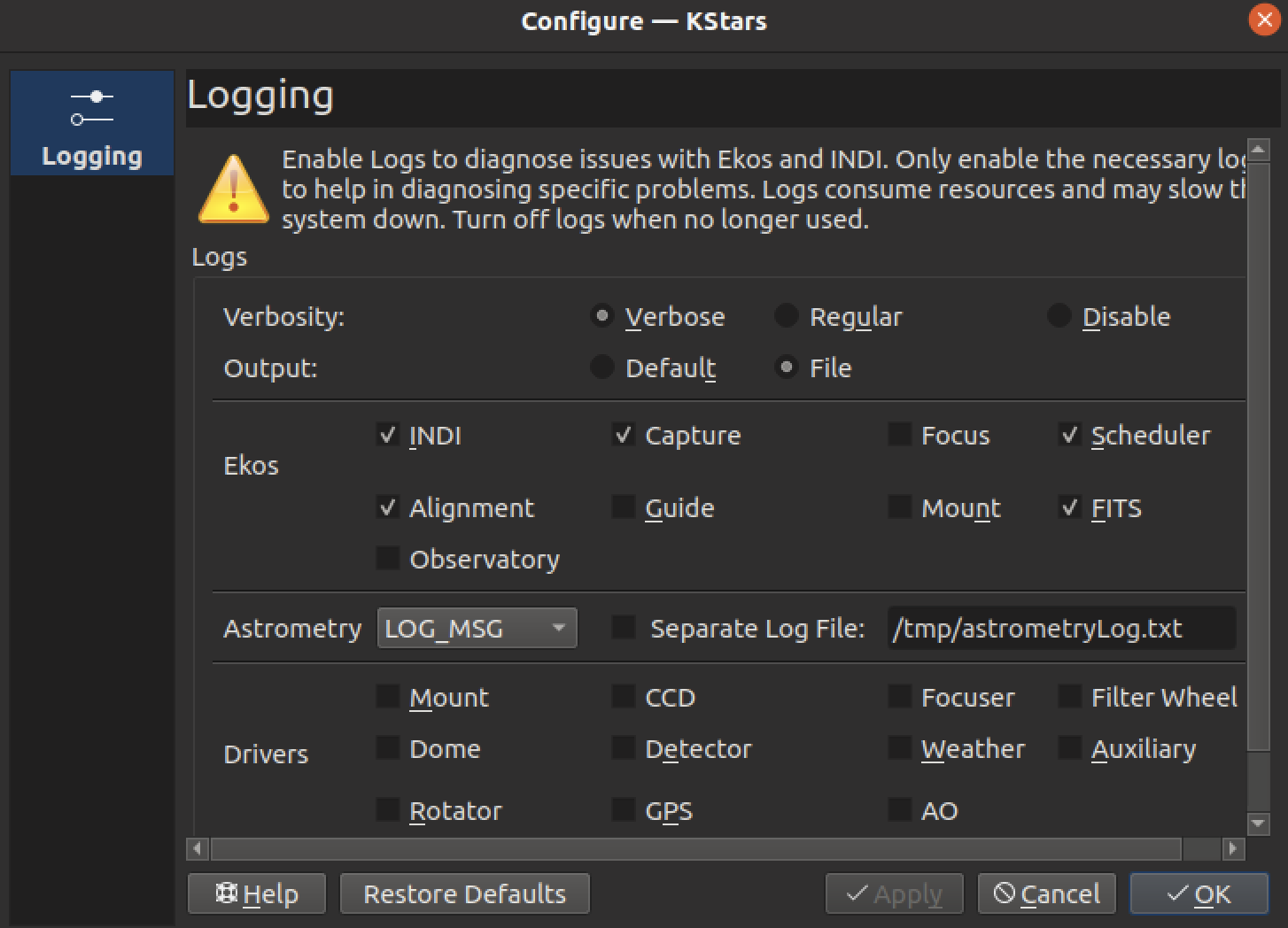Paul,
I use the bubble level of the mount and align the bar with the double clamp with an electronic level. Might not be perfect but I assume it is not too far off.
Potentially anything to do with the fact that the clamp of the scope itself is turned by 90 degrees for fixing the bar? Do I need to enter this in some configuration setting?
Alex
Gesendet von meinem BKL-L09 mit Tapatalk
×
INDI Library v2.0.7 is Released (01 Apr 2024)
Bi-monthly release with minor bug fixes and improvements
Re:New Polar Alignment Scheme and Features
- Alexander Weis
-

- Offline
- Senior Member
-

- Posts: 43
- Thank you received: 5
Replied by Alexander Weis on topic New Polar Alignment Scheme and Features
Hello Hy,
Sorry, I was not clear in my description of what I think is the problem. I (myself) try to follow the purple line to the crosshair and use both knobs for this. So the workflow for me is basically like in the previous version. The movement of the Alt and Az knobs itself is at least close to orthogonal. So with a bit of trial and error I make my way along the purple line using the knobs for Alt and AZ.
With the split into Alt and AZ components in the display that you implemented my expectation was that I could use this decomposition of the Alt and Az component for the correction. So when I select a star I expected to move only Alt along the yellow line to the edge of the triangle, then only Az along the green line to the crosshair. So only care about one direction at a time. But when moving my Altidude screw on the mount the stars do not move parallel to the yellow line. Same applies to AZ not parallel to the green line.
Wrong expectation that I could move the selected star along the indicated lines, separating the Alt and AZ correction? Do I need to slew back to home before using the hardware knobs as the calculation of the vectors is based on the first position?
Thanks!
Alex
In case this is relevant: I start in the home position and slew 30 degrees east with each step so when I start turning the hardware knobs the mount is rotated by 60 degrees. I could see Polaris from where I set up my mount and start close to the pole. At the moment I use my main scope for the polar alignment(432 mm focal length, camera ASI 533MC). I'm not striving for extreme precision below an arcminute.
Sorry, I was not clear in my description of what I think is the problem. I (myself) try to follow the purple line to the crosshair and use both knobs for this. So the workflow for me is basically like in the previous version. The movement of the Alt and Az knobs itself is at least close to orthogonal. So with a bit of trial and error I make my way along the purple line using the knobs for Alt and AZ.
With the split into Alt and AZ components in the display that you implemented my expectation was that I could use this decomposition of the Alt and Az component for the correction. So when I select a star I expected to move only Alt along the yellow line to the edge of the triangle, then only Az along the green line to the crosshair. So only care about one direction at a time. But when moving my Altidude screw on the mount the stars do not move parallel to the yellow line. Same applies to AZ not parallel to the green line.
Wrong expectation that I could move the selected star along the indicated lines, separating the Alt and AZ correction? Do I need to slew back to home before using the hardware knobs as the calculation of the vectors is based on the first position?
Thanks!
Alex
In case this is relevant: I start in the home position and slew 30 degrees east with each step so when I start turning the hardware knobs the mount is rotated by 60 degrees. I could see Polaris from where I set up my mount and start close to the pole. At the moment I use my main scope for the polar alignment(432 mm focal length, camera ASI 533MC). I'm not striving for extreme precision below an arcminute.
3 years 1 month ago
#69030
The topic has been locked.
Replied by PDB on topic New Polar Alignment Scheme and Features
Hi,
could it be your mount is not level? You can perfectly polar align in case it is not level, but an adlustment in AZ will have impact on Alt. Looks like that is what you are describing?
Rgrds,
Paul
could it be your mount is not level? You can perfectly polar align in case it is not level, but an adlustment in AZ will have impact on Alt. Looks like that is what you are describing?
Rgrds,
Paul
3 years 1 month ago
#69031
The topic has been locked.
- Alexander Weis
-

- Offline
- Senior Member
-

- Posts: 43
- Thank you received: 5
Replied by Alexander Weis on topic Re:New Polar Alignment Scheme and Features
Paul,
I use the bubble level of the mount and align the bar with the double clamp with an electronic level. Might not be perfect but I assume it is not too far off.
Potentially anything to do with the fact that the clamp of the scope itself is turned by 90 degrees for fixing the bar? Do I need to enter this in some configuration setting?
Alex
Gesendet von meinem BKL-L09 mit Tapatalk
3 years 1 month ago
#69033
The topic has been locked.
Replied by Lenny on topic New Polar Alignment Scheme and Features
I was using this feature last night in the northern hemisphere and doing a polar alignment away from the pole. I found the correction vectors recommended wherein the wrong direction. Also adjusting say Altitude the star never travelled along the yellow line or anywhere near it. So what I ended up doing was looking at the length of each vector and then moving the star that length for the corresponding direction.
I am using a Celestron AVX mount connected via HC and a 6 " RC scope with an AA26C camera. KSTARS is 3.5.2 stable build.
Is there something I need to check or configure to correct this performance?
Thanks
Lenny
I am using a Celestron AVX mount connected via HC and a 6 " RC scope with an AA26C camera. KSTARS is 3.5.2 stable build.
Is there something I need to check or configure to correct this performance?
Thanks
Lenny
3 years 3 weeks ago
#69572
The topic has been locked.
- Jasem Mutlaq
-

- Online
- Administrator
-

Replied by Jasem Mutlaq on topic New Polar Alignment Scheme and Features
Do you have any logs? Hy is working on this issue and he suspects its due to image parity as reported by the solver. The log would confirm this.
3 years 3 weeks ago
#69576
The topic has been locked.
- Alexander Weis
-

- Offline
- Senior Member
-

- Posts: 43
- Thank you received: 5
Replied by Alexander Weis on topic New Polar Alignment Scheme and Features
As the problem that I experience is somewhat similar to what
LKIERSEY
describes (when turning the knobs on my EQ6R the movement of the stars is not alligned to the vectors displayed): what log should be activated to be able to record helpful input here? The weather might allow me to have a session in the next days so I might be able to get some data that might be valuabe to help to narrow it down.
Alex
Alex
3 years 3 weeks ago
#69578
The topic has been locked.
Replied by Lenny on topic New Polar Alignment Scheme and Features
Sorry Jasem, I had no logs enabled last night. Will be trying again tonight.
3 years 3 weeks ago
#69583
The topic has been locked.
- ALESSANDRO PENSATO
-

- Offline
- Elite Member
-

- Posts: 334
- Thank you received: 23
Replied by ALESSANDRO PENSATO on topic New Polar Alignment Scheme and Features
There is a way to add a little delay betwen the slews and the capture? actually it is to fast and there is no time when the capture start form the end of the slew
3 years 3 weeks ago
#69586
The topic has been locked.
- Hy Murveit
-
 Topic Author
Topic Author
- Away
- Administrator
-

- Posts: 1222
- Thank you received: 565
Replied by Hy Murveit on topic New Polar Alignment Scheme and Features
The following user(s) said Thank You: ALESSANDRO PENSATO
3 years 2 weeks ago
#69605
Attachments:
The topic has been locked.
- ALESSANDRO PENSATO
-

- Offline
- Elite Member
-

- Posts: 334
- Thank you received: 23
Replied by ALESSANDRO PENSATO on topic New Polar Alignment Scheme and Features
Sorry I found it after that I wrote the post. At this time I am going out of mind with my EQ6 mount that is not stable on the tripod base, I can't lock it after each azimuth correction during the polar alignment procedure
3 years 2 weeks ago
#69606
The topic has been locked.
- Hy Murveit
-
 Topic Author
Topic Author
- Away
- Administrator
-

- Posts: 1222
- Thank you received: 565
Replied by Hy Murveit on topic New Polar Alignment Scheme and Features
To expand on what Jasem said, I suspect that our mapping of coordinates to pixels (not in the center of the image) can be off for certain types of setups.
Specifically images that astronomy.net considers parity=positive, which means they are mirrored relative to the other type of images.
For example, it looks like images from prime-focus telescopes (e.g. RASA) are mirrored in this way, whereas the more common telescope/camera pairs
do not have this issue. This is still a suspicion, and not confirmed. I'm trying to debug with one tester.
Re logging, how about something like this (or more logging):
Bottom line, I suspect that log files that contain output with this line:are fine, but ones where the parity is instead detected as "pos" may be problematic right now.
Specifically images that astronomy.net considers parity=positive, which means they are mirrored relative to the other type of images.
For example, it looks like images from prime-focus telescopes (e.g. RASA) are mirrored in this way, whereas the more common telescope/camera pairs
do not have this issue. This is still a suspicion, and not confirmed. I'm trying to debug with one tester.
Re logging, how about something like this (or more logging):
Bottom line, I suspect that log files that contain output with this line:are fine, but ones where the parity is instead detected as "pos" may be problematic right now.
3 years 2 weeks ago
#69609
Attachments:
The topic has been locked.
Replied by Jon_G on topic New Polar Alignment Scheme and Features
Just found this...great explanation. Ignore that request in the message I sent you minutes ago, and thanks again!!!
Jon
Jon
2 years 10 months ago
#71830
The topic has been locked.
Time to create page: 1.375 seconds
© 2003-2022 by INDI Library. All rights reserved.