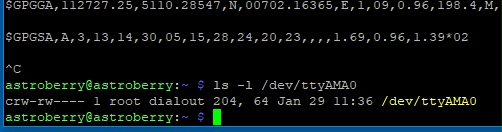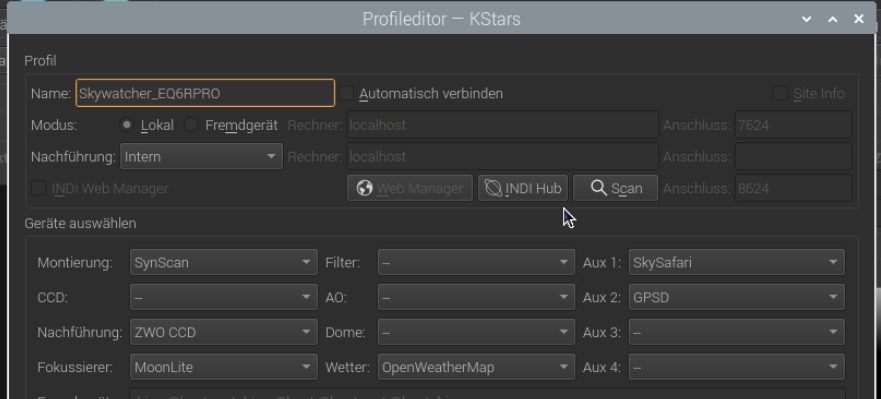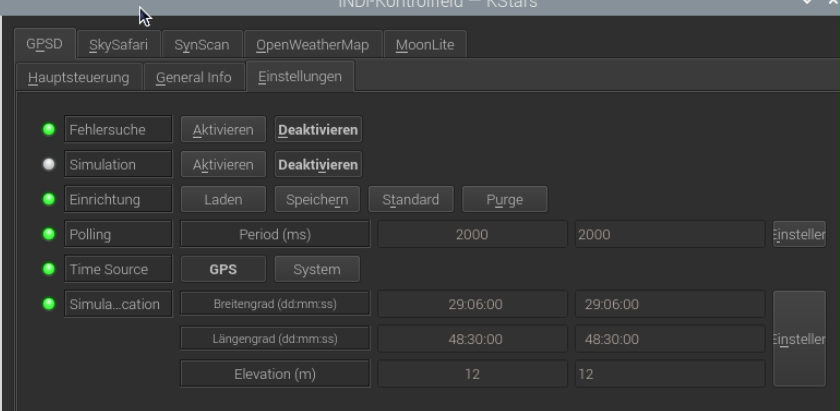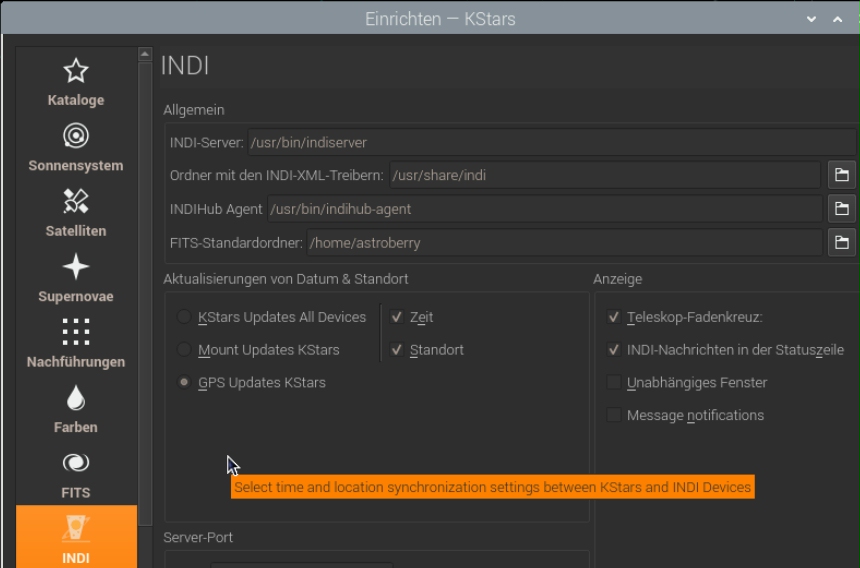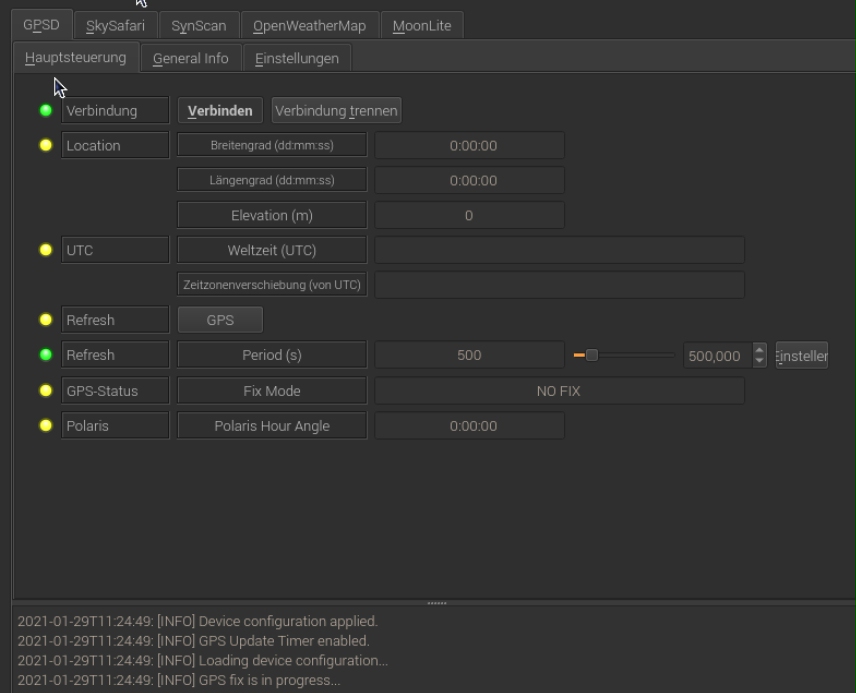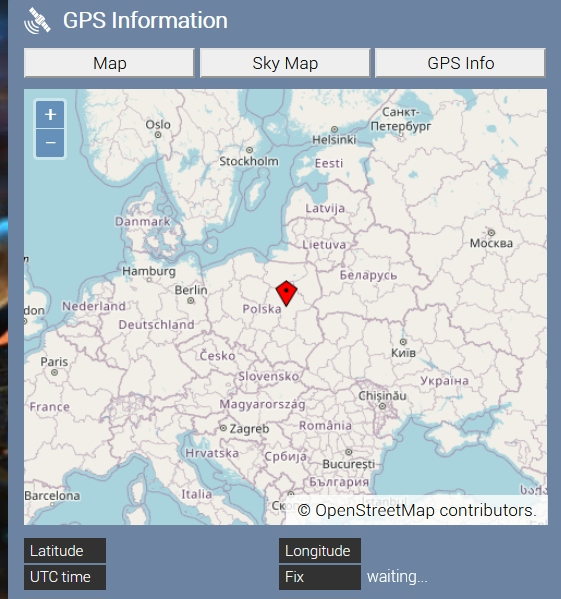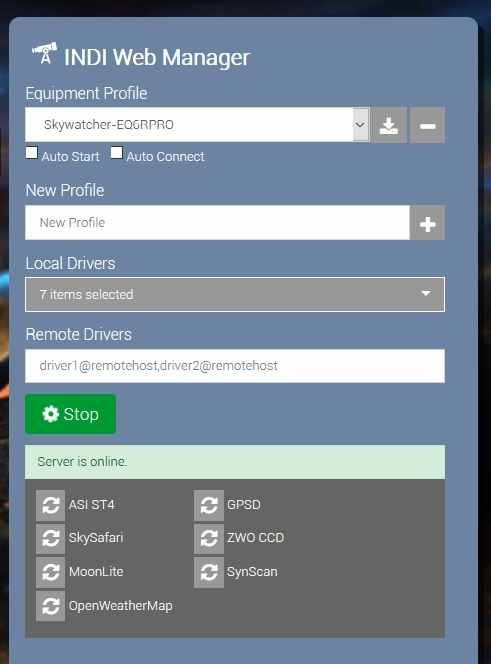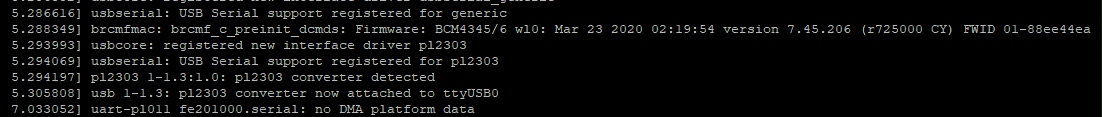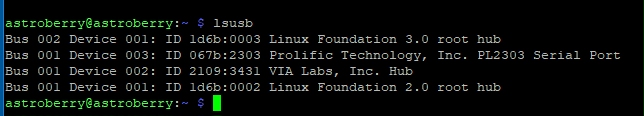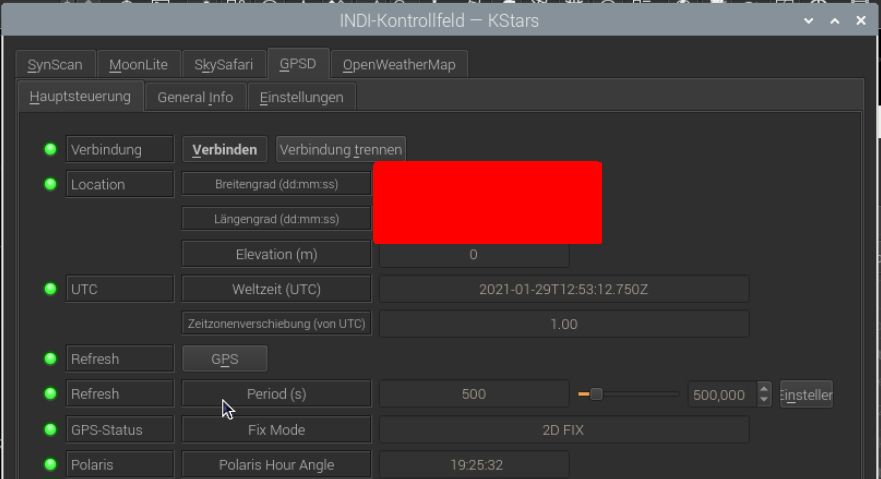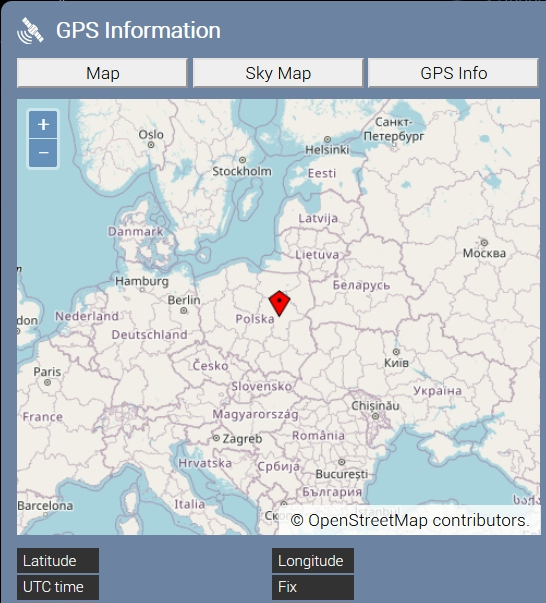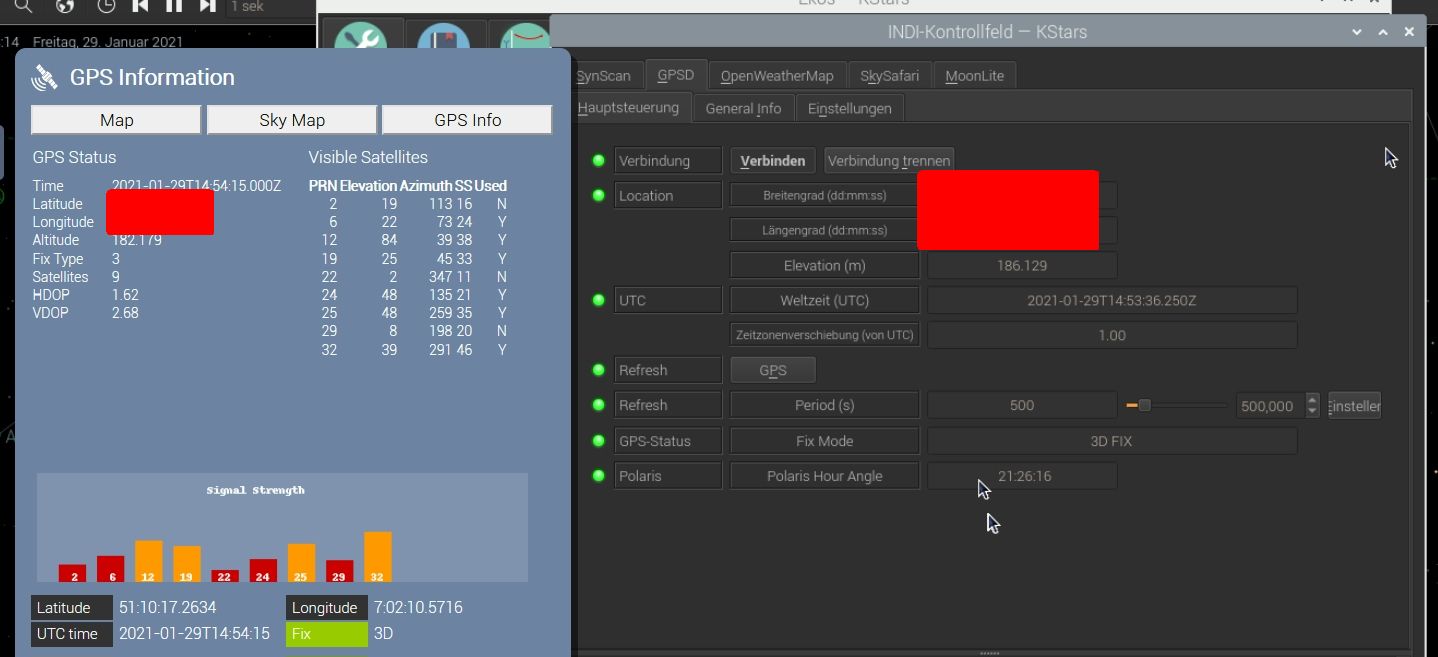INDI Library v2.0.7 is Released (01 Apr 2024)
Bi-monthly release with minor bug fixes and improvements
Need help with GPS
Need help with GPS was created by Hartmut
I’m new to Astroberry and to be frank I´m not sure how all this SW parts like INDI,Ekos, K-Stars and so on belong together. So therefore maybe I post here in the wrong forum.
However I used the image provided for installation some days ago.
I´m trying to get GPS (NEO 6M u-Blox on serial RS232 to USB vonverter) running on my Astroberry RPi 4B / 4GB. The RPi is connected to my home network.
I checked the GPS unit before via U-Blox SW on a PC and it is running well.
Now attached to an USB2.0 port of my RPi and configured via INDi(?) as you can see on my screenshots. I get a fix which is shown by the flashing onboard LED when connecting to the Astroberry.
NMEA data is coming in (Putty/Console screenshot). The LED is flashing indicating that there is a fix in the GPS unit.
Also I can see that the GPS is running (GPSD) but I get not values and no fix int he SW.
Any idea what to test or what I can do?
CS
Hardy
Please Log in or Create an account to join the conversation.
Replied by Hartmut on topic Need help with GPS
I use cat -v /dev/ttyUSB0 and get the NMEA messages. But when reading posts to a GPS related problem many peopla talk aboz "cat -v /dev/ttyACM0". Maybe this info will help you to help me.
I´m not a Linux expert...
Attachment not found
Attachment not found
Please Log in or Create an account to join the conversation.
Replied by Hartmut on topic Need help with GPS
Please Log in or Create an account to join the conversation.
Replied by Hartmut on topic Need help with GPS
I made a little progress myself and got it running until I did a reboot of my Pi.
I used following I found here “ learn.adafruit.com/adafruit-ultimate-gps...etting-everything-up”
<strong>Raspbian Jessie systemd service fix
Note if you're using the Raspbian Jessie or later release you'll need to disable a systemd service that gpsd installs. This service has systemd listen on a local socket and run gpsd when clients connect to it, however it will also interfere with other gpsd instances that are manually run (like in this guide). You will need to disable the gpsd systemd service by running the following commands:
1. sudo systemctl stop gpsd.socket
2. sudo systemctl disable gpsd.socket</strong>
After that I started the service manually:
sudo gpsd /dev/ttyUSB0 -F /var/run/gpsd.sock
Then I went to KSTARS and the INDI Control field and connected manually.
Now it works and immediately I got all information.
However, after a reboot I have the same situation as before and I have to do all above steps manually which is not acceptable for me.
The question is how I can make the solution persistant?
Also unfortunately there is still no information in the “GPS information window”.
Please Log in or Create an account to join the conversation.
Replied by Hartmut on topic Need help with GPS
I placed e command into the /rc.local
from Putty console:
$sudo su
$sudo nano /etc/rc.local
Then put between fi and exit0:
sudo systemctl stop gpsd.socket
sudo systemctl disable gpsd.socket
sudo gpsd /dev/ttyUSB0 -F /var/run/gpsd.sock
CTRL O for save
CTRL X for exit
Then reboot. For me it works after reboot without any manually taken action.
Maybe that helps someone who has the same problem.
CS
Hardy
Please Log in or Create an account to join the conversation.
- Ronald Scotti
-

- Offline
- Elite Member
-

- Posts: 396
- Thank you received: 17
Replied by Ronald Scotti on topic Need help with GPS
sudo systemctl restart gpspanel.service
sudo systemctl restart astropanel.service
sudo systemctl restart indiwebmanager.service
also with no change to the 'left' side panel display for GPS or Celestial information.
I have pretty much given up trying to use the GPS as it is not necessary for me as I the Rpi is connected to the internet by ethernet so I can access it by browser in the house and I always image from my home driveway, so I just give it my location and everything runs fine. But it is annoying that I cannot get 'all' things working as expected.
thanks for you 'discovery' anyway.
Ron
Please Log in or Create an account to join the conversation.
Replied by Hartmut on topic Need help with GPS
sorry for that.
I think there are so many differences with GPS receivers and settings in Astroberry/Indi that maybe anyone needs an indivudal solution.
The side map is shown from time to time only but all other information is constantly present. I use only GPSD service no other of them you listed.
CS
Hardy
Please Log in or Create an account to join the conversation.
- Ronald Scotti
-

- Offline
- Elite Member
-

- Posts: 396
- Thank you received: 17
Replied by Ronald Scotti on topic Need help with GPS
I did have to shutdown the virtualgps as it was still active at startup.
Nothing, that I can see, in the python script for the gpspanel or astropanel looks different between as both are Astroberry Server 2.0.3, yet one works and one does not, perhaps something different in Rpi3 vs Rpi4.
Please Log in or Create an account to join the conversation.
- Ronald Scotti
-

- Offline
- Elite Member
-

- Posts: 396
- Thank you received: 17
Replied by Ronald Scotti on topic Need help with GPS
/usr/bin/python3 /var/www/gpspanel/gpspanel.py showing in HTOP and the user is nobody? similarly for the astropanel.py
However, in the RPi4 running Astroberry server from an SSD (image is from the same SD card) there are two processes in HTOP for each running (even after I stop and disable the virtualgps.) If I kill one of the process, they both go away, but then start up again. If I run a gps program like cgps or gpsmon, they run fine and there is only one process for each.
in the Python program "gpspanel.py" where it access the gps.socket there is a statement:
socketio.run(app, host='0.0.0.0', port = 8625, debug=False)
with the flag for DEBUG=False, if I change that flag to DEBUG=True, and then run the program it spits out this error.
OSError: [Errno 98] Address already in use: ('0.0.0.0', 8625) that address is the one that is somehow bound to the gps socket.
Back in the Rpi3, where everything is working, I can start the browser on the RPi and enter the address: localhost:8625 and what comes up is the gpspanel, with correct data.
What I need to try next is to boot the RPi4 from that SD card and see if the problem is in the RPi 4 or in the setup of the image of that card on the SSD drive.
Please Log in or Create an account to join the conversation.
- Ronald Scotti
-

- Offline
- Elite Member
-

- Posts: 396
- Thank you received: 17
Replied by Ronald Scotti on topic Need help with GPS
On the SD card the astroberry-server-sysmod is 2.0.3 and the astroberry-server-wui is 2.0.5.
On the SSD the updates are different; Astroberry-server-sysmod - 2.0.4 and Astroberry-server-wui is 2.0.7.
And again, the gps is working, gpsmon, cgps all show data; but the gpspanel and astropanel do not.
I can live without the two panels, but this just 'bugs' me, so to speak!
Please Log in or Create an account to join the conversation.
- David Hill
-

- Offline
- New Member
-

- Posts: 8
- Thank you received: 3
Replied by David Hill on topic Need help with GPS
github.com/rkaczorek/astroberry-server/issues/78
Please Log in or Create an account to join the conversation.
Replied by Hartmut on topic Need help with GPS
MY initial problem was not getting the fix but IndI does not recognize the GPS receiver even if I saw the NMEA data stream was running.
So I had to stop another process and then start the GPSD again and everything is fine. I dropped some commands which doe that automatically on every boot.
This mean it is a work around but working.
However thanks for the link.
I maybe will need this info since I´m planning to change from my u-blox NEO6 RS232 receiver + USb-serial converter to an USB-GPS dongle from China. If this will work next step
is to reconfigure the NEO6M from NMEA messages to binary messages (hope that is possible, maybe only on u-blox NEO7 and up(?))
Then with this reconfigured GPS RX connecting to the AUX Interface of my EQ6R-PRO HC and hoping it will recognize it as a valid GPS receiver.
This because Skywatcher does sell those devices for about 140,-€ (!!!) which is not accetable for me.
CS
Hardy
Please Log in or Create an account to join the conversation.