INDI Library v2.0.7 is Released (01 Apr 2024)
Bi-monthly release with minor bug fixes and improvements
Driver for older Orion Starshoot Deep Space Imager
- Michael Dewitte
-

- Offline
- New Member
-

- Posts: 4
- Thank you received: 1
Replied by Michael Dewitte on topic Driver for older Orion Starshoot Deep Space Imager
Has anyone news about this ? Or about spec or where I could find stuff to be able to write my own drivers (beeing a developper) ?
Thx in advance for any help / reaction !
Please Log in or Create an account to join the conversation.
Replied by Oleg on topic Driver for older Orion Starshoot Deep Space Imager
Please Log in or Create an account to join the conversation.
- Jasem Mutlaq
-

- Online
- Administrator
-

Replied by Jasem Mutlaq on topic Driver for older Orion Starshoot Deep Space Imager
Please Log in or Create an account to join the conversation.
Replied by Jon on topic Driver for older Orion Starshoot Deep Space Imager
[Port2] : Orion StarShoot Deep Space Imager 2
Is Port User Connectable: yes
Is Port Debug Capable: no
Companion Port Number: 2
Companion Hub Symbolic Link Name: USB#VID_2109&PID_0812#5&2301df1d&0&5#{f18a0e88-c30c-11d0-8815-00a0c906bed8}
Protocols Supported:
USB 1.1: yes
USB 2.0: yes
USB 3.0: no
Device Power State: PowerDeviceD0
---===>Device Information<===---
English product name: "StarShoot Camera"
ConnectionStatus:
Current Config Value: 0x01 -> Device Bus Speed: High (is not SuperSpeed or higher capable)
Device Address: 0x1F
Open Pipes: 2
===>Device Descriptor<===
bLength: 0x12
bDescriptorType: 0x01
bcdUSB: 0x0200
bDeviceClass: 0x00 -> This is an Interface Class Defined Device
bDeviceSubClass: 0x00
bDeviceProtocol: 0x00
bMaxPacketSize0: 0x40 = (64) Bytes
idVendor: 0x1856 = Imaginova
idProduct: 0x0003
bcdDevice: 0x0000
iManufacturer: 0x01
English (United States) "Orion"
iProduct: 0x02
English (United States) "StarShoot Camera"
iSerialNumber: 0x00
bNumConfigurations: 0x01
---===>Open Pipes<===---
===>Endpoint Descriptor<===
bLength: 0x07
bDescriptorType: 0x05
bEndpointAddress: 0x82 -> Direction: IN - EndpointID: 2
bmAttributes: 0x02 -> Bulk Transfer Type
wMaxPacketSize: 0x0200 = 0x200 max bytes
bInterval: 0x00
===>Endpoint Descriptor<===
bLength: 0x07
bDescriptorType: 0x05
bEndpointAddress: 0x08 -> Direction: OUT - EndpointID: 8
bmAttributes: 0x02 -> Bulk Transfer Type
wMaxPacketSize: 0x0200 = 0x200 max bytes
bInterval: 0x00
---===>Full Configuration Descriptor<===---
===>Configuration Descriptor<===
bLength: 0x09
bDescriptorType: 0x02
wTotalLength: 0x0020 -> Validated
bNumInterfaces: 0x01
bConfigurationValue: 0x01
iConfiguration: 0x00
bmAttributes: 0xE0 -> Self Powered
-> Remote Wakeup
MaxPower: 0xC8 = 400 mA
===>Interface Descriptor<===
bLength: 0x09
bDescriptorType: 0x04
bInterfaceNumber: 0x00
bAlternateSetting: 0x00
bNumEndpoints: 0x02
bInterfaceClass: 0xFF -> Interface Class Unknown to USBView
bInterfaceSubClass: 0x00
bInterfaceProtocol: 0x00
iInterface: 0x00
===>Endpoint Descriptor<===
bLength: 0x07
bDescriptorType: 0x05
bEndpointAddress: 0x82 -> Direction: IN - EndpointID: 2
bmAttributes: 0x02 -> Bulk Transfer Type
wMaxPacketSize: 0x0200 = 0x200 max bytes
bInterval: 0x00
===>Endpoint Descriptor<===
bLength: 0x07
bDescriptorType: 0x05
bEndpointAddress: 0x08 -> Direction: OUT - EndpointID: 8
bmAttributes: 0x02 -> Bulk Transfer Type
wMaxPacketSize: 0x0200 = 0x200 max bytes
bInterval: 0x00Please Log in or Create an account to join the conversation.
Replied by Jon on topic Driver for older Orion Starshoot Deep Space Imager
+ QHY CCD
Please Log in or Create an account to join the conversation.
Replied by Jon on topic Driver for older Orion Starshoot Deep Space Imager
There doesn't seem to be a firmware requirement if I followed the thread instructions correctly. In this capture, I just took a one second exposure. I don't know what I am looking for in the capture log. Any help is appreciated and I don't mind plugging away at this.....
EDIT* I re-uploaded the correct file
--Jon
Please Log in or Create an account to join the conversation.
- Michael Dewitte
-

- Offline
- New Member
-

- Posts: 4
- Thank you received: 1
Replied by Michael Dewitte on topic Driver for older Orion Starshoot Deep Space Imager
Please Log in or Create an account to join the conversation.
Replied by Jon on topic Driver for older Orion Starshoot Deep Space Imager
--Jon
Please Log in or Create an account to join the conversation.
Replied by Jon on topic Driver for older Orion Starshoot Deep Space Imager
Because the id's didn't change, does this mean the firmware is stored on the camera and not needing to be loaded?
Also,please note my earlier post with the capture has been re-uploaded as I attached the incorrect capture file......
--Jon
Please Log in or Create an account to join the conversation.
- Michael Dewitte
-

- Offline
- New Member
-

- Posts: 4
- Thank you received: 1
Replied by Michael Dewitte on topic Driver for older Orion Starshoot Deep Space Imager
I'll take a look at your capture as soon as I get some time. I think that the set of commands that the host can send to the camera is very simple... We don't have that many parameters when we request a capture and I don't see other commands I could issue to the camera. It's really a simple stuff. The most complicated step is probably to understand what are the parameters and how they are sent to the camera (the coding, the order, etc)
Please Log in or Create an account to join the conversation.
Replied by Jon on topic Driver for older Orion Starshoot Deep Space Imager
cameraCount = 0;
for (struct usb_bus *bus = usb_get_busses(); bus && cameraCount < MAX_DEVICES; bus = bus->next) {
for (struct usb_device *dev = bus->devices; dev && cameraCount < MAX_DEVICES; dev = dev->next) {
int vid = dev->descriptor.idVendor;
int pid = dev->descriptor.idProduct;
for (int i = 0; deviceTypes[i].pid; i++) {
if (vid == deviceTypes[i].vid && pid == deviceTypes[i].pid) {
cameras[i] = new GenericCCD(dev, deviceTypes[i].name);
break;
}
}
}
}--Jon
Please Log in or Create an account to join the conversation.
- Louis McCarthy
-
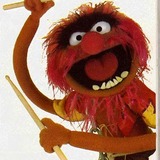
- Offline
- New Member
-

- Posts: 7
- Thank you received: 0
Replied by Louis McCarthy on topic Driver for older Orion Starshoot Deep Space Imager
I think we can split the research into two sections:
1) Plug in and enumeration
2) Image capture
Plug in and enumeration would be where firmware upload, if it does it, would occur. I'm not sure if the USB sniffing tools I have can do this. Can anyone else get a dump during this phase?
I've created a dump, of image capture, using Wireshark Version 2.2.0 (v2.2.0-0-g5368c50 from master-2.2) and the bundled version of USBPcapCMD (1.1.0.0-g794bf26-5).
It consists of starting MaximDL, capturing a 5 second frame, and then closing MaximDL.
I've configured the fan speed to be low. When the camera is plugged into USB, the fan stays high until the MaximDL software is started. It's a nice indicator of important USB activity.
I've attached the dump here, but if that doesn't work you can download from Dropbox: www.dropbox.com/s/tj2l2m873sf6e1g/sspro-...photo.pcapng.xz?dl=0
Please Log in or Create an account to join the conversation.
