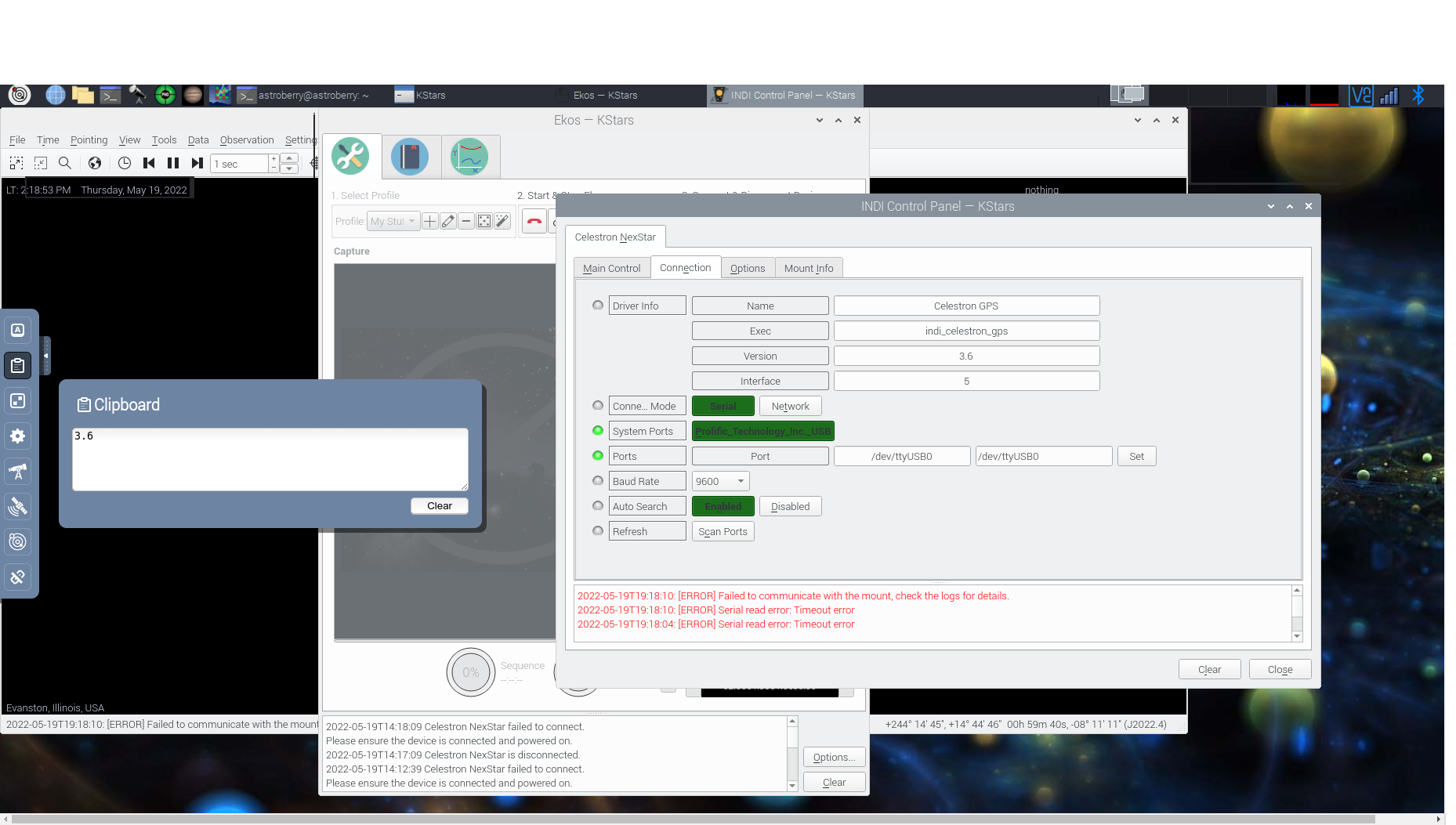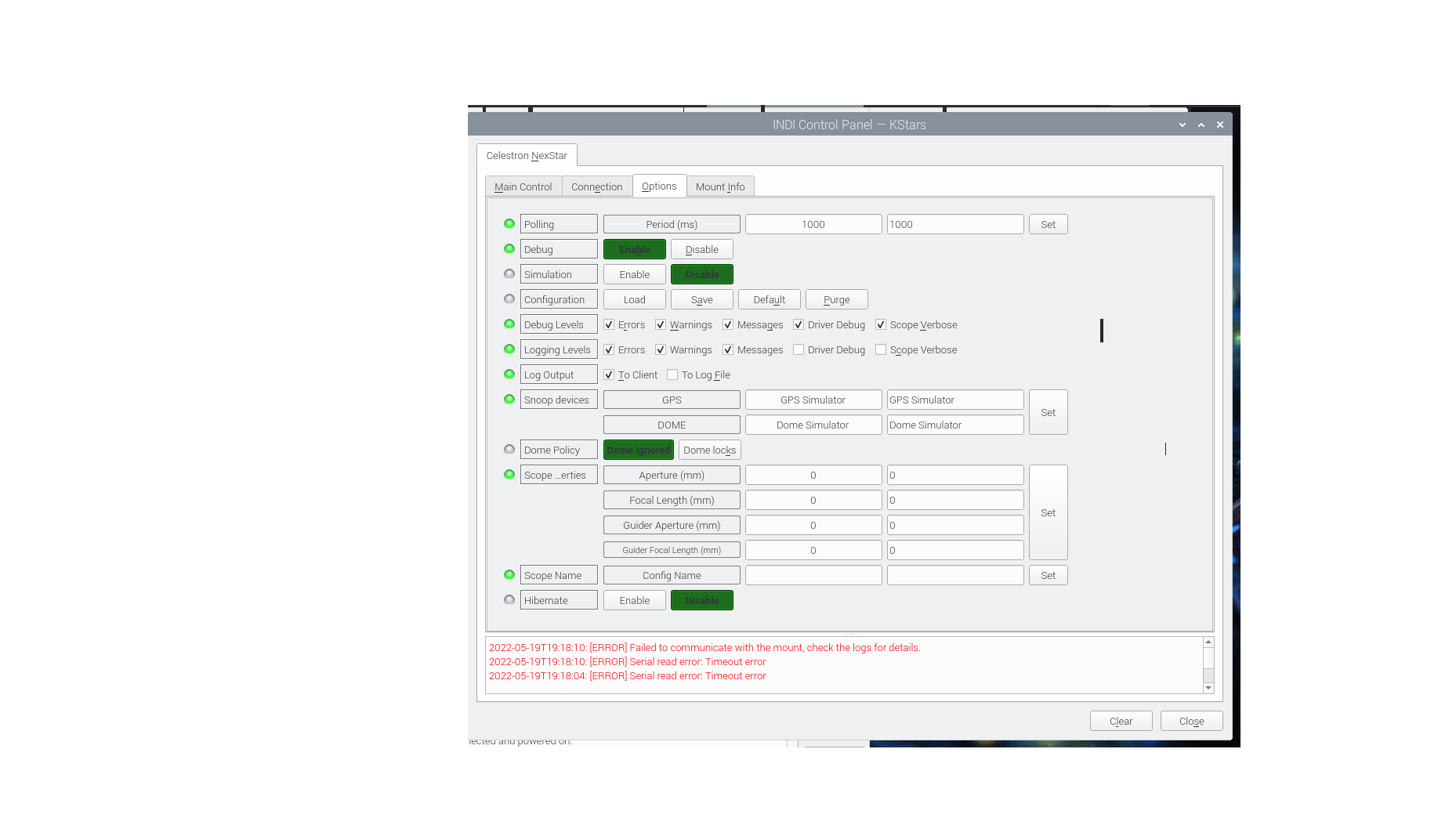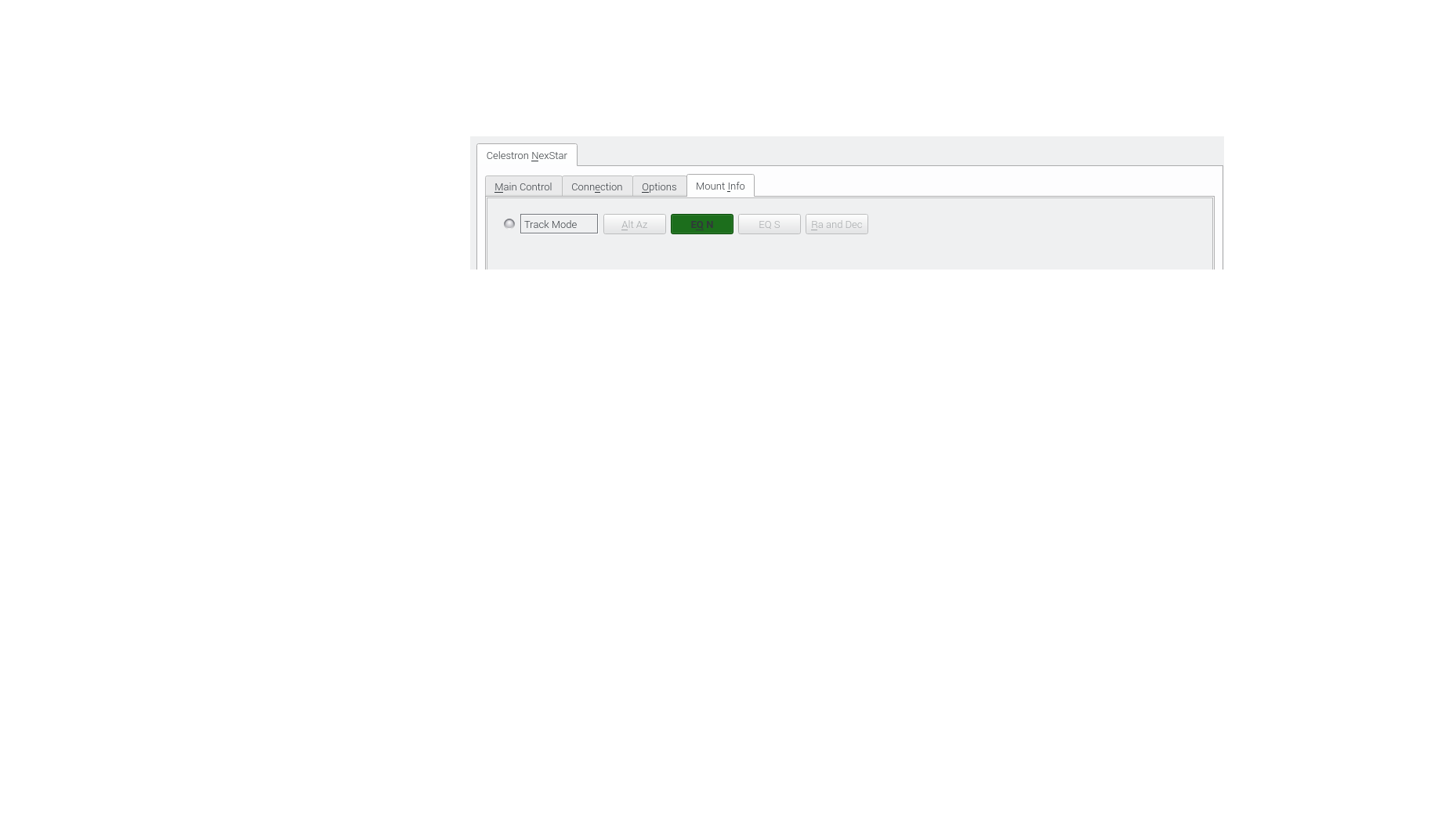×
INDI Library v2.0.7 is Released (01 Apr 2024)
Bi-monthly release with minor bug fixes and improvements
Cannot connect Celestron NexStar 4SE to Raspberry Pi 4
- Steve Cohen
-
 Topic Author
Topic Author
- Online
- Elite Member
-

- Posts: 211
- Thank you received: 8
I've been tearing my hair out to make this connection, without success.
My Celestron 4SE is the older type with the "serial" handset connector, not USB.
I'm trying to make the connection using the following connectors
a) this USB-DB9 adapter
b) Celestron's 93920 adapter
I have also seen the advice on INDI's Celestron Page which informs me that
"You must power and align your mount using the handset using any supported alignment method (e.g. SkyAlign). Without aligning your mount first, the driver will not connect to the handset."
I am following this procedure.
I infer that the USB-DB9 connector is good because I can see that connecting it creates a /dev/ttyUSB0 device in the file system that is not there prior to connecting it:
Prior to connection:
After connection:
My settings are as in the attached screenshots. Perhaps you can spot something wrong there.
[
Yet, when I try to connect, it always fails:
Another symptom which may or may not be significant is that if I keep the handset connected and connect the 93920 to the AUX port, the handset says "No Response 17 Press BACK to continue". I don't know if it's possible to connect both at the same time or if this message is significant, assuming I could have made a connection.
I am left with the suspicion that the most likely possibility is that the mount's firmware is not up-to-date as is mentioned on your Celestron page.
My firmware versions are as follows.
However, I am reluctant to change this merely on general principles, as it poses some risk of unrecoverable damage, without some assurance that it's likely to help.
Can INDI or any readers of this message provide any information on what firmware versions this driver has been tested with using this mount, or with any assurance that updating the firmware will help resolve this problem?
One further question I have, assuming I can ever get connection to work, is why only EQ-N Mount setting is enabled and the others are greyed out. I would prefer Alt-Az, at least initally, as the 4SE's mount is notoriously poor at EQ mounting. Is Alt-Az mounting not supported in this INDI driver?
Thanks for your attention to this long post.
My Celestron 4SE is the older type with the "serial" handset connector, not USB.
I'm trying to make the connection using the following connectors
a) this USB-DB9 adapter
b) Celestron's 93920 adapter
I have also seen the advice on INDI's Celestron Page which informs me that
"You must power and align your mount using the handset using any supported alignment method (e.g. SkyAlign). Without aligning your mount first, the driver will not connect to the handset."
I am following this procedure.
I infer that the USB-DB9 connector is good because I can see that connecting it creates a /dev/ttyUSB0 device in the file system that is not there prior to connecting it:
Prior to connection:
astroberry@astroberry:~ $ ls -al /dev/ttyUSB0
ls: cannot access '/dev/ttyUSB0': No such file or directoryAfter connection:
astroberry@astroberry:~ $ ls -al /dev/ttyUSB0
crw-rw-rw- 1 root dialout 188, 0 May 19 14:04 /dev/ttyUSB0My settings are as in the attached screenshots. Perhaps you can spot something wrong there.
[
Yet, when I try to connect, it always fails:
2022-05-19T20:19:31: [ERROR] Failed to communicate with the mount, check the logs for details.
2022-05-19T20:19:31: [ERROR] Serial read error: Timeout error
2022-05-19T20:19:26: [ERROR] Serial read error: Timeout errorAnother symptom which may or may not be significant is that if I keep the handset connected and connect the 93920 to the AUX port, the handset says "No Response 17 Press BACK to continue". I don't know if it's possible to connect both at the same time or if this message is significant, assuming I could have made a connection.
I am left with the suspicion that the most likely possibility is that the mount's firmware is not up-to-date as is mentioned on your Celestron page.
My firmware versions are as follows.
HC: NXS 5.25.4320
MC: 5.20 5.20However, I am reluctant to change this merely on general principles, as it poses some risk of unrecoverable damage, without some assurance that it's likely to help.
Can INDI or any readers of this message provide any information on what firmware versions this driver has been tested with using this mount, or with any assurance that updating the firmware will help resolve this problem?
One further question I have, assuming I can ever get connection to work, is why only EQ-N Mount setting is enabled and the others are greyed out. I would prefer Alt-Az, at least initally, as the 4SE's mount is notoriously poor at EQ mounting. Is Alt-Az mounting not supported in this INDI driver?
Thanks for your attention to this long post.
1 year 10 months ago
#82958
Attachments:
Please Log in or Create an account to join the conversation.
- Steve Cohen
-
 Topic Author
Topic Author
- Online
- Elite Member
-

- Posts: 211
- Thank you received: 8
Replied by Steve Cohen on topic Cannot connect Celestron NexStar 4SE to Raspberry Pi 4
Have now upgraded to the latest firmware:
Makes no difference. Same failures.
I turned on debug logging:
So, latest firmware, followed the instructions to align the mount first with the handset, disconnected the handset, plugged the connection to pi into the handset's port (not AUX), and still no connection. Help!
HC:NXS 5.34.2065
MC:5.20 5.20I turned on debug logging:
INFO 526.955078 sec : Session log file /home/astroberry/.indi/logs/2022-05-20/indi_celestron_gps/indi_celestron_gps_19:35:29.log
DEBUG 551.499438 sec : Connecting to /dev/serial/by-id/usb-Prolific_Technology_Inc._USB-Serial_Controller_COBIe108Y20-if00-port0 @ 9600
DEBUG 551.503902 sec : Port FD 4
DEBUG 551.504011 sec : Connection successful, attempting handshake...
DEBUG 551.504071 sec : Initializing Celestron using Kx CMD...
DEBUG 551.504123 sec : CMD <Kx>
ERROR 556.509289 sec : Serial read error: Timeout error
DEBUG 556.559558 sec : CMD <Kx>
ERROR 561.564823 sec : Serial read error: Timeout error
ERROR 561.615042 sec : Failed to communicate with the mount, check the logs for details.
DEBUG 561.615170 sec : Handshake failed.So, latest firmware, followed the instructions to align the mount first with the handset, disconnected the handset, plugged the connection to pi into the handset's port (not AUX), and still no connection. Help!
1 year 10 months ago
#82979
Please Log in or Create an account to join the conversation.
- Steve Cohen
-
 Topic Author
Topic Author
- Online
- Elite Member
-

- Posts: 211
- Thank you received: 8
Replied by Steve Cohen on topic Cannot connect Celestron NexStar 4SE to Raspberry Pi 4
I finally achieved connectivity - by plugging my cable NOT into either of the jacks on the mount, but into the handset itself. In all honesty, I didn't even know this jack existed until I watched a clip showing how to upgrade the mount.
I'm not sure why this is (shouldn't they be identical?), and it's a bit inconvenient. But it works!
___________________________________________________________________________________________________
Can someone explain what the difference is between plugging into the handset vs. plugging into the aux port on the mount or removing the handset and plugging into that port?
I'm not sure why this is (shouldn't they be identical?), and it's a bit inconvenient. But it works!
2022-05-20T20:05:41: [INFO] Updating location is not necessary since mount is already aligned.
2022-05-20T20:05:41: [INFO] Updating time is not necessary since mount is already aligned.
2022-05-20T20:05:41: [INFO] Device configuration saved.
2022-05-20T20:05:41: [INFO] Saving device configuration...
2022-05-20T20:05:41: [INFO] Device configuration applied.
2022-05-20T20:05:41: [INFO] Dome Policy set to: Dome ignored. Mount can park or unpark regardless of dome parking state.
2022-05-20T20:05:41: [INFO] Auto search is enabled. When connecting, the driver shall attempt to communicate with all available system ports until a connection is established.
2022-05-20T20:05:41: [INFO] Loading device configuration...
2022-05-20T20:05:41: [INFO] Mount UTC offset: -6.00. UTC time: 2018-10-31T06:01:51. DST: Off
2022-05-20T20:05:41: [INFO] Mount does not support guiding. Tracking mode must be set in handset to either EQ-North or EQ-South.
2022-05-20T20:05:41: [INFO] Mount is unparked.
2022-05-20T20:05:41: [INFO] Mount is unparked.
2022-05-20T20:05:41: [INFO] InitPark: No Park data in file /home/astroberry/.indi/ParkData.xml: No such file or directory
2022-05-20T20:05:41: [WARNING] Mount firmware does not support track mode.
2022-05-20T20:05:41: [WARNING] Mount firmware does not support getting pier side.
2022-05-20T20:05:39: [INFO] Mount model: 4/5 SE
2022-05-20T20:05:39: [INFO] Controller version: 5.34___________________________________________________________________________________________________
Can someone explain what the difference is between plugging into the handset vs. plugging into the aux port on the mount or removing the handset and plugging into that port?
1 year 10 months ago
#82980
Please Log in or Create an account to join the conversation.
- Jasem Mutlaq
-

- Away
- Administrator
-

Replied by Jasem Mutlaq on topic Cannot connect Celestron NexStar 4SE to Raspberry Pi 4
I could be wrong about this, but could it be that the mount jack is using a different baud rate? Is it even capable of control via PC? Though I think for the 4SE, you pretty much need to go via the handset itself.
1 year 10 months ago
#83006
Please Log in or Create an account to join the conversation.
- Steve Cohen
-
 Topic Author
Topic Author
- Online
- Elite Member
-

- Posts: 211
- Thank you received: 8
Replied by Steve Cohen on topic Cannot connect Celestron NexStar 4SE to Raspberry Pi 4
Well, we’ll soon have a test. My Celestron 93922 cable supposedly designed for connections through AUX arrives today. I don’t see why whatever baud rate is necessary wouldn’t be supported by INDI. 9600 works through the handset.
1 year 10 months ago
#83012
Please Log in or Create an account to join the conversation.
Time to create page: 1.941 seconds
© 2003-2022 by INDI Library. All rights reserved.