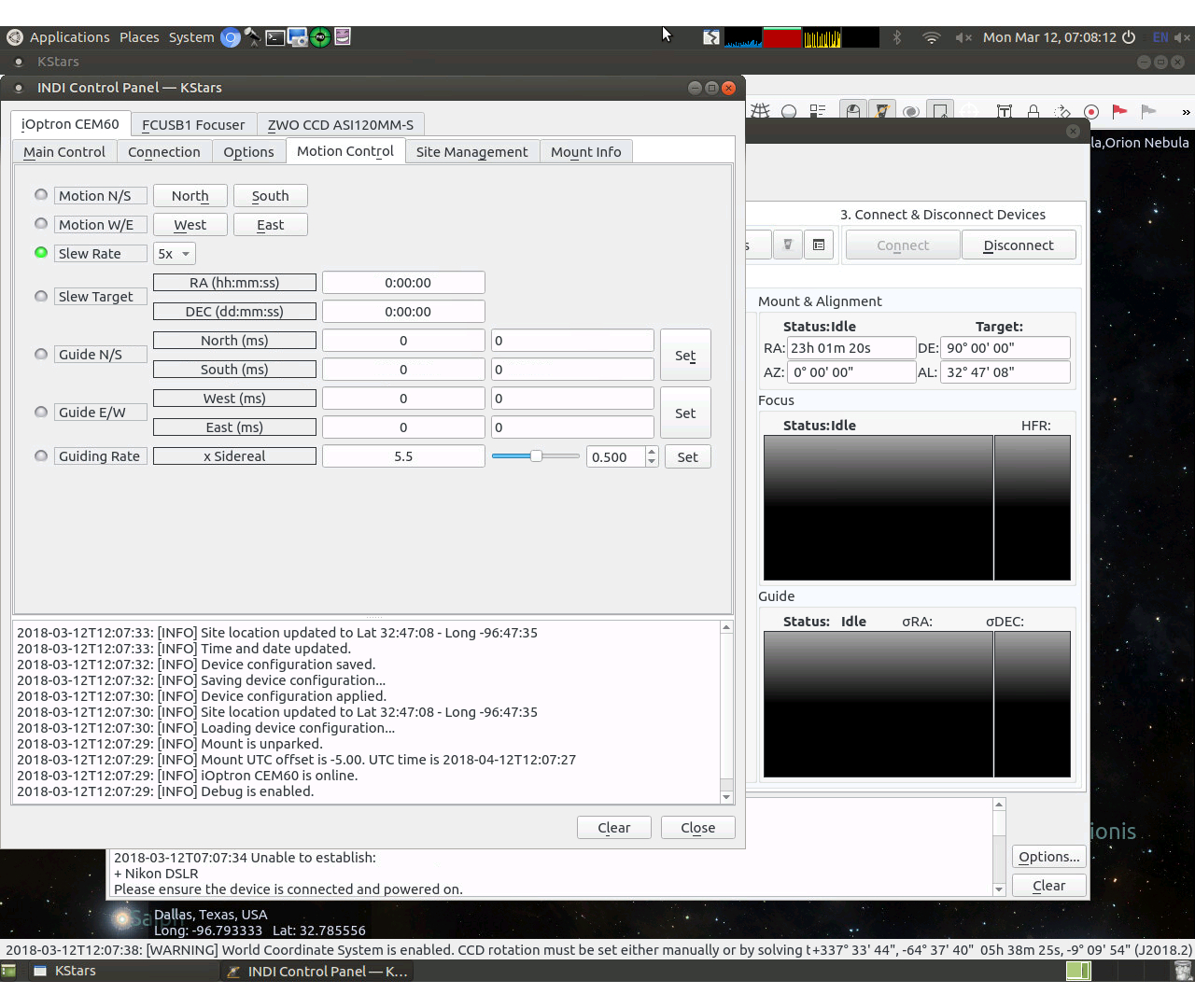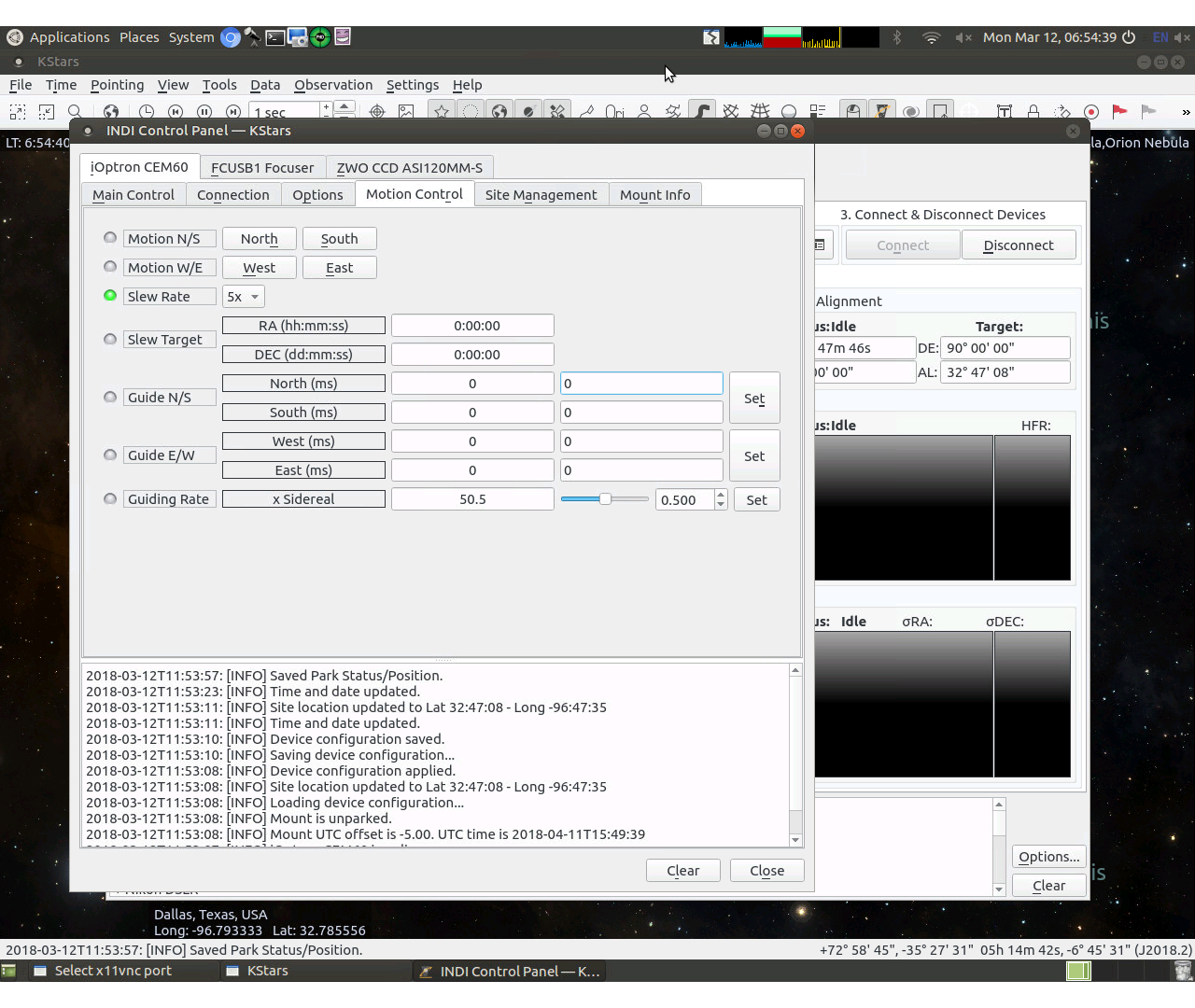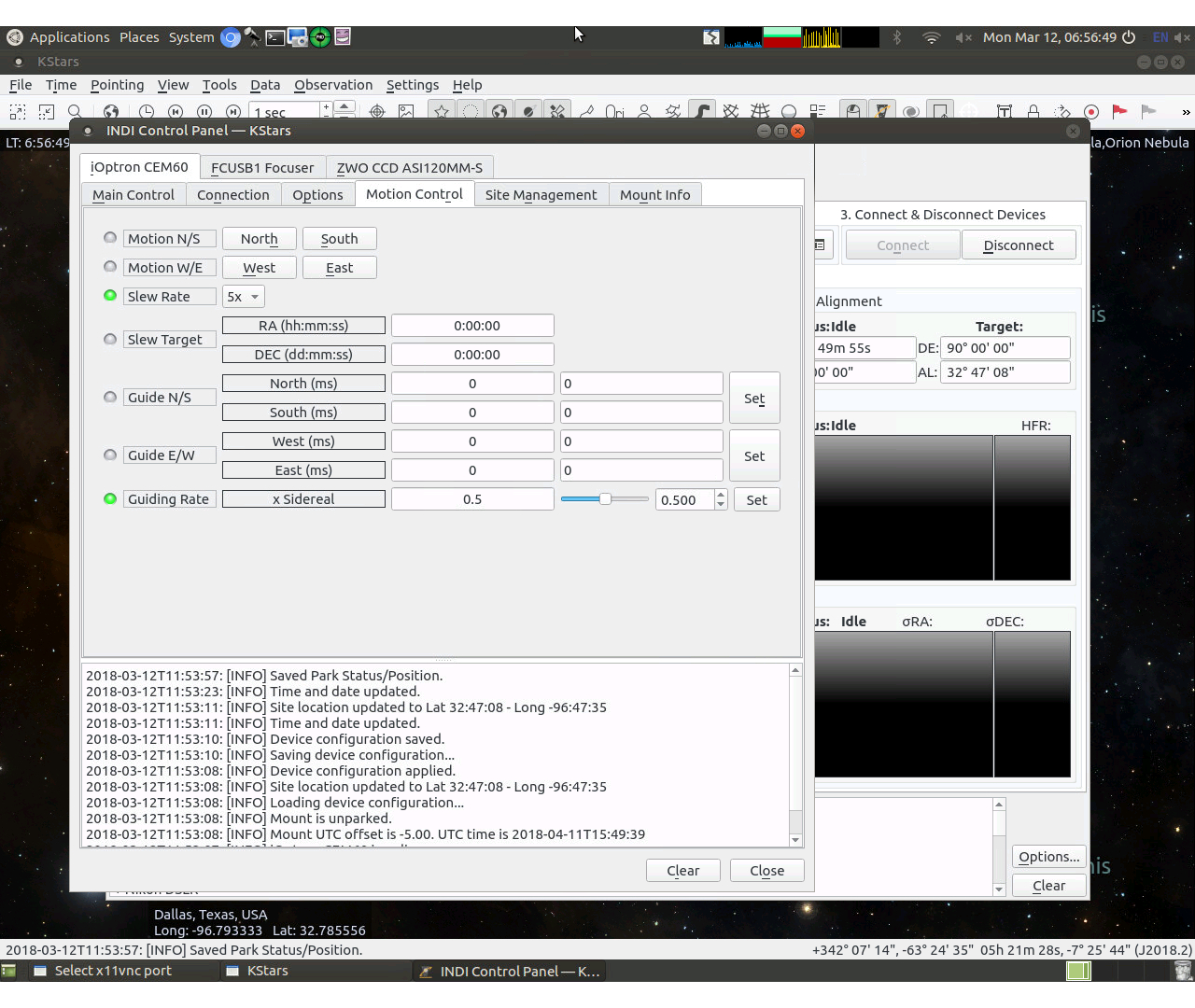INDI Library v2.0.7 is Released (01 Apr 2024)
Bi-monthly release with minor bug fixes and improvements
iOptron SmartEQ pro-Error setting local date/UTC Offset.
Replied by cl330b on topic iOptron SmartEQ pro-Error setting local date/UTC Offset.
Please Log in or Create an account to join the conversation.
- Jose Corazon
-

- Offline
- Supernova Explorer
-

- Posts: 1119
- Thank you received: 182
Replied by Jose Corazon on topic iOptron SmartEQ pro-Error setting local date/UTC Offset.
SmartEQprior shows a screenshot of the Control panel after starting Indi with the sidereal RA guide speed on the 8408 HC set to 0.5x. On the control panel that setting is reflected as 50.5x. If I then set the guide speed to 0.5x (SmartEQafter) then the Control Panel will reflect that new setting, but the guide speed I read on the HC is now set to 0.05x. If I then shut down Indi and restart it, the guide speed on the Indi Control panel is now show as 5.5x (see SmartEQafterMountSetTo0.05x.jpg screenshot).
That error has to lie in the coding somewhere.
I'll send logs next time I use the mount and can go through the routine again. As I wrote, one can work around this, as long as one is aware of that particular bug.
Jo
Please Log in or Create an account to join the conversation.
- Jasem Mutlaq
-

- Away
- Administrator
-

Replied by Jasem Mutlaq on topic iOptron SmartEQ pro-Error setting local date/UTC Offset.
Please Log in or Create an account to join the conversation.
Replied by cl330b on topic iOptron SmartEQ pro-Error setting local date/UTC Offset.
Command: “:AG#”
Response: “nnnn#”
This command gets the right ascension guiding rate and the declination guiding rate.
The first 2 “nn” stands for the right ascension guiding rate 0.nn * sidereal rate. The last 2 “nn” stands
for the declination guiding rate 0.nn * sidereal rate.
Note: Valid range of guiding rate of right ascension is [0.01, 0.90] * sidereal rate, and valid
range of guiding rate of declination is [0.10, 0.99] * sidereal rate. This command only available
in equatorial mounts.I will provide logs as soon as I can. I also have figured out the SmartEQ Pro (original post) issue. There is a third product, the SmartEQ Pro+. This product uses the same command set as the CEM60, but does not share the same command set as the SmartEQ, nor the SmartEQ Pro. I can link to references shortly...
Kindly
cl330b
Please Log in or Create an account to join the conversation.
- Jasem Mutlaq
-

- Away
- Administrator
-

Replied by Jasem Mutlaq on topic iOptron SmartEQ pro-Error setting local date/UTC Offset.
Please Log in or Create an account to join the conversation.
- Jasem Mutlaq
-

- Away
- Administrator
-

Replied by Jasem Mutlaq on topic iOptron SmartEQ pro-Error setting local date/UTC Offset.
Please Log in or Create an account to join the conversation.
- Jose Corazon
-

- Offline
- Supernova Explorer
-

- Posts: 1119
- Thank you received: 182
Replied by Jose Corazon on topic iOptron SmartEQ pro-Error setting local date/UTC Offset.
Thanks cl330b!
That perfectly explains what I am seeing, i.e. that the SmartEQPro+ works just fine with the CEM60 driver, except for the minor hiccups I have described.
My firmware is 170516, though.
Jasem, when you update the drivers, I assume I will have to update the firmware as well at that point for the mount to continue to work in Ekos, right?
Or will the current CEM60 driver remain available for the SmartEQPro+?
Please Log in or Create an account to join the conversation.
- Jasem Mutlaq
-

- Away
- Administrator
-

Replied by Jasem Mutlaq on topic iOptron SmartEQ pro-Error setting local date/UTC Offset.
Also, I really need the documentation part.
Please Log in or Create an account to join the conversation.
Replied by cl330b on topic iOptron SmartEQ pro-Error setting local date/UTC Offset.
Please see link below. Hope the link works, I'm posting from my mobile device. please let me know if I can answer any questions.
Docs
Please Log in or Create an account to join the conversation.
- Jasem Mutlaq
-

- Away
- Administrator
-

Replied by Jasem Mutlaq on topic iOptron SmartEQ pro-Error setting local date/UTC Offset.
There is now user documentation for IOptron but it is just stubs, it really need to be on the level of EQMod documentation. This is iOptron pages: indilib.org/devices/telescopes/ioptron.html
Who ever can edit those let me know and I'll grant you edit privileges. Please follow the same documentation template as EQMod.
Please Log in or Create an account to join the conversation.
Replied by cl330b on topic iOptron SmartEQ pro-Error setting local date/UTC Offset.
cl330b
Please Log in or Create an account to join the conversation.
- Jasem Mutlaq
-

- Away
- Administrator
-

Replied by Jasem Mutlaq on topic iOptron SmartEQ pro-Error setting local date/UTC Offset.
Please Log in or Create an account to join the conversation.