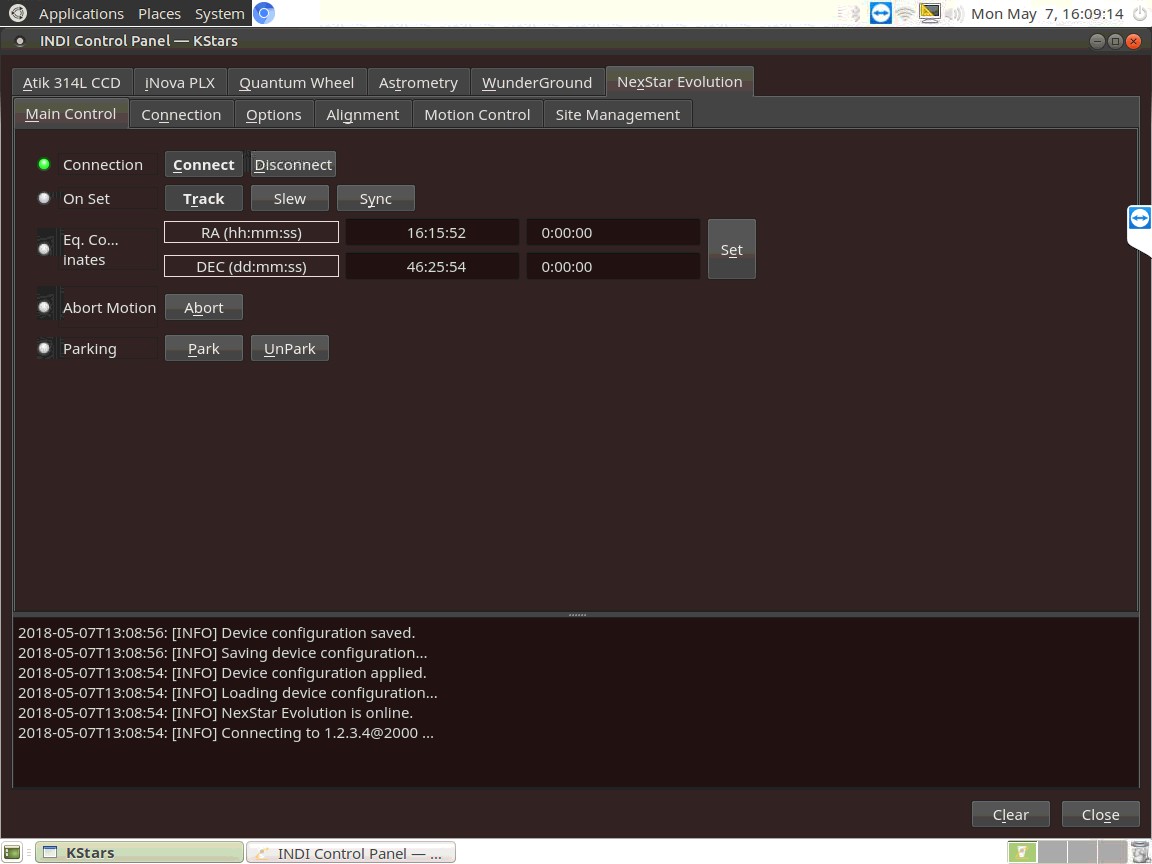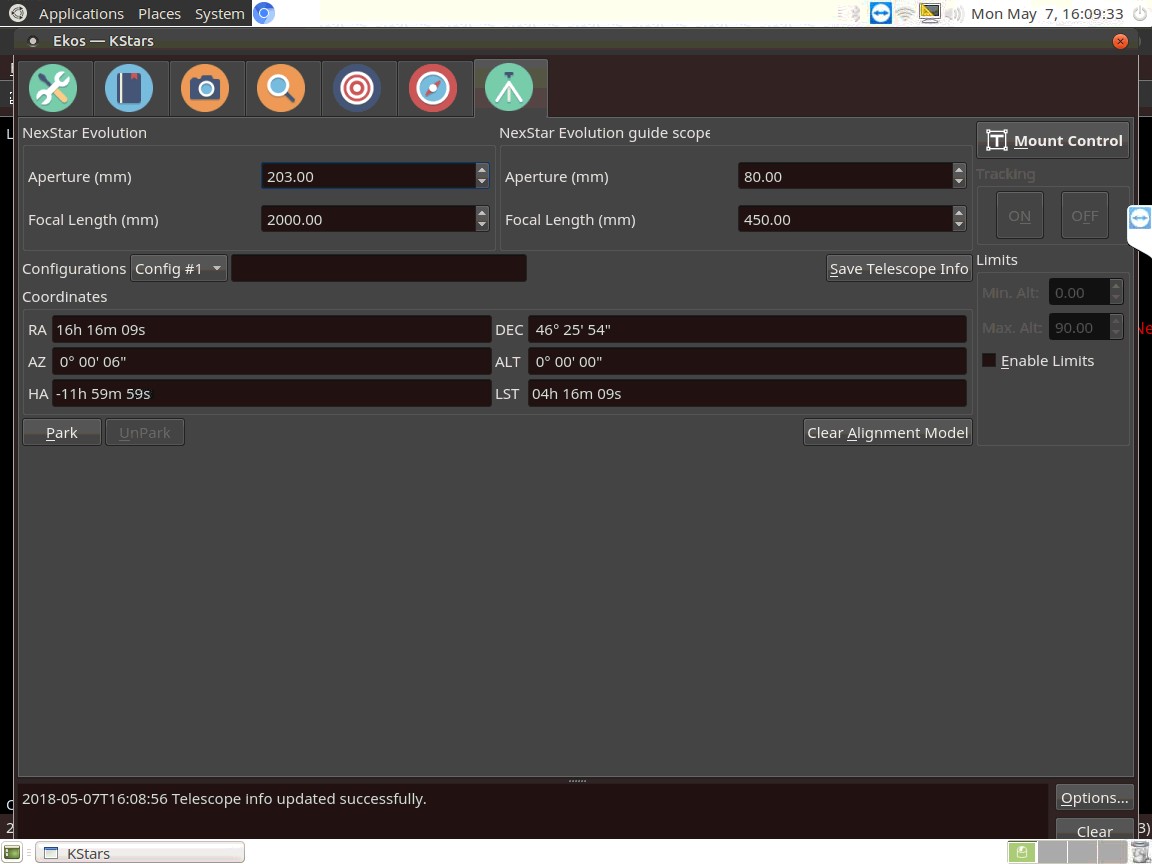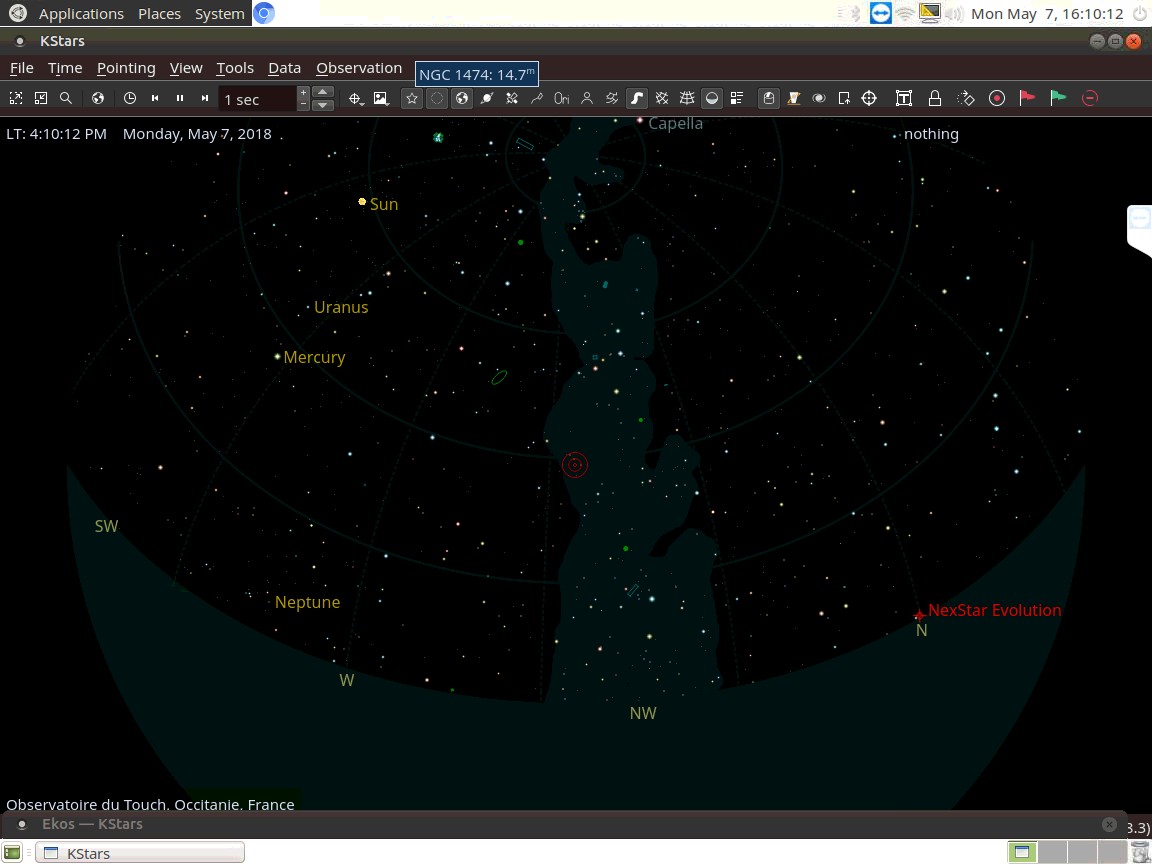INDI Library v2.0.7 is Released (01 Apr 2024)
Bi-monthly release with minor bug fixes and improvements
Celestron SKYQ Support
Replied by Richard on topic Clestron mounts and hibernate
Please Log in or Create an account to join the conversation.
Replied by Paweł on topic Clestron mounts and hibernate
Please Log in or Create an account to join the conversation.
Replied by Richard on topic Clestron mounts and hibernate
I buy this cable
[url=https://www.pierro-astro.com/materiel-astronomique/accessoires-informatiques/interface-usb-rs232-pour-montures_detail[]www.pierro-astro.com/materiel-astronomiq...pour-montures_detail[/url]
USB2 to mount connection witch driver do i use ? thanks
Please Log in or Create an account to join the conversation.
Replied by Paweł on topic Clestron mounts and hibernate
I understand the mount itself is not moving?
You need to start by making a three point alignment (it should work even on small triangle on the sky) by syncing on three stars. Then it should work at least approximately. I think we should implement EQ-AltAz switch for the driver. But it is difficult to implement the driver without the hardware.
Please Log in or Create an account to join the conversation.
Replied by Paweł on topic Clestron mounts and hibernate
For skyq first try with celestron skyportal android application. If it works - your setup is ok and the nexstarevo driver should in principle work as well.
Please Log in or Create an account to join the conversation.
Replied by Richard on topic Clestron mounts and hibernate
Ok , sync stars with Kstar without the the hand control ?
Please Log in or Create an account to join the conversation.
Replied by Paweł on topic Clestron mounts and hibernate
So for starters just disconnect it. You can configure joystick as a controller and even map one button to sync function.
The really best way to do it is to use some camera with ekos solver to align the mount - but this is probably not an option for you.
You need to point the scope to three stars and sync on kstars - then it should be working fine.
OTOH this is really not what this driver was build for.
The Celestron/Simulation Curriculum app for your phone/tablet is much better for visual use (generic stargazing) - I am using it myself in this way.
The real purpose is to have full wireless control over the scope from kstars/ekos or similar program without using the HC to align and control the scope - but that really shines if you have some camera on the scope.
Please Log in or Create an account to join the conversation.
Replied by Richard on topic Clestron mounts and hibernate
I think that my problem comes from bad hémisphère location
Another question How do you change Northern Hemisphere / Southern Hemisphere in EKOS
Please Log in or Create an account to join the conversation.
Replied by Paweł on topic Clestron mounts and hibernate
Please Log in or Create an account to join the conversation.
Replied by Richard on topic Clestron mounts and hibernate
My mount is a Celestron CG5 with a 203mm SCT i with Nexstar Hand Controller iadd h a SKYQ link wifif adapter in order to have a wireless connection . i' m running under stellarmate OS .
I ll be available for the next days . thans a lot Richard
Please Log in or Create an account to join the conversation.
Replied by Paweł on topic Clestron mounts and hibernate
I think it would be best if you start by using HC with a wired connection to familiarize yourself with ekos and astrometry for the mount and then switch to nse driver.
Then the best testing procedure for NSE driver would be to
1) Connect the driver to the scope and test if you can connect and move the mount with motion buttons (on slow speed and keep your hand on the switch!)
2) Point the mount in any part of the sky take a shot, solve and sync the mount (you should see the position on kstars jup to correct place on the map). Remember to activate and reinit the alignment system in the Alignment tab of the INDI control panel for the driver (use build in math plugin if you have a choice)
3) Repeat for two more points forming a triangle on the sky (it does not need to be large - just sizable)
4) test if the pointing/tracking works on further areas of the sky.
Be careful with meridian - meridian flip is not implemented and at least with initial tests keep your hand on power button for the mount. The driver was developed and tested on AltAz mount and although it was structured to work on EQ it was not tested with such mounts by me.
Please Log in or Create an account to join the conversation.
Replied by Richard on topic Clestron mounts and hibernate
I m waiting for cable connector for the HC , next week
some screenshots in order to explain you my problems
After Ekos start , Indi , Kstars , picture of the mount the telescope is pointing south ?
Please Log in or Create an account to join the conversation.