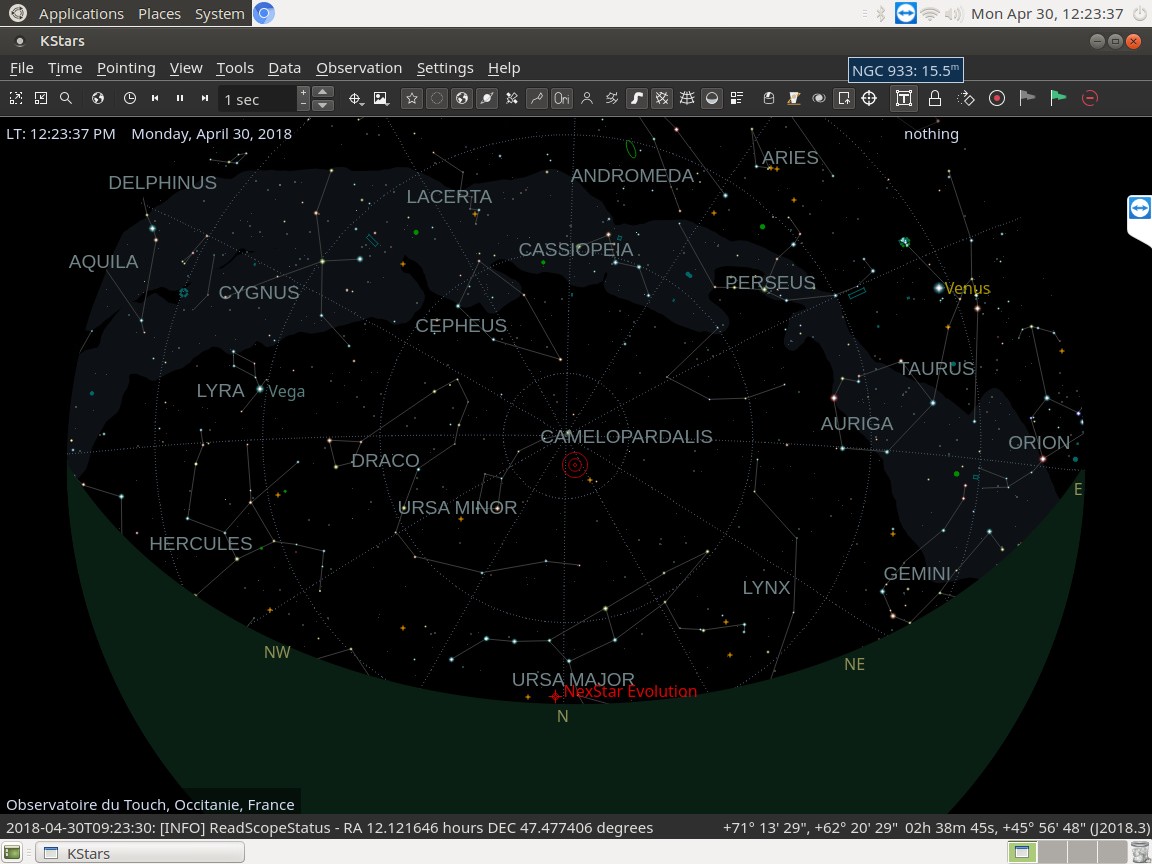INDI Library v2.0.7 is Released (01 Apr 2024)
Bi-monthly release with minor bug fixes and improvements
Celestron SKYQ Support
Replied by Richard on topic Clestron mounts and hibernate
thank you for yesterday's support , It seems to work well but i have just 2 questions
- When i use the mount control the telescope movement is not continuous i have to clic one again to move it ?? is there a parameter somewhere i forget ?
- For the park position on Kstar is located at 180° of the mount position ?? what is the starting position polaris ? how can you define another park position ?
thank you for your help
Please Log in or Create an account to join the conversation.
- Jasem Mutlaq
-

- Away
- Administrator
-

Replied by Jasem Mutlaq on topic Clestron mounts and hibernate
2. Currently, the NexstarEvo driver does not save custom parking positions. I asked the driver developer (Pawel) to look into it.
Please Log in or Create an account to join the conversation.
Replied by Richard on topic Clestron mounts and hibernate
2- Ok thanks keep me in the loop please.
Please Log in or Create an account to join the conversation.
- Jasem Mutlaq
-

- Away
- Administrator
-

Replied by Jasem Mutlaq on topic Clestron mounts and hibernate
Please Log in or Create an account to join the conversation.
Replied by Richard on topic Clestron mounts and hibernate
Please Log in or Create an account to join the conversation.
Replied by Paweł on topic Clestron mounts and hibernate
But note that I (developer) have only AltAz mount and did not test it on EQ variant.
The driver should work though. Note also that it is fairly new code and the scope needs to be supervised during operation.
Especially for EQ mounts. I would welcome any test reports and comments.
Please Log in or Create an account to join the conversation.
Replied by Richard on topic Clestron mounts and hibernate
my mount is equatorial mount CG5 Celestron with a SKYQLINK adaptator. I will send you tests reports . thanks
Richard
Please Log in or Create an account to join the conversation.
Replied by Richard on topic Clestron mounts and hibernate
Please Log in or Create an account to join the conversation.
Replied by Paweł on topic Clestron mounts and hibernate
Please Log in or Create an account to join the conversation.
Replied by Richard on topic Clestron mounts and hibernate
I buy this cable
[url=https://www.pierro-astro.com/materiel-astronomique/accessoires-informatiques/interface-usb-rs232-pour-montures_detail[]www.pierro-astro.com/materiel-astronomiq...pour-montures_detail[/url]
USB2 to mount connection witch driver do i use ? thanks
Please Log in or Create an account to join the conversation.
Replied by Paweł on topic Clestron mounts and hibernate
I understand the mount itself is not moving?
You need to start by making a three point alignment (it should work even on small triangle on the sky) by syncing on three stars. Then it should work at least approximately. I think we should implement EQ-AltAz switch for the driver. But it is difficult to implement the driver without the hardware.
Please Log in or Create an account to join the conversation.
Replied by Paweł on topic Clestron mounts and hibernate
For skyq first try with celestron skyportal android application. If it works - your setup is ok and the nexstarevo driver should in principle work as well.
Please Log in or Create an account to join the conversation.