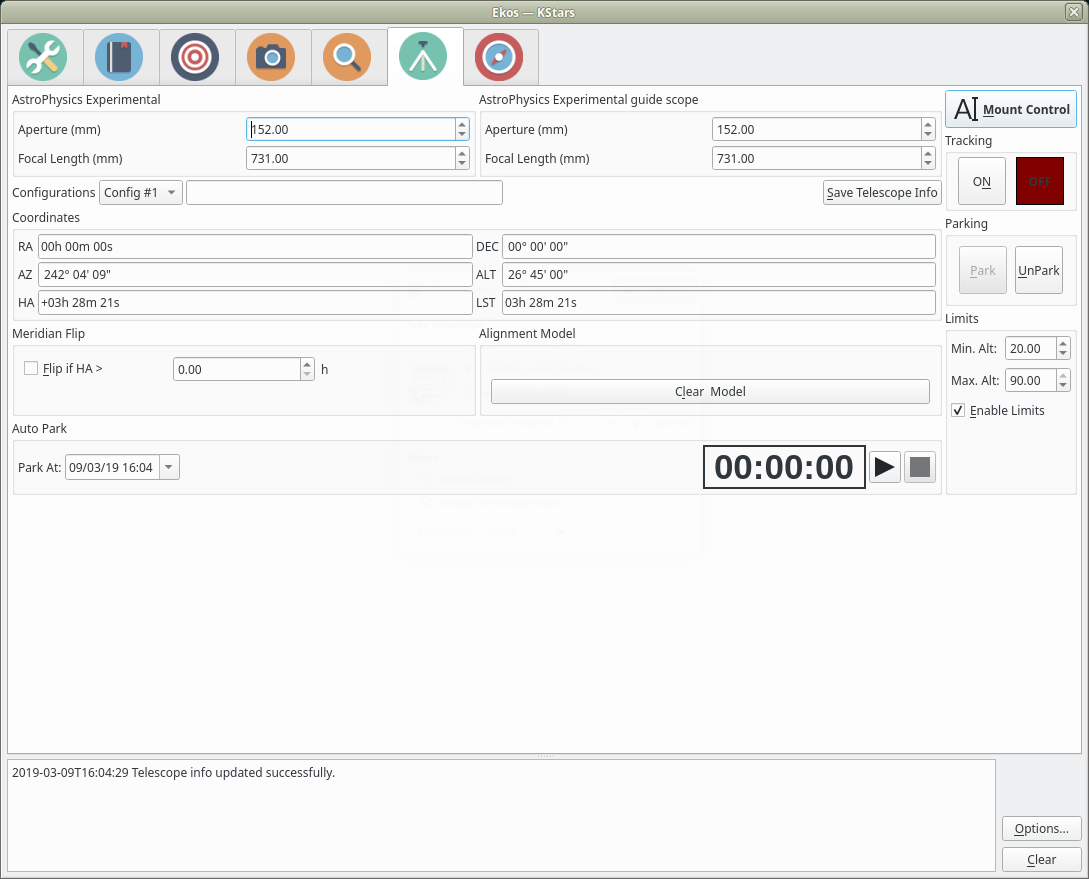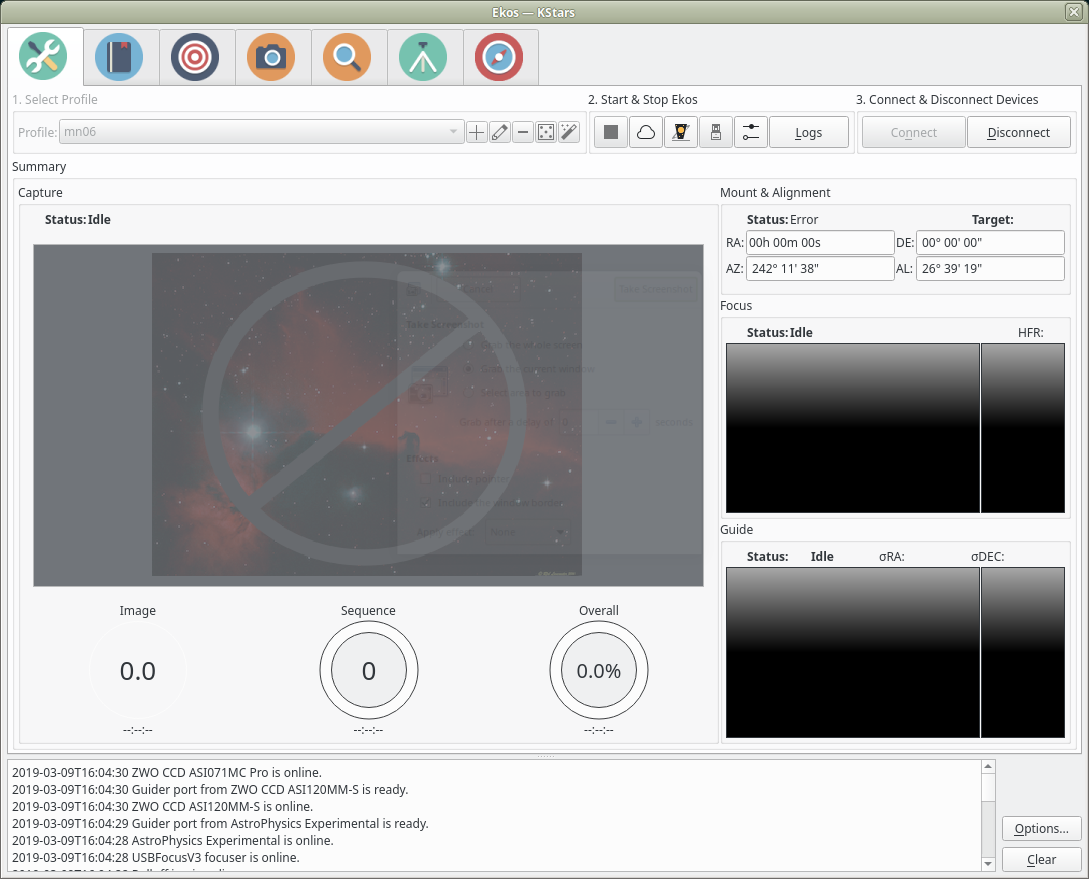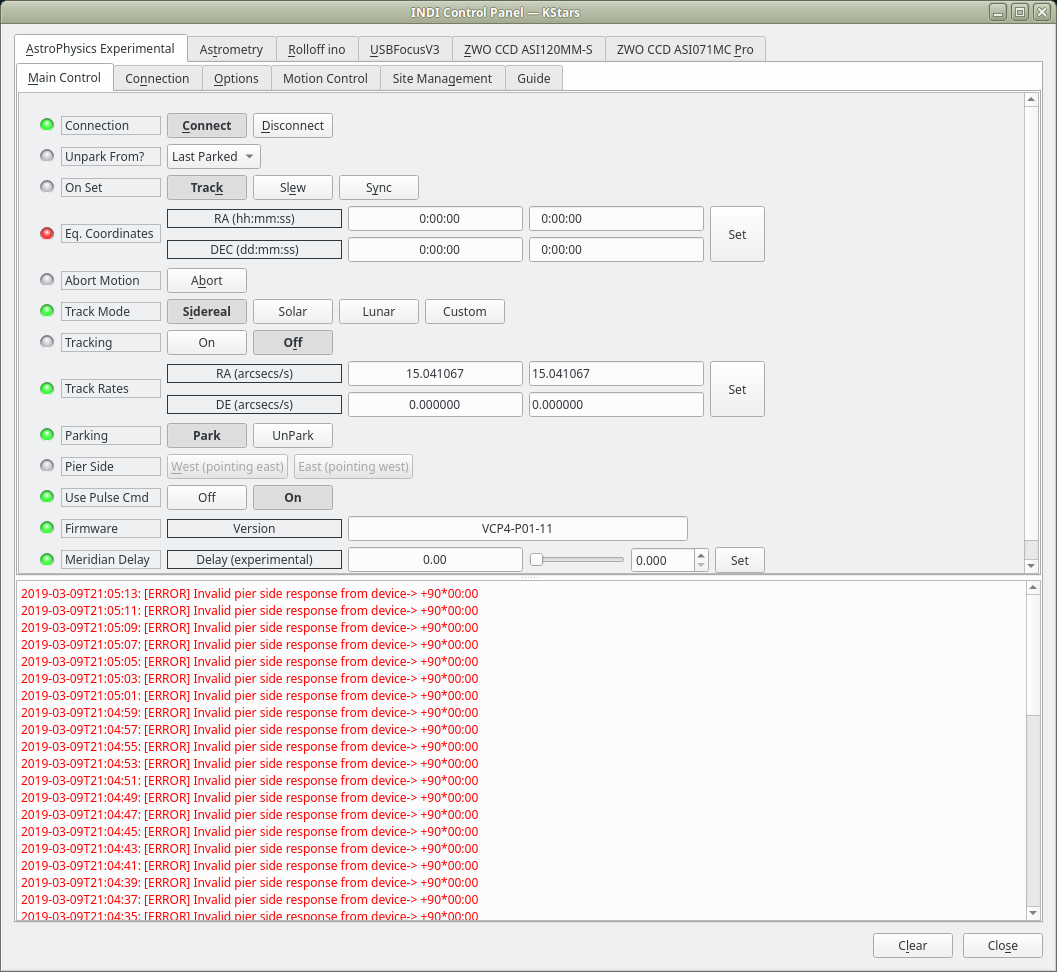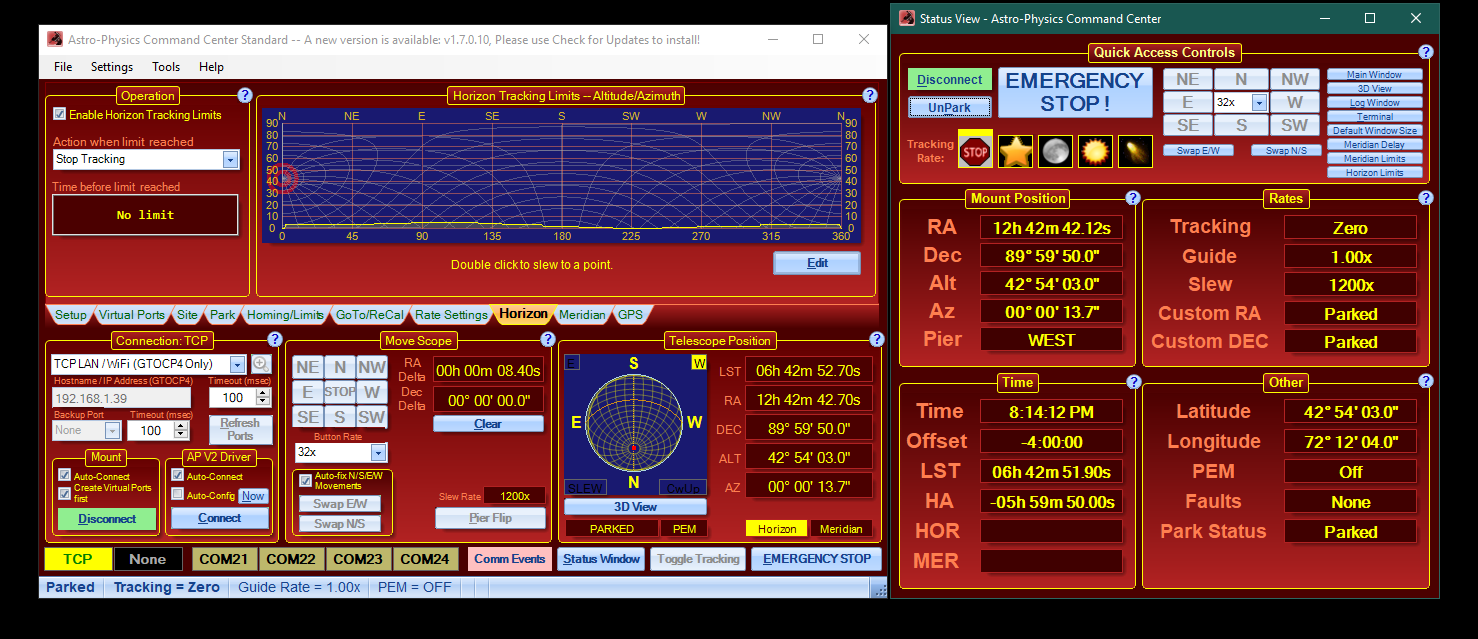INDI Library v2.0.7 is Released (01 Apr 2024)
Bi-monthly release with minor bug fixes and improvements
AstroPysicsExperimental Invalid Pier Side error.
AstroPysicsExperimental Invalid Pier Side error. was created by wotalota
libindi-libs.x86_64 1.7.4-2.fc29
A week or two ago I encountered "Invalid pier side response" errors. tried various things to
get out of it. Restoring the ~/.indi and ~/.local/share/kstars directories from a month or so
back solved. But then any mount movement resulted in slew errors, so deleted the directories and
redefined the ekos profiles. No logs from all that. Got another rare usable night tonight and
spent some time getting focuser working again. The invalid pier side error happened again, I did
not notice it at first but it seems to have occurred when starting to calibrate guiding using pulse
guiding around 20:20. Just the mount logging was enabled, no driver log. Parking the mount moves
a little then stops. By clicking park several times it nudged its way back to the park3 position and was
stable there. Restarts and power down/up, restoring default settings doesn't help, it goes straight
back into the error condition.
Are there state settings stored in the userdb.sql across restarts? If so any recommendation
for a linux database gui to examine/edit the records?
Please Log in or Create an account to join the conversation.
Replied by wotalota on topic AstroPysicsExperimental Invalid Pier Side error.
pointing at around Polaris.
This log is from a cold start and shutdown.
Power on the mount
Start KStars then start and connect Ekos
Disconnect and shutdown Ekos then KStars
Power off the mount
Any thoughts where the mount or driver is getting its initial
location and positioning from? Other than deleting the contents
of ~/.local/share/kstars to be able to recover?
The ParkData.xml looks okay.
Please Log in or Create an account to join the conversation.
- Michael Fulbright
-

- Offline
- Premium Member
-

- Posts: 105
- Thank you received: 30
Replied by Michael Fulbright on topic AstroPysicsExperimental Invalid Pier Side error.
Here is the line of code I would expect to output the response from the mount so we could see what is happening:
github.com/indilib/indi//blob/master/lib...pe/lx200ap.cpp#L1048
Please Log in or Create an account to join the conversation.
Replied by wotalota on topic AstroPysicsExperimental Invalid Pier Side error.
It is a standard installation, I have not tried to look at code.
In the first log posted, the telescope driver logging was not enabled, perhaps that explains the lack of a response.
The weather has been bad so no imaging attempted for a while until yesterday. More snow for tomorrow so probably done
for a while. Logs still around are just from 5 previous days, taking darks not much else. But no sign of the mount errors in those logs. Perhaps it is a coincidence but the mount was acting okay yesterday until guide calibration was initiated as the attached extraction shows.
I have tried replacing all the kstars databases with copies of older ones but it didn't get rid of pier side error. The mount gets powered down after each use, don't know if it retains some bad information or not. If there is nothing to look at or way to recover I will start over again deleting the data directories and ekos profile to see if I can get out of it that way.
Please Log in or Create an account to join the conversation.
- Michael Fulbright
-

- Offline
- Premium Member
-

- Posts: 105
- Thank you received: 30
Replied by Michael Fulbright on topic AstroPysicsExperimental Invalid Pier Side error.
First only connect the mount to the INDI server if possible so it will simplify the log output.
You can just run the indiserver using
indiserver lx200ap_experimental
then have EKOS connect to the existing server and it will just have the AP driver running.
Then you can try to initialize the mount and check the log output.
Michael
Please Log in or Create an account to join the conversation.
Replied by wotalota on topic AstroPysicsExperimental Invalid Pier Side error.
Please Log in or Create an account to join the conversation.
Replied by wotalota on topic AstroPysicsExperimental Invalid Pier Side error.
Still have not found specifically what to "initialize the mount" entails. One thing that seems to have been complicating recovery was having the ekos telescope's panel "Enable Limits" checked. When that was unchecked it is now more hopeful, the mount now shows movement. I have gone through several loops of the recovery procedure of unparking from park 3 position, then parking again and physically repositioning the mount. Things have slowly improved to where KStars map shows the `x' position marker located on Polaris.
2019-03-11T20:05:22: [ERROR] Invalid pier side response from device-> 20:30:52.2
2019-03-11T20:05:20: [ERROR] Invalid pier side response from device-> 20:30:52.2
2019-03-11T20:05:18: [ERROR] Invalid pier side response from device-> 20:30:52.2
2019-03-11T20:05:16: [ERROR] Invalid pier side response from device-> 20:30:52.2
2019-03-11T20:05:14: [ERROR] Invalid pier side response from device-> 20:30:52.2
2019-03-11T20:05:12: [ERROR] Invalid pier side response from device-> 20:30:52.2
2019-03-11T20:05:12: [INFO] Mount is unparked.
2019-03-11T20:05:12: [INFO] Unparking from last parked position...
2019-03-11T20:05:12: [INFO] Mount is initialized.
2019-03-11T20:05:12: [INFO] Site location updated to Lat 42:54:03 - Long 287:47:56
2019-03-11T20:05:12: [ERROR] Error determining if mount is initialized!
2019-03-11T20:05:12: [INFO] Time updated.
2019-03-11T20:05:12: [INFO] Device configuration saved.
2019-03-11T20:05:12: [INFO] Saving device configuration...
2019-03-11T20:05:11: [INFO] Device configuration applied.
2019-03-11T20:05:11: [INFO] calcParkPosition: parkPos=3 parkAlt=42.900800 parkAz=0.000000
2019-03-11T20:05:11: [INFO] Computing PARK3 position...
2019-03-11T20:05:11: [INFO] Pulse guiding is disabled.
2019-03-11T20:05:11: [INFO] Site location updated to Lat 42:54:03 - Long 287:47:56
2019-03-11T20:05:11: [INFO] Loading device configuration...
2019-03-11T20:05:11: [INFO] calcParkPosition: parkPos=3 parkAlt=0.000000 parkAz=180.000000
2019-03-11T20:05:11: [INFO] Computing PARK3 position...
2019-03-11T20:05:11: [INFO] Mount is unparked.
2019-03-11T20:05:11: [INFO] Site location updated to Lat 42:54:03 - Long 287:47:56
2019-03-11T20:05:11: [INFO] calcParkPosition: parkPos=3 parkAlt=0.000000 parkAz=180.000000
2019-03-11T20:05:11: [INFO] Computing PARK3 position...
2019-03-11T20:05:11: [INFO] AstroPhysics Experimental is online.
2019-03-11T20:05:11: [INFO] indilib.org/devices/telescopes/astrophysics.html
2019-03-11T20:05:11: [INFO] BEFORE USING PLEASE READ the documentation at:
2019-03-11T20:05:11: [INFO] This is an _EXPERIMENTAL_ driver for Astro-Physics mounts - use at own risk!
2019-03-11T20:05:11: [INFO] Firmware level 'V' detected - driver loaded.
2019-03-11T20:05:11: [INFO] Firmware Version: 'V' - P01-11
2019-03-11T20:05:11: [INFO] Servo Box Controller: GTOCP4.
2019-03-11T20:05:11: [INFO] Connecting to 192.168.1.39@23 ...
Please Log in or Create an account to join the conversation.
- Michael Fulbright
-

- Offline
- Premium Member
-

- Posts: 105
- Thank you received: 30
Replied by Michael Fulbright on topic AstroPysicsExperimental Invalid Pier Side error.
It looks like the response to the pier side request is returning something that looks like the RA of the mount.
Are you using a USB connection to the mount?
I haven't seen this before I'm not sure how to proceed to be honest.
Please Log in or Create an account to join the conversation.
Replied by wotalota on topic AstroPysicsExperimental Invalid Pier Side error.
I wondered if it was a problem with the actual mount, so booted windows & ran APCC, it didn't see anything wrong. Could track, slew and repark to position 3. Had hoped that might clean things out but same issue back in linux. Also indicates that it probably isn't something related to the mount holding on to bad data. So seems there must be something set in one of the files that is being used that I am just not seeing. The RA value reported changes with time. Another odd thing is when trying to sync using the KStars map, the location point was out beyond the globe. It would only allow repositioning within the globe close to the equatorial line.
I'll delete everything, might have to reinstall if the empty directories are not repopulated with defaults when KStars/INDI start up.
Will update here with result when I get to do that.
While your here thank you for your work on this driver. Seeing it as one of the available drivers is what brought me to decide to use Ekos.
Tom
Please Log in or Create an account to join the conversation.
- Michael Fulbright
-

- Offline
- Premium Member
-

- Posts: 105
- Thank you received: 30
Replied by Michael Fulbright on topic AstroPysicsExperimental Invalid Pier Side error.
I think we should be seeing more output in your logs so maybe something needs to be enabled to allow this - here is a video from the INDI website explaining how they suggest creating log files:
indilib.org/support/logs-submission.html
Maybe that will help us get the additional output.
Please Log in or Create an account to join the conversation.
Replied by wotalota on topic AstroPysicsExperimental Invalid Pier Side error.
So this log is from ~/.indi/logs rather than the kstars/logs area.
Please Log in or Create an account to join the conversation.
Replied by wotalota on topic AstroPysicsExperimental Invalid Pier Side error.
Please Log in or Create an account to join the conversation.