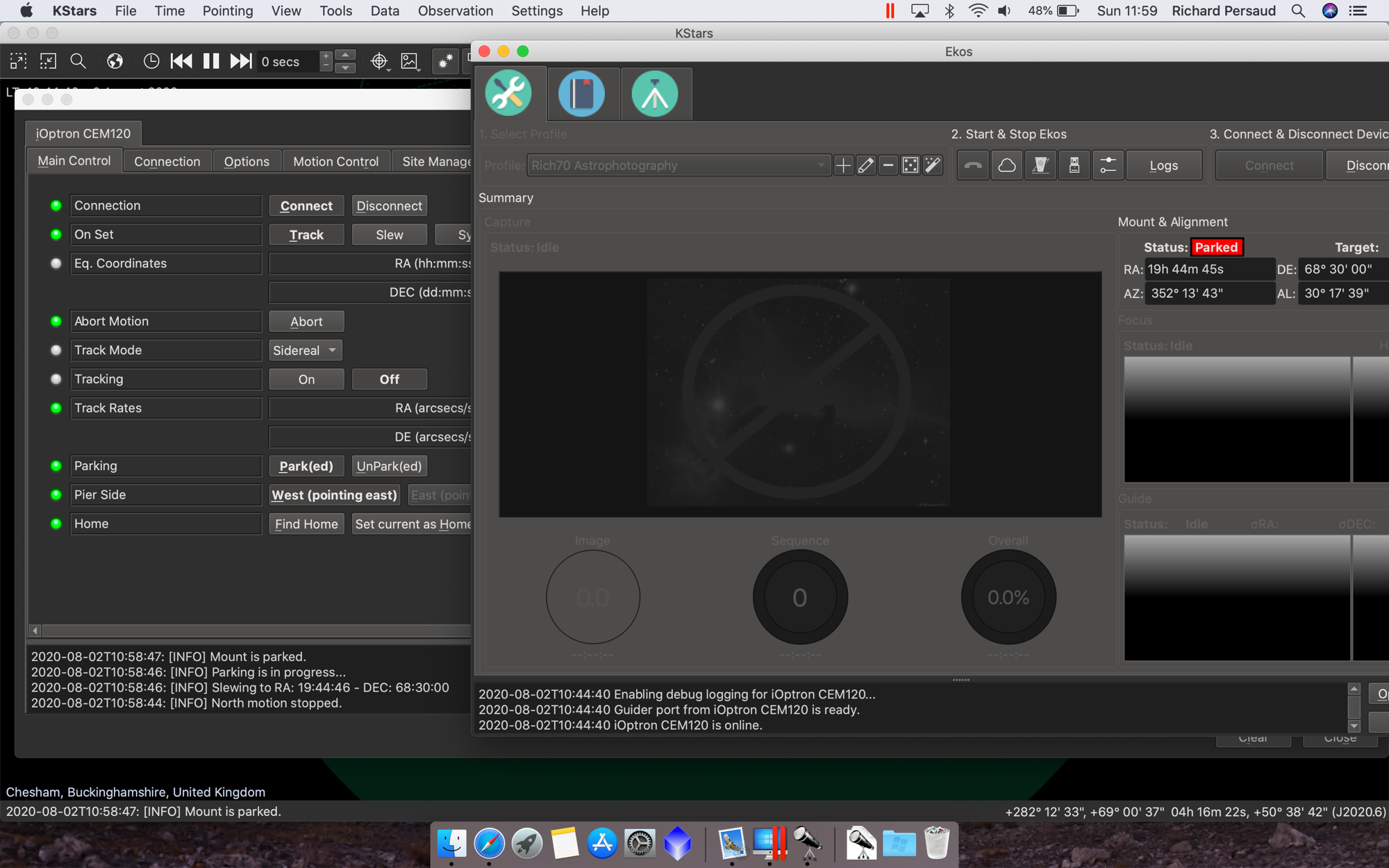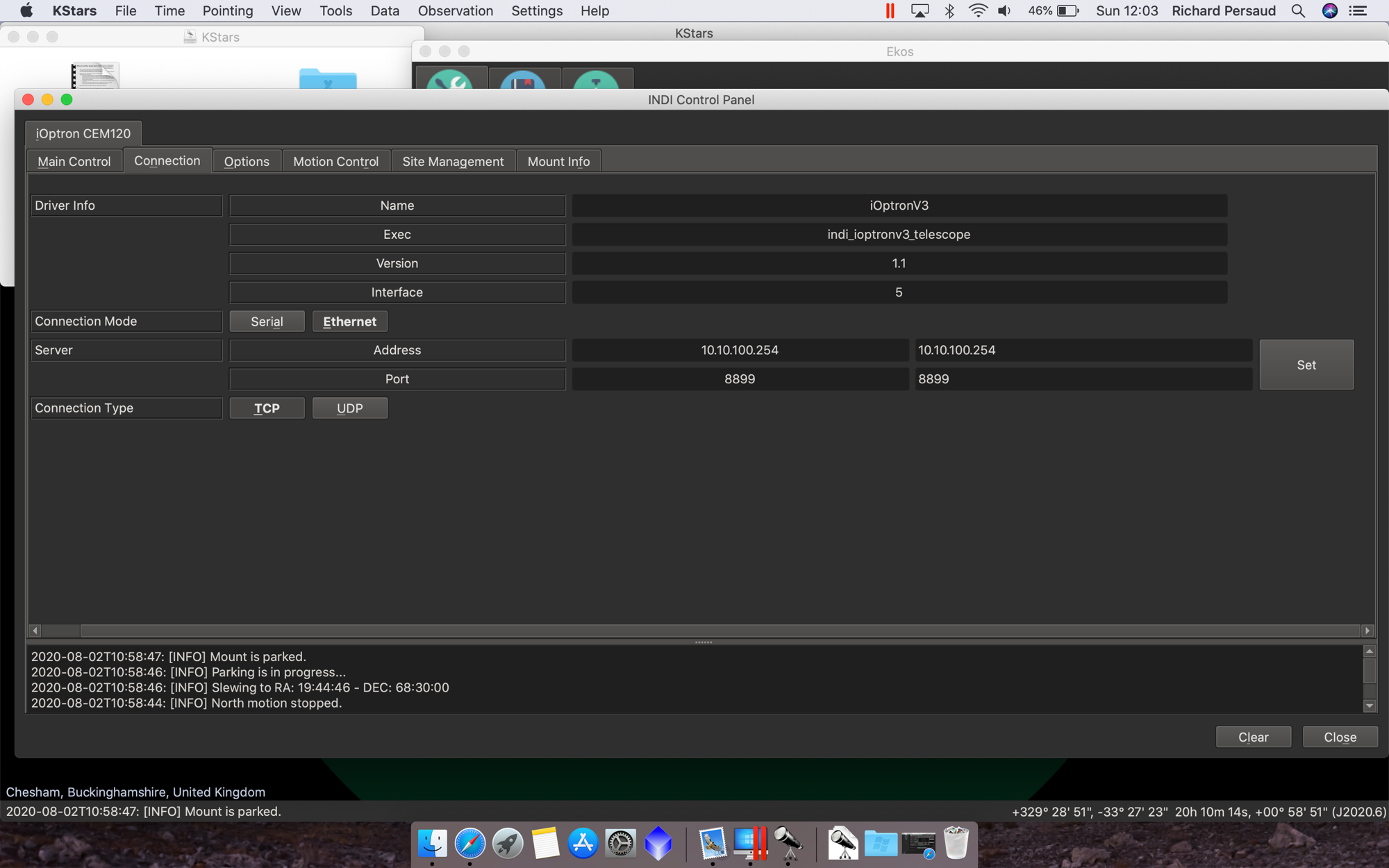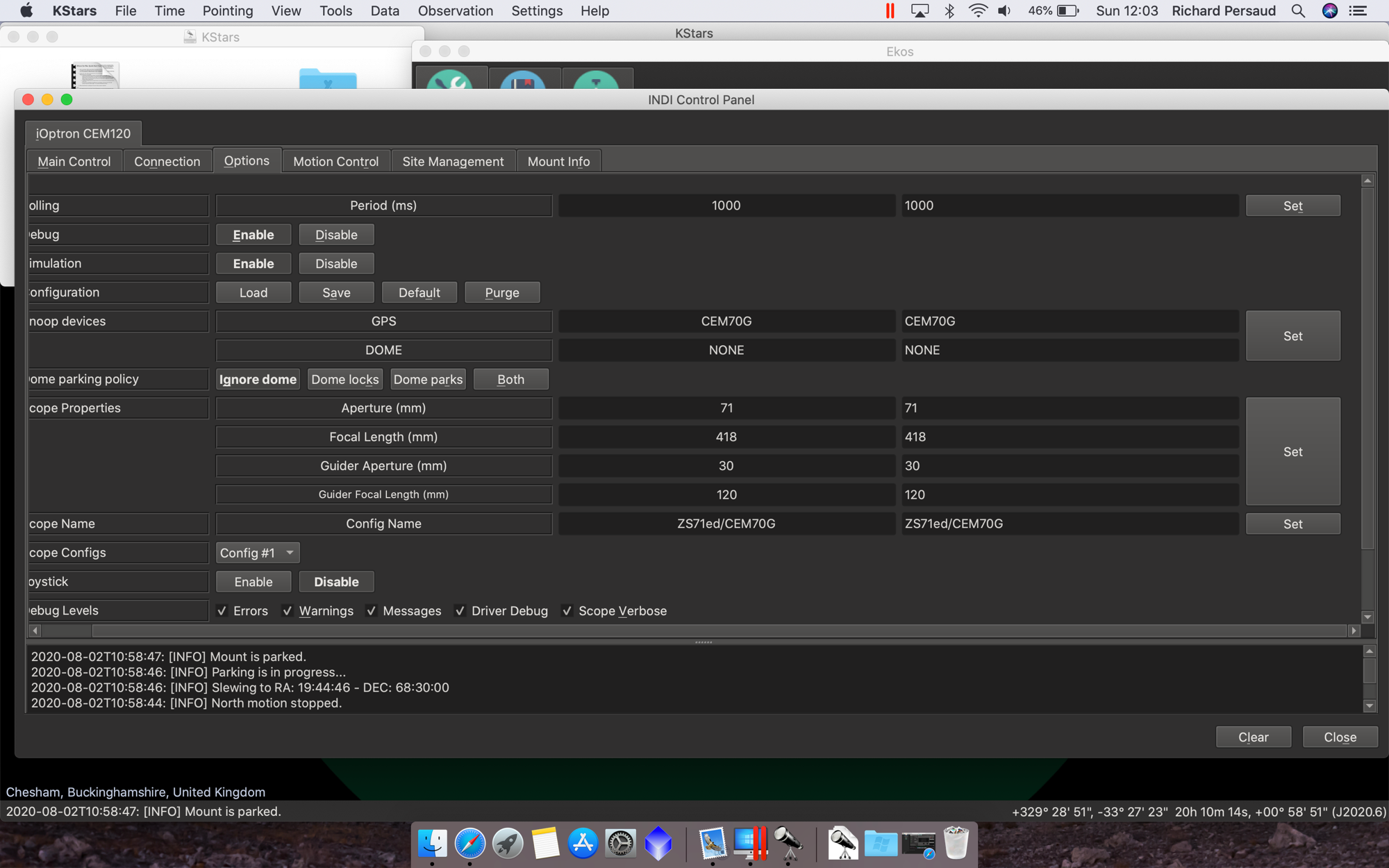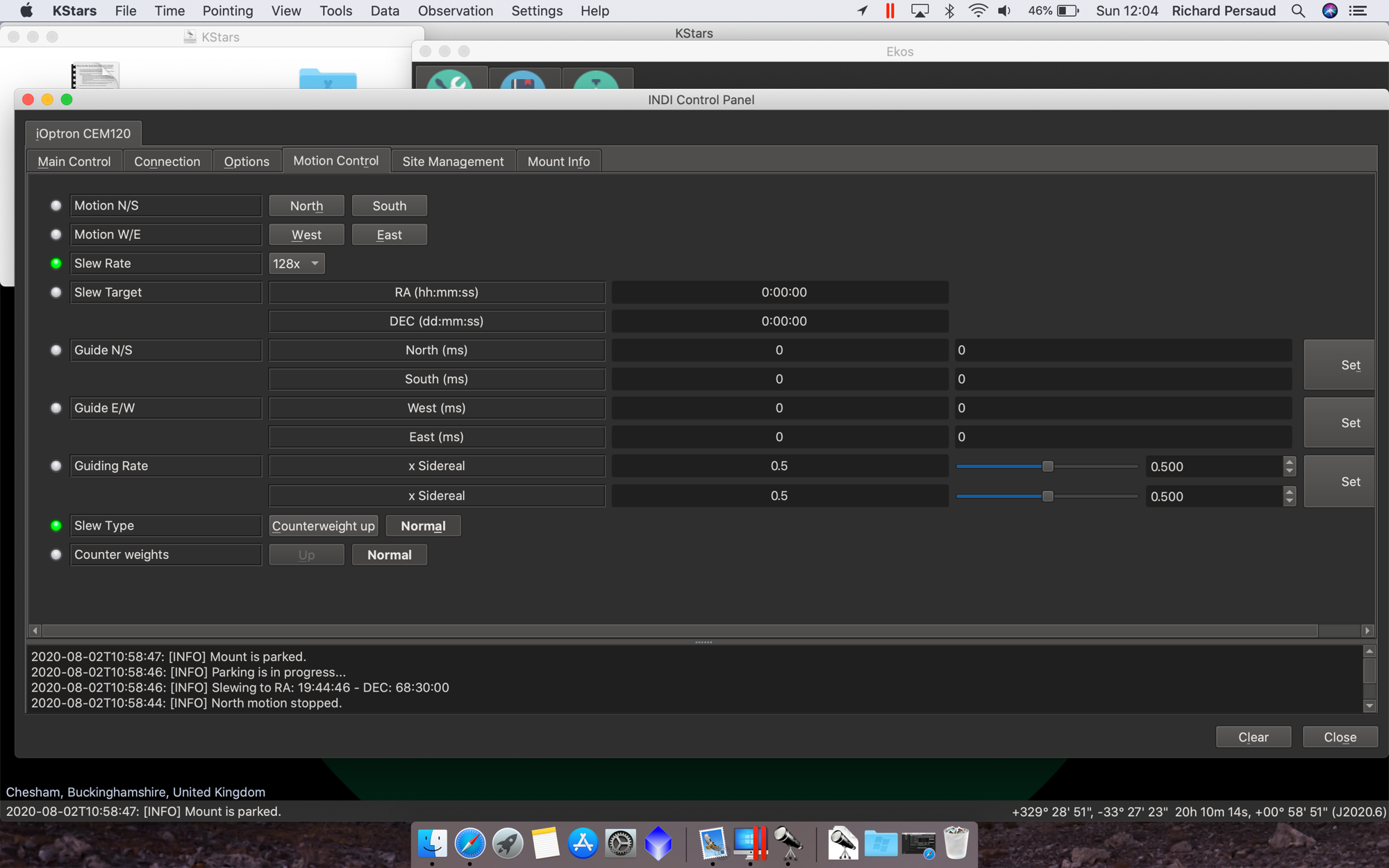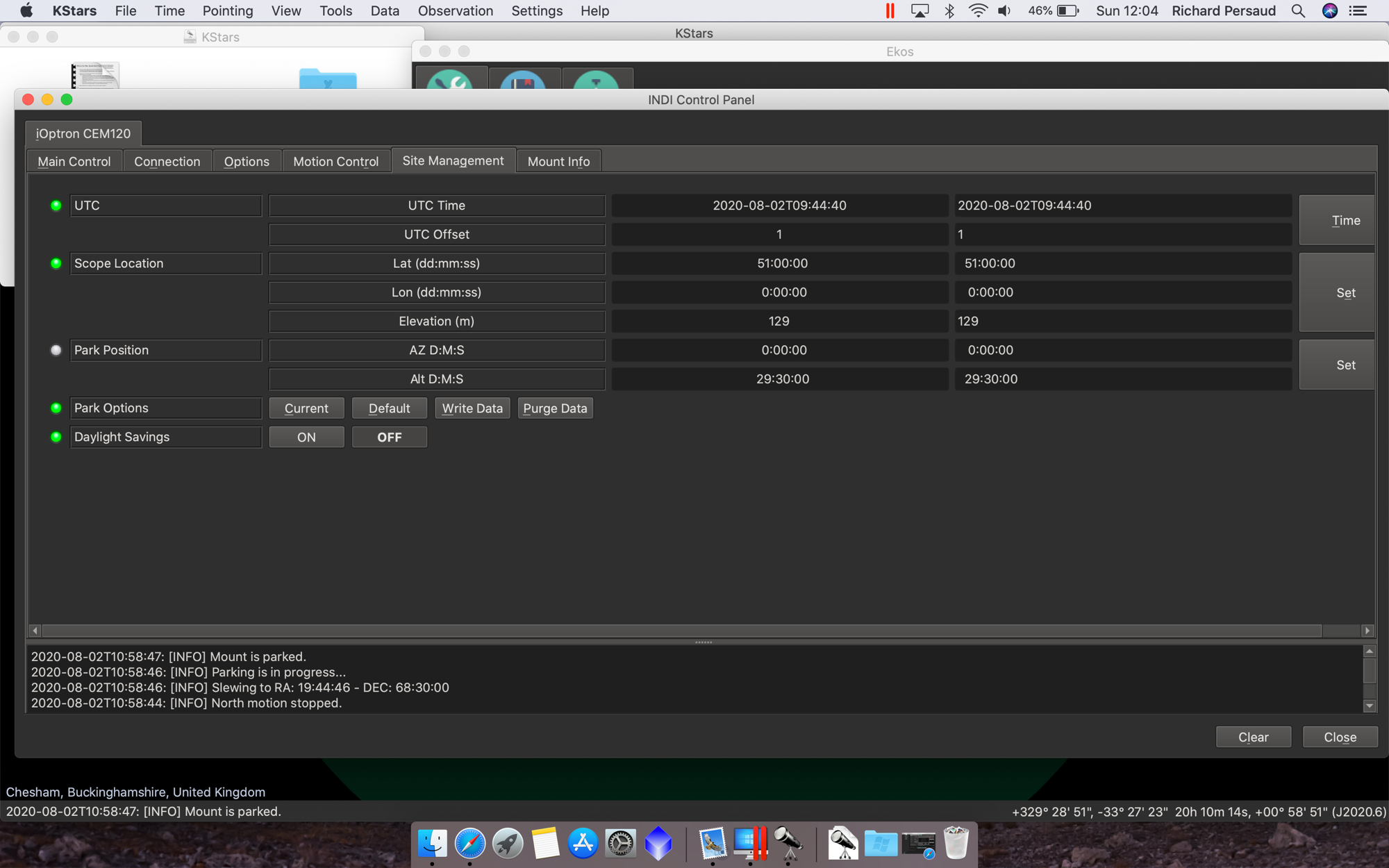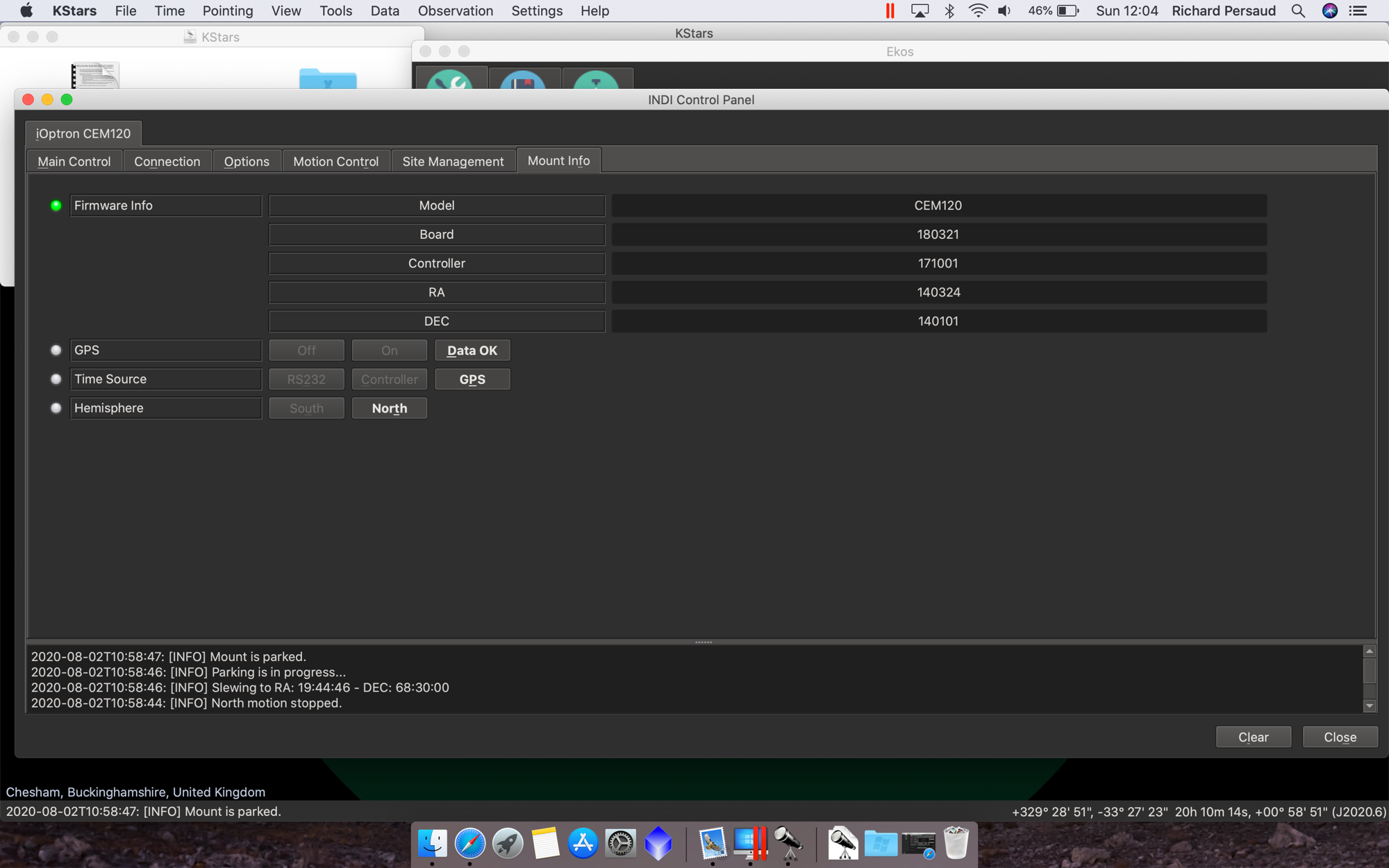INDI Library v2.0.7 is Released (01 Apr 2024)
Bi-monthly release with minor bug fixes and improvements
Support for iOptron CEM70
Replied by Sander on topic Support for iOptron CEM70
That's perfect!
Thank you very much for the effort.
Was is just as easy as adding the {"0070", "CEM70"} tuple to the Drivers::models map in ioptronv3driver.cpp?"
And do you know whether this is already tested by someone with a CEM70 mount?
Kind regards,
Sander
Please Log in or Create an account to join the conversation.
- Jasem Mutlaq
-

- Offline
- Administrator
-

Replied by Jasem Mutlaq on topic Support for iOptron CEM70
Please Log in or Create an account to join the conversation.
Replied by Sander on topic Support for iOptron CEM70
Still doubting between the CEM70 and CEM120... difficult decision to make
It has to carry a Celestron 11 inch Edge HD with a ZWO 60mm guide scope and some camera equipment, both will do fine I guess.
One of my requirements is to have my setup working on a Linux machine (probably KStars + Ekos + INDI).
Good to see that both CEM70 and CEM120 are supported now, although the CEM70 is a new mount which is probably not tested yet with INDI.
For sure when I go for the CEM70 I will try it out with the latest INDI that you pushed and I will report back my findings.
When I go for the CEM120 I guess reporting back has not so much added value as this mount is already proven to work with INDI!
This also gives me confidence that it will work for the CEM70 as well, as they seem to be identical w.r.t. the software interface and tracking hardware.
Please Log in or Create an account to join the conversation.
Replied by Sander on topic Support for iOptron CEM70
Just to let you know...
I went for the CEM120, so I have no further input / experiences with CEM70 + INDI.
Please Log in or Create an account to join the conversation.
- Richard Persaud
-

- Offline
- Senior Member
-

- Posts: 50
- Thank you received: 0
Replied by Richard Persaud on topic Support for iOptron CEM70
Hi Knro, I recently purchased a CEM70g which I’m trying to use on MacOS using KStars-Ekos-Indi. Going off your previous comments, I’m having problems getting Ekos & Indi to communicate with the mount. Basically the mount shows error commands in the connection. Are there any specifics I should be aware of?
I can use SS6pro which connects via the mounts WiFi and syncs with the handset, so I am able to remotely control the mount. However I would much prefer the use of KStars/Ekos/Indi as I would like to take full advantage if possible of the iPolar and iGuider as well as camera control.
Firmware for the mount is up to date, any ideas would be much appreciated, thank you.
Richard.
Please Log in or Create an account to join the conversation.
Replied by AstroNerd on topic Support for iOptron CEM70
Please Log in or Create an account to join the conversation.
- Jasem Mutlaq
-

- Offline
- Administrator
-

Replied by Jasem Mutlaq on topic Support for iOptron CEM70
Any logs?
Please Log in or Create an account to join the conversation.
- Richard Persaud
-

- Offline
- Senior Member
-

- Posts: 50
- Thank you received: 0
Replied by Richard Persaud on topic Support for iOptron CEM70
The firmware for the cem70g are
HC V2 :200303
MAIN :200115
RA :200116
DEC :200116
CATALOG :150429
Using the mount control panel to move, the logs say what I am pressing but there's no physical movement in the mount
Attachment not found
Please Log in or Create an account to join the conversation.
- Jasem Mutlaq
-

- Offline
- Administrator
-

Replied by Jasem Mutlaq on topic Support for iOptron CEM70
Please Log in or Create an account to join the conversation.
- Richard Persaud
-

- Offline
- Senior Member
-

- Posts: 50
- Thank you received: 0
Replied by Richard Persaud on topic Support for iOptron CEM70
Please Log in or Create an account to join the conversation.
- Richard Persaud
-

- Offline
- Senior Member
-

- Posts: 50
- Thank you received: 0
Replied by Richard Persaud on topic Support for iOptron CEM70
Please Log in or Create an account to join the conversation.
- Richard Persaud
-

- Offline
- Senior Member
-

- Posts: 50
- Thank you received: 0
Replied by Richard Persaud on topic Support for iOptron CEM70
Please Log in or Create an account to join the conversation.