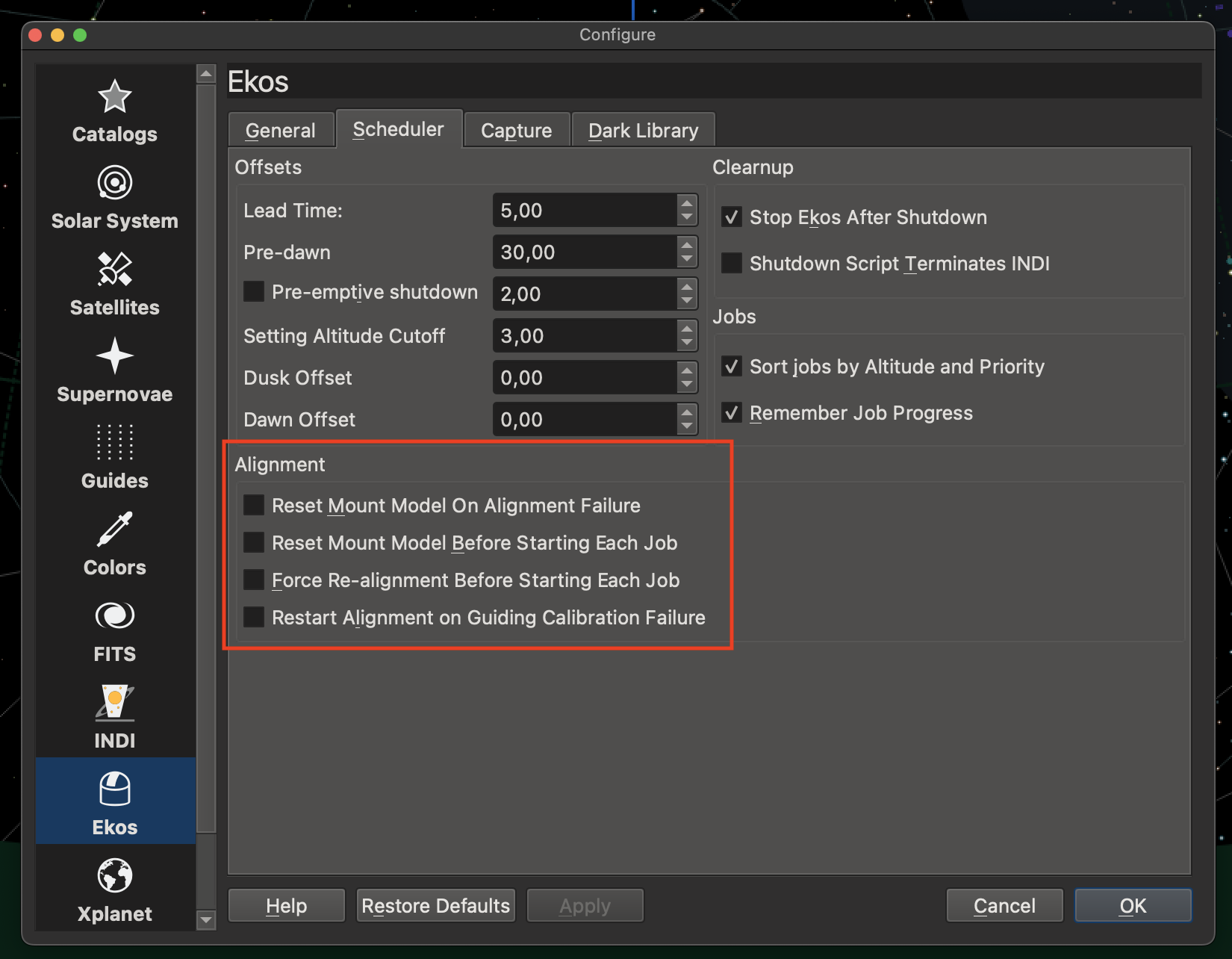INDI Library v2.0.7 is Released (01 Apr 2024)
Bi-monthly release with minor bug fixes and improvements
EQMOD setup
EQMOD setup was created by S
Back to using EKOS after about a year without imaging and I see that a lot of nice stuff has happened. Autofocus and solver now work really well for me
I still have issues with EQMOD though...
I need a custom park position and would like also a permanent mount model.
Whenever I startup from polaris, the mounts points fine for a while, but then the mount starts to go its own ways. At this point the alignment also says it is successful within, say, 1 arcsec but the image on screen is clearly not centered.
It seems that when pressing "Slew to Target" in the alignment module, a point is added to the mount model and then I end up getting a lot of points really close together? Is there an option to only add points if they are far apart?
Is there a set-by-step guide to setting up EQMOD in an observatory setup, such that I do not need to start from scratch each time?
Thanks for this great software
Best Regards,
Søren
Please Log in or Create an account to join the conversation.
- Wouter van Reeven
-

- Offline
- Supernova Explorer
-

- Posts: 1957
- Thank you received: 420
Replied by Wouter van Reeven on topic EQMOD setup
When you go to the mount tab in the INDI control panel then you'll see a sub-tab calle Site Management. There you can save your custom park position.
As for the mount model: there are several mount model options in the KStars settings (not Ekos, KStars!) that control the mount model. Perhaps you can play around with them and see which one works for you.
HTH, Wouter
Please Log in or Create an account to join the conversation.
Replied by S on topic EQMOD setup
The main problem is that when the mount goes crazy, i have to purge all data to get it working again and then park data is also purged. It seems to happen after a lot of solves.
I could not find anything related to mount modeling in kstars. Do you have a bit more precise description?
Please Log in or Create an account to join the conversation.
- Wouter van Reeven
-

- Offline
- Supernova Explorer
-

- Posts: 1957
- Thank you received: 420
Replied by Wouter van Reeven on topic EQMOD setup
Please Log in or Create an account to join the conversation.
Replied by S on topic EQMOD setup
I have exactly the same as you here, so I guess that should be OK?
Please Log in or Create an account to join the conversation.
Replied by Jim on topic EQMOD setup
Jim
Please Log in or Create an account to join the conversation.
- Wouter van Reeven
-

- Offline
- Supernova Explorer
-

- Posts: 1957
- Thank you received: 420
Replied by Wouter van Reeven on topic EQMOD setup
Well, I just took a screenshot from a vanilla KStars running on my MacBook. I don't use it for imaging at all. So, please have a look at what each option does and see if you want to use it or not. Also note that these options are for the Scheduler and not for Capturing only.
Please Log in or Create an account to join the conversation.
- Wouter van Reeven
-

- Offline
- Supernova Explorer
-

- Posts: 1957
- Thank you received: 420
Replied by Wouter van Reeven on topic EQMOD setup
Jim, that certainly works and is a great way to avoid mount model issues. However, it requires manual intervention which not everybody wants to or can do.
Quick questions though: do you use the Ekos Align module for pointing your telescope? If yes, do you use the functionality to automatically center objects? I think not because that would add a lot of points to the mount model. And how do you handle meridian flips?
Please Log in or Create an account to join the conversation.
Replied by S on topic EQMOD setup
Please Log in or Create an account to join the conversation.
Replied by S on topic EQMOD setup
GOTO somewehere in the sky.
EQMOD indi settings "Align" -> "Manage List" -> "Clear List".
EQMOD indi settings "Sync" -> "Sync mode" to "standard sync".
EQMOD indi settings "Align" -> "Align mode" to "Nearest point".
Press "Capture and solve" in alignment module with "solver action" set to "sync".
EQMOD indi settings "Sync" -> "Sync mode" to "add point on sync".
Open Mount Model in alignment module and add some stars, i tried 10.
Run the model.
EQMOD indi settings "Sync" -> "Sync mode" to "standard sync".
EQMOD indi settings "Options" -> "Configuration" -> "Save".
If I then do some GOTOs and look at "Align" -> "Number of points" it stays at the same number.
It does look a little wierd, though, as the GOTOs are ~15000 arcsecs off according to the solver. Maybe my mount is crap.... But 2-3 solves and the target is close to dead center, so that is nice!
Lets see how this holds up so I hopefully do not have to do anything next time
Please Log in or Create an account to join the conversation.
- Peter Sütterlin
-

- Offline
- Supernova Explorer
-

- Posts: 1009
- Thank you received: 133
Replied by Peter Sütterlin on topic EQMOD setup
Please Log in or Create an account to join the conversation.
Replied by S on topic EQMOD setup
Please Log in or Create an account to join the conversation.