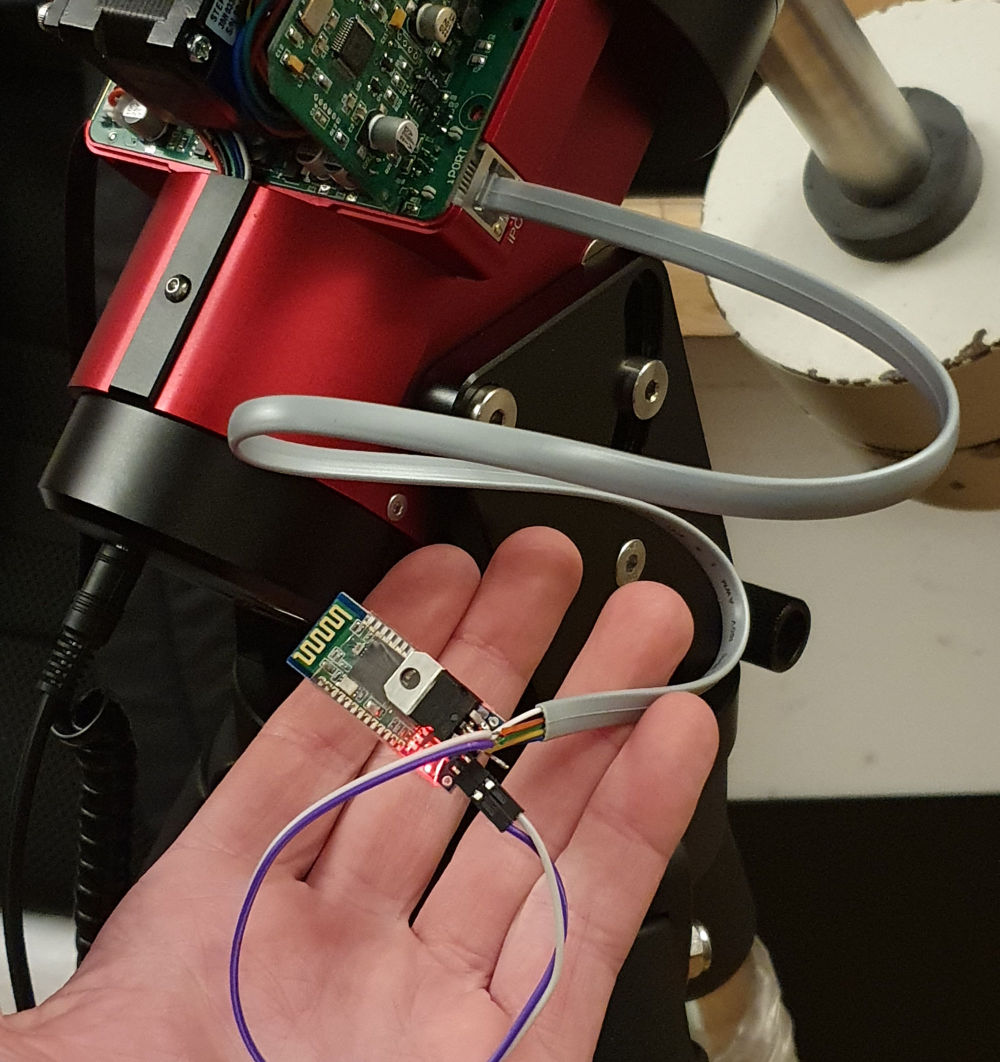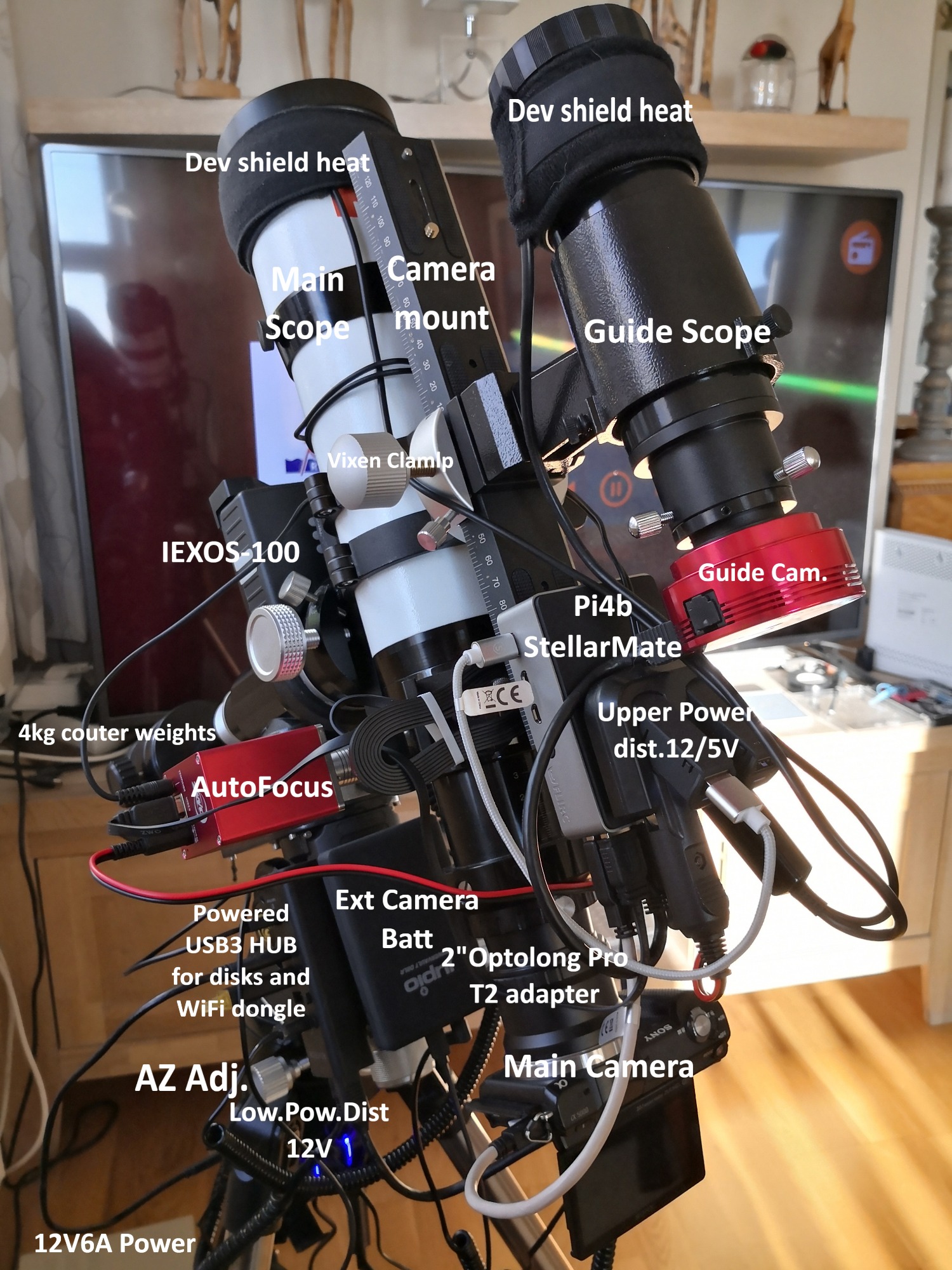INDI Library v2.0.7 is Released (01 Apr 2024)
Bi-monthly release with minor bug fixes and improvements
iOptron GEM45 (with built-in hub) - USB issue
- Rishi Garrod
-

- Offline
- Elite Member
-

- Posts: 245
- Thank you received: 56
Replied by Rishi Garrod on topic iOptron GEM45 - Driver fails
Could it be an older version of Raspbian, I found some messages indicating that some old kernels had issues.
You could try:
sudo apt update
sudo apt dist-upgrade
sudo apt clean
Some people have a similar issue with the ASIAir:
www.cloudynights.com/topic/748157-ioptro...ing-with-asiair-pro/
Have you updated the firmware in the mount?
If you have a hub try that too. Failing that connect the mount to the USB2 on your camera and then connect the camera to the RPi4 (so use the hub in your camera). From what I have read there have been some issues with the mounts USB (as you said maybe not really Universal!)
Please Log in or Create an account to join the conversation.
Replied by Bart on topic iOptron GEM45 - Driver fails
I use the hub on the ASI1600 and now it registers and responds to commands
I was already in the process of making a bluetooth adapter for the iOptron iPORT (it's just serial comms)
dmesg -w:
[ 15.678101] Bluetooth: RFCOMM ver 1.11
[ 66.763172] usb 1-1.2.3: new high-speed USB device number 5 using xhci_hcd
[ 66.893637] usb 1-1.2.3: New USB device found, idVendor=1a40, idProduct=0101, bcdDevice= 1.00
[ 66.893658] usb 1-1.2.3: New USB device strings: Mfr=0, Product=1, SerialNumber=0
[ 66.893669] usb 1-1.2.3: Product: USB 2.0 Hub [MTT]
[ 66.895347] hub 1-1.2.3:1.0: USB hub found
[ 66.895461] hub 1-1.2.3:1.0: 4 ports detected
[ 67.313137] usb 1-1.2.3.3: new high-speed USB device number 6 using xhci_hcd
[ 67.581807] usb 1-1.2.3.3: New USB device found, idVendor=1233, idProduct=1455, bcdDevice= 1.00
[ 67.581817] usb 1-1.2.3.3: New USB device strings: Mfr=2, Product=1, SerialNumber=0
[ 67.581823] usb 1-1.2.3.3: Product: iOptron iPolar
[ 67.581829] usb 1-1.2.3.3: Manufacturer: iOptron iPolar
[ 67.793175] usb 1-1.2.3.4: new full-speed USB device number 7 using xhci_hcd
[ 68.040552] usb 1-1.2.3.4: New USB device found, idVendor=0403, idProduct=6015, bcdDevice=10.00
[ 68.040561] usb 1-1.2.3.4: New USB device strings: Mfr=1, Product=2, SerialNumber=3
[ 68.040568] usb 1-1.2.3.4: Product: FT230X Basic UART
[ 68.040574] usb 1-1.2.3.4: Manufacturer: FTDI
[ 68.040580] usb 1-1.2.3.4: SerialNumber: D309F4KR
[ 68.090165] usbcore: registered new interface driver usbserial_generic
[ 68.090252] usbserial: USB Serial support registered for generic
[ 68.097720] usbcore: registered new interface driver ftdi_sio
[ 68.097759] usbserial: USB Serial support registered for FTDI USB Serial Device
[ 68.097951] ftdi_sio 1-1.2.3.4:1.0: FTDI USB Serial Device converter detected
[ 68.098039] usb 1-1.2.3.4: Detected FT-X
[ 68.101651] usb 1-1.2.3.4: FTDI USB Serial Device converter now attached to ttyUSB0
[ 68.113492] uvcvideo: Found UVC 1.00 device iOptron iPolar (1233:1455)
[ 68.164762] input: iOptron iPolar: iOptron iPolar as /devices/platform/scb/fd500000.pcie/pci0000:00/0000:00:00.0/0000:01:00.0/usb1/1-1/1-1.2/1-1.2.3/1-1.2.3.3/1-1.2.3.3:1.0/input/input0
[ 68.165212] usbcore: registered new interface driver uvcvideo
[ 68.165220] USB Video Class driver (1.1.1)
Please Log in or Create an account to join the conversation.
Replied by Bart on topic iOptron GEM45 - Driver fails
Please Log in or Create an account to join the conversation.
- Rishi Garrod
-

- Offline
- Elite Member
-

- Posts: 245
- Thank you received: 56
Replied by Rishi Garrod on topic iOptron GEM45 - Driver fails
Please Log in or Create an account to join the conversation.
- Gustav Olav Lundby
-

- Offline
- Senior Member
-

- Posts: 48
- Thank you received: 0
Replied by Gustav Olav Lundby on topic iOptron GEM45 - Driver fails
Perhaps unrelated to your problem? I hope I do not get this problem when my mount arrives! If I do I will come back to this tread.
By the way, My curren setup which I want to continue is RPi at top, power up and USB3 to powered USB3 hub at tripod. Mount connected to USB3 hub. Since the built-in is USB2, I guess I'll need to tread a cable for the USB3 hub up through the mount head and that the existing 12V up to saddle is sufficient for all consumers up there? (it says in spec. 3A)
Please Log in or Create an account to join the conversation.
- Rishi Garrod
-

- Offline
- Elite Member
-

- Posts: 245
- Thank you received: 56
Replied by Rishi Garrod on topic iOptron GEM45 - Driver fails
Please Log in or Create an account to join the conversation.
- Yuejian MO
-

- Offline
- New Member
-

- Posts: 6
- Thank you received: 0
Replied by Yuejian MO on topic iOptron GEM45 - Driver fails
I got my GEM45(firmware 210105) last week, also the actually same USB error in my rpi4b as you. But GEM45 could work well with my another SoC(Khadas VIM3). It seems to rpi4B hardware compatibility( especially power issue), not due to indi driver.
Although GEM45 is able to connect to INDI with GEM45 driver and slew mount, it shows the following error and crashes unexpectedly:
[2021-02-12T15:52:55.357 CST INFO ][ org.kde.kstars.indi] - iOptron GEM45 : "[ERROR] Serial read error: Timeout error. "The ioptronv3 driver works well. May it be due to firmware issue?
Please Log in or Create an account to join the conversation.
- Rishi Garrod
-

- Offline
- Elite Member
-

- Posts: 245
- Thank you received: 56
Replied by Rishi Garrod on topic iOptron GEM45 - Driver fails
Please Log in or Create an account to join the conversation.
- Wouter van Reeven
-

- Offline
- Supernova Explorer
-

- Posts: 1957
- Thank you received: 420
Replied by Wouter van Reeven on topic iOptron GEM45 - Driver fails
Wouter
Please Log in or Create an account to join the conversation.
- Rishi Garrod
-

- Offline
- Elite Member
-

- Posts: 245
- Thank you received: 56
Replied by Rishi Garrod on topic iOptron GEM45 - Driver fails
I am using Raspbian but I don't see why that should make a difference.
A different topic. My iPolar is not correctly oriented. If I want to move the dot on the screen up/down I have to use the AZ knobs and for left/right the dec.
Something is 90 degrees off but i am not sure if it is software or they have mounted the iPolar incorrectly in the mount?
Please Log in or Create an account to join the conversation.
- Yuejian MO
-

- Offline
- New Member
-

- Posts: 6
- Thank you received: 0
Replied by Yuejian MO on topic iOptron GEM45 - Driver fails
Please Log in or Create an account to join the conversation.
- Rishi Garrod
-

- Offline
- Elite Member
-

- Posts: 245
- Thank you received: 56
Replied by Rishi Garrod on topic iOptron GEM45 - Driver fails
I will upgrade the firmware.
Please Log in or Create an account to join the conversation.