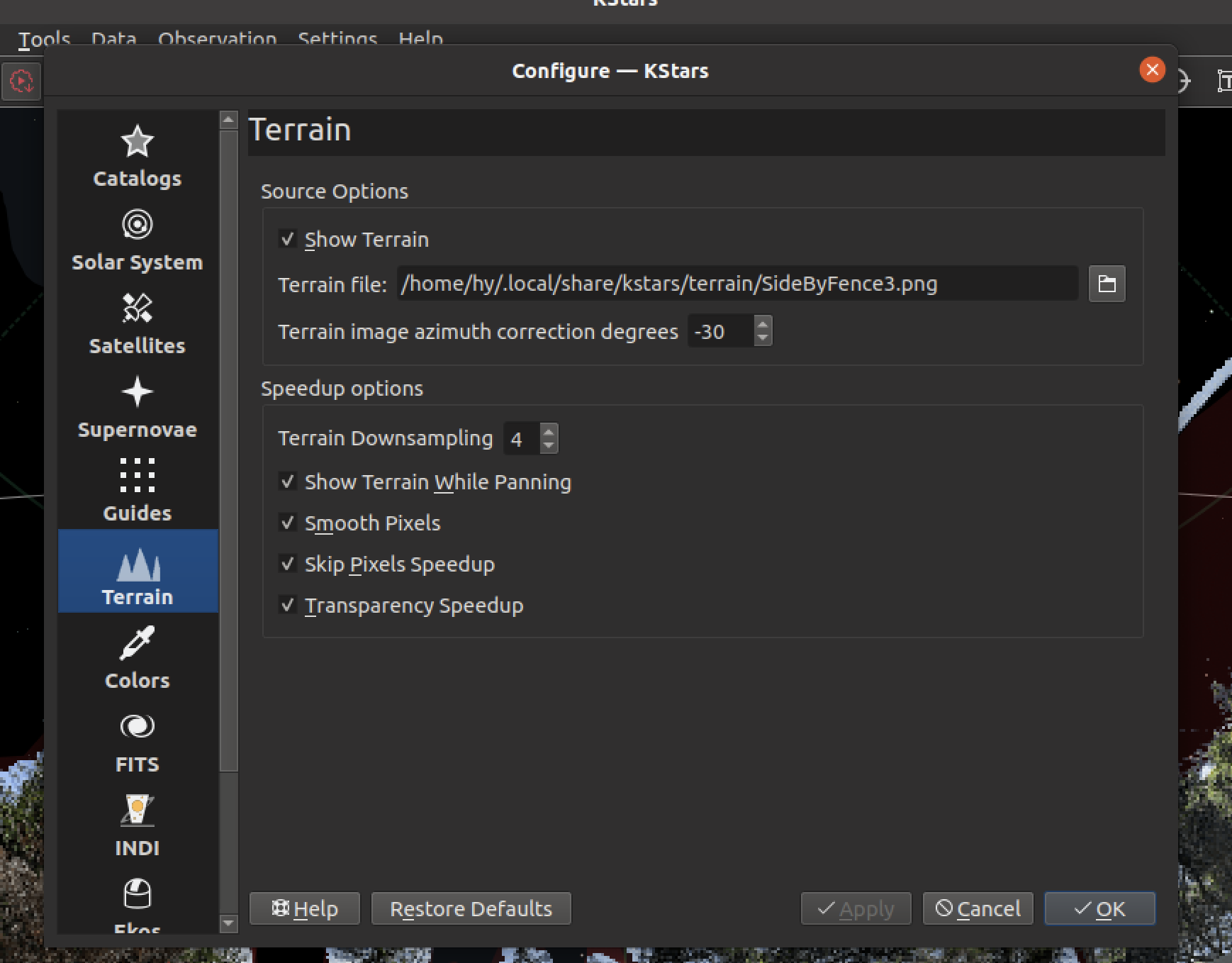Tom,
Thanks for reporting. Sorry, though, I don't quite understand what you're reporting.
Are you saying that the Terrain feature is somehow causing the skymap to place the north star too low in the sky?
You could test this by unchecking "Show Terrain" in kstars settings, which should disable this feature, and see if things are corrected.
Since Terrain just overlays an image onto the skymap, I'd be surprised if it is doing what I think you're saying, but of course anything's possible.
Another possibility is that something else in 3.5.3 is causing the issue you're describing.
Also, please double check that your correct latitude is displayed in the Site Management tab inside the mount tab in the Indi Control Panel.
Please let us know if unchecking "Show Terrain" solves your issue.
Either way, please post a screen shot and a log.
Thanks
Hy