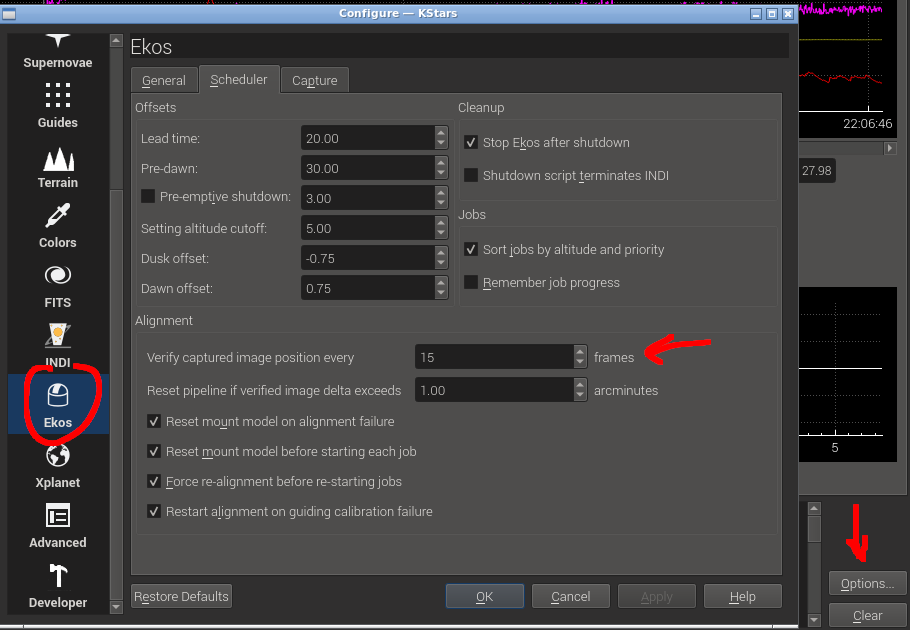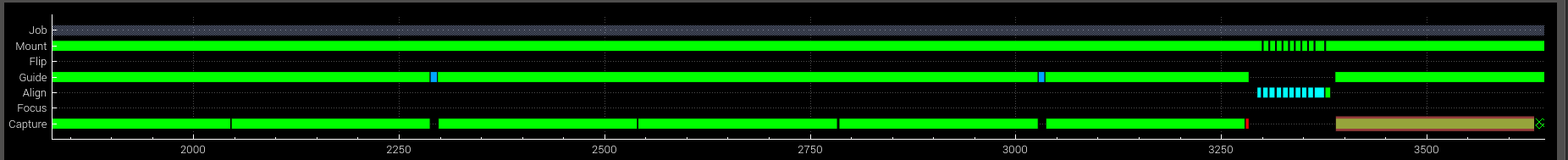INDI Library v2.0.7 is Released (01 Apr 2024)
Bi-monthly release with minor bug fixes and improvements
"Verify Captured Image Position Every X Frames" not working for me
- Ron Clanton
-
 Topic Author
Topic Author
- Offline
- Elite Member
-

- Posts: 225
- Thank you received: 16
"Verify Captured Image Position Every X Frames" not working for me [Solved] was created by Ron Clanton
Am I missing a setting or check box?
Thanks,
Ron
Please Log in or Create an account to join the conversation.
- ALESSANDRO PENSATO
-

- Away
- Elite Member
-

- Posts: 334
- Thank you received: 23
Replied by ALESSANDRO PENSATO on topic "Verify Captured Image Position Every X Frames" not working for me
Please Log in or Create an account to join the conversation.
- Chris Kuethe
-

- Offline
- Premium Member
-

- Posts: 96
- Thank you received: 25
Replied by Chris Kuethe on topic "Verify Captured Image Position Every X Frames" not working for me
Attachments:
Please Log in or Create an account to join the conversation.
- ALESSANDRO PENSATO
-

- Away
- Elite Member
-

- Posts: 334
- Thank you received: 23
Replied by ALESSANDRO PENSATO on topic "Verify Captured Image Position Every X Frames" not working for me
When I use the sceduler i create a squequence with few subs and add multiple times this one.
Please Log in or Create an account to join the conversation.
- Chris Kuethe
-

- Offline
- Premium Member
-

- Posts: 96
- Thank you received: 25
Replied by Chris Kuethe on topic "Verify Captured Image Position Every X Frames" not working for me
Please Log in or Create an account to join the conversation.
- Ron Clanton
-
 Topic Author
Topic Author
- Offline
- Elite Member
-

- Posts: 225
- Thank you received: 16
Replied by Ron Clanton on topic "Verify Captured Image Position Every X Frames" not working for me
Thanks,
Ron
Please Log in or Create an account to join the conversation.
- Chris Kuethe
-

- Offline
- Premium Member
-

- Posts: 96
- Thank you received: 25
Replied by Chris Kuethe on topic "Verify Captured Image Position Every X Frames" not working for me
Please Log in or Create an account to join the conversation.
- Hy Murveit
-

- Away
- Administrator
-

- Posts: 1221
- Thank you received: 565
Replied by Hy Murveit on topic "Verify Captured Image Position Every X Frames" not working for me
I wouldn't think you'd need the other checkboxes.
If you are running the scheduler, then you should see lines like this (assuming you have verbose logging to file, and scheduler checked in the Logs Menu).
[2022-08-10T05:07:21.203 PDT DEBG ][ org.kde.kstars.ekos.scheduler] - "Target Distance: 11\" Target (RA: 308° 50' 39\" DE: 60° 13' 55\") Current (RA: 308° 50' 37\" DE: 60° 14' 06\") solved in 1.23s"
I run it after every capture (e.g. set it to "every 1 frames" and "1.5 arcminutes").
Try "every 1" and see what the target distance lines says for you.
It may turn out that your solver is failing, I suppose. Then the check could not be performed.
Hy
Please Log in or Create an account to join the conversation.
- Ron Clanton
-
 Topic Author
Topic Author
- Offline
- Elite Member
-

- Posts: 225
- Thank you received: 16
Replied by Ron Clanton on topic "Verify Captured Image Position Every X Frames" not working for me
Thanks Hy,
I'll check the log tomorrow, as I ran them all verbose. I don't think the solver is failing, as it performed successfully at the beginning of the session and after the meridian flip.
Thanks,
Ron
Please Log in or Create an account to join the conversation.
- Ron Clanton
-
 Topic Author
Topic Author
- Offline
- Elite Member
-

- Posts: 225
- Thank you received: 16
Replied by Ron Clanton on topic "Verify Captured Image Position Every X Frames" not working for me
Okay... I viewed the log and it looks like it is correctly evaluating the alignment as requested. Interesting that there is no message produced in the Alignment tab when it completes. Maybe an enhancement for the future?
Next, I noticed that it should have realigned based on the calculated error. Then I realized that the unit of measure for the error in EKOS Scheduler Configuration is arc-minutes! I had entered "30" thinking that it was arc-seconds. So I'll change it to 0.5 and test again.
Thanks for your help!
Ron
Please Log in or Create an account to join the conversation.
- Chris Kuethe
-

- Offline
- Premium Member
-

- Posts: 96
- Thank you received: 25
Replied by Chris Kuethe on topic "Verify Captured Image Position Every X Frames" not working for me
I'm running with verbose logs and I see this in scheduler output (with the expected spew in the alignment tab)
2022-08-15T21:23:52 Job 'sh2-28' capture is in progress...
2022-08-15T21:23:52 Job 'sh2-28' guiding is in progress.
2022-08-15T21:23:48 Starting guiding procedure for sh2-28 ...
2022-08-15T21:23:47 Job 'sh2-28' repositioning is complete.
2022-08-15T21:23:47 Job 'sh2-28' alignment is complete.
2022-08-15T21:22:06 Job 'sh2-28' is capturing and plate solving.
2022-08-15T21:22:06 Captured frame is 1.6 arcminutes away from target, re-aligning...
2022-08-15T20:53:24 Job 'sh2-28' capture is in progress...
2022-08-15T20:53:24 Job 'sh2-28' guiding is in progress.
2022-08-15T20:53:20 Starting guiding procedure for sh2-28 ...
2022-08-15T20:53:19 Job 'sh2-28' repositioning is complete.
2022-08-15T20:53:18 Job 'sh2-28' alignment is complete.
2022-08-15T20:52:53 Job 'sh2-28' is capturing and plate solving.
2022-08-15T20:52:52 Job 'sh2-28' slew is complete.
2022-08-15T20:52:25 Job 'sh2-28' is slewing to target.
...With some corresponding info in the statistics tab.
Attachments:
Please Log in or Create an account to join the conversation.
- Ron Clanton
-
 Topic Author
Topic Author
- Offline
- Elite Member
-

- Posts: 225
- Thank you received: 16
Replied by Ron Clanton on topic "Verify Captured Image Position Every X Frames" not working for me
Also, it doesn't show in the statistics tab unless the error causes a realignment.
Thanks,
Ron
Please Log in or Create an account to join the conversation.