×
INDI Library v2.0.7 is Released (01 Apr 2024)
Bi-monthly release with minor bug fixes and improvements
stellarmate app become not responsive
- Jasem Mutlaq
-

- Away
- Administrator
-

Replied by Jasem Mutlaq on topic stellarmate app become not responsive
We actually found and fixed the issue. However, there are a couple of pending iOS issues that we'd like to fix today before publishing a beta update.
The following user(s) said Thank You: Christian T
1 year 5 months ago
#87760
The topic has been locked.
- Christian T
-
 Topic Author
Topic Author
- Offline
- Junior Member
-

- Posts: 30
- Thank you received: 3
Replied by Christian T on topic stellarmate app become not responsive
Also for android?
1 year 5 months ago
#87761
The topic has been locked.
- Jasem Mutlaq
-

- Away
- Administrator
-

Replied by Jasem Mutlaq on topic stellarmate app become not responsive
Correct.
The following user(s) said Thank You: Christian T, Mr. Mister
1 year 5 months ago
#87762
The topic has been locked.
- Jasem Mutlaq
-

- Away
- Administrator
-

Replied by Jasem Mutlaq on topic stellarmate app become not responsive
Ok we pushed 2.5.8 to the app stores. It might take a few hours or a day until they're visible. Watch out for beta in Android store (v2.5. . You must update StellarMate to latest software as well for this to work. It should also be available on iOS TestFlight.
. You must update StellarMate to latest software as well for this to work. It should also be available on iOS TestFlight.
1 year 5 months ago
#87777
The topic has been locked.
Replied by Paul on topic stellarmate app become not responsive
I am not sure if I am doing something wrong, but here are my initial results with the modified program.....
Signed up to the beta channel in Google Play Store
Installed the beta update on two separate android devices, my app now reports it is running v2.5.8
Updated the OS on my Pi, it says it did an update but the reported version is v1.7.3 Channel: Stable Model: SM-110 is it correct?
Started everything up.
Results
Single shot on the camera is fine on both devices. However, can I just say that it would be great to see a visual indication of activity that the image is being loaded. Right now the camera indicator goes to "idle" after capturing, then there is nothing for several seconds until the image finally pops up.
Multi-shot, only the right side stop button is available - In the android 11 device (tablet) it gives no response during shooting, any "queued" shots seem to be continued to be taken until they are all captured (camera indicator continues to show "Capturing" for many more shots). It does clear eventually, but there is nothing to indicate that shooting is to be stopped until many seconds or minutes later. In my android 12 device (phone), the response is much better, almost perfect with "CCD capture stopped" being displayed and shooting stops within 1-2 seconds of button being pressed.
In video mode, set to a timed period of 1 second, in android 11 the software seems to be caught in a loop. Just continues almost indefinitely. I could only stop this by waiting for 2-3 minutes, or quitting the app. In the android 12 device, the response was much better, but still took several seconds to stop the recording. Buttons showed no visual feedback to being pressed in either case.
In live mode, using either the large main stop button or the right side button the response is immediate and good on both devices, seemingly perfect.
Oh and the screen corruption in the Targets screen and slow loading is still present.
I bought the tablet specifically for use with Stellarmate because on the phone, the display and buttons are so ridiculously tiny. So I hope the performance can be improved in android 11.
Signed up to the beta channel in Google Play Store
Installed the beta update on two separate android devices, my app now reports it is running v2.5.8
Updated the OS on my Pi, it says it did an update but the reported version is v1.7.3 Channel: Stable Model: SM-110 is it correct?
Started everything up.
Results
Single shot on the camera is fine on both devices. However, can I just say that it would be great to see a visual indication of activity that the image is being loaded. Right now the camera indicator goes to "idle" after capturing, then there is nothing for several seconds until the image finally pops up.
Multi-shot, only the right side stop button is available - In the android 11 device (tablet) it gives no response during shooting, any "queued" shots seem to be continued to be taken until they are all captured (camera indicator continues to show "Capturing" for many more shots). It does clear eventually, but there is nothing to indicate that shooting is to be stopped until many seconds or minutes later. In my android 12 device (phone), the response is much better, almost perfect with "CCD capture stopped" being displayed and shooting stops within 1-2 seconds of button being pressed.
In video mode, set to a timed period of 1 second, in android 11 the software seems to be caught in a loop. Just continues almost indefinitely. I could only stop this by waiting for 2-3 minutes, or quitting the app. In the android 12 device, the response was much better, but still took several seconds to stop the recording. Buttons showed no visual feedback to being pressed in either case.
In live mode, using either the large main stop button or the right side button the response is immediate and good on both devices, seemingly perfect.
Oh and the screen corruption in the Targets screen and slow loading is still present.
I bought the tablet specifically for use with Stellarmate because on the phone, the display and buttons are so ridiculously tiny. So I hope the performance can be improved in android 11.
1 year 5 months ago
#87791
The topic has been locked.
- Tracy Perry
-
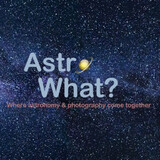
- Offline
- Premium Member
-

Replied by Tracy Perry on topic stellarmate app become not responsive
I have to wonder if this may have something to do with what's happening to me (but not with the APP but VNC connection). Stellarmate OS on my RPi 4 8GB becomes VERY slow to respond, and when I try to connect with the app it is very slow to connect and respond when this is happening. Frequently it will disconnect from the VNC session and I can immediately reconnect, but it is still slow to respond and then suddenly it will go back to working correctly.
Having fun learning about the cosmos.
I run an astrophotography site as a hobby.
I run an astrophotography site as a hobby.
1 year 5 months ago
#87792
The topic has been locked.
- Jasem Mutlaq
-

- Away
- Administrator
-

Replied by Jasem Mutlaq on topic stellarmate app become not responsive
Sorry, I apologize. EkosLive update wasn't pushed to the server. It is now, you should receive EkosLive 1.7.4. Please let me know how it goes with this version.
The following user(s) said Thank You: Christian T
1 year 5 months ago
#87887
The topic has been locked.
- Christian T
-
 Topic Author
Topic Author
- Offline
- Junior Member
-

- Posts: 30
- Thank you received: 3
Replied by Christian T on topic stellarmate app become not responsive
Now it works fine, image acquisition is very fast
The following user(s) said Thank You: Jasem Mutlaq, Mr. Mister
1 year 5 months ago
#87898
The topic has been locked.
Replied by Paul on topic stellarmate app become not responsive
Excuse me for being dumb, where do we get "Ekoslive 1.7.4" from?
1 year 5 months ago
#87904
The topic has been locked.
- Christian T
-
 Topic Author
Topic Author
- Offline
- Junior Member
-

- Posts: 30
- Thank you received: 3
Replied by Christian T on topic stellarmate app become not responsive
update your system.
1 year 5 months ago
#87909
The topic has been locked.
Replied by Paul on topic stellarmate app become not responsive
Christian, when you say "update your system" can you be more specific. Here's my problem....
I am starting from Stellarmate OS version 1.7.3 - Stable - SM-110 installed on the Pi (this is the 64 bit version). I have already updated the Android app to version 2.5.8. I have tried updating the OS repeatedly but each time it fails or does not seem to update.
Method 1 - Direct
I have the Raspberry Pi attached to a monitor , keyboard, mouse and connected to my home network. I click on the icon "Stellarmate Tools" on the desktop. It confirms that I am on version 1.7.3 Stable. I click the "Check for updates" button, and I get the message an update is available and is being installed. The progress bar climbs to around 78% in about 15-20 minutes then tells me to reboot. So I reboot.
Results vary.... On two occasions the Pi refuses to reboot - I assume because something was corrupted during update. On one occasion, the OS starts up but the icons for Kstars, PHD2 are clearly broken and when I click on them, an error message pops up that the source file cannot be found - so another broken update I guess. So I click on Stellarmate tools again and the window confirms that I am still on version 1.7.3. I click on the update button thinking that the update didn't take but I am told there is no internet connection (but I am connected to my network) After each failure I re-flash the SD card and re-install the OS.
Method 2 - via the Android App
After reflashing my SD card back to version 1.7.3 ....again, I connect from the Android app (running version 2.5. , I go to the device tab in the Android app where I see 1.7.3 is confirmed). I change the connection to my network and I am informed an update is available. So I click on it and it appears that an update is being installed. Many minutes later I reboot the system and I have the same problem where the Pi will not reboot. On one occasion it does, but the device tab in the android app screen still reports I am on version 1.7.3 - i.e. no update occurred.
, I go to the device tab in the Android app where I see 1.7.3 is confirmed). I change the connection to my network and I am informed an update is available. So I click on it and it appears that an update is being installed. Many minutes later I reboot the system and I have the same problem where the Pi will not reboot. On one occasion it does, but the device tab in the android app screen still reports I am on version 1.7.3 - i.e. no update occurred.
I also tried the same method but leaving the build selector on "Stable" but same problem occurred.
After two hours of very annoying frustration and re-flashing the SD card multiple times, I was ready to quit Stellarmate and order an ASI Air. So frustrating that such a simple update cannot be performed without errors (I owe Bill Gates an apology for the number of times I cursed Microsoft but that is a breeze compared to this cludge. There is another topic here recently about "How to update Stellarmate" and it seems I am not the only frustrated user.
Since the only reliable way I can update the system seems to be via a full re-flash of the SD card, is there somewhere I can download the "Fixed" version?
As I have stated I am new to the world of Fruit Pi's so if I am doing something wrong, would someone please take me by the hand and walk me through it because for the life of me, I have no idea what I might be doing wrong.
I am starting from Stellarmate OS version 1.7.3 - Stable - SM-110 installed on the Pi (this is the 64 bit version). I have already updated the Android app to version 2.5.8. I have tried updating the OS repeatedly but each time it fails or does not seem to update.
Method 1 - Direct
I have the Raspberry Pi attached to a monitor , keyboard, mouse and connected to my home network. I click on the icon "Stellarmate Tools" on the desktop. It confirms that I am on version 1.7.3 Stable. I click the "Check for updates" button, and I get the message an update is available and is being installed. The progress bar climbs to around 78% in about 15-20 minutes then tells me to reboot. So I reboot.
Results vary.... On two occasions the Pi refuses to reboot - I assume because something was corrupted during update. On one occasion, the OS starts up but the icons for Kstars, PHD2 are clearly broken and when I click on them, an error message pops up that the source file cannot be found - so another broken update I guess. So I click on Stellarmate tools again and the window confirms that I am still on version 1.7.3. I click on the update button thinking that the update didn't take but I am told there is no internet connection (but I am connected to my network) After each failure I re-flash the SD card and re-install the OS.
Method 2 - via the Android App
After reflashing my SD card back to version 1.7.3 ....again, I connect from the Android app (running version 2.5.
I also tried the same method but leaving the build selector on "Stable" but same problem occurred.
After two hours of very annoying frustration and re-flashing the SD card multiple times, I was ready to quit Stellarmate and order an ASI Air. So frustrating that such a simple update cannot be performed without errors (I owe Bill Gates an apology for the number of times I cursed Microsoft but that is a breeze compared to this cludge. There is another topic here recently about "How to update Stellarmate" and it seems I am not the only frustrated user.
Since the only reliable way I can update the system seems to be via a full re-flash of the SD card, is there somewhere I can download the "Fixed" version?
As I have stated I am new to the world of Fruit Pi's so if I am doing something wrong, would someone please take me by the hand and walk me through it because for the life of me, I have no idea what I might be doing wrong.
The topic has been locked.
- Mr. Mister
-

- Offline
- Senior Member
-

- Posts: 48
- Thank you received: 8
Replied by Mr. Mister on topic stellarmate app become not responsive
Paul, you gotta open a terminal window on the stellarmate OS desktop and type in the following lines to get more information, each line followed by a return (CR)
open terminal app and enter:
sudo apt-get update
sudo apt-get upgrade
These two commands update the repository to get new software package versions, and update software packages for which newer versions are found. You have to enter Y to start the actual system upgrade after you are presented the list of packages about to get upgraded.
I had connection issues today fetching ffmpeg (iirc). If that happens to you, just issue the second command again.
If something still fails, you will see an error message, please post it in here.
@stellarmate team:
I updated the OS and the ever hanging app experience was gone. THANKS for the good work.
When i manually triggered the camera at testing time, at some point the little screen (canon eos 1100d) said: BUSY.
Right after i tried to trigger an exposure from the quick camera controls (app). I could not get the camera to be controlled by Stellarmate again
After half a minute i had to disconnect the camera, so it came back to manual mode to finish the session.
Any idea how to reconnect a DSLR without rebooting and restarting everything?
open terminal app and enter:
sudo apt-get update
sudo apt-get upgrade
These two commands update the repository to get new software package versions, and update software packages for which newer versions are found. You have to enter Y to start the actual system upgrade after you are presented the list of packages about to get upgraded.
I had connection issues today fetching ffmpeg (iirc). If that happens to you, just issue the second command again.
If something still fails, you will see an error message, please post it in here.
@stellarmate team:
I updated the OS and the ever hanging app experience was gone. THANKS for the good work.
When i manually triggered the camera at testing time, at some point the little screen (canon eos 1100d) said: BUSY.
Right after i tried to trigger an exposure from the quick camera controls (app). I could not get the camera to be controlled by Stellarmate again
After half a minute i had to disconnect the camera, so it came back to manual mode to finish the session.
Any idea how to reconnect a DSLR without rebooting and restarting everything?
1 year 5 months ago
#87923
The topic has been locked.
Time to create page: 0.720 seconds
© 2003-2022 by INDI Library. All rights reserved.

