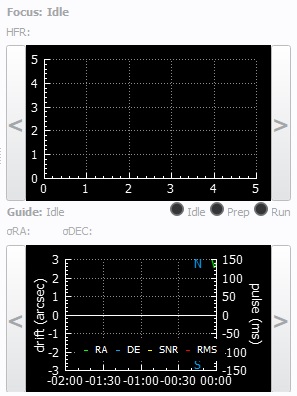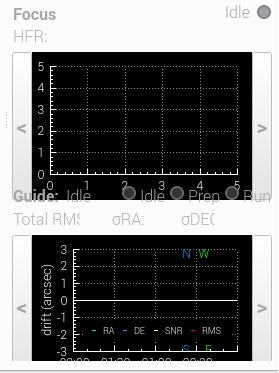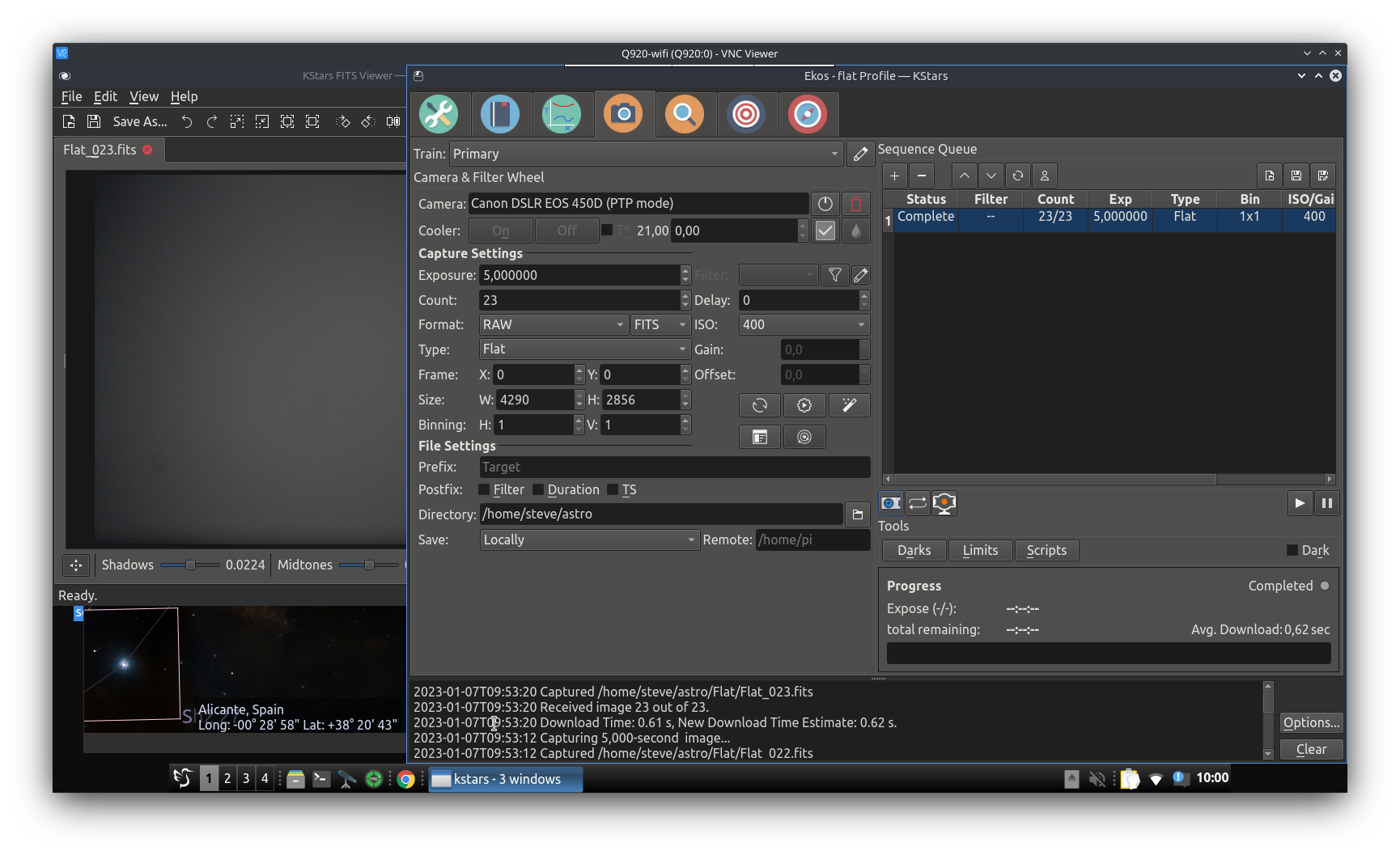INDI Library v2.0.7 is Released (01 Apr 2024)
Bi-monthly release with minor bug fixes and improvements
Can VNC be tuned to improve display time lag
- Aaron Morris
-

- Offline
- Elite Member
-

- Posts: 257
- Thank you received: 66
Replied by Aaron Morris on topic Can VNC be tuned to improve display time lag
sudo apt-get install xrdp
If you get xrdp installed and started, connect to rdp with the wrong credentials and you will be presented with a dialog where you can select "vnc-any" and connect to "localhost" with the vnc password.
Please Log in or Create an account to join the conversation.
Replied by Gene N on topic Can VNC be tuned to improve display time lag
The VNC server is launched at startup by systemd.
To find which VNC server is running, would you type
ps -aef | fgrep vnc
And report the output of the above command.
On my astroberry, I see the following
root 548 1 0 12:45 ? 00:00:00 /usr/bin/vncserver-x11-serviced -fg
root 558 548 0 12:45 ? 00:00:00 /usr/bin/vncserver-x11-core -service
root 593 1 0 12:45 ? 00:00:00 /usr/bin/vncagent service 15
astrobe+ 899 1 3 12:45 ? 00:00:02 /usr/bin/python2.7 /usr/bin/websockify --log-file=/var/log/astroberry/novnc.log --web=/var/www/novnc/ 8080 localhost:5900
astrobe+ 996 1 1 12:45 ? 00:00:00 /usr/bin/vncserverui service 16
astrobe+ 1027 996 0 12:45 ? 00:00:00 /usr/bin/vncserverui -statusicon 5
Gene
Please Log in or Create an account to join the conversation.
- David Bennett
-
 Topic Author
Topic Author
- Offline
- Elite Member
-

- Posts: 184
- Thank you received: 13
Replied by David Bennett on topic Can VNC be tuned to improve display time lag
root 703 1 6 18:56 ? 00:00:48 /usr/bin/x11vnc -xkb -noxdamage -verbose -avahi -safer -forever -shared -rfbauth /home/stellarmate/.vnc/passwd -autoport 5900 -auth /var/run/lightdm/root/:0
root 704 1 0 18:56 ? 00:00:00 bash /opt/noVNC/utils/novnc_proxy --vnc localhost:5900
stellar+ 1459 1445 0 19:10 pts/0 00:00:00 grep -F --color=auto vnc
Gene, StellarMate is running x11vnc server and noVNC. I think noVNC must be an interface between a web browser client and the vnc server. This explains I think why I see the Dashboard and the Pi screen in the web browser and using Tightvnc just the pi screen. I see -xnodamage is set but this doesn't prevent the module tabs looking somewhat messy.
Please Log in or Create an account to join the conversation.
Replied by alacant on topic Can VNC be tuned to improve display time lag
For us on mini-pcs, this is dictated by the dummy adapter plugged into to the display-port socket.
Some resolutions work better than others, some not at all. Our sweet spot is 1600x900 which seems to scale ok to 'phones, tablets or WHY alike.
Sorry, I can't remember how the pi deals with this but therein lies the next bit of the puzzle.
HTH
Please Log in or Create an account to join the conversation.
- David Bennett
-
 Topic Author
Topic Author
- Offline
- Elite Member
-

- Posts: 184
- Thank you received: 13
Replied by David Bennett on topic Can VNC be tuned to improve display time lag
The display suffers from same issue as connecting with tightVnc or web browser. For comparison:
Running Kstars locally on PC
Running Kstars remotely using remote desktop
Attachments:
Please Log in or Create an account to join the conversation.
- David Bennett
-
 Topic Author
Topic Author
- Offline
- Elite Member
-

- Posts: 184
- Thank you received: 13
Replied by David Bennett on topic Can VNC be tuned to improve display time lag
Please Log in or Create an account to join the conversation.
Replied by alacant on topic Can VNC be tuned to improve display time lag
Attachments:
Please Log in or Create an account to join the conversation.
Replied by nou on topic Can VNC be tuned to improve display time lag
- Download officiel Raspberry OS 64bit
- Write this image to SD card
- install tigervnc server
sudo apt install tigervnc-standalone-server
- create password by running
vncpasswd
- run
sudo systemctl edit vncserver-x11-serviced.service
- Edit that file add these lines after first two
[Unit] Description=VNC Server in Service Mode daemon After=network.target [Service] Type=forking User=pi WorkingDirectory=/home/pi Environment="DBUS_SESSION_BUS_ADDRESS=unix:path=/run/user/1000/bus" "XDG_RUNTIME_DIR=/run/user/1000" ExecStart= ExecStart=bash -c "tigervncserver -localhost no" ExecStop=tigervncserver -kill :1 ExecReload= [Install] WantedBy=multi-user.target
- Reboot raspberry
- connect to VNC server on port 5901
- install kstars and all other SW that you want
Please Log in or Create an account to join the conversation.
Replied by nou on topic Can VNC be tuned to improve display time lag
Please Log in or Create an account to join the conversation.
- David Bennett
-
 Topic Author
Topic Author
- Offline
- Elite Member
-

- Posts: 184
- Thank you received: 13
Replied by David Bennett on topic Can VNC be tuned to improve display time lag
Using the raspberry pi configuration dialog and changing both Display Resolution and Headless Resolution, the Ekos-Kstars dialog is displayed at the same size on screen with no improvement to text size. What I do notice, if I expand the Ekos-Kstars dialog to full screen it looks better but normally I want it smaller and floating.
There is also an Appearance Settings dialog and by setting the defaults to small screens this displays the Ekos-Kstars dialog correctly at a reduced floating size. Appearance settings fixes the problem.
Please Log in or Create an account to join the conversation.
Replied by giorgio on topic Can VNC be tuned to improve display time lag
I'm currently running KStars either on the Mac Desktop or an Ubuntu laptop without any network issue. Even over WiFi.
Unless you have a very specific use case I suggest to try.
Have a look at:
www.stellarmate.com/help/ConnectingfromEkosviaEthernetWiF.html
Regards,
Giorgio
Please Log in or Create an account to join the conversation.
- David Bennett
-
 Topic Author
Topic Author
- Offline
- Elite Member
-

- Posts: 184
- Thank you received: 13
Replied by David Bennett on topic Can VNC be tuned to improve display time lag
I have installed StellarMate for better support and will be using it in thin client VNC mode first (when I get a clear night!) to see if guiding is any better. If it isn't then I will revert back to heavy client - server mode and look elsewhere to fix the problem. My theory is when operating in heavy client - server mode maybe the guiding response is delayed because the guide camera image has to be transferred to my PC across the LAN, then correction pulses sent back to the indi server across the LAN for transfer to the mount. With thin client maybe its faster as LAN is not involved. Anyway I expect to be proved wrong and guiding drift in RA isn't due to operating as a heavy client.
Thanks for the link to to the manual.
Please Log in or Create an account to join the conversation.