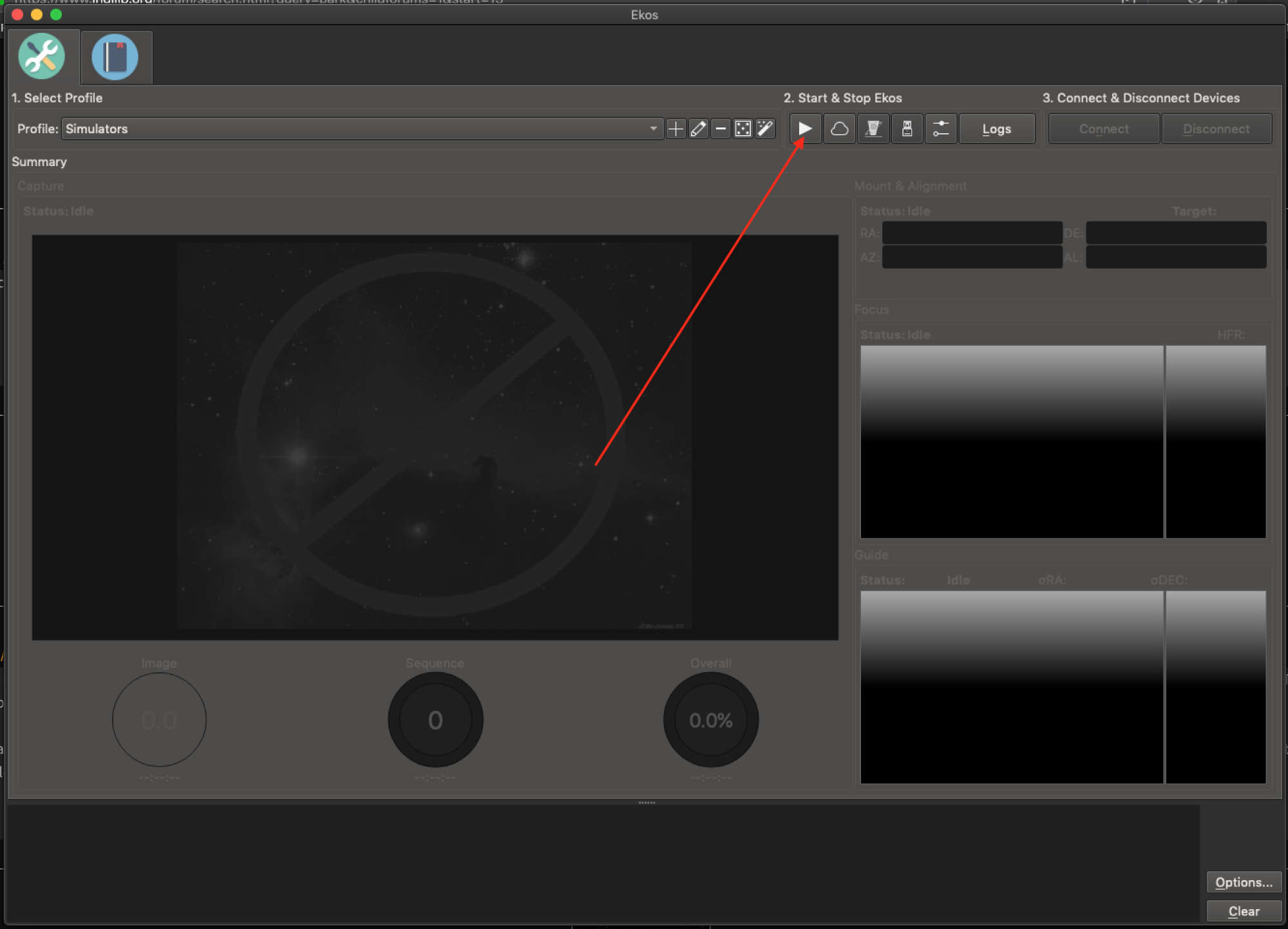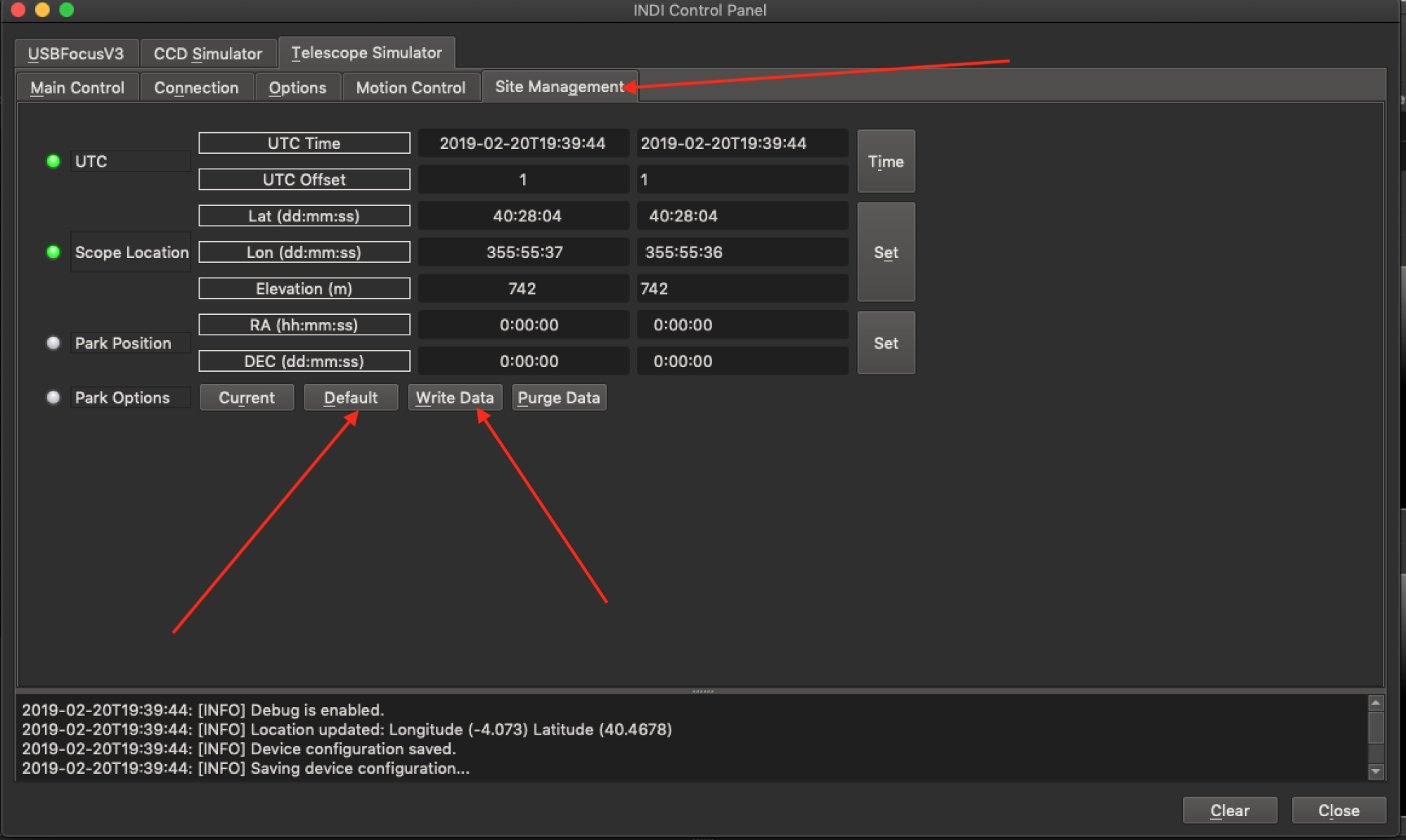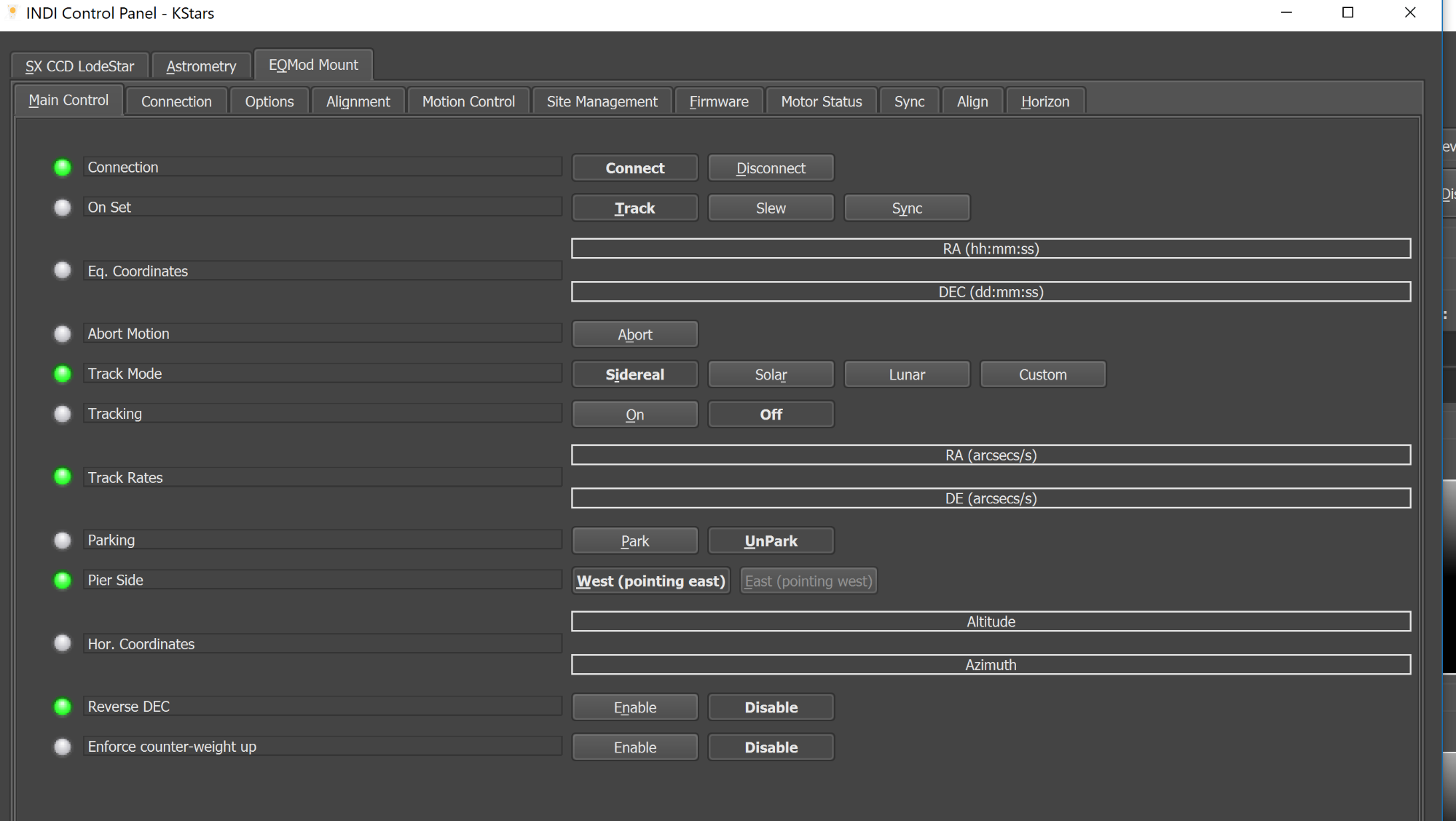INDI Library v2.0.7 is Released (01 Apr 2024)
Bi-monthly release with minor bug fixes and improvements
Star Alignment via Ekos with EQDir USB adapter for NEQ6 pro Skywatcher mount
- Wouter van Reeven
-

- Offline
- Supernova Explorer
-

- Posts: 1957
- Thank you received: 420
Replied by Wouter van Reeven on topic Star Alignment via Ekos with EQDir USB adapter for NEQ6 pro Skywatcher mount
Clear skies, Wouter
Please Log in or Create an account to join the conversation.
- Armin Prohaska
-
 Topic Author
Topic Author
- Offline
- Junior Member
-

- Posts: 36
- Thank you received: 0
Replied by Armin Prohaska on topic Star Alignment via Ekos with EQDir USB adapter for NEQ6 pro Skywatcher mount
Thanks for the hint.
Please Log in or Create an account to join the conversation.
- the.cakemaker
-

- Offline
- Elite Member
-

Replied by the.cakemaker on topic Re:Star Alignment via Ekos with EQDir USB adapter for NEQ6 pro Skywatcher mount
I also had the experience from time to time, that „sync“ was working better then „slew to target“
When you click on track, does the red crosshair move and just the mount does not? Or is the crosshair not moving too?
Cheers
Niki
Gesendet von iPhone mit Tapatalk
Please Log in or Create an account to join the conversation.
- Armin Prohaska
-
 Topic Author
Topic Author
- Offline
- Junior Member
-

- Posts: 36
- Thank you received: 0
Replied by Armin Prohaska on topic Star Alignment via Ekos with EQDir USB adapter for NEQ6 pro Skywatcher mount
When I started Ekos and then Indi, the mount is already unparked.
I right-clicked on a star ->chose EQmod mount ->track.
Then the mount moved to Betelgeuse. Unfortunately it was cloudy, so I could not test the plate solving.
I think my error was, that after right-clicking the star I directly did capture & solve in the Indi alignment module.
But one additional question: What it the difference between track, slew and sync when right-clicking in the sky map?
Please Log in or Create an account to join the conversation.
- Wouter van Reeven
-

- Offline
- Supernova Explorer
-

- Posts: 1957
- Thank you received: 420
Replied by Wouter van Reeven on topic Star Alignment via Ekos with EQDir USB adapter for NEQ6 pro Skywatcher mount
Slew: Move from the current position to the selected object
Sync: Inform the mount of the current coordinates it is pointing to. The mount may or may not think it is already pointing there but from then on it will.
I wasn't aware that clicking Track also involved a Slew. The behaviour that your mount shows, seems to indicate that
Please Log in or Create an account to join the conversation.
- Armin Prohaska
-
 Topic Author
Topic Author
- Offline
- Junior Member
-

- Posts: 36
- Thank you received: 0
Replied by Armin Prohaska on topic Star Alignment via Ekos with EQDir USB adapter for NEQ6 pro Skywatcher mount
So "Track" does only make sense, when a star alignment has been done before?
Please Log in or Create an account to join the conversation.
- Wouter van Reeven
-

- Offline
- Supernova Explorer
-

- Posts: 1957
- Thank you received: 420
Replied by Wouter van Reeven on topic Star Alignment via Ekos with EQDir USB adapter for NEQ6 pro Skywatcher mount
Please Log in or Create an account to join the conversation.
- Armin Prohaska
-
 Topic Author
Topic Author
- Offline
- Junior Member
-

- Posts: 36
- Thank you received: 0
Replied by Armin Prohaska on topic Star Alignment via Ekos with EQDir USB adapter for NEQ6 pro Skywatcher mount
Does anybody know, why the mount when I want to park, after doing some slewings, does not move to the initial park position when enabling the mount?
... but to a complete other direction!
Please Log in or Create an account to join the conversation.
- Wouter van Reeven
-

- Offline
- Supernova Explorer
-

- Posts: 1957
- Thank you received: 420
Replied by Wouter van Reeven on topic Star Alignment via Ekos with EQDir USB adapter for NEQ6 pro Skywatcher mount
Please Log in or Create an account to join the conversation.
- Armin Prohaska
-
 Topic Author
Topic Author
- Offline
- Junior Member
-

- Posts: 36
- Thank you received: 0
Replied by Armin Prohaska on topic Star Alignment via Ekos with EQDir USB adapter for NEQ6 pro Skywatcher mount
Thanks in advance!
Please Log in or Create an account to join the conversation.
- Wouter van Reeven
-

- Offline
- Supernova Explorer
-

- Posts: 1957
- Thank you received: 420
Please Log in or Create an account to join the conversation.
- Armin Prohaska
-
 Topic Author
Topic Author
- Offline
- Junior Member
-

- Posts: 36
- Thank you received: 0
Please Log in or Create an account to join the conversation.