INDI Library v2.0.7 is Released (01 Apr 2024)
Bi-monthly release with minor bug fixes and improvements
Installing Stellarmate OS on ASI AIR
- Alfredo Beltran
-

- Offline
- Senior Member
-

- Posts: 42
- Thank you received: 1
Replied by Alfredo Beltran on topic Installing Stellarmate OS on ASI AIR
Regards,
Alfredo
Please Log in or Create an account to join the conversation.
Replied by Ken Self on topic Installing Stellarmate OS on ASI AIR
Please Log in or Create an account to join the conversation.
- James Zhen Yu
-

- Offline
- New Member
-

- Posts: 18
- Thank you received: 3
Replied by James Zhen Yu on topic Install Stellarmate OS on ASI AIR pro and 12V power ports
gpio=18,12,13,26=op,dh,pu
Hi i test it and working fine at my asi air pro Thanks a lot
BTW, could you tell me 18 12 13 26 meaning
Because i have an qhyccd starmatser have 2 power out
I want to use stellarmate os on that box
Please Log in or Create an account to join the conversation.
Replied by Ken Self on topic Install Stellarmate OS on ASI AIR pro and 12V power ports
I thought you would be able to use StellarMate on the QHY Starmaster without having to modify.
Please Log in or Create an account to join the conversation.
- James Zhen Yu
-

- Offline
- New Member
-

- Posts: 18
- Thank you received: 3
Replied by James Zhen Yu on topic Install Stellarmate OS on ASI AIR pro and 12V power ports
Please Log in or Create an account to join the conversation.
Replied by Ken Self on topic Install Stellarmate OS on ASI AIR pro and 12V power ports
Please Log in or Create an account to join the conversation.
- James Zhen Yu
-

- Offline
- New Member
-

- Posts: 18
- Thank you received: 3
Replied by James Zhen Yu on topic Install Stellarmate OS on ASI AIR pro and 12V power ports
gpio=4,15=op,dh,pu
2 Port is 4 and 15
Now it is all working fine with Stellarmate OS 1.70
Please Log in or Create an account to join the conversation.
- Peter Kennett
-

- Offline
- Supernova Explorer
-

- Posts: 1000
- Thank you received: 155
Replied by Peter Kennett on topic Installing Stellarmate OS on ASI AIR
Please Log in or Create an account to join the conversation.
- Bryan Ramsey
-
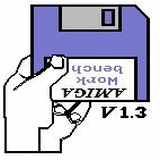
- Offline
- Premium Member
-

- Posts: 107
- Thank you received: 12
Replied by Bryan Ramsey on topic Installing Stellarmate OS on ASI AIR
Ill let you know what I find. There has to be a way in ASI air plus' carrier board to get it to boot off of the SD card. Even then, it's hard to say if the GPIO pins for the power outlets will be the same as the older ASI air units build around a Pi4. That being said, Im pretty sure there would be a good reason to keep them the same.
Ill get it working eventually, even if I have to buy a carrier board so I can flash stellarmate OS to the CM4's EMMC storage. Im done with "walled garden" devices and products so the AIR is useless to me until I get it working.
Bryan
Please Log in or Create an account to join the conversation.
Replied by tentaisan on topic Installing Stellarmate OS on ASI AIR
Please Log in or Create an account to join the conversation.
- Bryan Ramsey
-
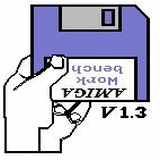
- Offline
- Premium Member
-

- Posts: 107
- Thank you received: 12
Replied by Bryan Ramsey on topic Installing Stellarmate OS on ASI AIR
Ill report back after its flashed.
Here is the default Asi Air Plus config.txt (the important changed bits)
[pi4]
# Enable DRM VC4 V3D driver on top of the dispmanx display stack
dtoverlay=vc4-fkms-v3d
max_framebuffers=2
[all]
#dtoverlay=vc4-fkms-v3d
dtoverlay=dwc2,dr_mode=otg
enable_uart=1
dtoverlay=pi3-miniuart-bt
dtoverlay=pi3-disable-bt
uart_2ndstage=1
#USB Power
max_usb_current=1
#I2C
dtparam=i2c_arm=on,i2c_arm_baudrate=400000
dtparam=i2c_vc=on
#Enable 12v gpio output
gpio=18,12,13,26=op,dh,pu
#Enable external antennas
dtparam=ant2GPIO pins/antenna parms being important, not sure about the rest.
Please Log in or Create an account to join the conversation.
- Bryan Ramsey
-
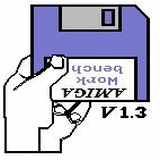
- Offline
- Premium Member
-

- Posts: 107
- Thank you received: 12
Replied by Bryan Ramsey on topic Installing Stellarmate OS on ASI AIR
Thanks.
Bryan
Please Log in or Create an account to join the conversation.

