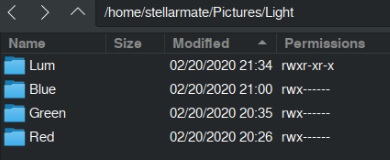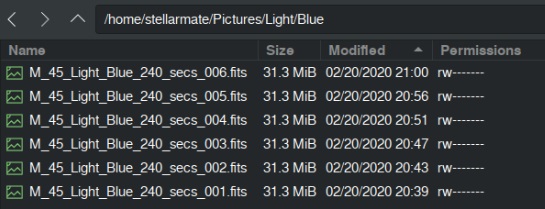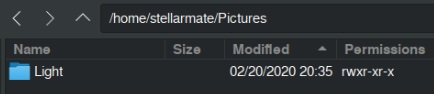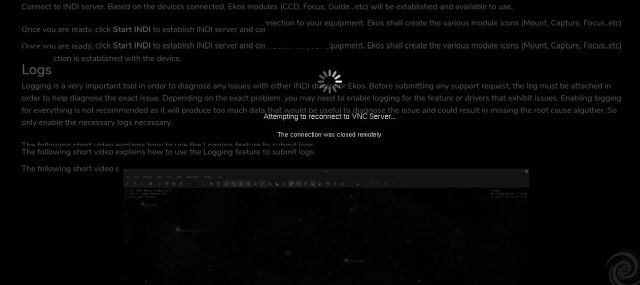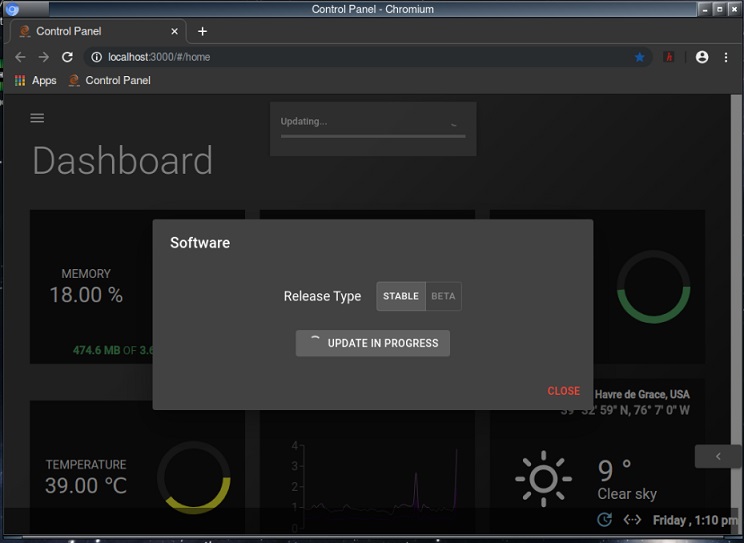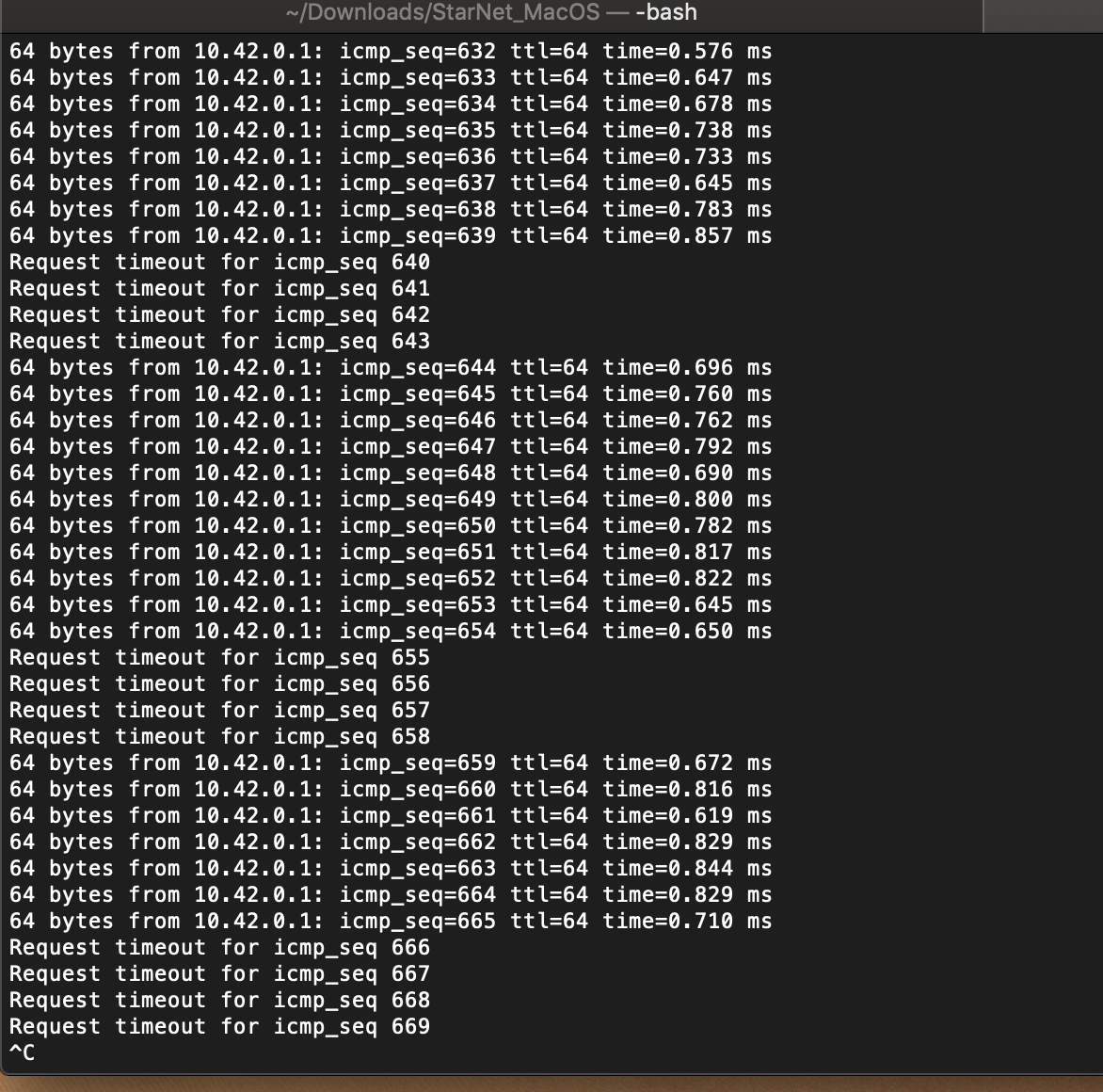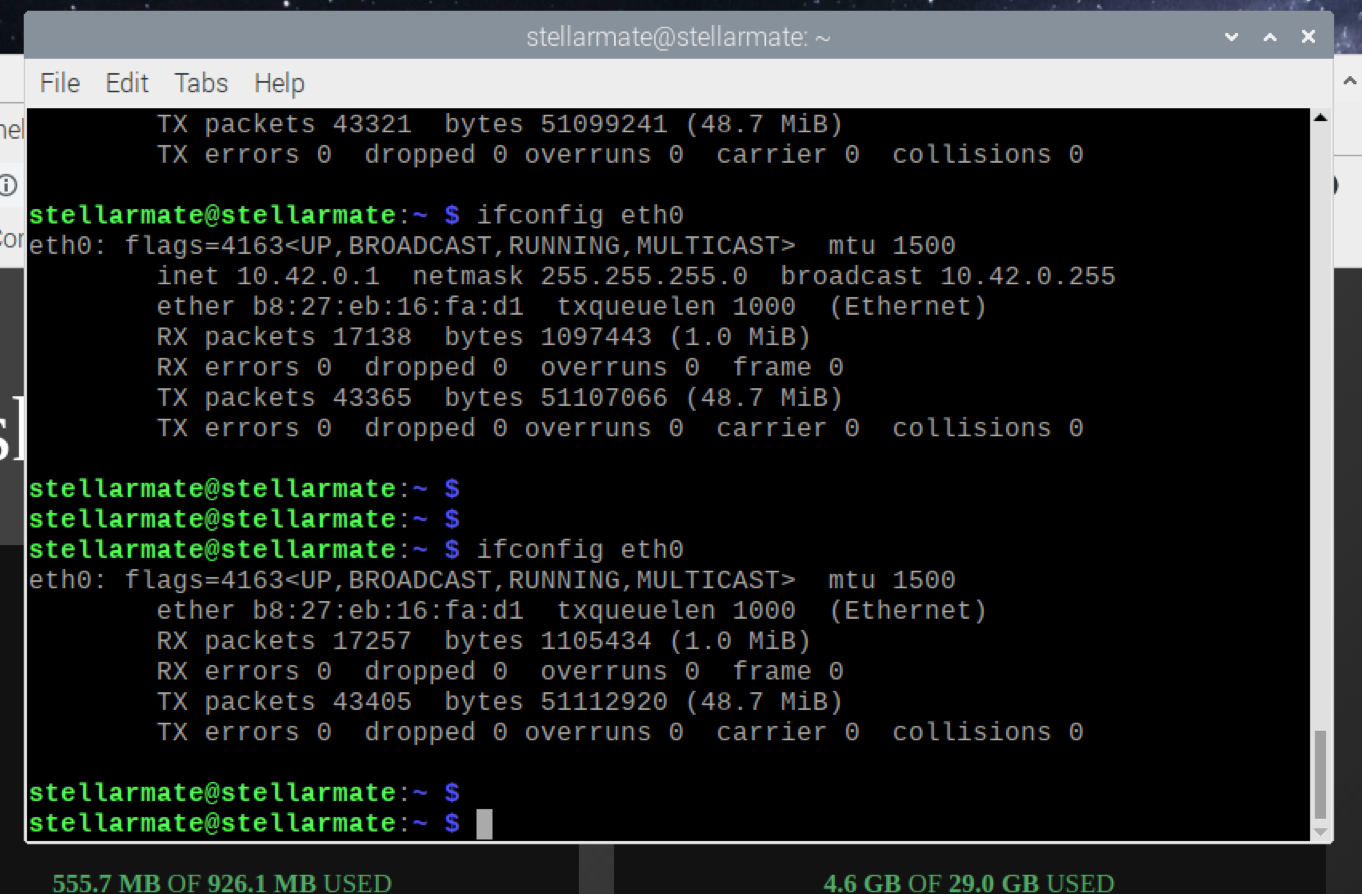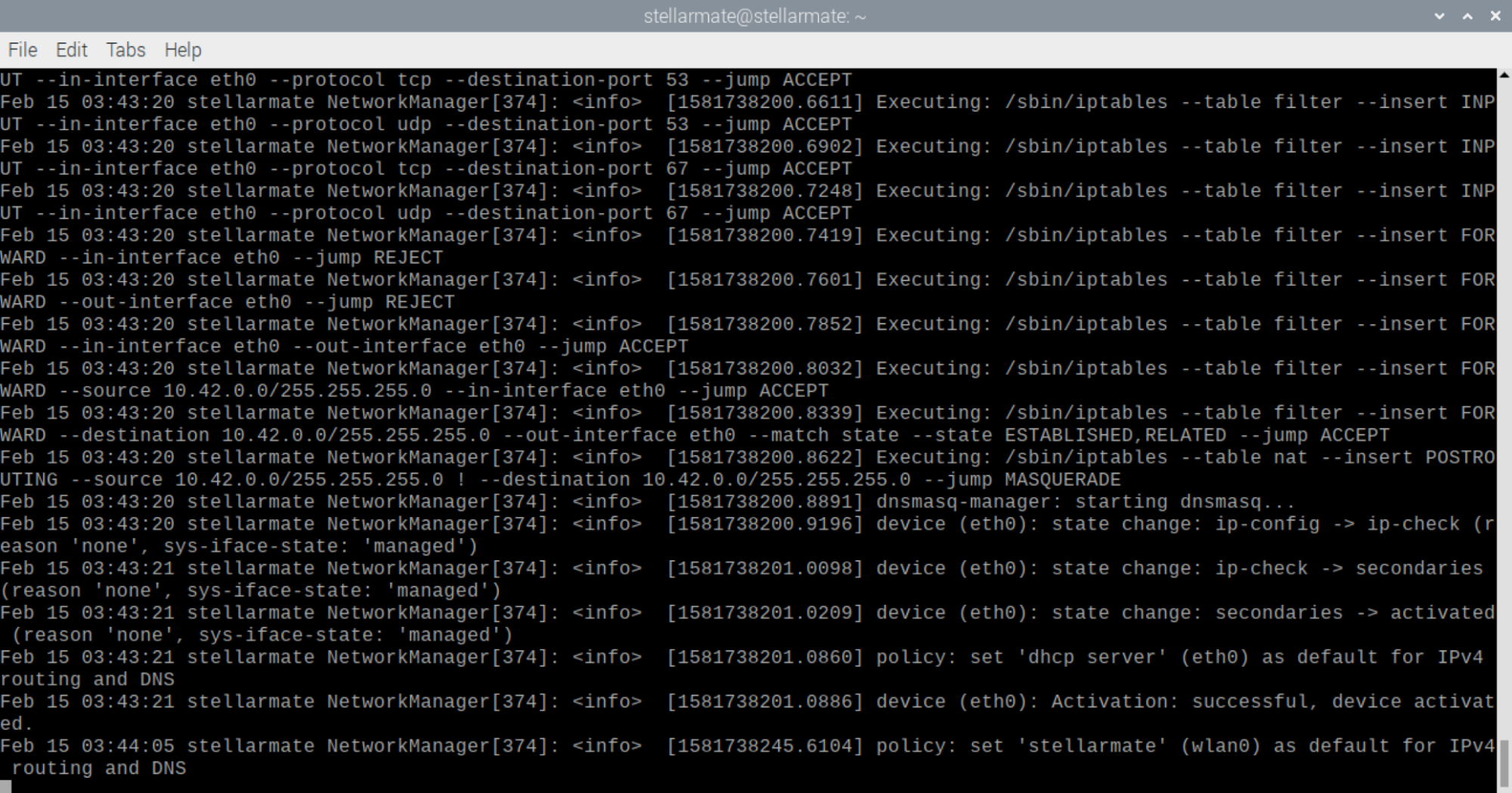My guess is that supporting two versions was getting crazy.
I'm told that 32bit vs 64bit doesn't make a difference. I've read that it really does for math related applications... oh well. I understand the need to bring things under control.
Just my guess.
×
INDI Library v2.0.7 is Released (01 Apr 2024)
Bi-monthly release with minor bug fixes and improvements
Issues or general comments of the new Raspbian Based Stellarmate 1.5.0
- David Tate
-

- Offline
- Elite Member
-

- Posts: 309
- Thank you received: 40
Replied by David Tate on topic Issues or general comments of the new Raspbian Based Stellarmate 1.5.0
The following user(s) said Thank You: Fernando
4 years 1 month ago
#49897
The topic has been locked.
Replied by Fernando on topic Issues or general comments of the new Raspbian Based Stellarmate 1.5.0
I am getting numerous disconnects today, just wondering if it is a VNC issue or the RPi4, I am connected hard wired. It's been working great during bench test.
Thanks
Nino
Thanks
Nino
The following user(s) said Thank You: hiroyuki yamashita
4 years 1 month ago
#49920
The topic has been locked.
- David Tate
-

- Offline
- Elite Member
-

- Posts: 309
- Thank you received: 40
Replied by David Tate on topic Issues or general comments of the new Raspbian Based Stellarmate 1.5.0
My guess is that supporting two versions was getting crazy.
I'm told that 32bit vs 64bit doesn't make a difference. I've read that it really does for math related applications... oh well. I understand the need to bring things under control.
Just my guess.
4 years 1 month ago
#49923
The topic has been locked.
- David Tate
-

- Offline
- Elite Member
-

- Posts: 309
- Thank you received: 40
Replied by David Tate on topic Issues or general comments of the new Raspbian Based Stellarmate 1.5.0
4 years 1 month ago
#49925
The topic has been locked.
- Jasem Mutlaq
-

- Away
- Administrator
-

Replied by Jasem Mutlaq on topic Issues or general comments of the new Raspbian Based Stellarmate 1.5.0
yes the spinning issue is also fixed in the next update. We have one more remaining item to finish before we publish the update.
The following user(s) said Thank You: David Tate
4 years 1 month ago
#49935
The topic has been locked.
Replied by Craig on topic Issues or general comments of the new Raspbian Based Stellarmate 1.5.0
I have an issue with the reliability of ethernet on the Pi3 version of Stellarmate.
I create a new network connection either using a static hard coded IP address OR setting the interface to "share" (aka be a DHCP server). Neither of these are working correctly.
This initially works, but at intermittent but regular intervals it simply stops working for some reason. To re-enable I just click on the network name in the network icon dropdown in the top bar and it immediately restarts.
This has made it unusable.
I need to use ethernet ideally, because it drastically increases the download time of images from 15-20secs down to 4-5seconds. This is critical because I am often using hyperstar and length of images are regularly between 30-90seconds. Long download times means I lose stupid amounts of time each hour simply downloading images.
In the three screen shots
- One shows the before an after of the ifconfig command - in one you can see the interface is there with an IP address; then in the next execution you still see the interface, but stellarmate is executing something to disable this interface
- Next screen shot is from a "tail -f /var/log/messages" running to show how its running something to mess with the ethernet interface
- the third is a simple ping command running from my Mac and its shows how unreliable this connection is
This is new to me. I did not witness this behaviour on v1.4x firmware.
How can I "lock" an ethernet interface so that it stays active. This should be super easy, especially for something like Linux, but this is clearly not the case with this new firmware.
I create a new network connection either using a static hard coded IP address OR setting the interface to "share" (aka be a DHCP server). Neither of these are working correctly.
This initially works, but at intermittent but regular intervals it simply stops working for some reason. To re-enable I just click on the network name in the network icon dropdown in the top bar and it immediately restarts.
This has made it unusable.
I need to use ethernet ideally, because it drastically increases the download time of images from 15-20secs down to 4-5seconds. This is critical because I am often using hyperstar and length of images are regularly between 30-90seconds. Long download times means I lose stupid amounts of time each hour simply downloading images.
In the three screen shots
- One shows the before an after of the ifconfig command - in one you can see the interface is there with an IP address; then in the next execution you still see the interface, but stellarmate is executing something to disable this interface
- Next screen shot is from a "tail -f /var/log/messages" running to show how its running something to mess with the ethernet interface
- the third is a simple ping command running from my Mac and its shows how unreliable this connection is
This is new to me. I did not witness this behaviour on v1.4x firmware.
How can I "lock" an ethernet interface so that it stays active. This should be super easy, especially for something like Linux, but this is clearly not the case with this new firmware.
4 years 1 month ago
#49938
The topic has been locked.
- Jasem Mutlaq
-

- Away
- Administrator
-

Replied by Jasem Mutlaq on topic Issues or general comments of the new Raspbian Based Stellarmate 1.5.0
you can stop and disable stellarmate network manager so that it doesn't interfer.
sudo systemctl disable stellarmatenetworkmanager stellarmatenetworkmonitor
sudo systemctl stop stellarmatenetworkmanager stellarmatenetworkmonitor
The following user(s) said Thank You: Craig
4 years 1 month ago
#49953
The topic has been locked.
Replied by Craig on topic Issues or general comments of the new Raspbian Based Stellarmate 1.5.0
Thanks Jasem, I'll try that and report back. I've got forecast clouds for the next week though, but I might drag it out and test this regardless.
Is there a way that you would recommend to have the Stellarmate network manager handle this though? Like you can configure/manage the wifi from the Stellarmate web interface, can we do the same with the ethernet interface?
Is there a way that you would recommend to have the Stellarmate network manager handle this though? Like you can configure/manage the wifi from the Stellarmate web interface, can we do the same with the ethernet interface?
4 years 1 month ago
#50025
The topic has been locked.
- maxthebuilder
-

- Offline
- Platinum Member
-

- Posts: 912
- Thank you received: 86
Replied by maxthebuilder on topic Issues or general comments of the new Raspbian Based Stellarmate 1.5.0
Last night I had a successful session with 1.5.0 (RPI4). Not a single problem.
Everything was running on RPI. VNC from Windows PC (wired) and Android tablet (wireless).
Polar Align. 3-4 stars align. Autoguiding (internal). Meridian flip (went well without any interaction).
No autofocus (I don't have an autofocuser). No scheduler, just a single 100x120s sequence.
ZWO cameras. HEQ5 mount (cable connection). Astrometry.net (offline) with sextractor.
This coming weekend I am going to travel to a dark side (from Bortle 9 to Bortle 4) and try it there.
After that I'll try to upgrade to 1.5.1.
(Jasem mentioned that it could be done from the dashboard but people complained that there were still no updates as of earlier today).
Everything was running on RPI. VNC from Windows PC (wired) and Android tablet (wireless).
Polar Align. 3-4 stars align. Autoguiding (internal). Meridian flip (went well without any interaction).
No autofocus (I don't have an autofocuser). No scheduler, just a single 100x120s sequence.
ZWO cameras. HEQ5 mount (cable connection). Astrometry.net (offline) with sextractor.
This coming weekend I am going to travel to a dark side (from Bortle 9 to Bortle 4) and try it there.
After that I'll try to upgrade to 1.5.1.
(Jasem mentioned that it could be done from the dashboard but people complained that there were still no updates as of earlier today).
-- Max S
ZWO AM5. RST-135. AZ-GTI. HEQ5. iOptron SkyTracker.
TPO RC6. FRA400. Rokinon 135 and other lenses.
ZWO ASI2600MC. D5500 modified with UVIR clip-in filter.
ZWO ASI120MM Mini x 2. ZWO 30F4 guider. Orion 50mm guider.
ZWO EAF x 3.
ZWO AM5. RST-135. AZ-GTI. HEQ5. iOptron SkyTracker.
TPO RC6. FRA400. Rokinon 135 and other lenses.
ZWO ASI2600MC. D5500 modified with UVIR clip-in filter.
ZWO ASI120MM Mini x 2. ZWO 30F4 guider. Orion 50mm guider.
ZWO EAF x 3.
The following user(s) said Thank You: Craig
The topic has been locked.
- Jasem Mutlaq
-

- Away
- Administrator
-

Replied by Jasem Mutlaq on topic Issues or general comments of the new Raspbian Based Stellarmate 1.5.0
Glad to hear about it. Dashboard update is broken in 1.5, run the Package Updater or just manually upgrade:
sudo apt-get update && sudo apt-get -y dist-upgrade
The following user(s) said Thank You: maxthebuilder
4 years 1 month ago
#50074
The topic has been locked.
- maxthebuilder
-

- Offline
- Platinum Member
-

- Posts: 912
- Thank you received: 86
Replied by maxthebuilder on topic Issues or general comments of the new Raspbian Based Stellarmate 1.5.0
Great - thanks! Will do as soon as I am back on Sunday.
-- Max S
ZWO AM5. RST-135. AZ-GTI. HEQ5. iOptron SkyTracker.
TPO RC6. FRA400. Rokinon 135 and other lenses.
ZWO ASI2600MC. D5500 modified with UVIR clip-in filter.
ZWO ASI120MM Mini x 2. ZWO 30F4 guider. Orion 50mm guider.
ZWO EAF x 3.
ZWO AM5. RST-135. AZ-GTI. HEQ5. iOptron SkyTracker.
TPO RC6. FRA400. Rokinon 135 and other lenses.
ZWO ASI2600MC. D5500 modified with UVIR clip-in filter.
ZWO ASI120MM Mini x 2. ZWO 30F4 guider. Orion 50mm guider.
ZWO EAF x 3.
4 years 1 month ago
#50075
The topic has been locked.
Replied by Craig on topic Issues or general comments of the new Raspbian Based Stellarmate 1.5.0
Hey with your ethernet connection to the PC, how did you have that configured? Was the Windows PC a DHCP server for the Stellarmate?
4 years 1 month ago
#50081
The topic has been locked.
Time to create page: 1.196 seconds
© 2003-2022 by INDI Library. All rights reserved.