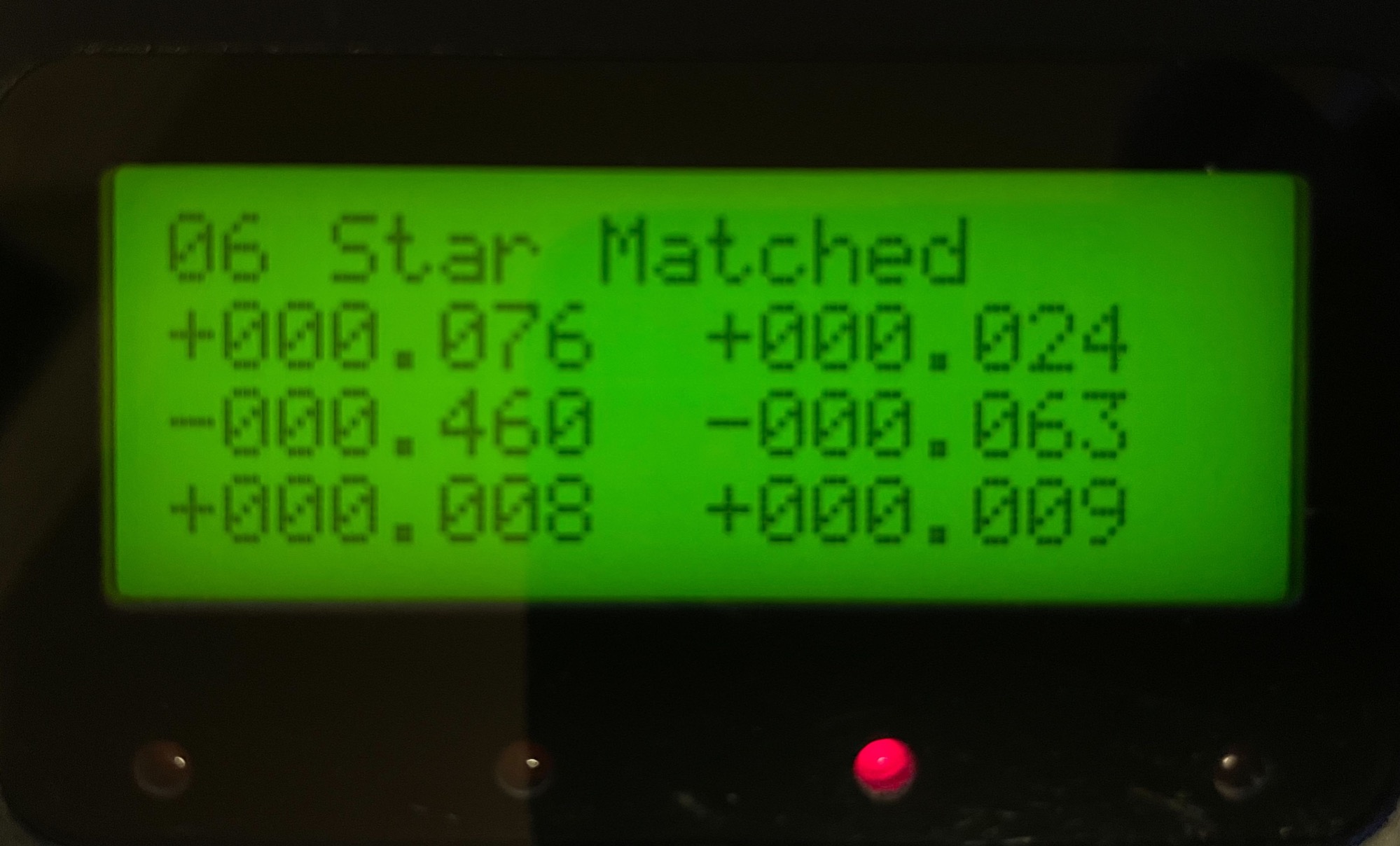INDI Library v2.0.7 is Released (01 Apr 2024)
Bi-monthly release with minor bug fixes and improvements
Update Rainbow Astro RST-135(E) driver to allow syncing of star alignment.
- Thomas Mason
-

- Offline
- Elite Member
-

- Posts: 200
- Thank you received: 18
Replied by Thomas Mason on topic Update Rainbow Astro RST-135(E) driver to allow syncing of star alignment.
Please Log in or Create an account to join the conversation.
- Stephen Wong
-

- Offline
- Premium Member
-

- Posts: 90
- Thank you received: 12
Replied by Stephen Wong on topic Update Rainbow Astro RST-135(E) driver to allow syncing of star alignment.
After some tries about the Esc -> blank display behavior: I've found that I can just keep pressing the Esc a few times until the startup display shows again. Then i-Hubo will become responsive again to the buttons.
So just a few sec lag, not too much of a problem.
Stephen
Please Log in or Create an account to join the conversation.
- W J Drijfhout
-
 Topic Author
Topic Author
- Offline
- Elite Member
-

- Posts: 207
- Thank you received: 18
Replied by W J Drijfhout on topic Update Rainbow Astro RST-135(E) driver to allow syncing of star alignment.
I'm not familiar with the ASCOM driver other than the star alignment option. If this is about 'nice to haves', it would be handy if we could turn the 'save alignment info' on/off in Ekos. Currently that has to be done in the HC. Since the mount is mostly used in a mobile setting, the setting would be 'off' most of the time, but now that we will be using more alignment data, it would probably be good practise to turn it on for the evening, so that if for whatever reason the mount needs to be powered on/off, not all alignment data is lost. It's just a few clicks in the HC to turn this on/off, so no big deal, but if it can be done in ekos, it would be convenience. Looking at the protocol list though, I did not see anything that would control this option...
Please Log in or Create an account to join the conversation.
- Stephen Wong
-

- Offline
- Premium Member
-

- Posts: 90
- Thank you received: 12
Replied by Stephen Wong on topic Update Rainbow Astro RST-135(E) driver to allow syncing of star alignment.
I've received a reply from BJ confirming the blank display issue. He mentioned to get the display to work again, just press Esc one more time to resolve.
Stephen
Please Log in or Create an account to join the conversation.
- Christopher
-

- Offline
- Junior Member
-

- Posts: 32
- Thank you received: 13
Replied by Christopher on topic Update Rainbow Astro RST-135(E) driver to allow syncing of star alignment.
Additionally I implemented the following:
- included setting of slew speeds in Motion control tab
- included mount's firmware version and serial number in new General Info tab
- included optional pulling of mount's voltage and temperatures in General Info tab
Thanks!
Please Log in or Create an account to join the conversation.
- W J Drijfhout
-
 Topic Author
Topic Author
- Offline
- Elite Member
-

- Posts: 207
- Thank you received: 18
Replied by W J Drijfhout on topic Update Rainbow Astro RST-135(E) driver to allow syncing of star alignment.
Please Log in or Create an account to join the conversation.
- W J Drijfhout
-
 Topic Author
Topic Author
- Offline
- Elite Member
-

- Posts: 207
- Thank you received: 18
Replied by W J Drijfhout on topic Update Rainbow Astro RST-135(E) driver to allow syncing of star alignment.
- Enabling Star Alignment in the new Alignment tab does exactly what is expected. Each Sync command from Ekos is not registered in the mount as a 'star match'. With 5 star matches, all 6 modeling parameters are presented (see picture).
- Pressing ESC to get out of this menu does give the blank screen as reported by others. Pressing it a few more times will get you back to the main screen
- When disabling the Star Alignment option, new sync commands do not add to the star matches.
- The automatic mount model (Ekos makes a grid of e.g. 6 points and runs them sequentially) did not work. Often after one or two stars, the remaining points would auto populate, and ekos would then hang and ultimately crash. This may very well have to do with the fact that testing was done with the CCD simulator. Remains to be checked 'under the stars'
- Building a model by running manually 5 or 6 goto-sync cycli is a matter of maybe 2-3 minutes, so very fast.
- The new options under motion control to set slew speeds, guiding speed, etc work well too. These are not values that are changed often, but it is nice to have them available when needed.
- A new (?) tab General info shows firmware/serial number as well as voltage and temperature of the mount. By default this is disabled. Is there any harm in enabling it? Perhaps enabled would be a good default.
All in all this looks very good. Thank you so much Stephen and Christopher for pulling this together!
Best regards, Willem Jan.
Attachments:
Please Log in or Create an account to join the conversation.
- Christopher
-

- Offline
- Junior Member
-

- Posts: 32
- Thank you received: 13
Replied by Christopher on topic Update Rainbow Astro RST-135(E) driver to allow syncing of star alignment.
Regarding "automatic mount model": Am I assuming correctly you're using the "Mount Model Tool" which can be started in EKOS Align Tab by the button "Mount Model"? I tried this with CCD simulator as well and I did not observe any issues. But I will test it again tomorrow. Did EKOS crash or the hand controller?
Regarding Firmware Version: There's obviously a small bug in the data field. It seems to append the serial number of the mount which is not intended. This did not happen during my tests but to be honest, I somehow deleted my mount's serial number. I will try to fix this issue – but most likely will be difficult since I'm not able to test it live.
Regarding pulling of V&T: I made this optional and turned off by default because I was not sure whether everyone is interested in this information and if active in sum three serial commands are being continuously sent (limited by set pull rate) additional to the mount's more important data like RA/DEC & ALT/AZ positions. Unfortunately I did not figure out how to store the setting in the driver's config file yet – this would be the most convenient solution.
Please Log in or Create an account to join the conversation.
- W J Drijfhout
-
 Topic Author
Topic Author
- Offline
- Elite Member
-

- Posts: 207
- Thank you received: 18
Replied by W J Drijfhout on topic Update Rainbow Astro RST-135(E) driver to allow syncing of star alignment.
Ah, yes, I see, in log files you would flood important pointing info with unimportant V&T info. We can easily leave it as it is. If you want to know the info, it immediately populates as soon as you enable the pull V&T.
Thanks again for all your work.
Please Log in or Create an account to join the conversation.
- Christopher
-

- Offline
- Junior Member
-

- Posts: 32
- Thank you received: 13
Replied by Christopher on topic Update Rainbow Astro RST-135(E) driver to allow syncing of star alignment.
Please Log in or Create an account to join the conversation.
- W J Drijfhout
-
 Topic Author
Topic Author
- Offline
- Elite Member
-

- Posts: 207
- Thank you received: 18
Replied by W J Drijfhout on topic Update Rainbow Astro RST-135(E) driver to allow syncing of star alignment.
Please Log in or Create an account to join the conversation.
- maxthebuilder
-

- Offline
- Platinum Member
-

- Posts: 912
- Thank you received: 86
Replied by maxthebuilder on topic Update Rainbow Astro RST-135(E) driver to allow syncing of star alignment.
One question - does this new star alignment feature need the hand controller to be connected or it's all happening in Ekos?
Thanks!
ZWO AM5. RST-135. AZ-GTI. HEQ5. iOptron SkyTracker.
TPO RC6. FRA400. Rokinon 135 and other lenses.
ZWO ASI2600MC. D5500 modified with UVIR clip-in filter.
ZWO ASI120MM Mini x 2. ZWO 30F4 guider. Orion 50mm guider.
ZWO EAF x 3.
Please Log in or Create an account to join the conversation.