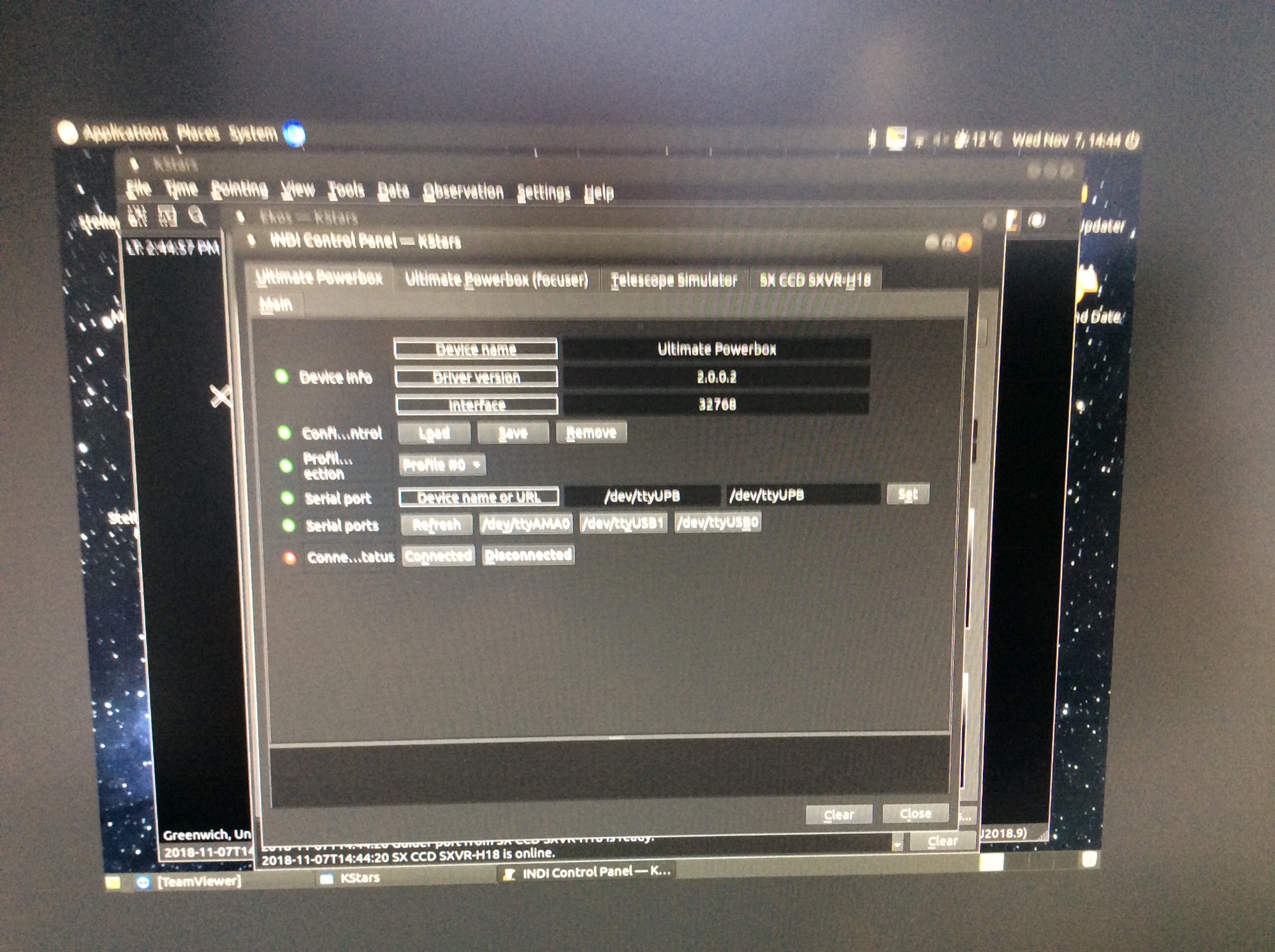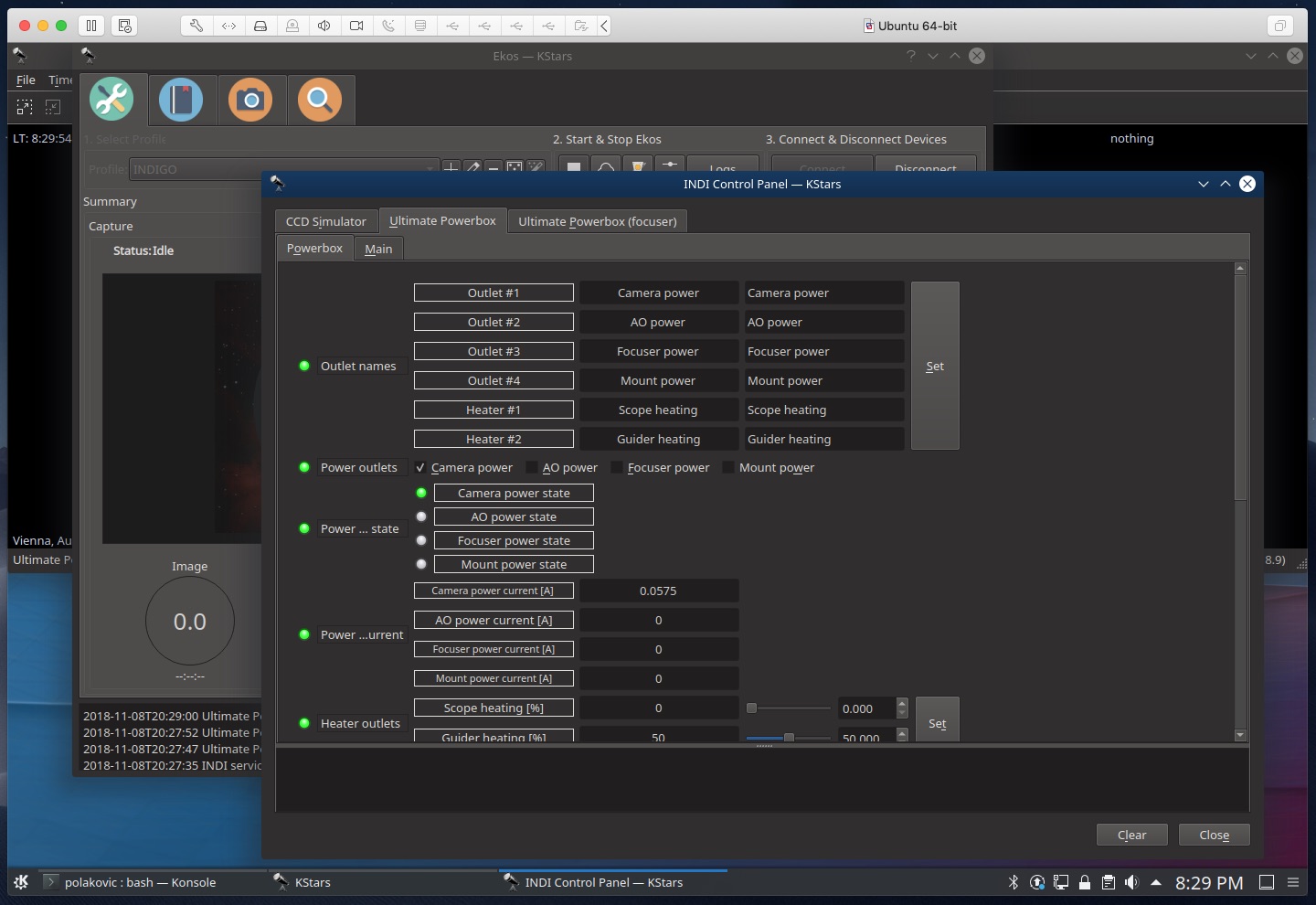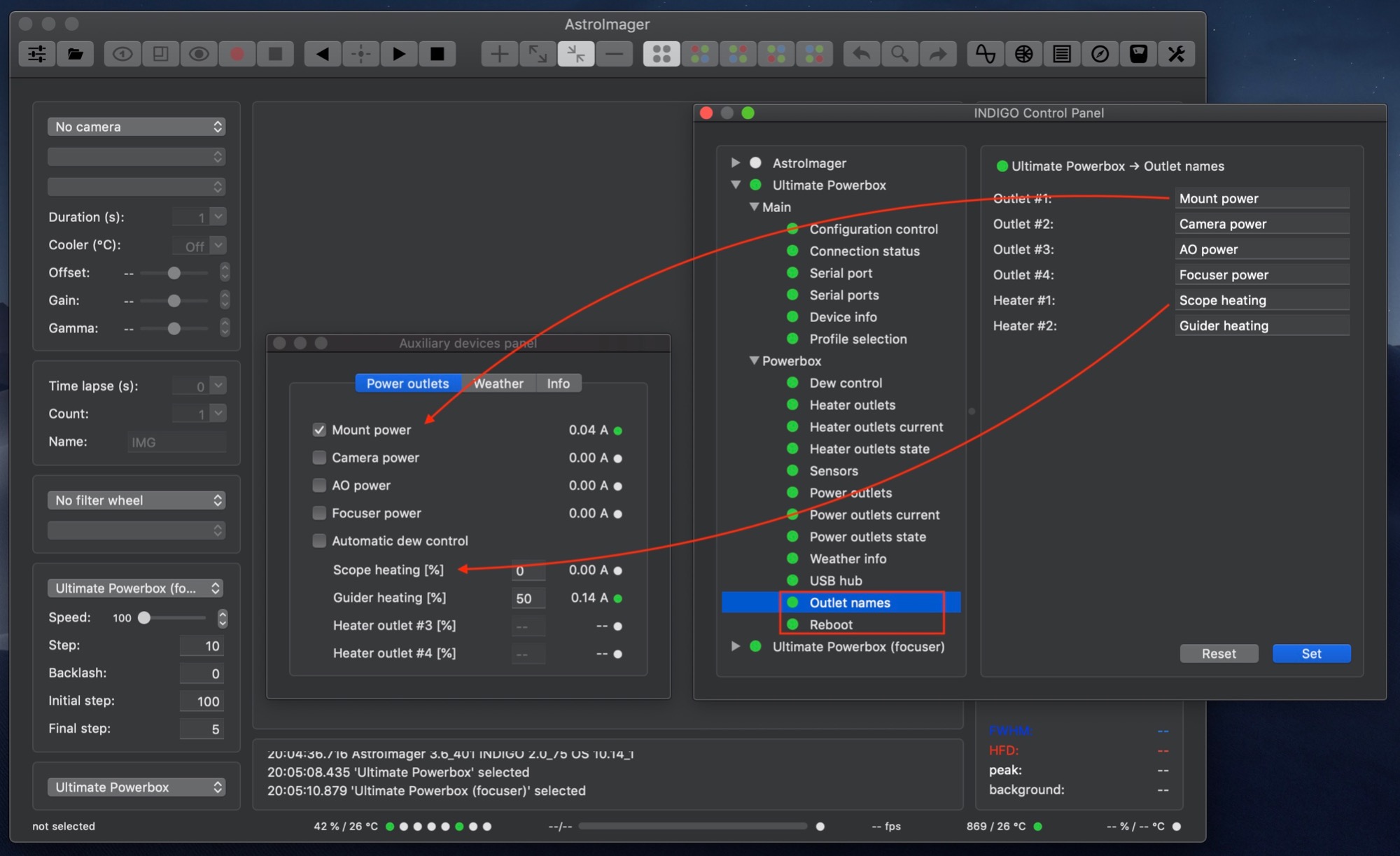INDI Library v2.0.7 is Released (01 Apr 2024)
Bi-monthly release with minor bug fixes and improvements
INDI driver for Pegasus Ultimate Power hub
Replied by Michael on topic INDI driver for Pegasus Ultimate Power hub
many thanks for the great work, just saw on your first picture a writing error (missing r) "ultimate powebox" instead of "ultimate powerbox"
Michel
Please Log in or Create an account to join the conversation.
- Peter Polakovic
-

- Offline
- Platinum Member
-

Replied by Peter Polakovic on topic INDI driver for Pegasus Ultimate Power hub
Please Log in or Create an account to join the conversation.
- Peter Polakovic
-

- Offline
- Platinum Member
-

Replied by Peter Polakovic on topic INDI driver for Pegasus Ultimate Power hub
Please Log in or Create an account to join the conversation.
Replied by AstroNerd on topic INDI driver for Pegasus Ultimate Power hub
See pic below, this is what I get, with red light on the connection button, if I hit connected it knock it all out...
Please Log in or Create an account to join the conversation.
- Peter Polakovic
-

- Offline
- Platinum Member
-

Replied by Peter Polakovic on topic INDI driver for Pegasus Ultimate Power hub
Please Log in or Create an account to join the conversation.
- Peter Polakovic
-

- Offline
- Platinum Member
-

Replied by Peter Polakovic on topic INDI driver for Pegasus Ultimate Power hub
1. use "lsusb" command to find the proper value
2. use "sudo vi /lib/udev/rules.d/99-indigo_aux_upb.rules" to edit the script, replace 6015 by correct PID
3. use "sudo udevadm control --reload-rules" to reload the rules
4. reconnect the device
and that's it. Peter
Please Log in or Create an account to join the conversation.
- Peter Polakovic
-

- Offline
- Platinum Member
-

Replied by Peter Polakovic on topic INDI driver for Pegasus Ultimate Power hub
Please Log in or Create an account to join the conversation.
- Peter Polakovic
-

- Offline
- Platinum Member
-

Replied by Peter Polakovic on topic INDI driver for Pegasus Ultimate Power hub
2. Reboot property added
3. State of power outlets is saved as power on default
www.indigo-astronomy.org/download/indigo-upb-0.5-i386.deb
www.indigo-astronomy.org/download/indigo-upb-0.5-amd64.deb
www.indigo-astronomy.org/download/indigo-upb-0.5-armhf.deb
www.indigo-astronomy.org/download/indigo-upb-0.5-arm64.deb
Peter
Please Log in or Create an account to join the conversation.
Replied by AstroNerd on topic INDI driver for Pegasus Ultimate Power hub
What is the reboot property..?
Please Log in or Create an account to join the conversation.
- Peter Polakovic
-

- Offline
- Platinum Member
-

Replied by Peter Polakovic on topic INDI driver for Pegasus Ultimate Power hub
Please Log in or Create an account to join the conversation.
Replied by AstroNerd on topic INDI driver for Pegasus Ultimate Power hub
Just been renaming my outputs, and does not save on restarting except if I click to load in Ekos, (but that does not work all the time) but guess that’s an Ekos bug as you mentioned it not saving...
But if you save and then load the profile they come up, BUT if you then rename another output you lose all the previous saved names, and have to do them all at once or they are lost...the set button seems to set the one changed but reset all the others to default...
I have tried several times..
Please Log in or Create an account to join the conversation.
- Peter Polakovic
-

- Offline
- Platinum Member
-

Replied by Peter Polakovic on topic INDI driver for Pegasus Ultimate Power hub
There is also INDIGO specific Main > Profile selection property. It is set to #0 by default, but you can use any other profile. Each one has its own configuration, so you can have 5 different name sets.
Peter
Please Log in or Create an account to join the conversation.