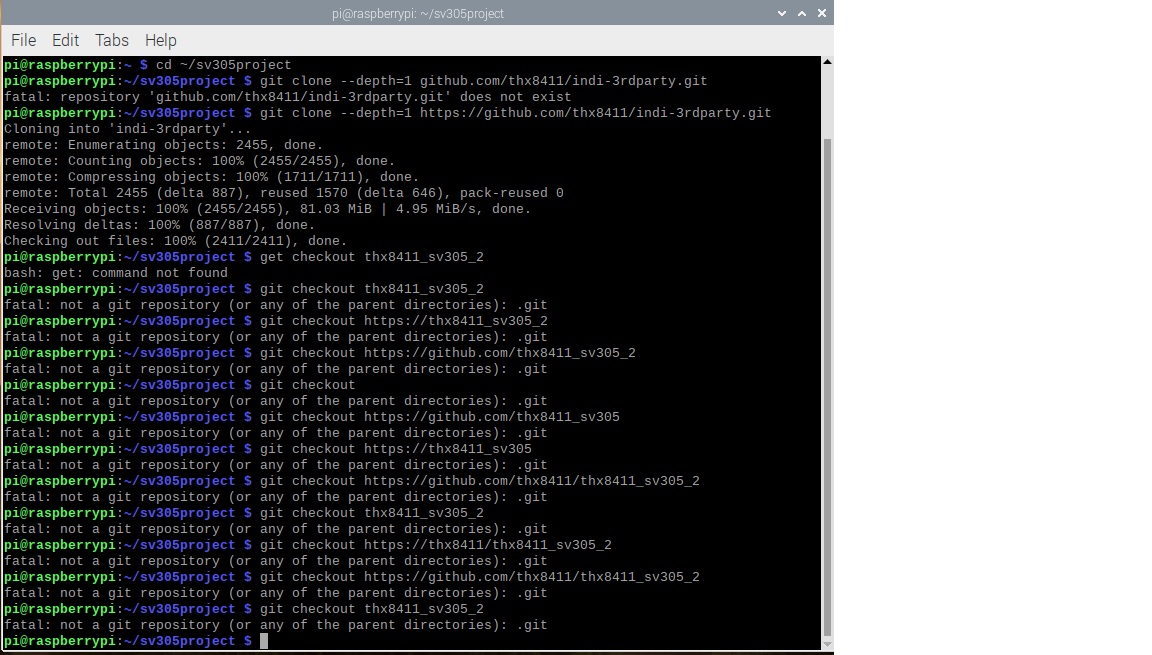Yes, But i was not interested in using the ST4 port, but pulse guiding via eqmod.
I would contact SVBony directly.
I'm having the exact same problems and I'm new to this too. I'm running it from RPi 4B like you are but I am using Raspberry Pi 64-bit Beta.
Also from what I've been able to find it looks like a "git init" should have been performed after the "cd ~/sv305project" line (yes/no?)
Then there should be a ".git" folder under the sv305project folder. It is hidden so you may have to ask your RPi OS to display Hidden Files when you open File Manager
My clone command created an indi-3rdparty folder under the sv305project folder.
Doing a "git status" lists all the files that were downloaded.
From there I don't want to do anything until I get an answer to the "checkout" error.
×
INDI Library v2.0.7 is Released (01 Apr 2024)
Bi-monthly release with minor bug fixes and improvements
INDI Driver for SVBONY cameras
- Walter Marchewka
-

- Offline
- New Member
-

- Posts: 8
- Thank you received: 1
Replied by Walter Marchewka on topic INDI Driver for SVBONY cameras
Driver runs on Ubuntu Mate 20.04 x86 on rpi4. I had some trouble with the driver reporting camera not found unless indiserver was started as sudo. Will try and investigate. Cant wait to try this out tonight. I will report on issues if any are found.
3 years 8 months ago
#57949
The topic has been locked.
- John Stern
-

- Offline
- New Member
-

- Posts: 10
- Thank you received: 0
Replied by John Stern on topic INDI Driver for SVBONY cameras
Hi, apologies if this has been answered in detail - I have this camera and want to use for guiding with an rPi4 & Astroberry. A few weeks ago I attempted to install the driver mentioned in these threads (I believe) but no luck, camera wasn't recognized using any of the software in AB (Kstars/EKos, etc). I have some time again to work on it and I was wondering if maybe I had installed the wrong driver (or incorrectly)? Can someone help point to the location of the latest driver? Is there a guide for installing, in case I did so incorrectly? And can this cam be used as a guide cam with this driver? Sorry for all of the questions, I'm just really anxious to get this part sorted out so I can determine definitively where the issue(s) is. Thanks!
3 years 8 months ago
#58065
The topic has been locked.
- John Stern
-

- Offline
- New Member
-

- Posts: 10
- Thank you received: 0
Replied by John Stern on topic INDI Driver for SVBONY cameras
Hi, I have this camera (SV 305) w/intention of using as a guide camera (and possibly a bit of imaging). I have an rPi4 w/astroberry and a couple or so weeks ago attempted to install a driver referenced in these threads, but was unsuccessful - no software would recognize the camera (Kstars/Ekos, etc). As there are several possibilities why it didn't work, could I be pointed to the location of the most current driver, and are there any guides or instructions for install in an astroberry-flashed rPi4? I should also ask if the/any driver would allow it to function as a guider? (I presume yes). My astroberry is a standard install. I do have a powered USB hub that has worked fine with the equipment, and I've tested the SV305 both through various ports on it as well as straight off the rPi4 with no luck. I HAVE connected the cam straight to the laptop and that worked fine. Thanks for any help!
3 years 8 months ago
#58070
The topic has been locked.
Replied by Rashed on topic INDI Driver for SVBONY cameras
Hi
Slightly off topic, I am told 290MC is very good as a guide cam. Can the same be said about this one for auto guiding.
I found a cheap on but not sure if I should go with qhy/120mini instead.
Slightly off topic, I am told 290MC is very good as a guide cam. Can the same be said about this one for auto guiding.
I found a cheap on but not sure if I should go with qhy/120mini instead.
3 years 8 months ago
#58119
The topic has been locked.
- Walter Marchewka
-

- Offline
- New Member
-

- Posts: 8
- Thank you received: 1
Replied by Walter Marchewka on topic INDI Driver for SVBONY cameras
@ MG!IFOS! this is what i did to get the camera driver working in Ubuntu 20.04 on my laptop and Ubuntu Mate x64 on the rpi.
From memory:
create directories to hold project and builds:
mkdir ~/libsv305-build
mkdir ~/indi-sv305-build
mkdir ~/sv305project
download project from github:
cd ~/sv305project
git clone --depth=1 github.com/thx8411/indi-3rdparty.git
git checkout thx8411_sv305_2
build library:
change to the ~/libsv305-build directory
cmake ~/sv305project/indi-3rdparty/libsv305
make
sudo make install
build driver:
change to the ~/indi-sv305-build directory
cmake ~/sv305project/indi-3rdparty/indi-sv305
make
sudo make install
to start the indiserver
sudo indiserver indi-sv305-ccd
i had to start the indiserver as sudo, though im unsure why at this point. perhaps because the library and driver were installed as sudo.
this library is still experimental (though its working quite well).
From memory:
create directories to hold project and builds:
mkdir ~/libsv305-build
mkdir ~/indi-sv305-build
mkdir ~/sv305project
download project from github:
cd ~/sv305project
git clone --depth=1 github.com/thx8411/indi-3rdparty.git
git checkout thx8411_sv305_2
build library:
change to the ~/libsv305-build directory
cmake ~/sv305project/indi-3rdparty/libsv305
make
sudo make install
build driver:
change to the ~/indi-sv305-build directory
cmake ~/sv305project/indi-3rdparty/indi-sv305
make
sudo make install
to start the indiserver
sudo indiserver indi-sv305-ccd
i had to start the indiserver as sudo, though im unsure why at this point. perhaps because the library and driver were installed as sudo.
this library is still experimental (though its working quite well).
The following user(s) said Thank You: John Stern
3 years 8 months ago
#58134
The topic has been locked.
- Doug MacGregor
-

- Offline
- Senior Member
-

- Posts: 67
- Thank you received: 0
Replied by Doug MacGregor on topic INDI Driver for SVBONY cameras
The SV305 does not have an auto guiding ST4 port like the 120 mini does.
But SVBONY has indicated that the SV305 Pro will.
But SVBONY has indicated that the SV305 Pro will.
The topic has been locked.
- Doug MacGregor
-

- Offline
- Senior Member
-

- Posts: 67
- Thank you received: 0
Replied by Doug MacGregor on topic INDI Driver for SVBONY cameras
Will this work on RPi 4B using Raspberrypi 64-bit Beta?
It can't find the library. (repository not found)
Nevermind. I forgot to put https:// in front of github.com
But...the git checkout line does not work for me.
Response is...
fatal: not a git repository (or any of the parent directories): .git
Note: I have never done this before. I am using my new RPi 4B. Maybe I missed a step?
It can't find the library. (repository not found)
Nevermind. I forgot to put https:// in front of github.com
But...the git checkout line does not work for me.
Response is...
fatal: not a git repository (or any of the parent directories): .git
Note: I have never done this before. I am using my new RPi 4B. Maybe I missed a step?
The topic has been locked.
Replied by Rashed on topic INDI Driver for SVBONY cameras
Yes, But i was not interested in using the ST4 port, but pulse guiding via eqmod.
3 years 8 months ago
#58160
The topic has been locked.
- Doug MacGregor
-

- Offline
- Senior Member
-

- Posts: 67
- Thank you received: 0
Replied by Doug MacGregor on topic INDI Driver for SVBONY cameras
I would contact SVBony directly.
3 years 8 months ago
#58162
The topic has been locked.
- oliverthom707
-

- Offline
- New Member
-

- Posts: 1
- Thank you received: 0
Replied by oliverthom707 on topic INDI Driver for SVBONY cameras
The topic has been locked.
- John Stern
-

- Offline
- New Member
-

- Posts: 10
- Thank you received: 0
Replied by John Stern on topic INDI Driver for SVBONY cameras
@wmarchewka
(disclaimer: newish to Linux)
"git checkout thx8411_sv305_2" gives error: "fatal: not a git repository (or any of the parent directories): .git"
Checking the cloned-to-local repository (which seemed to copy complete to local w/o any errors) I found no branches at all using "git branch -a". I expected at least "master" returned from that command but that may be my ignorance of Linux and/or git(-stuff).
I should add (and for others new to this) I'm performing all of these remotely from within rPi4 Astroberry.
Given the above, a few questions (based on my limited understanding of Linux/git):
Are the instructions given based on the above scenario (all run within rPi and whatever native/stock config of git-related functionality)? (I ask b/c for instance you may have/be running these on a local laptop and/or with that/a version of git, etc). Also, I'm assuming the commands so far aren't dependent on headless nature of our clone, but maybe that's wrong?
Found in git documentation that yes, cloning should have brought over any branches, so perhaps the clone was corrupted?
Very sorry if I'm misunderstanding the basics, and please feel free to correct, thanks!
(disclaimer: newish to Linux)
"git checkout thx8411_sv305_2" gives error: "fatal: not a git repository (or any of the parent directories): .git"
Checking the cloned-to-local repository (which seemed to copy complete to local w/o any errors) I found no branches at all using "git branch -a". I expected at least "master" returned from that command but that may be my ignorance of Linux and/or git(-stuff).
I should add (and for others new to this) I'm performing all of these remotely from within rPi4 Astroberry.
Given the above, a few questions (based on my limited understanding of Linux/git):
Are the instructions given based on the above scenario (all run within rPi and whatever native/stock config of git-related functionality)? (I ask b/c for instance you may have/be running these on a local laptop and/or with that/a version of git, etc). Also, I'm assuming the commands so far aren't dependent on headless nature of our clone, but maybe that's wrong?
Found in git documentation that yes, cloning should have brought over any branches, so perhaps the clone was corrupted?
Very sorry if I'm misunderstanding the basics, and please feel free to correct, thanks!
Last edit: 3 years 8 months ago by John Stern. Reason: found one answer, removing from post
3 years 8 months ago
#58184
The topic has been locked.
- Doug MacGregor
-

- Offline
- Senior Member
-

- Posts: 67
- Thank you received: 0
Replied by Doug MacGregor on topic INDI Driver for SVBONY cameras
I'm having the exact same problems and I'm new to this too. I'm running it from RPi 4B like you are but I am using Raspberry Pi 64-bit Beta.
Also from what I've been able to find it looks like a "git init" should have been performed after the "cd ~/sv305project" line (yes/no?)
Then there should be a ".git" folder under the sv305project folder. It is hidden so you may have to ask your RPi OS to display Hidden Files when you open File Manager
My clone command created an indi-3rdparty folder under the sv305project folder.
Doing a "git status" lists all the files that were downloaded.
From there I don't want to do anything until I get an answer to the "checkout" error.
The topic has been locked.
Time to create page: 0.881 seconds
© 2003-2022 by INDI Library. All rights reserved.