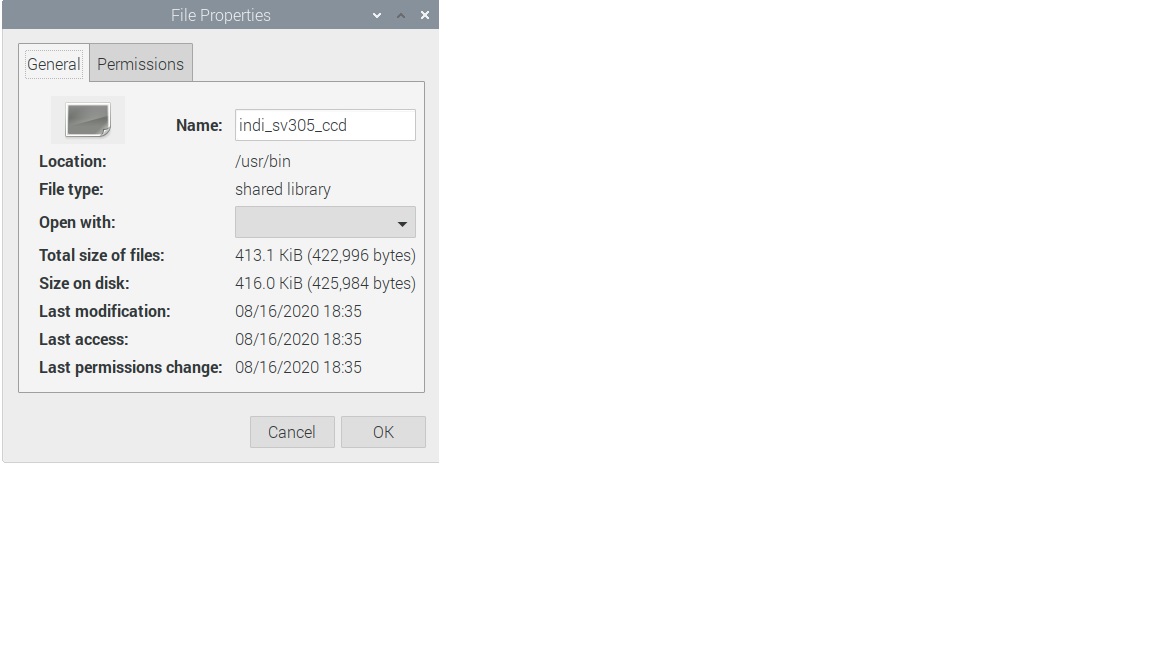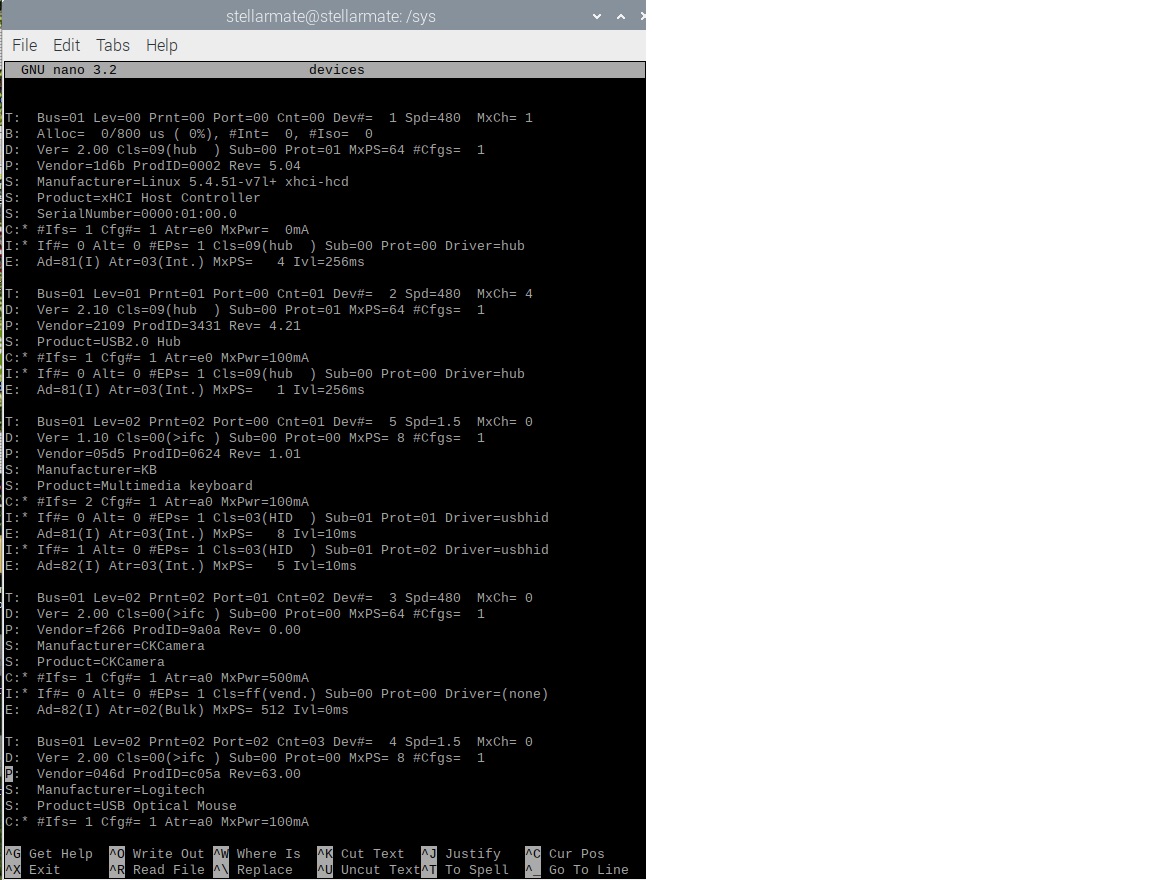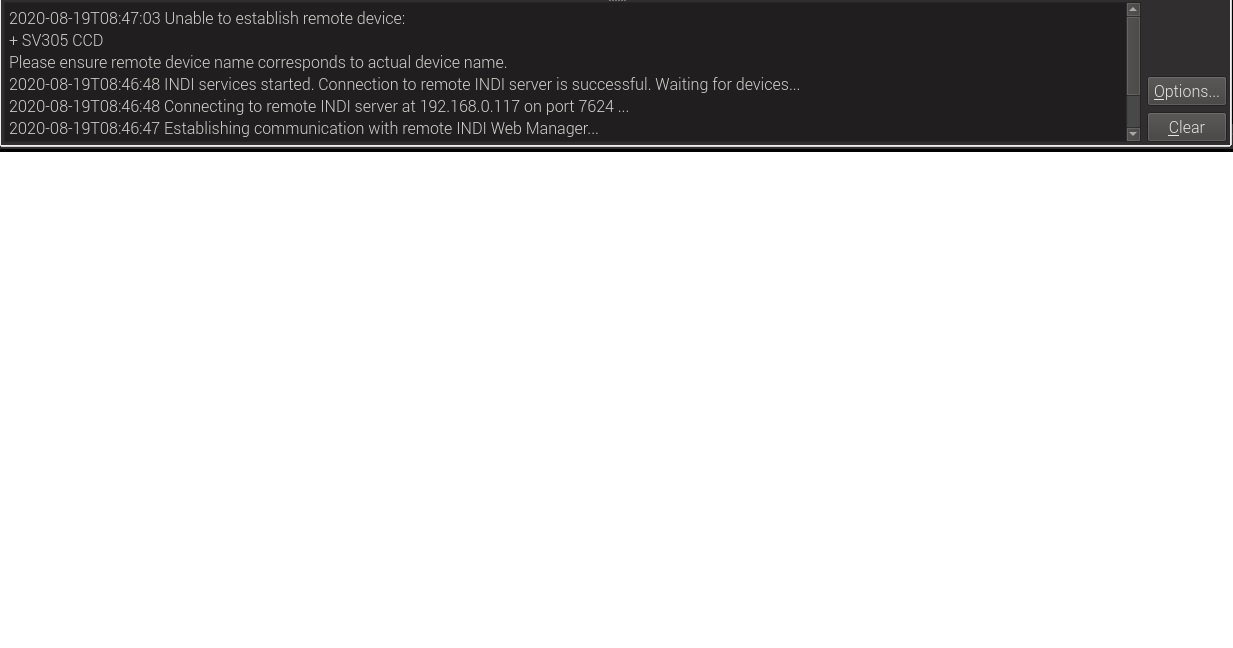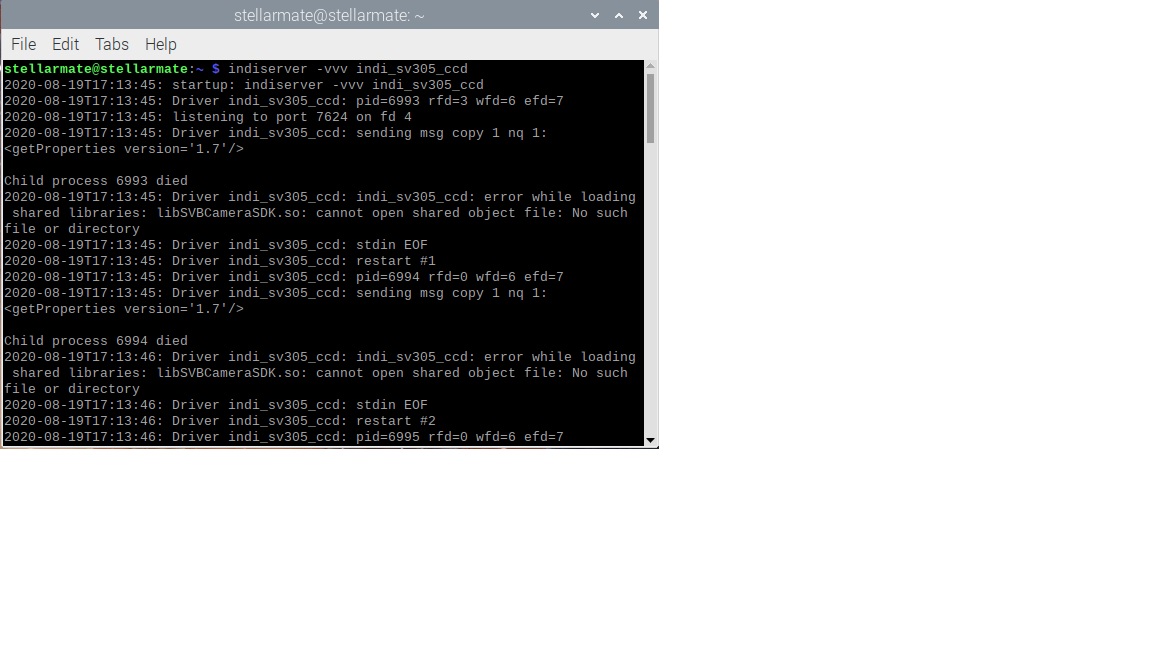I am trying to run it on a fresh download of Stellarmate 1.5.3 and/or a fresh download of AstroBerry.
I don't know specifically which OS/version they use but I am assuming they are both Raspbian or something similar.
What are you running on your RPi?
Are you saying that you are running Ububtu mate on an x64 conputer?
If you are, I have no problems running the SV305 on my Windows 7 laptop.
Could you please verify the size of your indi_sv305_ccd driver file compared to mine?
If it's different would you be willing to e-mail me a copy of your driver file?
You lost me a bit with the VID/PID stuff.
I did a listing if the /sys/kernel/debug/usb/devices file and the Manufacturer=CKCamera and the Product=CKCamera. (4th group down).
So you are saying that these names don't matter OR is that the file that needs to be updated?
From what I can see from that long device list, the SV305 is the only device listed that says "Driver=(none)" (second to last line for that device).
If you are using the same self-built driver as I am and you are using Astroberry/Stellarmate like I am, why is your setup working and mine isn't?
If you look at the contents of your /var/lib/usbutils/usb.ids file do you find either f266 or 9a0a?
I'm looking but I cannot find the command to update that file.
If I can make a guess. the Manufacturer sends the updated information to the repository at www.linux-usb.org/.
Regardless, that is a side issue.
Thanks.
HI
I can confirm it works on both rpi4/rpi3 (arm7l)
Have you noticed that sometimes the camera returns an frame from the previous exposure? Maybe it is related to the junk frame.
×
INDI Library v2.0.7 is Released (01 Apr 2024)
Bi-monthly release with minor bug fixes and improvements
INDI Driver for SVBONY cameras
- Walter Marchewka
-

- Offline
- New Member
-

- Posts: 8
- Thank you received: 1
Replied by Walter Marchewka on topic INDI Driver for SVBONY cameras
It is there, it is just not named. If you read through this thread kengs said "That's not a big issue. There is a file that translates the USB VID/PID to a description. That file needs to be updated.
wiki.debian.org/HowToIdentifyADevice/USB".
So it really has nothing to do with the driver or the library finding the camera.
Are you still having an issue? What os flavor are you using? I was able to get it going on Ubuntu mate x64. You may need to do a fresh os and start over.
wiki.debian.org/HowToIdentifyADevice/USB".
So it really has nothing to do with the driver or the library finding the camera.
Are you still having an issue? What os flavor are you using? I was able to get it going on Ubuntu mate x64. You may need to do a fresh os and start over.
3 years 8 months ago
#58364
The topic has been locked.
- Doug MacGregor
-

- Offline
- Senior Member
-

- Posts: 67
- Thank you received: 0
Replied by Doug MacGregor on topic INDI Driver for SVBONY cameras
I am trying to run it on a fresh download of Stellarmate 1.5.3 and/or a fresh download of AstroBerry.
I don't know specifically which OS/version they use but I am assuming they are both Raspbian or something similar.
What are you running on your RPi?
Are you saying that you are running Ububtu mate on an x64 conputer?
If you are, I have no problems running the SV305 on my Windows 7 laptop.
Could you please verify the size of your indi_sv305_ccd driver file compared to mine?
If it's different would you be willing to e-mail me a copy of your driver file?
You lost me a bit with the VID/PID stuff.
I did a listing if the /sys/kernel/debug/usb/devices file and the Manufacturer=CKCamera and the Product=CKCamera. (4th group down).
So you are saying that these names don't matter OR is that the file that needs to be updated?
The topic has been locked.
Replied by Ken Self on topic INDI Driver for SVBONY cameras
In the lsusb output whre it says f266:9a0a
f266 is the Vendor ID (VID) which corresponds to CKcamera as the manufactuer of the device
9a0a is the Prodcut ID (PID) which corresponds to the SV305
The fact that there is no description showing simply means that the file that contains all the VID's and PIDs and their descriptions is missing the entry for f266:9a0a
It does not mean that the driver is missing.
f266 is the Vendor ID (VID) which corresponds to CKcamera as the manufactuer of the device
9a0a is the Prodcut ID (PID) which corresponds to the SV305
The fact that there is no description showing simply means that the file that contains all the VID's and PIDs and their descriptions is missing the entry for f266:9a0a
It does not mean that the driver is missing.
3 years 8 months ago
#58372
The topic has been locked.
- Doug MacGregor
-

- Offline
- Senior Member
-

- Posts: 67
- Thank you received: 0
Replied by Doug MacGregor on topic INDI Driver for SVBONY cameras
From what I can see from that long device list, the SV305 is the only device listed that says "Driver=(none)" (second to last line for that device).
If you are using the same self-built driver as I am and you are using Astroberry/Stellarmate like I am, why is your setup working and mine isn't?
If you look at the contents of your /var/lib/usbutils/usb.ids file do you find either f266 or 9a0a?
I'm looking but I cannot find the command to update that file.
If I can make a guess. the Manufacturer sends the updated information to the repository at www.linux-usb.org/.
Regardless, that is a side issue.
Thanks.
The topic has been locked.
- Doug MacGregor
-

- Offline
- Senior Member
-

- Posts: 67
- Thank you received: 0
Replied by Doug MacGregor on topic INDI Driver for SVBONY cameras
It looks like Ekos is starting but the only problem is that it can't find the device.
Tryng to start indiserver manually gives an error.
I guess my driver is no good.
So I guess I just wasted 5 days of my time on this.
I guess I'll just have to wait for the official driver.
Thanks.
Tryng to start indiserver manually gives an error.
I guess my driver is no good.
So I guess I just wasted 5 days of my time on this.
I guess I'll just have to wait for the official driver.
Thanks.
The topic has been locked.
Replied by Collin on topic INDI Driver for SVBONY cameras
Hi folks,
I managed to get some time left to work on the driver again.
I Refreshed it with the last SVBony SDK, fixing (at least) two issues :
- armv6 support
- a buffered junk frame issue
<<
1. first time I connect it fails to, something about failed to set Gain.
>>
I informed SVBony about this issue. Still there...
<<
2. the driver only appears when the remote mode is selected. I am guessing this will be fixed when it is absorbed into the master repo.
>>
Should be fixed.
I can't help you for the RPi4 support. I only own RPi B+ and RPi 2.
You can build deb packages and share them for you tests.
Just use "make package" for libsv305 and indi-sv305, instead of "make install"
don't forget to use "sudo ldconfig" after the libsv305 install, to get the libraries up and indexed.
The driver works well on my amd64 and armv6 devices.
I just sent a pull request.
Best regards.
Blaise
I managed to get some time left to work on the driver again.
I Refreshed it with the last SVBony SDK, fixing (at least) two issues :
- armv6 support
- a buffered junk frame issue
<<
1. first time I connect it fails to, something about failed to set Gain.
>>
I informed SVBony about this issue. Still there...
<<
2. the driver only appears when the remote mode is selected. I am guessing this will be fixed when it is absorbed into the master repo.
>>
Should be fixed.
I can't help you for the RPi4 support. I only own RPi B+ and RPi 2.
You can build deb packages and share them for you tests.
Just use "make package" for libsv305 and indi-sv305, instead of "make install"
don't forget to use "sudo ldconfig" after the libsv305 install, to get the libraries up and indexed.
The driver works well on my amd64 and armv6 devices.
I just sent a pull request.
Best regards.
Blaise
3 years 7 months ago
#58407
The topic has been locked.
Replied by Rashed on topic INDI Driver for SVBONY cameras
your the driver failed to load as you did not install the libsv305, or installed it in your /usr/local/lib
there are several ways around it.
1.
2. run this to start your indiserveror
if that fails, go to your indi-3rdparty/libsv305 and do these
there are several ways around it.
1.
sudo cp /usr/local/libSVB* /usr/lib/.2. run this to start your indiserver
LD_PATH_LIBRARY=/usr/local/lib/ indiserver indi_sv305_ccdLD_PATH_LIBRARY=/usr/local/lib/:/usr/lib/ indiserver indi_sv305_ccdif that fails, go to your indi-3rdparty/libsv305 and do these
rm build -r
mkdir build
cd build
cmake ../ -DCMAKE_INSTALL_PREFIX=/usr
make
sudo make install
3 years 7 months ago
#58428
The topic has been locked.
Replied by Rashed on topic INDI Driver for SVBONY cameras
HI
I can confirm it works on both rpi4/rpi3 (arm7l)
Have you noticed that sometimes the camera returns an frame from the previous exposure? Maybe it is related to the junk frame.
3 years 7 months ago
#58430
The topic has been locked.
Replied by Collin on topic INDI Driver for SVBONY cameras
Hi,
Thanks for your tests.
<<
Have you noticed that sometimes the camera returns an frame from the previous exposure? Maybe it is related to the junk frame.
>>
Right, this is the "junk frame" issue. It seams fixed in the last SDK.
Best regards.
Blaise
Thanks for your tests.
<<
Have you noticed that sometimes the camera returns an frame from the previous exposure? Maybe it is related to the junk frame.
>>
Right, this is the "junk frame" issue. It seams fixed in the last SDK.
Best regards.
Blaise
3 years 7 months ago
#58432
The topic has been locked.
- Walter Marchewka
-

- Offline
- New Member
-

- Posts: 8
- Thank you received: 1
Replied by Walter Marchewka on topic INDI Driver for SVBONY cameras
Thank you so much for taking the time to get this done. Im sure you will help a lot of people !
i hope to get some time with it this weekend.
i hope to get some time with it this weekend.
3 years 7 months ago
#58433
The topic has been locked.
- Doug MacGregor
-

- Offline
- Senior Member
-

- Posts: 67
- Thank you received: 0
Replied by Doug MacGregor on topic INDI Driver for SVBONY cameras
Allow me to clarify my most recent statement.
I have just resumed my old hobby of astronomy and became interested in astrophotography.
I did a lot of research about which "beginner" camera to buy and settled on the new SVBony SV-305, knowing that development of the necessary drivers was on-going.
I also purchased a Raspberry Pi 4B to control my Celestron NexStar 8SE GoTo mount and, eventually, the camera.
I am a kit builder from way back (actually too far back to want to remember).
My experience goes back 25 years working with SCO Xenix in the mid 90's and Micro Focus COBOL on an Olivetti i386 tower.
So to say I'm rusty on UNIX is putting it mildly.
I decided to tackle the task of building or assembling a suitable driver for the camera knowing that THX-8411 was working on one.
Never having attempted something like this I had to rely on other members to "hand hold" me through the process.
Several members graciously provided me with partial instructions but there were gaps that had me fumbling through the process.
I eventually stumbled over the finish line, or so I thought, only to have my driver rejected by KStars on the RPi 4B.
So this is why I've decided to suspend my pursuit of a driver and wait until a suitable one is available to test.
I thank everyone who offered their assistance.
Cheers
I have just resumed my old hobby of astronomy and became interested in astrophotography.
I did a lot of research about which "beginner" camera to buy and settled on the new SVBony SV-305, knowing that development of the necessary drivers was on-going.
I also purchased a Raspberry Pi 4B to control my Celestron NexStar 8SE GoTo mount and, eventually, the camera.
I am a kit builder from way back (actually too far back to want to remember).
My experience goes back 25 years working with SCO Xenix in the mid 90's and Micro Focus COBOL on an Olivetti i386 tower.
So to say I'm rusty on UNIX is putting it mildly.
I decided to tackle the task of building or assembling a suitable driver for the camera knowing that THX-8411 was working on one.
Never having attempted something like this I had to rely on other members to "hand hold" me through the process.
Several members graciously provided me with partial instructions but there were gaps that had me fumbling through the process.
I eventually stumbled over the finish line, or so I thought, only to have my driver rejected by KStars on the RPi 4B.
So this is why I've decided to suspend my pursuit of a driver and wait until a suitable one is available to test.
I thank everyone who offered their assistance.
Cheers
The topic has been locked.
Replied by Rashed on topic INDI Driver for SVBONY cameras
no worried. but your error message is telling you how to fix it 
the sky looks clean today, ill give guiding with it a shot.
the sky looks clean today, ill give guiding with it a shot.
The topic has been locked.
Time to create page: 0.615 seconds
© 2003-2022 by INDI Library. All rights reserved.