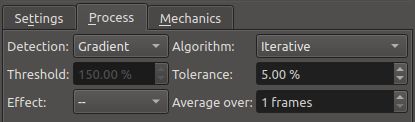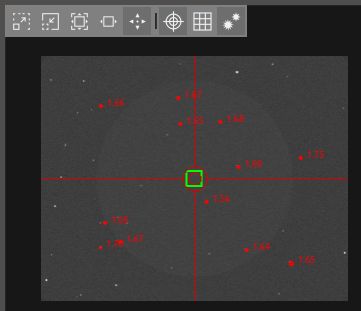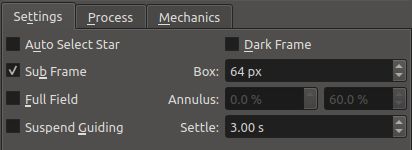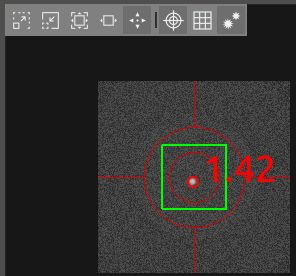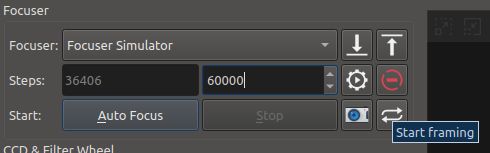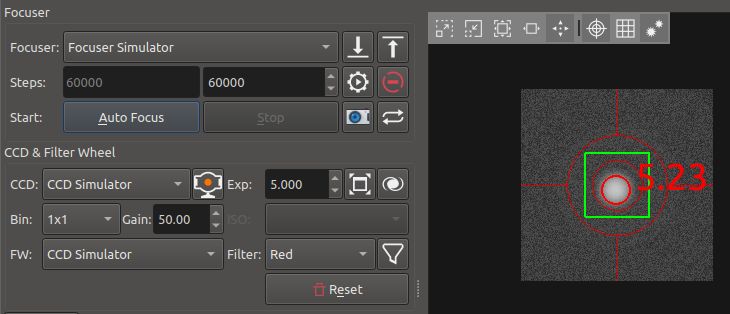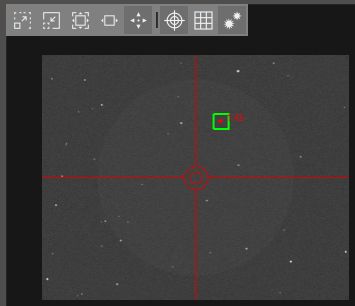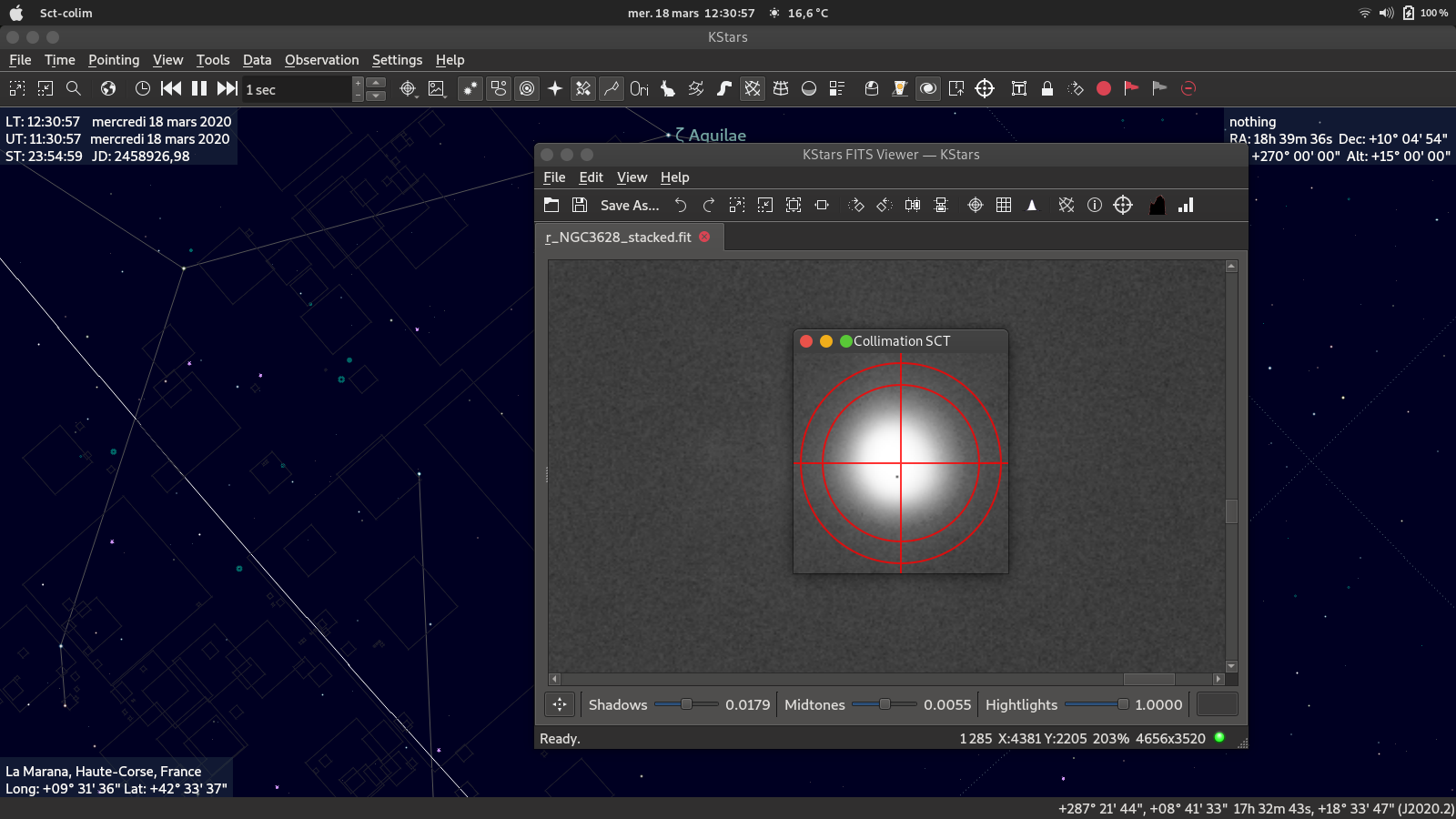INDI Library v2.0.7 is Released (01 Apr 2024)
Bi-monthly release with minor bug fixes and improvements
Collimation Circles
Replied by Eric on topic Collimation Circles
I had a look at this feature request. I'd like to offer a procedure with what exists right now in Ekos, and you tell me if/how it may be improved. Then, I would propose how we may automate/improve feedback in the code.
1. Open Ekos, connect equipment, point your telescope to your preferred star or a star open cluster. Verify your CCD can capture the star(s).
2. Navigate to the Focus Module, verify the relevant CCD is selected for operation.
3. Using the "Capture image button", grab a full-field capture of the current star field. Find the optimal focus using your preferred procedure: looping manually, auto-focus... Then reset the procedure results using the Reset button in the CCD & Filter Wheel tab.
4. From there, configure the Settings tab on the lower to not select a star automatically, to not use full field and its annulus circles. Like the following picture, for instance:
You may want to keep guiding with an off-axis guider, and suspend it (eventually) with an on-axis guider.
5. Configure the Process tab on the lower left to use Gradient as detection method, whose detection may be more robust against out-of-focus stars. Like the following picture, for instance:
6. Configure the FITS View on the right to display stars and cross hairs, as well as the default stretch function. Like the following picture, for instance:
7. Using the "Capture image button", grab a full-field capture of the current star field. You should see red circles around some stars, with their HFR written on the side. Like the following picture for instance:
Note that your optical train should be at optimal focus following step 3.
8. Configure the Settings tab to use a sub-frame. The width of the sub-frame depends on your sensor and on the size of the star. Like the following picture for instance:
9. Review HFRs and choose one star to start your collimation by clicking on it in the FITS view. Depending on which progress you made on the procedure, select a star at the center or on the sides of the frame. A new sub-frame will be taken automatically with the crosshairs overlaid:
10. Write down the current focuser position in case you want to return to it later. Click the "Start framing" button, and iteratively de-focus the star on one side of the optimal focus plane by entering a different enough focuser step value in the "Desired absolute focus position" edit box and clicking the "Go to an absolute position".
This manipulation depends on your focuser hardware, but the result should be a properly visible de-focused star. Increase exposure if necessary. This is what the CCD Simulator shows, but you should get an elongated star instead:
11. Execute your collimation procedure while the Focus module is looping on the star. If the star is moving out of the subframe, you should use guiding in parallel.
12. Move the focuser on the other side of the optimal focus plane just like you did at step 10, at the opposite distance. Check and eventually adjust your collimation.
13. When satisfied, stop looping and delete the focus results. Grab a new full-frame star field and repeat from step 9 with another star, preferably on the other side of the frame.
Note the procedure does not define what a "collimation procedure" is, as this depends on your setup.
There is also no support for determining the center of the illuminated frame right now. Such information could be determined from star ellipses on the full-field frame.
-Eric
Please Log in or Create an account to join the conversation.
Replied by Marc on topic Collimation Circles
You can of course adjust the size of the circles, change the color, etc... I'll publish the source so everyone can build it 'per se' .
It's a standalone program. Should be finished soon.
- Marc
Please Log in or Create an account to join the conversation.
- David Tate
-
 Topic Author
Topic Author
- Offline
- Elite Member
-

- Posts: 309
- Thank you received: 40
Replied by David Tate on topic Collimation Circles
I was doing the very same thing (using guiding to keep the star centered). I thought, wow this could be slightly tweaked to have the added and enlargeable collimation circles to be able to center the donut!
Please Log in or Create an account to join the conversation.
- David Tate
-
 Topic Author
Topic Author
- Offline
- Elite Member
-

- Posts: 309
- Thank you received: 40
Replied by David Tate on topic Collimation Circles
I assumed you did it in C++ using Qt framework. Nice! <em> (Oh, I just looked at the price of that app... am I missing something? That's crazy expensive!!!)</em>
^^^
Doh, I re-read your post and that's exactly what you said.
Something like this might just be added to the toolbar in the FITS Viewer.
Please Log in or Create an account to join the conversation.
Replied by Doug S on topic Collimation Circles
@Meggido: (Oh, I just looked at the price of that app... am I missing something? That's crazy expensive!!!)
If you're referring to SkyGuide or CCD Inspector, the answer to your question (am I missing something) is that these programs perform quantitative analysis vs qualitative analysis on the image. People are pretty good but not perfect at seeing concentric circles, but to perform beyond "eyeballing it", you need some math. I own CCD Inspector, and it is expensive (~1.7x SkyGuide's price). Had I known about SkyGuide's WFE analysis before I purchased CCD Inspector, I probably would have gone for SkyGuide instead. Even so, the price is not that bad given we've got equipment worth an order of magnitude (or 2) more! If you want peak performance, quantitative is the only way to go. Think about focusing without an HFR value..... As kstars/ekos gets even better, we'll want the collimation tool to provide some analysis on the unfocused image (as well as the circles).
If Marc want's to go the distance while this crazy virus is keeping us down and add some quantitative analysis on the unfocused image (only half kidding), that would be AWESOME!
Please Log in or Create an account to join the conversation.
Replied by Marc on topic Collimation Circles
Right click changes the color.
The window always stays on top, so you can move whatever window you have under for alignment purpose.
It's written in C under GTK. As I barely know Qt, it would take me much more time to do this same trivial thing.
And it's easy to add to the fitsviewer a new icon launching my offspring
- Marc
Please Log in or Create an account to join the conversation.
- David Tate
-
 Topic Author
Topic Author
- Offline
- Elite Member
-

- Posts: 309
- Thank you received: 40
Replied by David Tate on topic Collimation Circles
Please Log in or Create an account to join the conversation.
- David Tate
-
 Topic Author
Topic Author
- Offline
- Elite Member
-

- Posts: 309
- Thank you received: 40
Replied by David Tate on topic Collimation Circles
But very nice Marc!
Please Log in or Create an account to join the conversation.
Replied by Eric on topic Collimation Circles
Yes! I just wanted to formalize the procedure so we could imagine an assistant.
@Marc2b: Could you formalize how you expect the circles to extend or shrink? Is there a relation with aperture? How would you manage elongation, and what information would you gain from it?
-Eric
Please Log in or Create an account to join the conversation.
- Andrew Burwell
-

- Offline
- Platinum Member
-

- Posts: 527
- Thank you received: 139
Replied by Andrew Burwell on topic Collimation Circles
Please Log in or Create an account to join the conversation.
Replied by Doug S on topic Collimation Circles
Please Log in or Create an account to join the conversation.
Replied by Marc on topic Collimation Circles
So, you start sct-colim, then adjust the size of the window so the outer ring fits the exterior brim of your donut.
Then you use the left click/right click to adapt the size on the inner ring to the circle of the secondary mirror. (wheel mouse in the dark... not good, too easy to roll it unwillingly). And you can change the colour (RGB) with the central click. Window is always on top.
Program is x86_64. Haven't tried to build it on a raspi so far. Hope for clear skies tonite.
Please test it if you can. I'll publish the source as soon as everything is OK. You need GTK+2.0 GDK and cairo libs installed.
- Marc
Please Log in or Create an account to join the conversation.