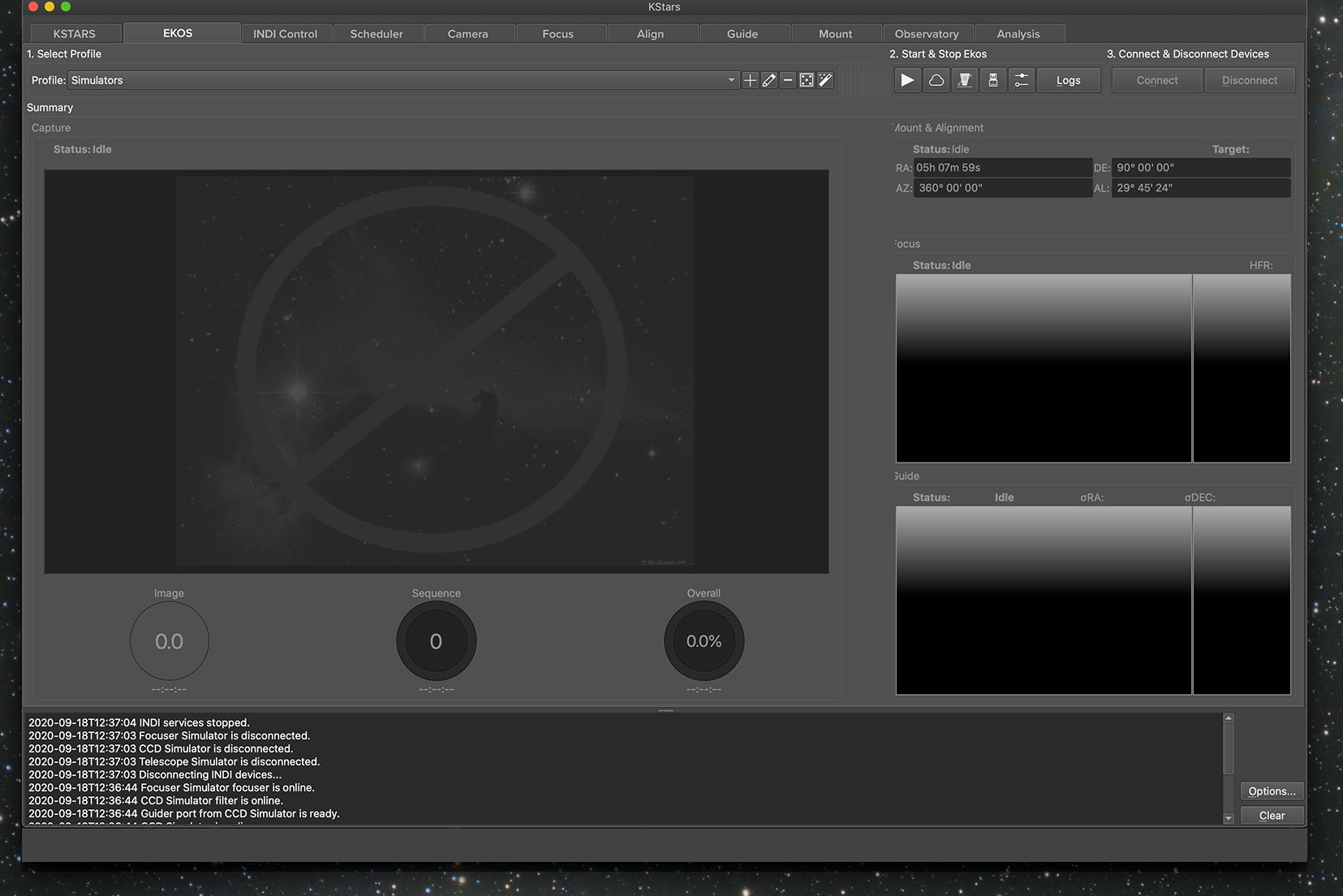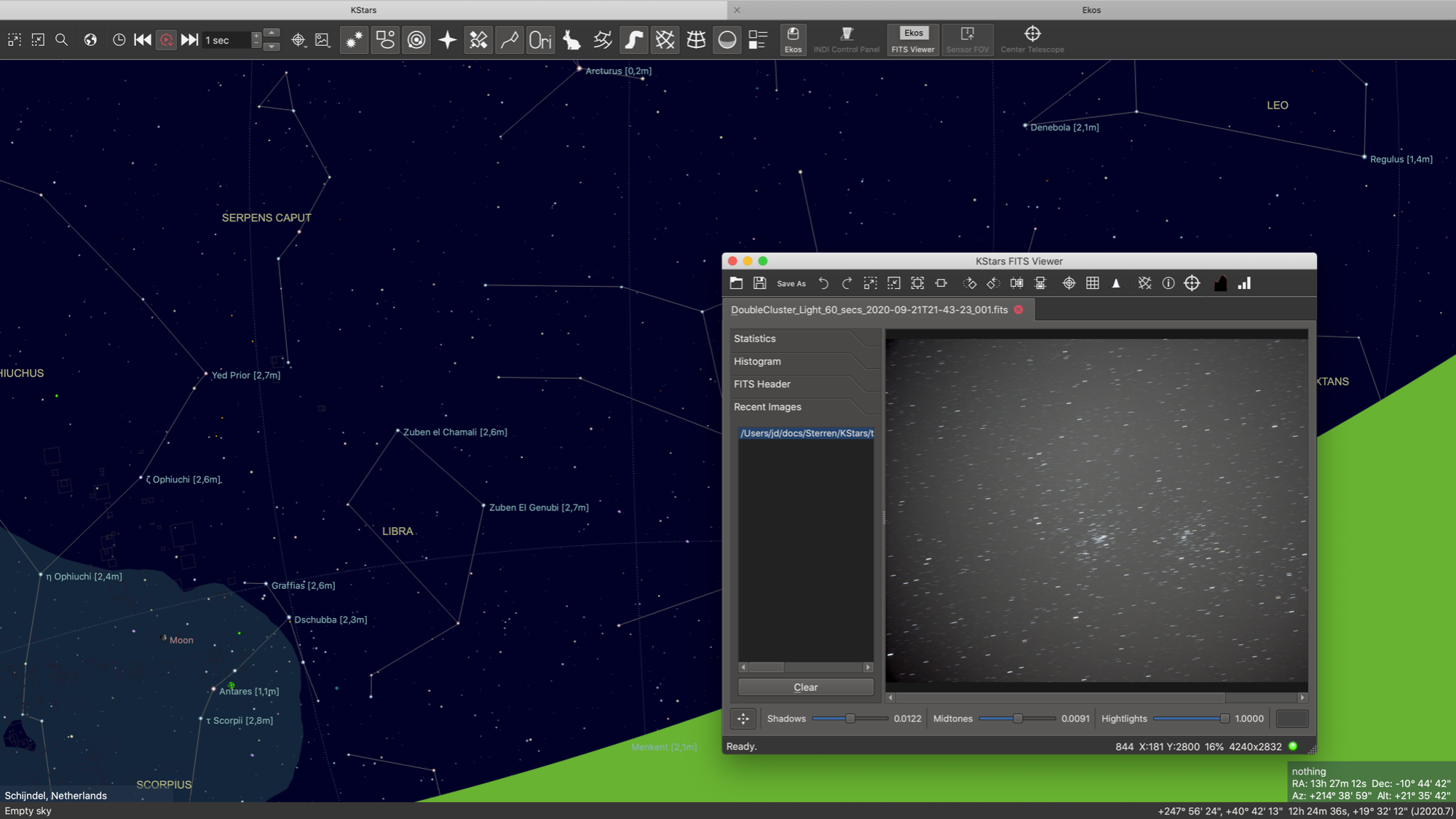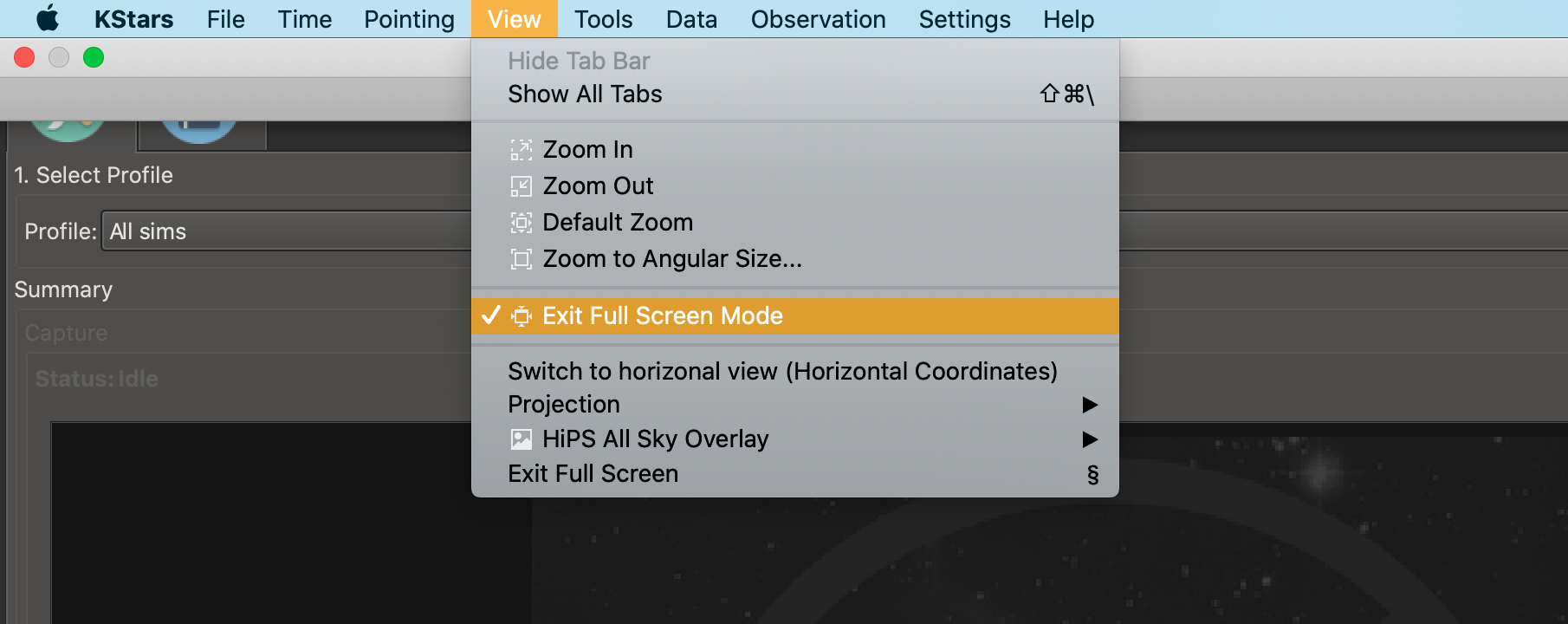INDI Library v2.0.7 is Released (01 Apr 2024)
Bi-monthly release with minor bug fixes and improvements
Main GUI update for Kstars/Ekos
- Andrew Burwell
-

- Offline
- Platinum Member
-

- Posts: 527
- Thank you received: 139
Replied by Andrew Burwell on topic Main GUI update for Kstars/Ekos
Please Log in or Create an account to join the conversation.
- Andrew Burwell
-

- Offline
- Platinum Member
-

- Posts: 527
- Thank you received: 139
Replied by Andrew Burwell on topic Main GUI update for Kstars/Ekos
Please Log in or Create an account to join the conversation.
- Wouter van Reeven
-

- Offline
- Supernova Explorer
-

- Posts: 1957
- Thank you received: 420
Replied by Wouter van Reeven on topic Main GUI update for Kstars/Ekos
Please Log in or Create an account to join the conversation.
Replied by AstroNerd on topic Main GUI update for Kstars/Ekos
Please Log in or Create an account to join the conversation.
- Jurgen Doreleijers
-

- Offline
- Junior Member
-

- Posts: 24
- Thank you received: 2
Replied by Jurgen Doreleijers on topic Main GUI update for Kstars/Ekos
Please Log in or Create an account to join the conversation.
- Gonzothegreat
-

- Offline
- Moderator
-

- Posts: 2255
- Thank you received: 223
Replied by Gonzothegreat on topic Main GUI update for Kstars/Ekos
Please Log in or Create an account to join the conversation.
- Jurgen Doreleijers
-

- Offline
- Junior Member
-

- Posts: 24
- Thank you received: 2
Replied by Jurgen Doreleijers on topic Main GUI update for Kstars/Ekos
cheers, J.
Please Log in or Create an account to join the conversation.
- Andrew Burwell
-

- Offline
- Platinum Member
-

- Posts: 527
- Thank you received: 139
Replied by Andrew Burwell on topic Main GUI update for Kstars/Ekos
I tried just as you show in the video to full screen the window, but my EKOS still opens independently instead of a tab. I wonder if there is some Mac OS setting, or some other option that enforces this tabbed view.
Please Log in or Create an account to join the conversation.
- Gonzothegreat
-

- Offline
- Moderator
-

- Posts: 2255
- Thank you received: 223
Replied by Gonzothegreat on topic Main GUI update for Kstars/Ekos
thanks for the video, I'm using the same version and that does not work on mine.
Please Log in or Create an account to join the conversation.
- Peter Sütterlin
-

- Offline
- Supernova Explorer
-

- Posts: 1009
- Thank you received: 133
Replied by Peter Sütterlin on topic Main GUI update for Kstars/Ekos
Doesn't work in my Linux version, either. Neither with 'independent window' selected for EKOS, nor without....
Please Log in or Create an account to join the conversation.
- Paul Muller
-

- Offline
- Elite Member
-

- Posts: 183
- Thank you received: 23
Replied by Paul Muller on topic Main GUI update for Kstars/Ekos
Please Log in or Create an account to join the conversation.
Replied by T-Studio on topic Main GUI update for Kstars/Ekos
Added the ability to switch between the KStars planetarium screen and Ekos with tabs. It would be much easier to use if it could be displayed in the capture window and the module operated by Livevideo.
Please Log in or Create an account to join the conversation.