For my part I have the M3. I used a bash code that here because works very well.
#!/bin/bash
echo For Canon EOS-M3, version 001 created by Anthony C T LEE from Hong Kong
#not working for 80D due to the filename of duplication of downloaded JPG
# --capture-image-and-download does not work for M3
echo
echo Please set the camera
echo 1. in bulb mode,
echo 2. RAW and JPG format,
echo 3. set the ISO and aperature prior to connection to raspberry pi.
echo
echo What is exposure time in seconds?
read "var_exp_t" # Exposure time X echo
echo What is total number of frames to be taken?
read "var_frame_no" # Y
gphoto2 --wait-event=2s
# add a minimum of 2 sec time gap before the first shutter release since switch on to ensure the camera captures photos correctly
#
# eosremoterelease: 1=Press Half (OK); 2=Press Full (OK), 4=Release Full (OK), 5=Immediate (Fail, shutter cannot be Released)
counter=1
until [ $counter -gt $var_frame_no ]
do
gphoto2 --set-config eosremoterelease=2 --wait-event="$var_exp_t"s --set-config eosremoterelease=4 # --wait-event=Xs is time of exposure in X seconds
gphoto2 --wait-event-and-download=5s --keep-raw # add a minimum of 5 sec for downloading image
((counter++))
done
echo
# or change it to "--wait-event=4s" (2nd wait-event with minimum of 4 sec) to ensure the camera downloads photos correctly
echo A total of "$var_frame_no" frames with exposure of "$var_exp_t" seconds per frame were`I also used CHDK but couldn't do anything with gphoto2.
Read More...
Hello.
Thank you for the significant progress!
What I see is that there is some difference in behavior between the M3, M6, M10 and M100.
The M10 is the only one that does not have a USB port.
So I had to go through wifi.
The M6, M3 and M100 all 3 have wifi and USB.
So for the M3 which I have it is actually detected correctly in gphoto2. On the other hand in USB impossible to change the parameters.
The M3 like the M6, M10 and M100 can only be controlled via wifi via a smartphone according to CANON.
I'm going to try to play with the INDI parameters you mentioned to see if in USB I can manage to launch a pause of the desired duration (the M3 and M6 have the bulb mode. For the M100 I don't know).
In USB the photo download time is really faster than in wifi on my phone. I've tried the canon wifi piloting app but it's very slow on the M3.
I currently have a python code which via gphoto2 allows to capture an image and download it or not with the desired pause time. However, I have to change the settings manually.
For pause times under the second I must put the time manually in the device and put a time of 1s in my program.
Read More...
I spoke too quickly. This evening I did a test with an armhf platform and this time I have 13 drivers that are weak libindidriver1 instead of lindi1 :
apogee, asi, aagcloudwatcher-ng, dsi, duino, armadillo-platypus, atik, avalon, astromechfoc, dreamfocuser, aok, celestronaux and bresserexos2
Read More...
Hello
I have a new conflict on a fresh install of Ubuntu 22.04.1.
Unable to install indi-full due to conflit drivers indi-beefocus and indi-weewx-json
Would you have a solution?
Read More...
Thank you for the quick reply.
I wondered if it would be possible to add a kind of checkbox to prevent the indi driver from modifying the parameters of the hybrid and just launching the requested poses?
Read More...
Hello.
I currently have a Canon Hybride M3 that I partially defiltered.
Unfortunately it does not have a connector for the intervalometer. So I installed CHDK to have an integrated intervalometer.
I would like to be able to go further and so I saw that it was gphoto2 compatible.
Unfortunately it is not fully compatible. Via gphoto2 you cannot modify the parameters of the hybrid.
This is also valid for the M2, M10, M100, M6 Canon.
But you can still download the image and control a long exposure via the USB port.
I found a bash code capable of controlling my Canon : github.com/gphoto/gphoto2/issues/442#issuecomment-986237167
I would like to use EKOS for autoguiding, dithering and astrometry. But unfortunately impossible to use the indi Gphoto2/Canon DSLR driver.
The driver connects well but impossible to launch a pose because the driver absolutely wants to modify a barrel parameter.
Do you have an idea of the procedure to follow to operate my hybrid with EKOS ?
The gphoto2 ISSUE github link: github.com/gphoto/gphoto2/issues/442
Read More...
good morning.
I also tried to install indi and kstars on xubuntu 22.04LTS but the" indi-full" package conflicts with the basic indi packages integrated into the new version of ubuntu ( libindidriver1).
So impossible to install a lot of PPA driver only the Ubuntu indi driver.
Read More...
Hello.
On last kstars ( 3.3.2) i have a bug.
for exemple, at Paris (france), at 16/07/2019 i see Jupiter in wrong place ( same for mercury, very bad position) but saturn and Moon position is good.
fo mars and venus, position is little bad
mercury position is very very bad.
In attached is see same sky at same position and same time : for Kstars (left) and stellarium (right).
Thanks for help.
Read More...
actually this seems like a good solution. On the other hand, the coding in C and C ++ exceeds me. I only code in python. I am coding an interface to program the teensy with pyqt.
Read More...
The focuser will not be supported by this driver because in teenastro the focuser is on another card (another teensy and usb). But nothing prevents to develop another driver for the focuser.
Read More...
ok ! New thread is create :
indilib.org/forum/development/5153-teena...driver-for-indi.html
thanks in advance for help and thanks for onstep
Read More...