The tutorial is not up-to-date, in the Github the second ExecStart has been transformed into a ExecStartPost: github.com/knro/indiwebmanager/blob/mast...diwebmanager.service
The only issue I have right now is that the python package "requests" is a prerequisite but is sometimes not installed on some systems. I have posted a ticket on the GitHub page. I suggest to add the following to the installation instructions:
sudo apt-get install python-pip
pip install --upgrade pip
pip install requestsRead More...
With the autostart capabilities that the INDI Web Manager now provides, it is not necessary to have a SystemD script for INDI anymore ![]() Just check the box "autostart" in the Web Manager and it will start INDI when the Web Manager starts.
Just check the box "autostart" in the Web Manager and it will start INDI when the Web Manager starts.
Read More...
I have tested it on Ekos VM, it works now, thank you!
However it looks like the Raspbian packages have not been updated since the 14th July. Are Raspbian builds configured in the Travis CI?
Read More...
The program indeed segfaults, below is the GDB backtrace.
The segfault happens when the program tries to access the attribute format_widget, which is a null pointer; with a breakpoint before the segfault, printing the attribute returns 0x0:
(gdb) print gphoto->format_widget
$3 = (gphoto_widget *) 0x0#0 0x0001f87c in gphoto_open (shutter_release_port=0x0)
at /home/pi/Packages/indi-gphoto/indi-gphoto/indi-gphoto/gphoto_driver.cpp:935
#1 0x00017880 in GPhotoCCD::Connect (this=0x36230)
at /home/pi/Packages/indi-gphoto/indi-gphoto/indi-gphoto/gphoto_ccd.cpp:575
#2 0x76eedc3c in INDI::DefaultDevice::ISNewSwitch (this=this@entry=0x36230, dev=dev@entry=0x361d8 "GPhoto CCD",
name=name@entry=0x41c60 "CONNECTION", states=states@entry=0x41e28, names=names@entry=0x41e38, n=1, n@entry=107192)
at /home/pi/Packages/libindi/libindi/libindi/libs/indibase/defaultdevice.cpp:215
#3 0x76efae58 in INDI::CCD::ISNewSwitch (this=this@entry=0x36230, dev=dev@entry=0x361d8 "GPhoto CCD",
name=name@entry=0x41c60 "CONNECTION", states=states@entry=0x41e28, names=names@entry=0x41e38, n=1, n@entry=100864)
at /home/pi/Packages/libindi/libindi/libindi/libs/indibase/indiccd.cpp:1520
#4 0x0001a2b8 in GPhotoCCD::ISNewSwitch (this=0x36230, dev=0x361d8 "GPhoto CCD", name=0x41c60 "CONNECTION",
states=0x41e28, names=0x41e38, n=1) at /home/pi/Packages/indi-gphoto/indi-gphoto/indi-gphoto/gphoto_ccd.cpp:515
#5 0x00018a00 in ISNewSwitch (dev=0x361d8 "GPhoto CCD", name=0x41c60 "CONNECTION", states=0x41e28, names=0x41e38,
num=num@entry=1) at /home/pi/Packages/indi-gphoto/indi-gphoto/indi-gphoto/gphoto_ccd.cpp:94
#6 0x76ee514c in dispatch (root=0x360a0, msg=msg@entry=0x7effeed4 "")
at /home/pi/Packages/libindi/libindi/libindi/indidriver.c:1005
#7 0x76ee5794 in clientMsgCB (fd=<optimized out>, arg=<optimized out>)
at /home/pi/Packages/libindi/libindi/libindi/indidriver.c:855
#8 0x76ee89a8 in callCallback (rfdp=0x7efff314) at /home/pi/Packages/libindi/libindi/libindi/eventloop.c:346
#9 oneLoop () at /home/pi/Packages/libindi/libindi/libindi/eventloop.c:432
#10 0x76ee8b7c in eventLoop () at /home/pi/Packages/libindi/libindi/libindi/eventloop.c:105
#11 0x76eded28 in main (ac=0, av=<optimized out>) at /home/pi/Packages/libindi/libindi/libindi/indidrivermain.c:97
#12 0x7692d294 in __libc_start_main (main=0x7efff544, argc=1990533120, argv=0x7692d294 <__libc_start_main+276>,
init=<optimized out>, fini=0x227e8 <__libc_csu_fini>, rtld_fini=0x76fdf408 <_dl_fini>, stack_end=0x7efff544)
at libc-start.c:287
#13 0x00015d44 in _start ()Read More...
Hello,
Has anyone been able to reproduce this issue? I still have it, so I cannot use my Nikon cameras on my telescopes for the moment...
Read More...
Hello,
Is it possible to put the Raspbian builds of INDI into a debian repository? It would be interesting to have the nightly builds for Raspberry Pi through Aptitude, without having to wget every time. I can help setting up the repository if needed ![]()
Read More...
Hello,
I have noticed that since I updated INDI on my machines (on saturday for the earliest one), the GPhoto driver always crashes when I try to start it. I have tested with both the Nikon D40X and D90 cameras. I've tested it with the following configurations:
- Raspberry Pi with Raspbian Jessie, INDI updated with today's package
- The camera directly plugged on a laptop running the latest Ekos VM. INDI was using the saturday build, but I updated it to today's build, and it does the same
In the INDI logs, it just says
indi_gphoto_ccd: stderr EOFindi_gphoto_ccd: restart #3And in the indi_gphoto_ccd debug logs, I get the following:
INFO 7.029996 sec : Session log file /tmp/indi_gphoto_ccd_2016-07-13T09:35:31.log
DEBUG 8.722840 sec : Mirror lock value: 0.000000
DEBUG 8.722922 sec : Opening gphoto
DEBUG 8.722949 sec : Camera init. Takes about 10 seconds.
DEBUG 9.533430 sec : Finding exposure widget...
DEBUG 9.533642 sec : Exposure Widget: shutterspeed2
DEBUG 9.533711 sec : 0: 1/4000
DEBUG 9.533759 sec : 1: 1/3200
DEBUG 9.533800 sec : 2: 1/2500
DEBUG 9.533839 sec : 3: 1/2000
DEBUG 9.533903 sec : 4: 1/1600
DEBUG 9.533961 sec : 5: 1/1250
DEBUG 9.534001 sec : 6: 1/1000
DEBUG 9.534039 sec : 7: 1/800
DEBUG 9.534081 sec : 8: 1/640
DEBUG 9.534119 sec : 9: 1/500
DEBUG 9.534157 sec : 10: 1/400
DEBUG 9.534194 sec : 11: 1/320
DEBUG 9.534232 sec : 12: 1/250
DEBUG 9.534269 sec : 13: 1/200
DEBUG 9.534306 sec : 14: 1/160
DEBUG 9.534345 sec : 15: 1/125
DEBUG 9.534407 sec : 16: 1/100
DEBUG 9.534459 sec : 17: 1/80
DEBUG 9.534498 sec : 18: 1/60
DEBUG 9.534536 sec : 19: 1/50
DEBUG 9.534580 sec : 20: 1/40
DEBUG 9.534606 sec : 21: 1/30
DEBUG 9.534625 sec : 22: 1/25
DEBUG 9.534642 sec : 23: 1/20
DEBUG 9.534659 sec : 24: 1/15
DEBUG 9.534675 sec : 25: 1/13
DEBUG 9.534691 sec : 26: 1/10
DEBUG 9.534707 sec : 27: 1/8
DEBUG 9.534723 sec : 28: 1/6
DEBUG 9.534739 sec : 29: 1/5
DEBUG 9.534755 sec : 30: 1/4
DEBUG 9.534772 sec : 31: 1/3
DEBUG 9.534788 sec : 32: 10/25
DEBUG 9.534804 sec : 33: 1/2
DEBUG 9.534820 sec : 34: 10/16
DEBUG 9.534836 sec : 35: 10/13
DEBUG 9.534852 sec : * 36: 1
DEBUG 9.534868 sec : 37: 13/10
DEBUG 9.535032 sec : 38: 16/10
DEBUG 9.535078 sec : 39: 2
DEBUG 9.535117 sec : 40: 25/10
DEBUG 9.535155 sec : 41: 3
DEBUG 9.535192 sec : 42: 4
DEBUG 9.535229 sec : 43: 5
DEBUG 9.535269 sec : 44: 6
DEBUG 9.535308 sec : 45: 8
DEBUG 9.535346 sec : 46: 10
DEBUG 9.535407 sec : 47: 13
DEBUG 9.535457 sec : 48: 15
DEBUG 9.535496 sec : 49: 20
DEBUG 9.535533 sec : 50: 25
DEBUG 9.535570 sec : 51: 30
DEBUG 9.535607 sec : 52: BulbIt looks like there is something wrong with the exposure widget?
Read More...
Hi,
I am interested in having the Alt/Az feedback from my Celestron Nexstar 8SE mount, and in being able to slew to the given Alt/Az coordinates.
I have seen in the file celestrongps.cpp that the source code related to the Alt/Az coordinates has been commented. So I tried to uncomment those parts, and built the source code. Now I can see the Alt/Az feedback from the mount in the logs, but I now have several issues:
- The Alt/Az coordinates given in the "mount" tab in Ekos do not match the ones in the logs (the coordinates given in the logs are correct btw). Looks like those coordinates are calculated from the RA/DEC/time/location values, and as the RA/DEC coordinates are the default 12h/0degrees, the calculated Alt/Az values do not make any sense.
- In the INDI control panel, in the tab Celestron Nexstar / Main Control, I have seen a number vector called "Horizontal Coord" with the 2 Alt/Az coordinates. But now it does not appear anymore, how is it possible? The lines 129-131 in the file celestrongps.cpp should always create this number vector, what is wrong?
And what is this number vector for? To slew to the given coordinates? Because I never managed to make it work, neither with RA/DEC nor Alt/Az coordinates. - The Alt coordinate given by my Celestron sometimes gets stuck (becomes constant) after some time. I checked it on the hand control, the issue comes from the mount. It may be related to the "slew limits" warning that sometimes appears on the hand control.
- When I start INDI, the Alt/Az coordinates are initialised to approx. 270/-37.5. Whereas the telescope mount always initialises the coordinates to 0/0. I would like the initial Alt/Az coordinates in INDI to match those of the mount, how can I do?
Does someone also have a Celestron Alt/Az mount to try to reproduce these issues?
Read More...